DDDPP ransomware is the threat that shows ransom payment instructions and information about the encryption process on the FileRestore.html file
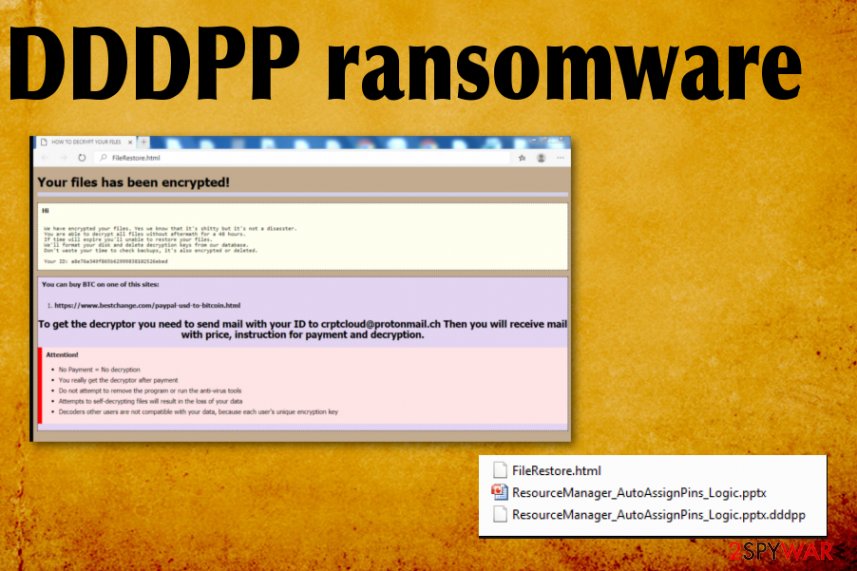
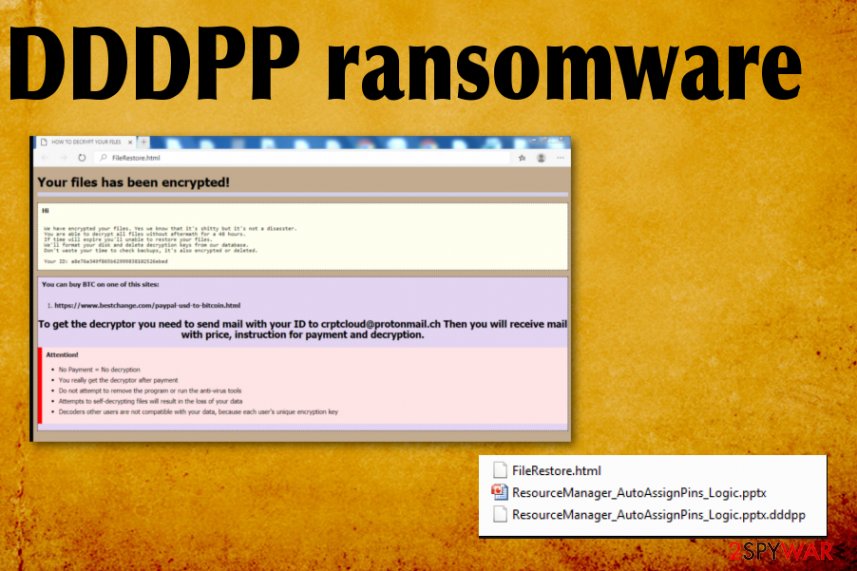
DDDPP ransomware – a version of the cryptovirus that selects particular files for encoding and affects the rest by modifying or even corrupting them permanently. PPDDDP ransomware is the primary variant of this family that was more active at the end of 2019, so this newer version is the one that got slightly updated and altered to affect more devices and run more dangerous campaigns. It still has some features of the initial code, and they help researchers to determine that cryptovirus is from the same developers. The ransom note FileRestore.html is the same that was used a few months back, information on the program window is also the same. The contact email is changed, and now criminals want you to contact them via [email protected] to get the full ransom amount settled and receive additional information about possible decryption software.
However, we don’t recommend keeping away from any contact between you and those criminals. This is an important thing because ransomware payload can be distributed via email attachments and malicious actors can possibly spread more malware programs on the machine by sending scripts directly to you. There is no possibility to decrypt files using official software because experts haven’t analyzed the threat enough to come up with such an application. Also, since this ransomware manages to corrupt some of the files in selected folders, you may lose files permanently and there is pretty much nothing that could help you with such data affected by the DDDPP ransomware virus issue.
| Name | DDDPP ransomware |
|---|---|
| Family | PPDDDP cryptovirus family known since 2019 December |
| File extension | .dddpp is te marker that comes at the end of every file encoded alongside the name of the directory, contact email address of criminals and possibly other ransom information that is changed per each victim and virus spreading campaign. |
| Additional features | The malware selects folder with files and randomly chooses which data gets encrypted, which corrupted or which altered because, besides encoding, the virus changes the original logo of some files and damages other data directly making them worth 0Kb |
| Distribution | This is a typical ransomware, so methods of spreading include spam email attachments, breaking through unprotected RDP configurations and using exploit kits, relying on vulnerabilities and other malware |
| Damage | Any blackmail-based threat is dangerous because it involves money demands and data that may get permanently damaged or lost |
| Contact information | [email protected] |
| Ransom note | FilesRestore.html gets opened and added on the desktop when malware is done with file-encryption procedures[1] |
| Elimination | You should remove DDDPP ransomware using anti-malware tools and security programs that can detect the threat, malicious files and other programs related to this or additional virus. Such applications are designed to fight malware like cryptovirus |
| Recovery | You need to restore files after encryption, but system changes and various applications that malware installs behind your back significantly affects the performance and security of your machine. So get Reimage Reimage Cleaner Intego or a system optimizer to get those affected files fixed and repaired |
DDDPP ransomware manages to infiltrate the system and run in the background even when you cannot use the machine normally and notice those changes or activities of the malware. Even though ransomware is a type of malware that focuses on encrypting and blackmailing, you need to note that there are other functions this virus can have. All the secondary payloads and initial cryptovirus functions depend on malicious actors who developed and distributed this threat.
When the threat lands on your device it manages to silently run in the system and runs all the wanted processes like data exfiltration, disabling of the system security programs, and the main encryption. DDDPP ransomware belongs to the family that is somewhat selective with the files that get encrypted during the attack.
DDDPP ransomware finds folders, and some of the data there gets encoded, some corrupted or damaged. When these alterations are done it shows the following ransom note:
Your files has been encrypted!
Hi
We have encrypted your files. Yes we know that it’s shitty but it’s not a disasster .
You are able to decrypt all files without aftermath for a 48 hours.
If time will expire you’ll unable to restore your files.
We’ll format your disk and delete decryption keys from our database.
Don’t waste your time to check backups, it’s also encrypted or deleted.
Your ID: a8e76a349f865b6299983810252 ***** [32 characters total]
You can buy BTC on one of this sites:
https://www.bestchange.com/paypal-usd-to-bitcoin.html
To get the decryptor you need to send mail with your ID to [email protected] you will receive mail with price, instruction for payment and decryption.
Attention!
No Payment = No decryption
You really get the decryptor after payment
Do not attempt to remove the program or run the anti-virus tools
Attempts to self-decrypting files will result in the loss of your data
Decoders other users are not compatible with your data, because each user’s unique encryption key
FileRestore.html file is the program window with ransom note, but DDDPP ransomware virus is not determining the particular amount of ransom you will need to pay for decryption tool right away. This is why contact email is also on the message. However, when you contact them and still decide not to pay, you may end up with a damaged machine and even exposed to more dangerous malware.
Do not piss off malicious actors, don’t write them and remove DDDPP ransomware instead. If you do that as soon as you get the ransom message, you can avoid bigger system issues and malware infections that may end up sent to you by criminals themselves. These people are unpredictable, and more recent campaigns[2] of such malware shows that they can be exceptionally malicious people. 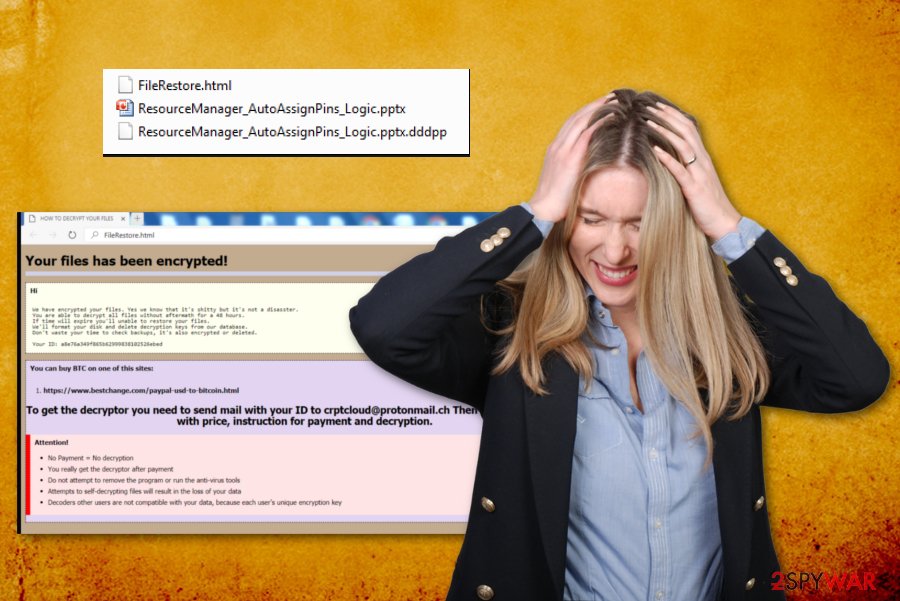
DDDPP ransomware is the program that should be removed using antivirus tools and proper security applications.
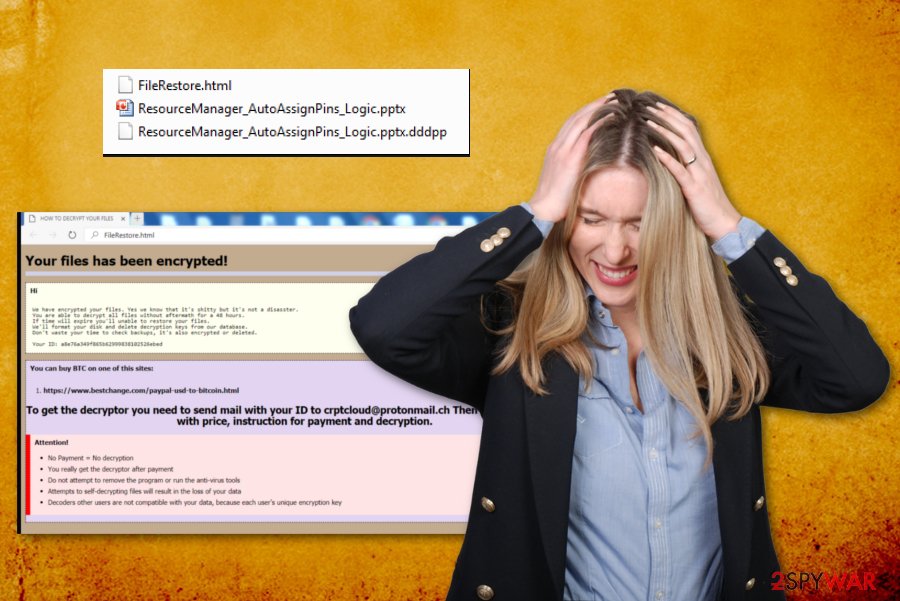
DDDPP ransomware is the program that should be removed using antivirus tools and proper security applications.
The best option for DDDPP ransomware removal is automatic anti-malware programs capable of detecting and removing such threats and other possibly malicious programs, files or tools. When the AV engine runs a full system scan it manages to check additional places on the computer where some malicious scripts can get hidden and programs installed.
Proper detection also depends on the database antivirus tools use because not all of them get updated frequently enough to include all the newest threats and malware samples. So make sure to rely on professional software and tools that can find DDDPP ransomware and terminate all associated programs. To make sure that the process is successful – run a few tools of similar functionality to double-check.
These anti-malware programs can be exceptionally powerful in such processes as malware termination, but files that get damaged and encrypted or even system functions that become disabled due to affected files, and apps are not going to get repaired when you clean the system from DDDPP ransomware. For these repair processes, you need to get the proper system repair application or the optimization tool like Reimage Reimage Cleaner Intego.
When you are sure that all parts of the machine get repaired and managed to get rid of the threat with methods that experts[3] recommended, you can go for data recovery. Only when DDDPP ransomware is no longer active because second round of encryption damages your files forever. Data backups are the best option because you can replace affected files with safe copies this way. If you don’t have anything like that – rely on third-party data restoring programs. A few of them are listed below. 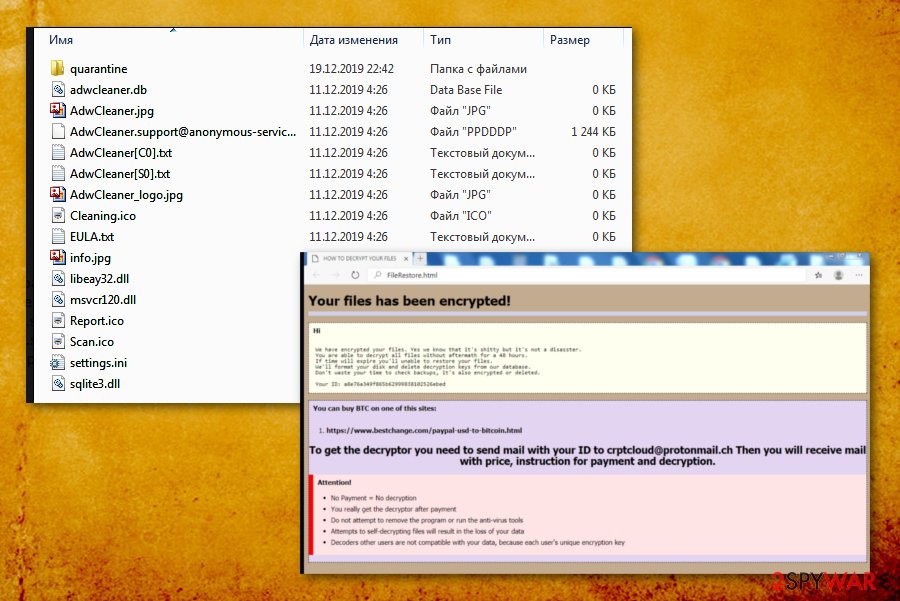
DDDPP ransomware is the file-encryption based virus that manages to corrupt some of the files in the same folders with encoded data.
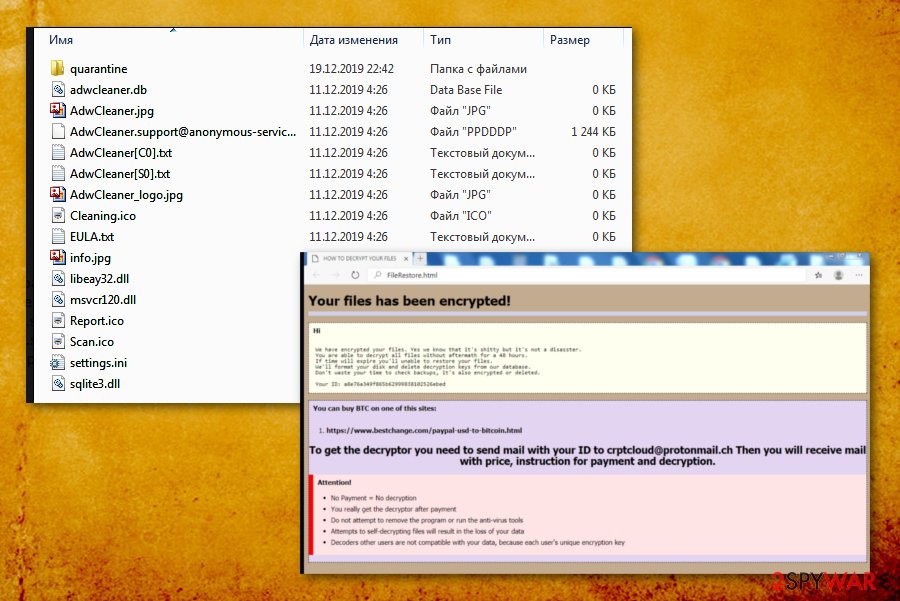
DDDPP ransomware is the file-encryption based virus that manages to corrupt some of the files in the same folders with encoded data.
Main methods of distribution of crypto-ransomware
This is a common ransomware that is not different than other cryptocurrency-extortion based threats, so there are many spreading methods that can be used to deliver this virus. Main techniques have one particular feature – malicious files that get either downloaded from peer-to-peer networks, torrents or different sharing platforms.
Also, spam email attachments include malicious-macro filled documents that need to get opened to trigger the malware scripts. This is how trojan downloaders, installers, backdoors end up on the system and can directly load the notorious ransomware. You cannot notice any of these processes because scripts land directly in the system folders and start running in the background. Exploit kits and hacked sites can also deliver payload for you, so file downloads with special tools or hyperlinks and remote control attacks can damage your device.
The most important thing to note is to check files you download with security tools, AV programs before opening and stay away from suspicious emails, especially when the notification has attachments.
Stay from paying, remove DDDPP ransomware virus ASAP
DDDPP ransomware virus developers scare people by claiming that virus can self decrypt if you run the AV tool or that decryption and file recovery is not possible unless you pay the demanded amount. These are all tactics of tricking victims into transferring Bitcoins to malware creators.
You shouldn’t even consider paying because criminals have many goals and none of them are related to your security or data and recovery of the already affected systems. You need to remove DDDPP ransomware and terminate all the related processes, so nothing is affected further than data in those folders that got encrypted already.
Make sure to get professional anti-malware tools like SpyHunter 5Combo Cleaner, or Malwarebytes and perform the DDDPP ransomware removal. Then manage to repair system functions and files affected by this malware using Reimage Reimage Cleaner Intego. Only after these recovery procedures and when the machine is newly secured you can restore files that got encrypted or corrupted during the attack.
Remove DDDPP using Safe Mode with Networking
Go for the better solution of DDDPP ransomware removal and reboot the machine in the Safe Mode with Networking
- Windows 7 / Vista / XP
- Click Start → Shutdown → Restart → OK.
- When your computer becomes active, start pressing F8 multiple times until you see the Advanced Boot Options window.
- Select Safe Mode with Networking from the list
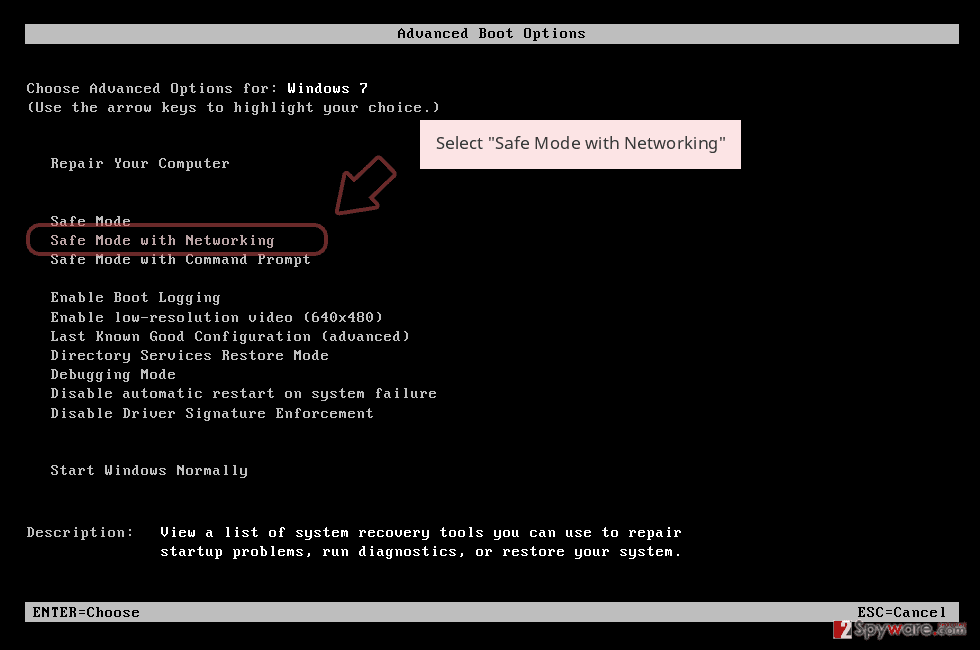
Windows 10 / Windows 8
- Press the Power button at the Windows login screen. Now press and hold Shift, which is on your keyboard, and click Restart..
- Now select Troubleshoot → Advanced options → Startup Settings and finally press Restart.
- Once your computer becomes active, select Enable Safe Mode with Networking in Startup Settings window.
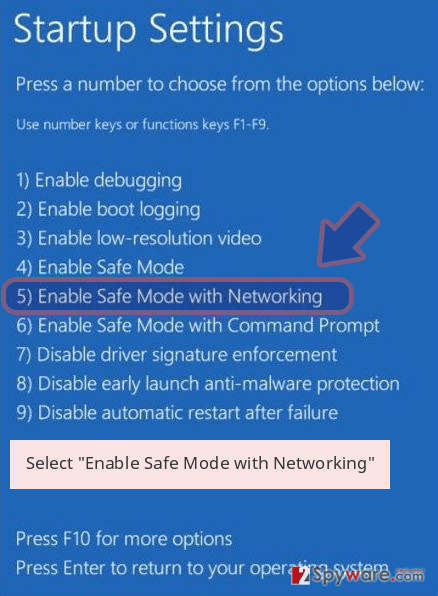
-
Log in to your infected account and start the browser. Download Reimage Reimage Cleaner Intego or other legitimate anti-spyware program. Update it before a full system scan and remove malicious files that belong to your ransomware and complete DDDPP removal.
If your ransomware is blocking Safe Mode with Networking, try further method.
Remove DDDPP using System Restore
System Restore feature provides the opportunity to recover machine in the previous state when DDDPP ransomware was not running, and files haven’t been affected
Bonus: Recover your data
Guide which is presented above is supposed to help you remove DDDPP from your computer. To recover your encrypted files, we recommend using a detailed guide prepared by 2-spyware.com security experts.
If your files are encrypted by DDDPP, you can use several methods to restore them:
Data Recovery Pro for the rescue when your files get encrypted or accidentally deleted
You should try third=party software designed for recovering files and terminating the damage that malware like DDDPP ransomware makes
- Download Data Recovery Pro;
- Follow the steps of Data Recovery Setup and install the program on your computer;
- Launch it and scan your computer for files encrypted by DDDPP ransomware;
- Restore them.
Windows Previous Versions is the feature useful for file recovery
If you enable System Restore feature, Windows Previous versions can help you with files later on
- Find an encrypted file you need to restore and right-click on it;
- Select “Properties” and go to “Previous versions” tab;
- Here, check each of available copies of the file in “Folder versions”. You should select the version you want to recover and click “Restore”.
ShadowExplorer – a method for data recovery
Shadow Volume Copies, when left untouched can provide another option that restores encrypted files
- Download Shadow Explorer (http://shadowexplorer.com/);
- Follow a Shadow Explorer Setup Wizard and install this application on your computer;
- Launch the program and go through the drop down menu on the top left corner to select the disk of your encrypted data. Check what folders are there;
- Right-click on the folder you want to restore and select “Export”. You can also select where you want it to be stored.
Decryption tool is not developed yet for DDDPP ransomware virus
Finally, you should always think about the protection of crypto-ransomwares. In order to protect your computer from DDDPP and other ransomwares, use a reputable anti-spyware, such as Reimage Reimage Cleaner Intego, SpyHunter 5Combo Cleaner or Malwarebytes
This entry was posted on 2020-03-20 at 04:00 and is filed under Ransomware, Viruses.

