CapitaSearch is a sponsored search engine that displays altered search results and poses the risk of redirects to dangerous domains
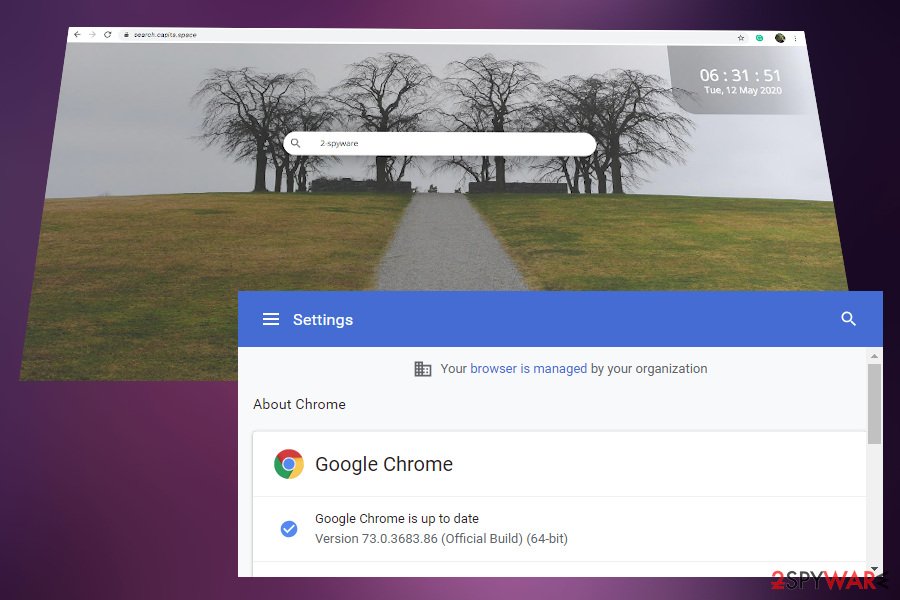
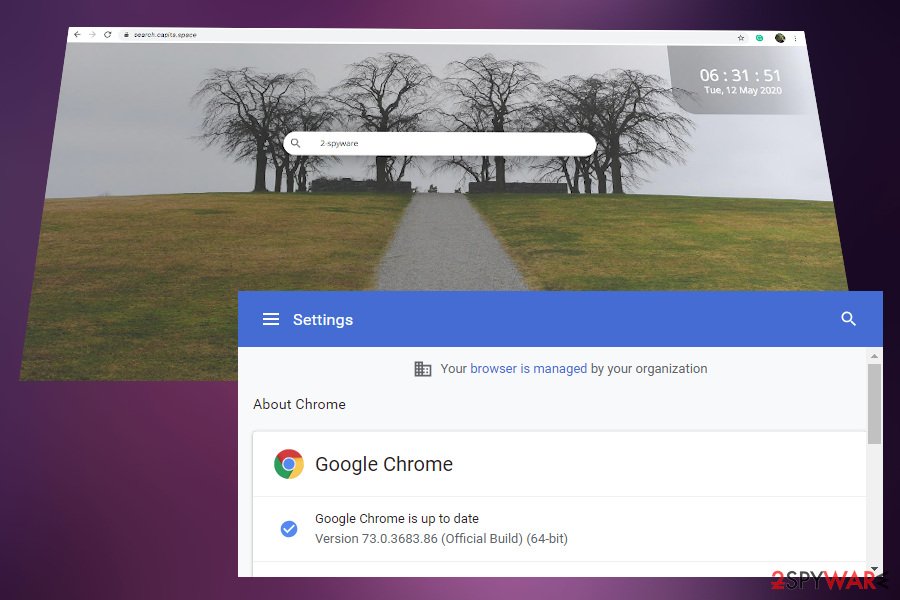
CapitaSearch is an intrusive browser hijacker that triggers redirects to sponsored content on the Yahoo engine after making multiple setting changes on the web browser. As a potentially unwanted program (PUP)[1], it spreads in the disguise of other free programs and manages to infiltrate the default web browser without being noticed. It exhibits compatibility with Google Chrome, Mozilla Firefox, Microsoft Edge, Internet Explorer, Safari, and other web browsers. In other words, it may set search.capita.space search engine, CapitaSearch start window, drop various toolbars, change the new tab window, and initiate other unapproved modifications.
| Name | CapitaSearch |
| Type | Browser hijacker, Potentially Unwanted Program (PUP) |
| Related | search.capita.space search engine, ‘Managed by your organization’ Chrome settings enabled |
| Compatibility | Google Chrome, Mozilla Firefox, Microsoft Edge, Internet Explorer, Safari, etc. |
| Distribution | This misleading search engine takes advantage of the infamous software bundling distribution strategies. It spreads hidden under freeware Quick installation set up as a pre-selected item and expects the user to fail to recognize it |
| Symptoms | The main symptom is related to changes in the web browser: modified start page, search engine, new tab window, etc. Besides, it may trigger sponsored links within search results, commercial pop-up ads, browser’s redirects, and similar side effects |
| Task | The CapitaSearch virus seeks to promote affiliate websites, spread malware, distort visitors’ traffic, collect browsing-related information about people, and similar. |
| Danger | The browser-based plug-ins is not dangerous. Its functionality and goals are marketing oriented, though there is a potential risk of downloading malware |
| Removal | Manual removal of a browser hijacker is possible, though not recommended. Due to the distribution of bundling, there’s a high probability that there are many PUPs on the system. Therefore, a scan with a reputable anti-virus is recommended |
| Malware damage | PUPs initiate various changes within web browsers. However, they are also capable of distorting the system’s settings and files, which is why experts recommend optimizing the system’s performance after malware removal. For that, we recommend using Reimage Reimage Cleaner Intego |
The CapitaSearch hijacker exhibits the typical behavior of a browser hijacker. It replaces the start page, search site, new tab window, and generates other web browser modifications without explicitly asking for a user’s consent. Besides, it stealthily uses tracking cookies to spy on a user’s web browsing activities.
If you have a suspicion that CapitaSearch virus infected your PC, the most typical symptoms you should be encountering are the following:
- The default search engine replaced by search.capita.space
- New tab URL and the start page replaced by this domain or other unknown website
- New web browser plug-ins added
- Suspicious links positioned within search results
- Sponsored Yahoo search results displayed
- Web browser’s redirects keep disrupting activities
- Misleading ads positioned on any website that you visit, etc.
Although posing a minimal risk, CapitaSearch is closely related to adware and other malware, meaning that its purpose is to gain profit from advertisements and web traffic. This browser hijacker has an in-built database of domains to promote; therefore, your web browser will continuously redirect to websites that you are not willing to visit.
Moreover, it may generate various ads, pop-ups, banners, and hyperlinks on random websites, which not only cover the content that you want to see but also redirect to dubious third-party websites. Keep in mind that the CapitaSearch virus may be involved in PUP distribution and regularly reroute your web browser to malware download websites.
Data harvesting is yet another reason for CapitaSearch removal. The plug-in that it drops is accompanied by tracking cookies[2], which settle within each browser installed on the system and start collecting the following entries:
- Search queries
- Websites visited
- IP address
- Technical details of the web browser
- E-mail address
- Geolocation
Although data collected is non-personally identifiable, sharing it with third parties is not advisable as they may use it for improving advertising strategies and providing users with more appealing content. Unfortunately, those ads and promoted websites are of no use to the user.
In addition to the aforementioned browser changes, CapitaSearch enables the ‘Managed by your organization’ Chrome feature. Due to this, the web browser generates a pop-up window stating that Google Chrome is managed by the organization and prevents the user from modifying settings manually. This setting is established to enable certain Chrome’s parameters on workplace PC. However, third-party apps, including browser hijackers, can take control over various policies and start managing Chrome in the disguise of an organization.
It is possible to disable ‘Managed by your organization’ feature by accessing Chrome’s settings, clicking on the dots at the bottom of the drop-down menu, and selecting disable. However, the parameters will be restored once you restart the web browser. Therefore, it’s important to remove CapitaSearch virus in the first place.

CapitaSearch is a browser hijacker that can compromise web browser’s settings and display sponsored search results

CapitaSearch is a browser hijacker that can compromise web browser’s settings and display sponsored search results
Proper CapitaSearch removal requires a full system scan with a reliable anti-malware program. Since this ad-supported application spreads by bundling, usually it gets installed along with adware or PUPs.
According to NoVirus.uk[3] experts, malware can significantly decrease the web browser’s performance, affect download speed, corrupt boot-up processes, injected addition Windows registry entries. CapitaSearch removal can fix almost all web browsing related issues. However, malware elimination is not sufficient to restore the system to the pre-malware state. Thus, it is also advisable to perform PC’s recovery with a tool like Reimage Reimage Cleaner Intego.
The more freeware downloads – the more PUPs on the system
We must admit that some freeware turns out to be handy tools for improving web browsing performance and everyday activities. However, downloading them recklessly just for trying is dangerous because those free programs are frequently used for PUP dissemination.
Freeware developers earn a commission fee for every add-on, plug-in, toolbar, or whatnot that is installed to users’ PCs as an additional component. Thus, it may be presumed that every third free app on third-party download websites contains additional pre-checked items.
Luckily, unpacking the bundle is not difficult. All you have to do is to opt for Advanced or Custom installation option and monitor the process carefully. When a setup window stating that you agree with the installation of browser-based plug-ins emerge, untick the checkbox before clicking the Next button. That’s it. The freeware will be installed PUP-free.
In addition, you should be cautious when browsing the net, especially when some ads redirect you to unknown websites. Third-party domains may be involved in PUP distribution and contain click-to-download ads.
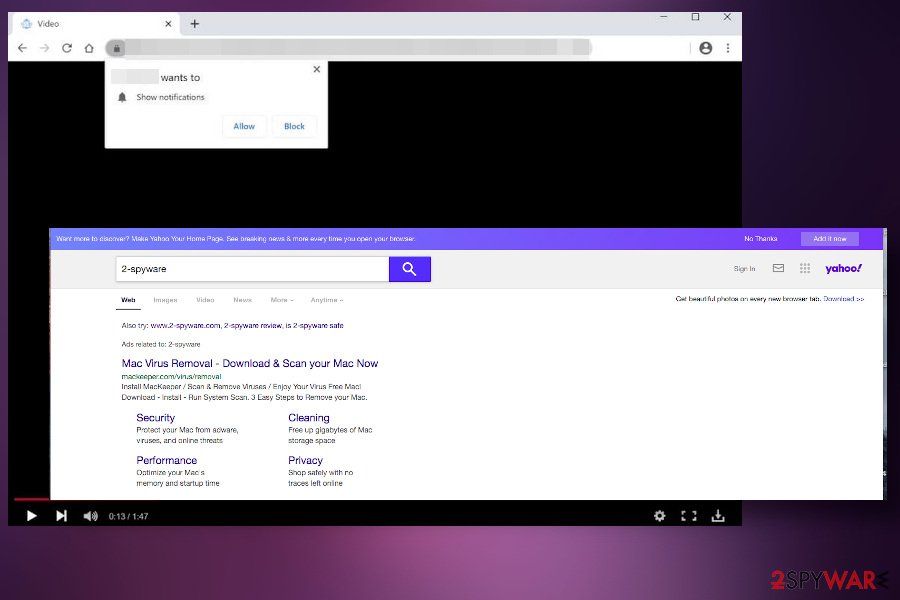
CapitaSearch enables ‘Managed by your organization’ feature on Chrome
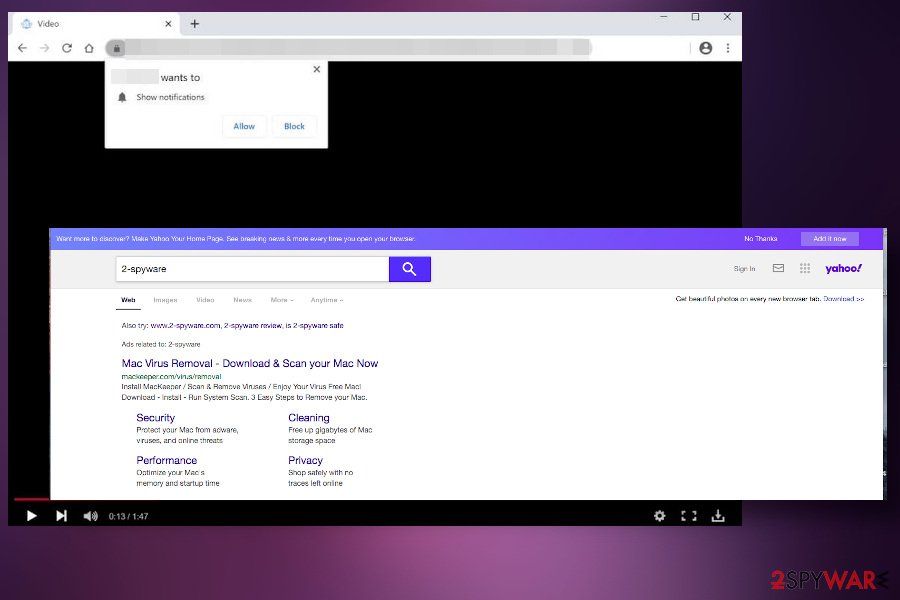
CapitaSearch enables ‘Managed by your organization’ feature on Chrome
CapitaSearch removal should be implemented once it hijacks Chrome
Seeing that the web browser’s settings have been altered without your permission is an indication of a browser hijacker’s attack. Do not underestimate the capabilities of a reliable-looking third-party search engine or new tab window. They may be set to promote dangerous content, display links to phishing websites, or initiate other campaigns to gain whatever profit they need. Having this in mind, CapitaSearch removal should not be postponed.
The only reliable way to remove CapitaSearch malware from the system is to run a scan with an anti-malware tool. Upon that, delete suspicious plug-ins from a web browser or, at best, reset the browser’s settings. If, however, you prefer manual removal, rely on a guide submitted by our security experts.
You may remove virus damage with a help of Reimage Reimage Cleaner Intego. SpyHunter 5Combo Cleaner and Malwarebytes are recommended to detect potentially unwanted programs and viruses with all their files and registry entries that are related to them.

