ActionHow is the macOS targetting program that displays various pop-ups to trigger installations of additional content
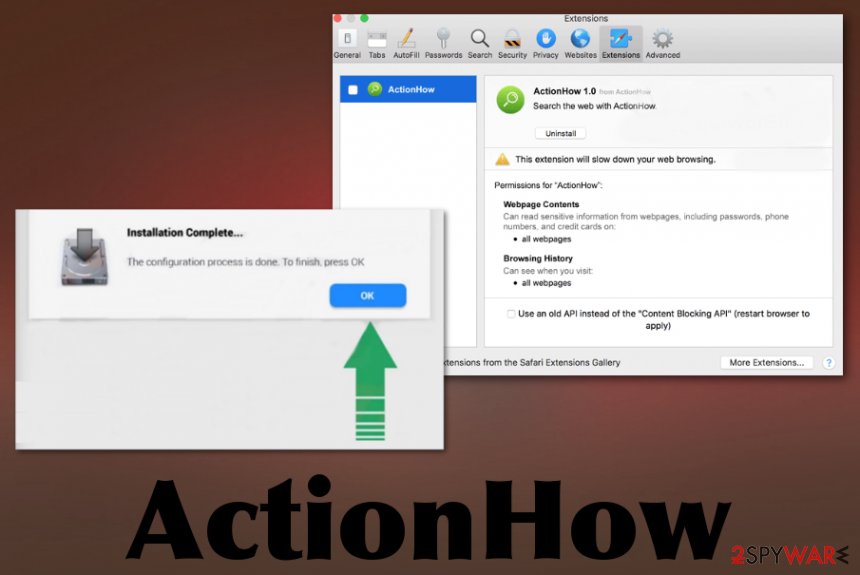 ActionHow is the application that appears as a piece of software installed on the device, in most cases, out of nowhere because it falls into the category of potentially unwanted programs. This tool can often be seen on promotional ads where developers advertise the app as a utility used to improve the browsing experience and provide faster searches, altered results. However, this is the program that diminishes the quality of online browsing by delivering intrusive advertising campaigns and undesirable content.
ActionHow is the application that appears as a piece of software installed on the device, in most cases, out of nowhere because it falls into the category of potentially unwanted programs. This tool can often be seen on promotional ads where developers advertise the app as a utility used to improve the browsing experience and provide faster searches, altered results. However, this is the program that diminishes the quality of online browsing by delivering intrusive advertising campaigns and undesirable content.
In addition to intrusiveness, ActionHow virus is a persistent app that keeps on running even when you think that you’ve uninstalled it already. The program can access parts of the system, folders with system files and inject application or browser-extensions, data to keep additional processes affecting the initial infiltration and persistent. Also, all the materials related to commercial content, advertisements and so on triggers the appearance of coupons, surveys, banners and blinking boxes from third-party companies. This app is mainly designed to deliver redirects to dubious sites and keep the user involved in the questionable campaigns. However, page visits, clicks on ads, and views generate the pay-per-click revenue[1] that is how third-party companies make a profit from potentially unwanted programs.
| Name | ActionHow |
|---|---|
| Type | Mac Virus/ Adware[2] |
| Affects | macOS running devices |
| Symptoms | The suspicious application appears on the machine out of nowhere and causes issues with the speed and performance of the device because various content triggers pop-ups and traffic reroutes. The program delivers advertising material without running any other processes or installing particular programs that could be uninstalled or removed |
| Distribution | App gets included in software bundles and delivered automatically when the user skips through important steps or installed from promotional ads, sites when it is advertised as a useful tool, and people fall for those claims |
| Damage | Application is related to ad-supported sites, other unwanted and possibly malicious programs, PUPs, so it can access, track and record information about users’ habits and browsing online preferences, even personally identifiable data |
| Elimination | ActionHow removal should involve a proper system check using an anti-malware program that can find and delete traces of this questionable program |
Ads by ActionHow may appear on the screen before you even notice the adware installed on your system. Anything that is not ordinary should raise questions, especially when it comes to online content and redirects. Even when it is believed that Mac devices are immune to malware, you should ignore those speculations and be aware that PUP developers and even malicious actors tend to create threats especially geared towards this operating system.
Endless notifications about ActionHow interfere with the work and browsing on the internet functions, so you cannot benefit from keeping this program at all. The commercial material that continues to gather on the system also affects the security of the computer. You may get exposed to possibly malicious content and don’t even notice.
More typical adware symptoms that also leads the ActionHow infection:
- commercial content that appears in places it shouldn’t be and gets injected on commonly visited sites;
- redirects to shady advertising services;
- applications installed without permission or even notice;
- unwanted browser-based applications keep coming back after uninstallation;
- changed appearance of web browsing tools, altered setting or preferences;
- the general slowness of the device;
- constant system freezes or crashes.
ActionHow is the potentially unwanted program that unfortunately, can directly or involving third-party companies and content track and record information about visitors and users. This is one of the features that people commonly consider malicious and intrusive, so AV detection tools[3] also mainly form heuristic names that generally state about the suspiciousness of the app without stating any specifics. 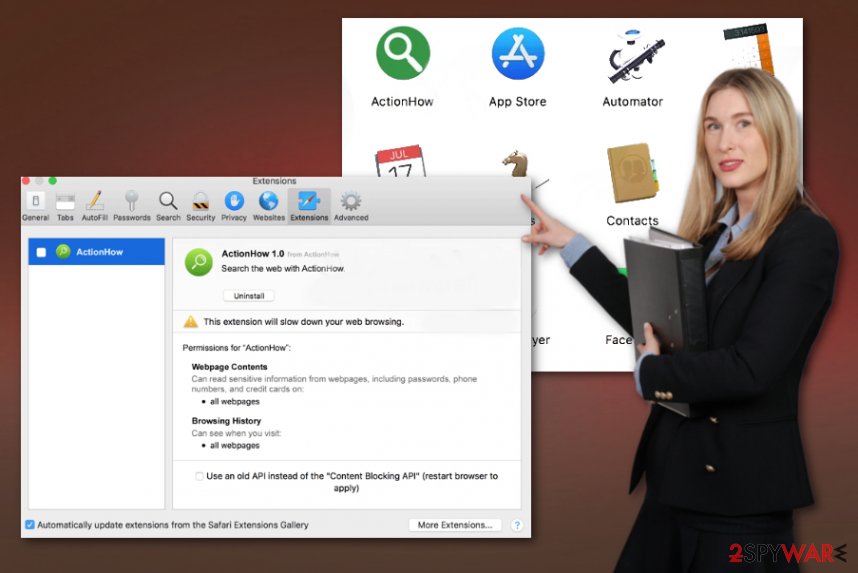
ActionHow is the application that shows up on the computer out of nowhere and causes questionable behavior. ActionHow application may appear installed after you clicked too many times on questionable ads or redirects. It is common that such downloads happen automatically and quickly, so the user cannot notice the infiltration. However, besides installing the shady PUP the process may also include additional files, programs, and registry entries, folder,s or files that keep the app running without interference.
Keep in mind that PUP developers are not responsible for the content that third-party commercial material creators deliver on your screen, so there might be malicious code injected on pop-ups, banners, and sites you get exposed to. All the publishers, including the company that makes and distributes ActionHow App can access information that includes:
- IP addresses,
- Location,
- specifications of the device;
- most viewed items and visited sites.
You should remove ActionHow as soon as you notice anything suspicious in regards to the program or any related or possibly associated applications, so the threat is terminated without causing any damage to your machine. If you leave it running longer, it can affect crucial functions of the system or install shady programs to ensure the questionable behavior.
When it comes to ActionHow removal or any process that involves potentially unwanted programs, you should rely on professional help instead of tackling the intruder yourself. Anti-malware programs can check the system for malicious behavior and delete those intruders without causing problems.
Even though the automatic AV tools can delete applications, files, and other material, for ActionHow virus damage elimination, you need an additional program – a trustworthy PC repair tool or a cleaner like Reimage Reimage Cleaner . There are tons of tools compatible with different operating systems that can offer system file check and fix functions. Don’t interfere with system files and functions if you lack in IT knowledge yourself. 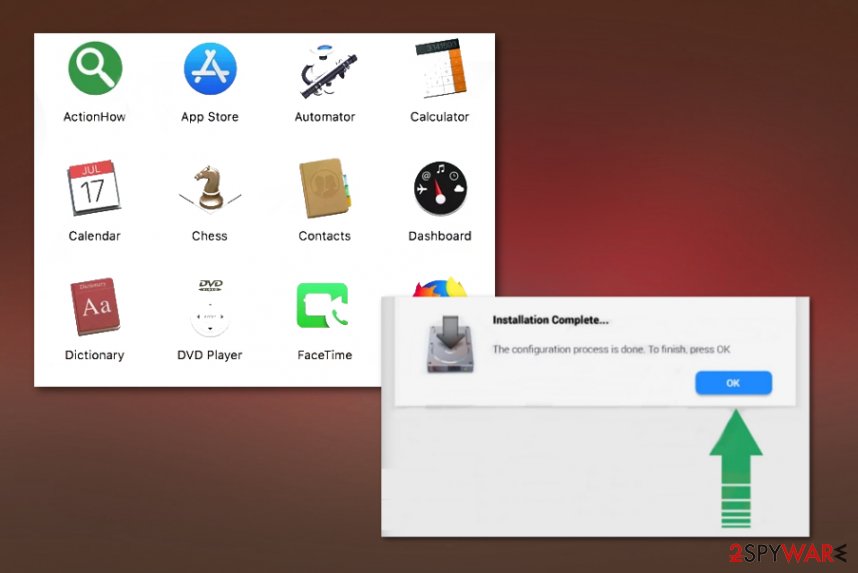
ActionHow virus is the adware-type threat that triggers redirects and questionable installations.
Mac system is not immune to PUPs or malware
Adware is one of many potentially unwanted programs that can easily infiltrate Windows devices and macOS running machines. In most cases, the user is downloading the program from the internet because PUPs get included in installation setups for freeware and shareware.
Installers are not clearly displaying all the included apps, and when the person chooses the quick or recommended option all the pre-packed programs get on the computer. The option to block unwanted content of any bundled programs can appear when you select Advanced or Custom installations.
When the list appears, you can uncheck any boxes ner the suspicious applications and get only the software you are sure about. Also, read disclaimers, privacy policy sections, and other information before you trust a freeware distribution page or software developer.
ActionHow should be deleted ASAP
Even though calling this application an ActionHow virus is not right, people still think about the stealthy intruder as malware due to intrusive and strange behavior. Potentially unwanted program is not installing a particular program that causes other symptoms or appears running on the machine, so you can find and remove it.
Unfortunately, to remove ActionHow, you need to terminate the potentially unwanted program that triggers all the adware-type symptoms and redirects, system issues. Cleaning the machine fully helps to get rid of the application and all other intruders that may be running.
ActionHow removal is best when performed with anti-malware tools. Programs designed to fight viruses can thoroughly check the system and indicate what needs to be eliminated. You cannot find all the related files and programs that interfere with performance of your device yourself, so AV tools can do that for you.
You may remove virus damage with a help of Reimage Reimage Cleaner . SpyHunter 5Combo Cleaner and Malwarebytes are recommended to detect potentially unwanted programs and viruses with all their files and registry entries that are related to them.
This entry was posted on 2020-01-24 at 02:04 and is filed under Mac Viruses, Viruses.

