YTDownloader is a misleading YouTube video downloader that displays ads and tracks user’s web browsing history
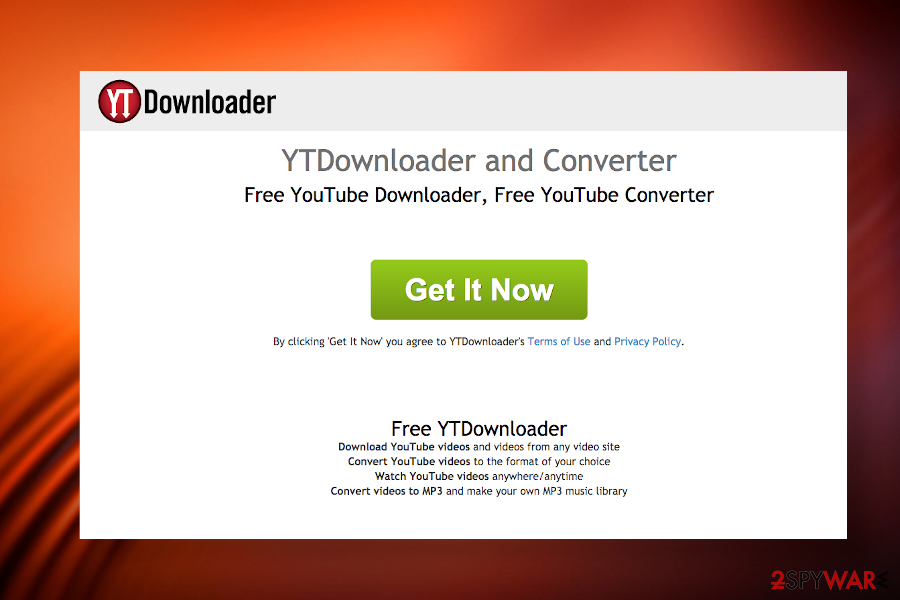
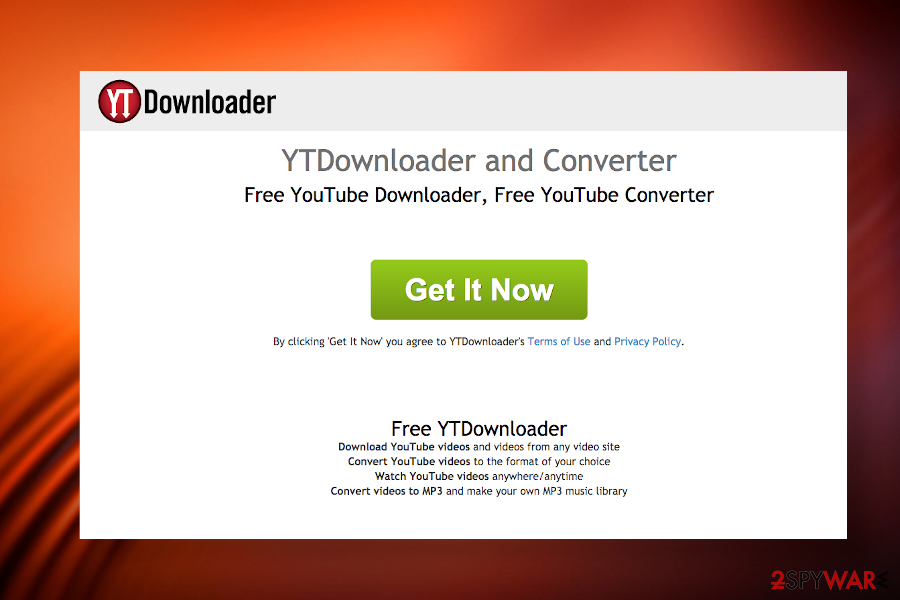
YTDownloader (also known as YTDownloader and Converter) is a legitimate browser plug-in, which has been included in the category of the potentially unwanted program (PUP) and adware[1]. It has been developed by Goobzo ltd company, which presents the tool as a browser’s plug-on allowing users to download videos from YouTube and with them on the host device even when the machine is offline.
However, no matter that this program seems like a great application that can help you to find your favorite music files, it seems that it may also cause unwanted system changes that may lead you to several problems. The most obvious issue that it may cause on your web browsers (this application may affect each of web browsers, including Internet Explorer, Google Chrome, Mozilla Firefox, and other web browsers) is its commercial pop-up ads, in-text links, banner ads and similar commercial content, which may appear during your browsing.
These YTDownloader ads usually contain commercial information, such as discounts, coupons, price comparisons, and similar deals. While some of them may be useful, be very careful with them because some popups may be lined to suspicious sites. The developer of this adware is sponsored by third parties for the delivery of sponsored ads on people’s web browsers. However, third-party content is not monitored or filtered, thus any of the pop-ups may expose you to malware-laden sites.
Usually, people download this adware via freeware bundles. Right after the download, the application starts running ytdownloader.exe within the task manager and protects this file from being manually disabled. That’s the main executable, which is responsible for a smooth run of the YTDownloader virus.
Cybersecurity experts recommend people to remove YTDownloader because of its tracking of browsing history and sharing the harvested data with third parties. The app injects tracking cookies and web beacons into the default web browser and harvests non-personal information that can subsequently be used for statistics and personalized advertising campaigns.
YTDownloader’s ability to appear on computers without asking appropriate permission has already made Dieviren.de[2] security experts and their colleagues include this program to potentially unwanted programs category. Therefore, if you have started seeing ads brought by this application, experts recommend initiating a complete YTDownloader removal using a proper anti-malware program.
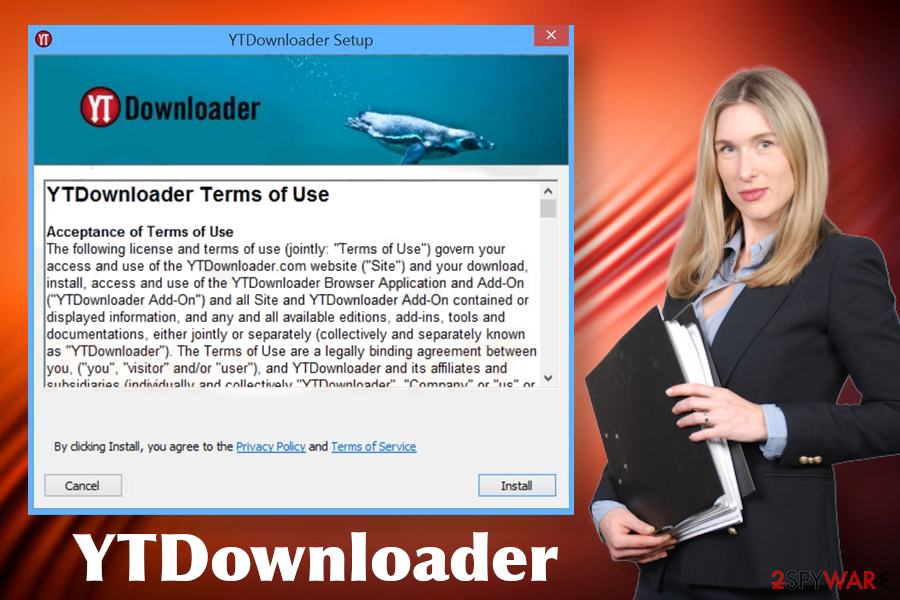
YTDownloader extension belongs to the group of Potentially Unwanted Programs (PUP) due to misleading distribution and controversial performance
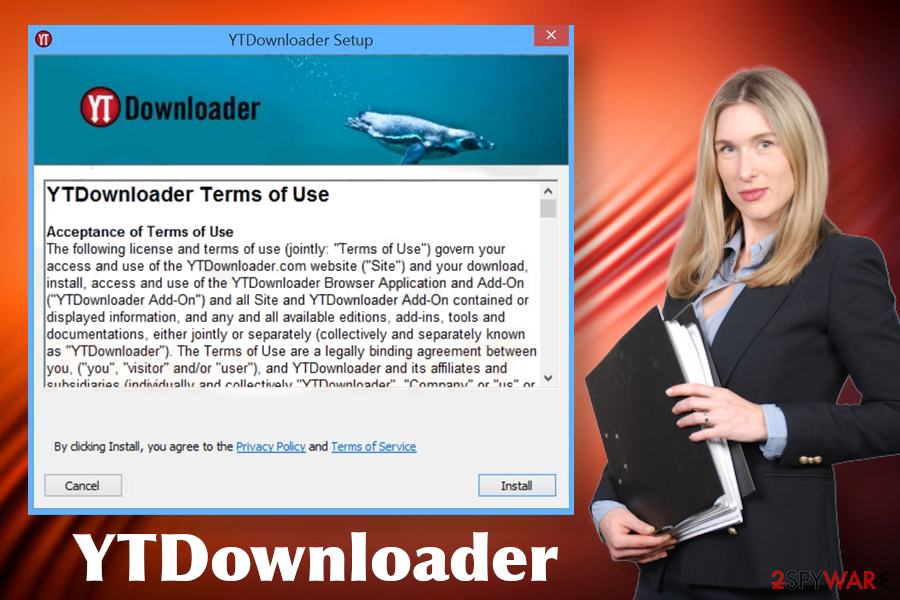
YTDownloader extension belongs to the group of Potentially Unwanted Programs (PUP) due to misleading distribution and controversial performance
Potentially Unwanted Apps are installed as additional freeware features
As we have mentioned, this PUP can be downloaded from the Internet just like any other program. However, it may also get installed on the machine as an optional component of other software without asking for the user’s permission.
In fact, adware-type programs and similar applications are actively promoted as optional components of such programs as download managers, PDF creators, video streaming software, and similar freeware. These programs are often filled with various optional components, which once installed turn out to be adware.
That’s why we highly recommend you start monitoring the installation of the freeware. You should start selecting Custom or Advanced installation of the freeware. After doing so, uncheck all check marks that allow installation of toolbars, browser add-ons, and so on.
Unwanted third-party applications are aiming at spinning the circle of advertising revenue. For that, they can modify the PC’s system and then start displaying various pop-ups and monitoring browsing activities. Unfortunately, the worst thing is that advertising material is not only intrusive but can also contain links to phishing sites or scams.
Main facts about YTDownloader virus
- This program is capable of spreading in a bundle with other software;
- YTDownloader has the ability to change computer’s settings according to its needs;
- It causes commercial pop-up ads and third-party advertisements seeking to redirect people to required websites;
- An application can track its victims and collect non-personally identifiable information;
- Users can fail when trying to uninstall YTDownloader from their computers.
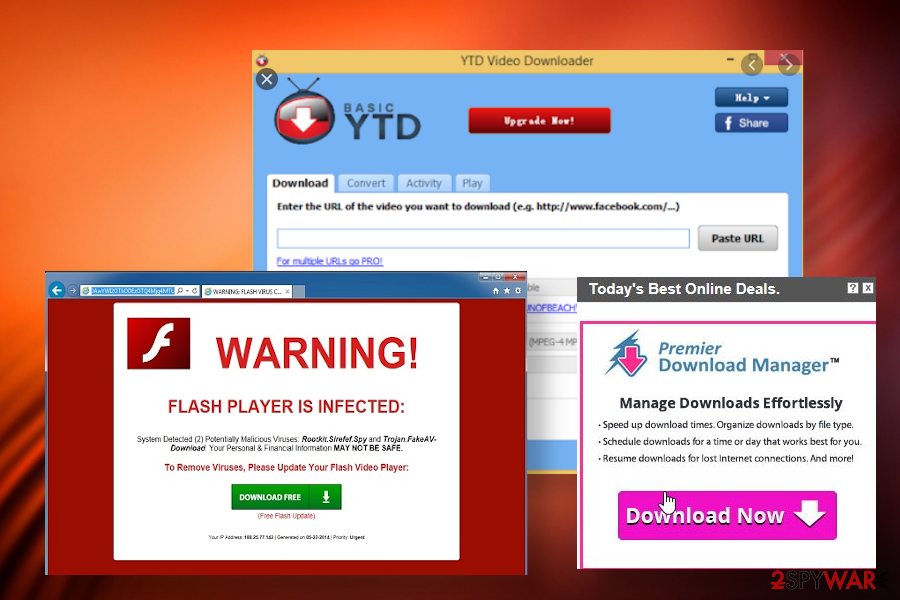
YTDownloader popup ads may redirect the web browser to malware download sites
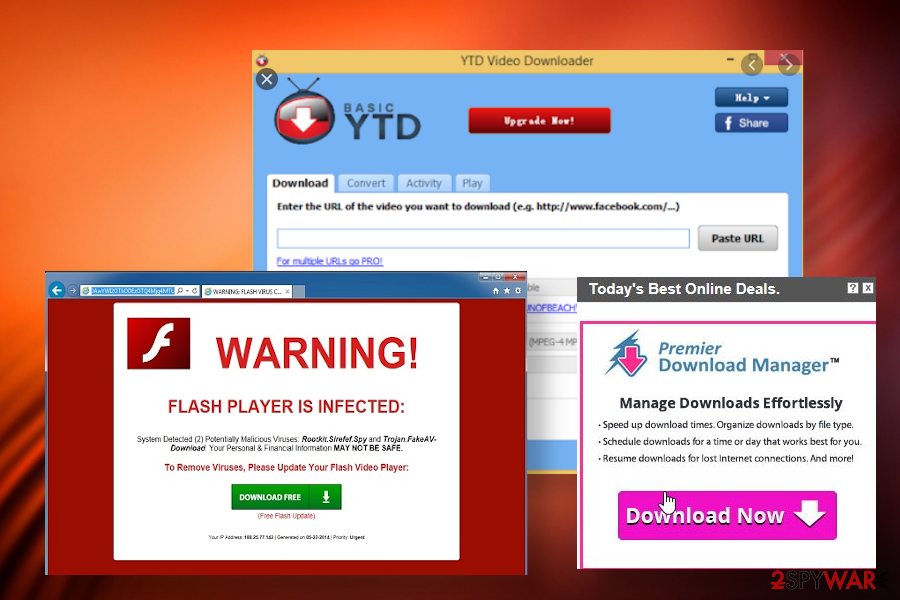
YTDownloader popup ads may redirect the web browser to malware download sites
Fixing the computer requires a complete YTDownloader removal
If you have accidentally downloaded YTDownloader adware, we recommend uninstalling it because it does not give any real value. Contrary, the application can trigger intrusive browser’s performance and disrupt your activities.
For the east YTDownloader removal, run a full system scan with a professional anti-virus program. It should easily detect PUPs on the system. If you are not willing to use additional software, you can rely on the tutorial prepared by our technicians.
You may remove virus damage with a help of Reimage Reimage Cleaner Intego. SpyHunter 5Combo Cleaner and Malwarebytes are recommended to detect potentially unwanted programs and viruses with all their files and registry entries that are related to them.
The government has many issues in regards to tracking users’ data and spying on citizens, so you should take this into consideration and learn more about shady information gathering practices. Avoid any unwanted government tracking or spying by going totally anonymous on the internet.
You can choose a different location when you go online and access any material you want without particular content restrictions. You can easily enjoy internet connection without any risks of being hacked by using Private Internet Access VPN.
Control the information that can be accessed by government any other unwanted party and surf online without being spied on. Even if you are not involved in illegal activities or trust your selection of services, platforms, be suspicious for your own security and take precautionary measures by using the VPN service.
Computer users can suffer various losses due to cyber infections or their own faulty doings. Software issues created by malware or direct data loss due to encryption can lead to problems with your device or permanent damage. When you have proper up-to-date backups, you can easily recover after such an incident and get back to work.
It is crucial to create updates to your backups after any changes on the device, so you can get back to the point you were working on when malware changes anything or issues with the device causes data or performance corruption. Rely on such behavior and make file backup your daily or weekly habit.
When you have the previous version of every important document or project you can avoid frustration and breakdowns. It comes in handy when malware occurs out of nowhere. Use Data Recovery Pro for the system restoring purpose.

