Yahoo Toolbar may be misused by third-parties for aggressive advertising campaigns
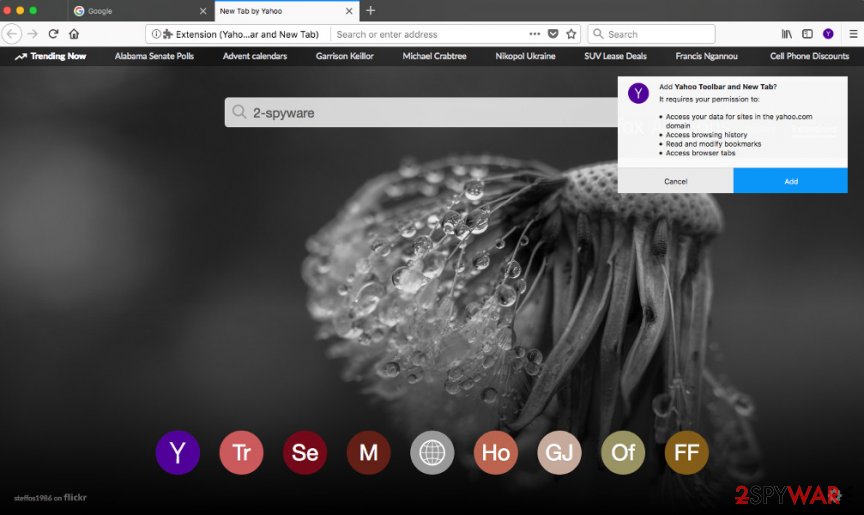
Yahoo Toolbar might become unwanted but is not a dangerous virus for your computer so it is up to you whether to keep it or to uninstall.
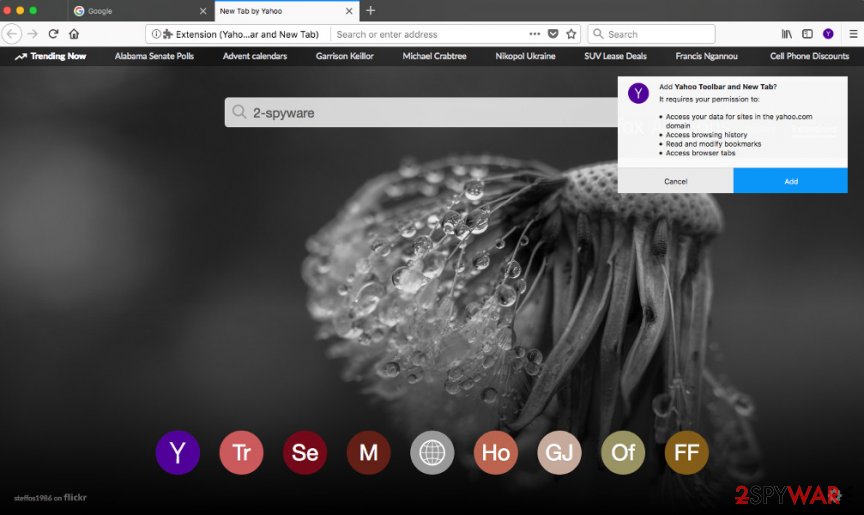
Yahoo Toolbar might become unwanted but is not a dangerous virus for your computer so it is up to you whether to keep it or to uninstall.
Yahoo Toolbar is NOT a virus. It is a browser add-on created by a well-known company Yahoo. However, it seems that there are lots of computer users who do not like having Yahoo toolbar on their computers.[1][2][3] As a result, it has been attributed to Yahoo Search virus group.
First of all, let us describe what this program is and what it’s main purposes are. Yahoo! Toolbar is a browser add-on that works as a browser toolbar with a set of various functions. It can be used as a search tool, and also a program that provides quick access to Mail, Sport, Finance, Answers, News, and similar categories on its .com site.
Also, with the help of Yahoo Toolbar and New Tab, you can reach popular social media web pages, like Twitter and Facebook. All of these buttons and shortcuts can be customized, so you can add your favorite sites or remove some of them.
The main problem is that many people look for a way to remove Yahoo toolbar from their computers. After analyzing users’ feedbacks on this browser add-on, we have discovered that many computer users have added the toolbar to Mozilla Firefox browser unwillingly because of bundling.
What is more, many computer users complain that this toolbar does not function the way they want, or they are not satisfied with search.yahoo.com search results. Finally, by adding this application, you let Yahoo Toolbar access your browsing history, modify your bookmarks, access browser tabs, and even your data for its websites.
If you are one of the users who are not happy with this add-on and its capabilities, you can initiate Yahoo Toolbar removal on your computer without any problem. As we have already mentioned, it is a LEGITIMATE app that you can uninstall with the help of the instructions below.
IMPORTANT. After installing the Yahoo toolbar, you may notice Yahoo redirect problem. If your web browser acts oddly, or if you see annoying pop-up ads or banners appearing on your computer screen, it might be that you have installed a potentially unwanted program (alternatively known as a browser hijacker)[4] on your computer that you have to delete.
To prevent visiting completely different web pages that you expect, you should scan your computer with the help of anti-spyware software. Our recommended tool is Reimage Reimage Cleaner Intego.
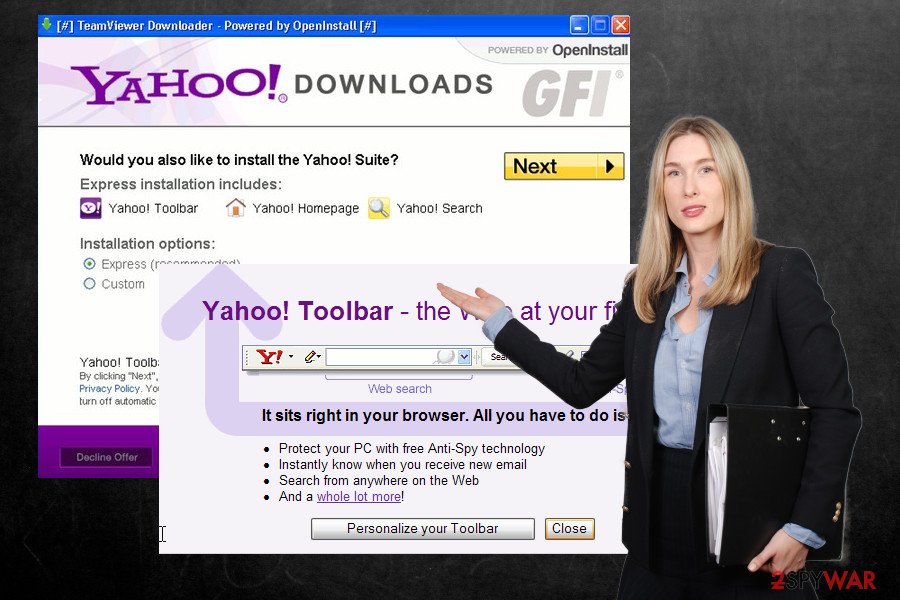
Yahoo Toolbar is not a virus, though many users opt for its removal due to misleading distribution strategies
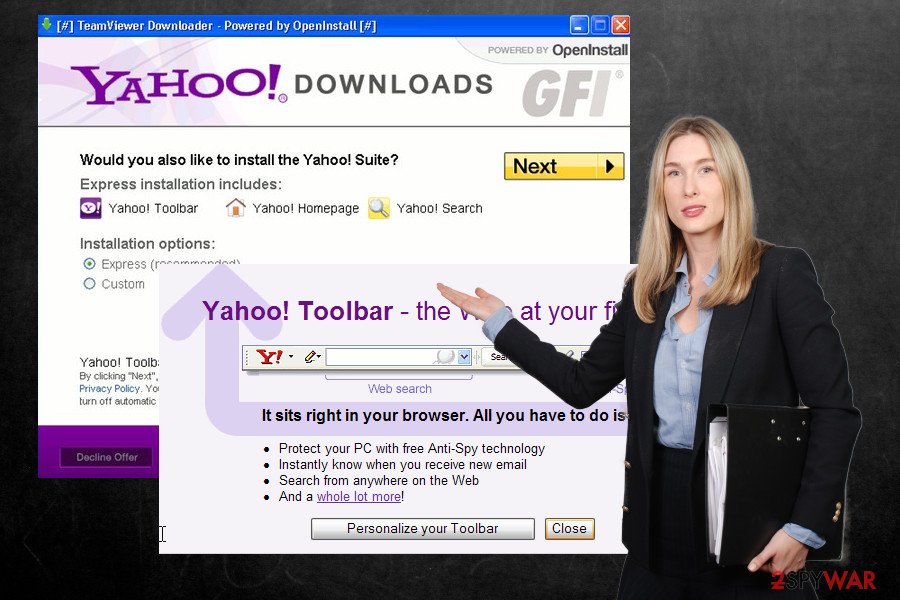
Yahoo Toolbar is not a virus, though many users opt for its removal due to misleading distribution strategies
It’s important to stress the fact that the Yahoo toolbar virus is not the correct term to describe the plug-in. It’s a legitimate tool used by millions of netizens worldwide. However, cybersecurity experts keep revealing potentially unwanted programs (PUPs), mainly browser hijackers that use bundling strategy to inject the sponsored Yahoo search and Yahoo toolbar without asking for user’s permission directly.
As a consequence, people express dissatisfaction with the developer and start considering it to be involved in doubtful activities. Be aware that the toolbar is not malicious in its nature, though misused by criminals it may be programmed to display suspicious or even dangerous content on the web. In this case, Yahoo toolbar removal is required.
Most likely Yahoo Toolbar has accessed your computer together with some other freeware installation
If you want to prevent the unauthorized installation of potentially unwanted programs and toolbars, you have to be very careful while installing freeware on your computer. It has been noticed that this program spreads in a bundle with GoPlayer, 7-Zip (compresses and combines files), Media Player by VideoBuzz (provides instant access to videos), Yahoo! Messenger and similar freeware.
This software distribution technique is called bundling because it is used to hide optional downloads in the program and, if you are not attentive enough while installing it, you may end up with the unwanted application.
To avoid installing unwanted programs on your PC or adding unwanted browser extensions to your Internet browser, we suggest that you opt for a Custom or Advanced installation option whenever you decide to install an app on your PC. Keep in mind that programs, even the most known ones, can be filled with optional software.
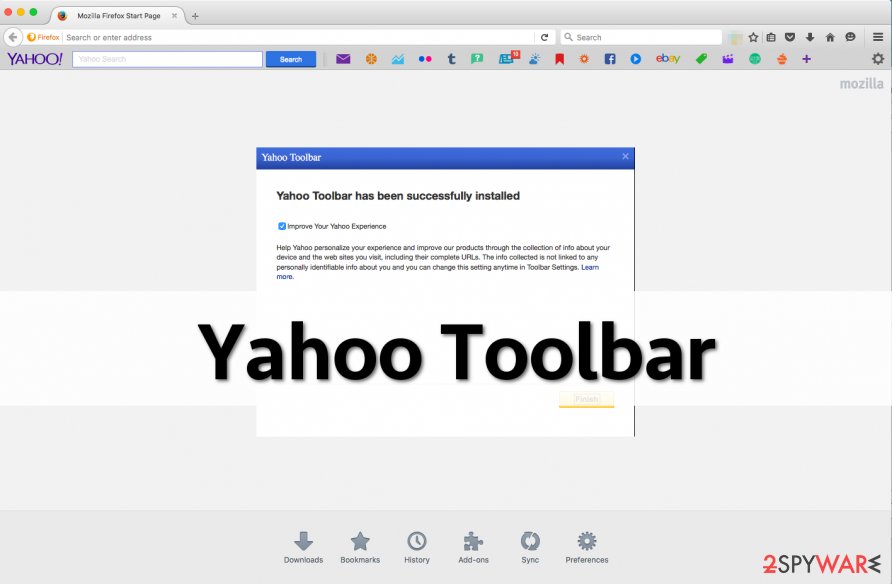
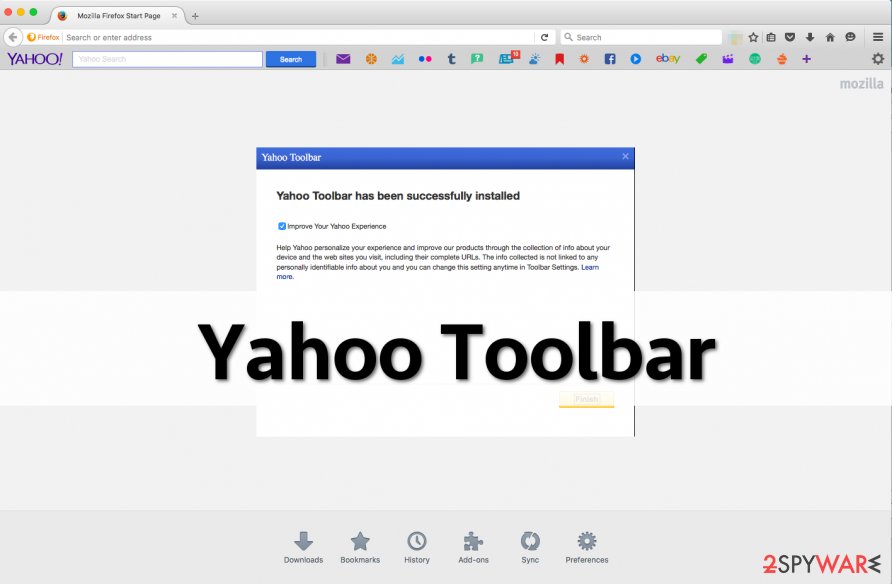
In the meanwhile, Advanced and Custom installation options will provide a list of optional components and the only thing you will have to do is to untick the ones that you don’t want. Opt these suggestions out to prevent installing unwanted programs!
It is not hard to uninstall the Yahoo Toolbar in case wanted
You can get rid of Yahoo toolbar manually because it is NOT a virus. To uninstall it properly, follow the removal steps that are given below this article. However, when performing, make sure you follow every part of the guide in the exact order. Besides, we also recommend removing all programs and add-ons related to Yahoo. This will guarantee a full Yahoo Toolbar removal and will prevent its reappearance.
If you suspect that your computer is also infected with potentially unwanted programs (PUPs), we recommend you to scan your computer with anti-spyware software and double-check the entire system. If you choose wisely, the program will help you remove Yahoo toolbar with only one click. Do not forget to be careful when installing software on your computer and adjust installation settings in a proper way in order to avoid installing unwanted programs.
You may remove virus damage with a help of Reimage Reimage Cleaner Intego. SpyHunter 5Combo Cleaner and Malwarebytes are recommended to detect potentially unwanted programs and viruses with all their files and registry entries that are related to them.

