Fake “Windows PC Repair” – the adware that triggers fake error pop-ups
 ”Windows PC Repair” is a fake security warning informing about unknown malware infection. However, this alert is just scareware[1] used as a shady marketing tool to promote the PC Repair tool. These notifications are typically triggered by an adware[2] program.
”Windows PC Repair” is a fake security warning informing about unknown malware infection. However, this alert is just scareware[1] used as a shady marketing tool to promote the PC Repair tool. These notifications are typically triggered by an adware[2] program.
“Windows PC Repair” virus mostly affects Windows OS users in the U.S. However, we have received several reports about the same issue on Windows devices in European countries, including Italy, Spain, the Netherlands,[3] and others. This potentially unwanted program (PUP) usually spreads with freeware and shareware.[4] Thus, it can infiltrate the system silently. Once it’s done, it starts to display intrusive ads, pop-ups, and causes other browsing-related problems.
| Name | ”Windows PC Repair” virus |
|---|---|
| Type | Fake messages caused by adware-type infection |
| Issues | These pop-ups trigger promotional material distribution by showing false error alerts. Programs get automatically installed when people trigger the download of a said Repair tool |
| Distribution | These deceptive programs get spread around via misleading sites, other PUPs install then automatically and system applications get added to the software bundles |
| Elimination | ”Windows PC Repair” removal should include proper anti-malware tools |
| Repair | Restore functions and proper performance by running the system scan using Reimage Reimage Cleaner Intego |
A few Internet ads here and there do not raise too much concern, but Windows PC Repair ads bring online marketing to another level. And we do not mean that in a positive sense. Thus, allowing it to run on your computer can have some serious consequences. You probably will not lose your files or have your whole operating system rigged since those results are pre-determined.
Nevertheless, this Windows PC Repair virus may sure embitter your browsing experience. Users complain that windows 7 pc repair keeps popping up and they cannot escape this extensive advertising. Indeed, ads will pop up on random sites, disrupting your usual browsing, overlaying the original content of the websites you are visiting and offering you to obtain various products or services.
The message that shows up on those shady scam messages:
Windows PC Repair
System Information: Your machine is currently running: Windows 10
Advance System Care is compatible with your operating system
Download the PC Repair Utility to scan and identify Windows Errors on Windows 10. Update your PC and eliminate potential threats:
Scan your PC for Windows errors with 1 click / Remove Security threats and repair damage caused
Eliminate all Malware from your PC
Some of these offered goods may be purely legitimate, but practice shows that adware developers often include some questionable parties in the list of their affiliates as well. There is always a risk that these parties offer malicious services that can damage your computer, but the Windows PC Repair removal can help to reduce it. Scan your device with a proper anti-malware tool and stop the adware from taking control.
The majority of redirects, and ads are designed to trick people into downloading this questionable windows computer repair tool. However, if you would read one or another window pc repair tool review online, you would find out that this program is useless. It goes without saying that you should not be tricked by this scam and just get rid of the annoying adware. We can assure you that you don’t need help from the questionable Windows 7 pc repair tool.

“Windows PC Repair” warns about fake malware attacks and suggests cleaning the computer with a suspicious tool.

“Windows PC Repair” warns about fake malware attacks and suggests cleaning the computer with a suspicious tool.
Ads by Windows PC Repair can be injected on every browser that is installed on your computer at the time of infection. Edge, Firefox, Google Chrome, and Internet Explorer can also start working really slow and often crash due to the extra load from the multiple ads they have to display. Also, system malfunction[5] can occur due to the poor programming of the virus.
But the most dangerous aspect of this adware infection is the Windows PC Repair redirect issue. As we have already pointed out, various software, products, or sites can be promoted in the ads this adware generates. But the problem is that instead of transferring directly to a product-related site, the virus often redirects users through completely different domains which can even be infectious.
So, you can never know if you will not be offered to obtain some corrupt version of a completely legitimate product. Having all these risks in mind, we suggest the users who are seeing these pop-ups to remove Windows PC Repair from their computers without hesitation. Also, do not forget about system alterations and tools like Reimage Reimage Cleaner Intego that can find and repair some functions.
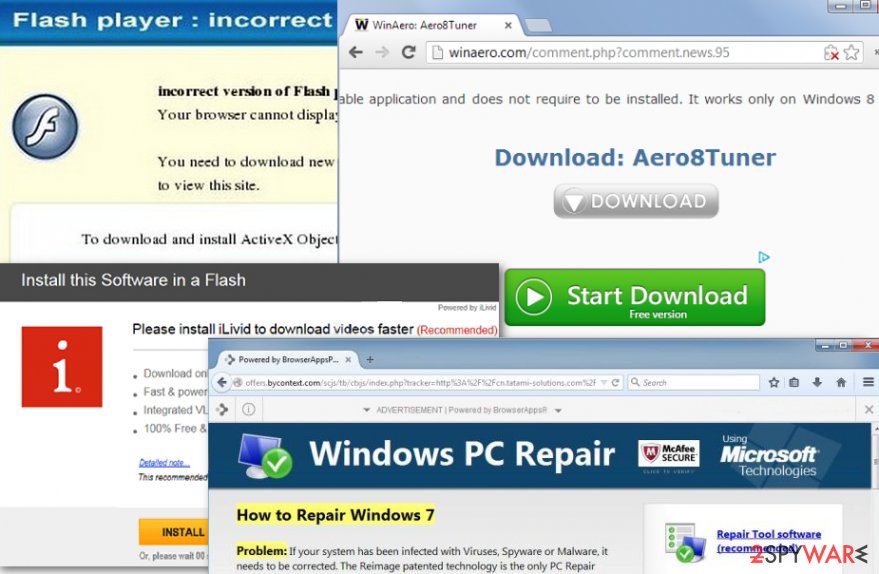
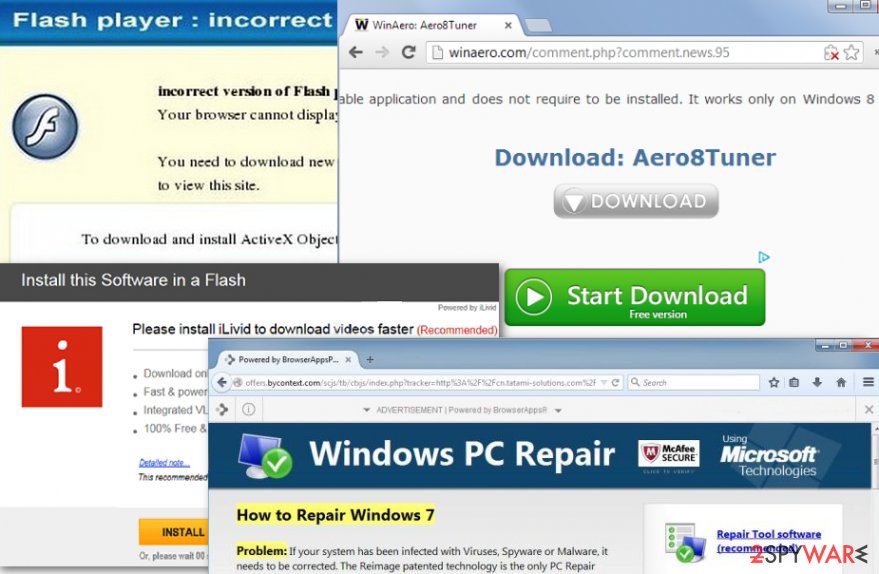
Windows PC Repair – the PUP that shows fake messages about system issues.
Infiltration methods of the adware
If you are wondering how this PUP entered your PC, think about your browsing habits. Downloading freeware and shareware applications or watching some ripped movies once in a while might be the source of your problems. Free applications and peer-to-peer downloads are often bundled with potentially unwanted programs because it is probably the easiest way of spreading them around.
The malware developers are good at hiding these programs in software installers, so the users do not even have to know they agree to install a potentially dangerous program on their computers. But you do not necessarily have to let to malware take over your computer.
You can stop it on the threshold by opting out its installation via the advanced installation settings. When you run the program, choose “Advanced” or “Custom” modes and install your desired programs safely.
“Windows PC Repair” virus removal from Windows
If you cannot escape annoying pop-ups and redirects promoting this questionable tool, you came to the right place. Our team of experts has already taken a good look at this program and has created a tutorial featuring several methods that can be applied for the Windows PC Repair removal.
These methods are described step-by-step at the end of this article. It doesn’t matter if you got infected with windows 10 pc repair virus or you are dealing with adware in Windows 7, 8 or even XP. This PUP can be eliminated using the same methods.
However, if you do not wish to waste your time with this clingy infection which often tends to bounce back to the browser if not deleted properly, have your anti-malware utility to remove it. Select a full system scan option and remove Windows PC Repair once and for all.
You may remove virus damage with a help of Reimage Reimage Cleaner Intego. SpyHunter 5Combo Cleaner and Malwarebytes are recommended to detect potentially unwanted programs and viruses with all their files and registry entries that are related to them.
Online spying has got momentum in recent years and people are getting more and more interested in how to protect their privacy online. One of the basic means to add a layer of security – choose the most private and secure web browser. Although web browsers can’t grant a full privacy protection and security, some of them are much better at sandboxing, HTTPS upgrading, active content blocking, tracking blocking, phishing protection, and similar privacy-oriented features.
Nevertheless, there’s a way to add an extra layer of protection and create a completely anonymous web browsing practice with the help of Private Internet Access VPN. This software reroutes traffic through different servers, thus leaving your IP address and geolocation in disguise. Besides, it is based on a strict no-log policy, meaning that no data will be recorded, leaked, and available for both first and third parties. The combination of a secure web browser and Private Internet Access VPN will let you browse the Internet without a feeling of being spied or targeted by criminals.
While much of the data can be accidentally deleted due to various circumstances, malware is also one of the main culprits that can cause loss of pictures, documents, videos, and other important files. Potentially unwanted programs may clear files that keep the application from running smoothly.
More serious malware infections lead to significant data loss when your documents, system files, or images get locked. In particular, ransomware is is a type of malware that focuses on such functions, so your files become useless without an ability to access them. Even though there is little to no possibility to recover after file-locking threats, some applications have features for data recovery in the system.
In some cases, Data Recovery Pro can also help to recover at least some portion of your data after data-locking virus infection or general cyber infection.

