We have detected a Trojan virus – a typical browser scam that tries to intimidate users by claiming virus infections
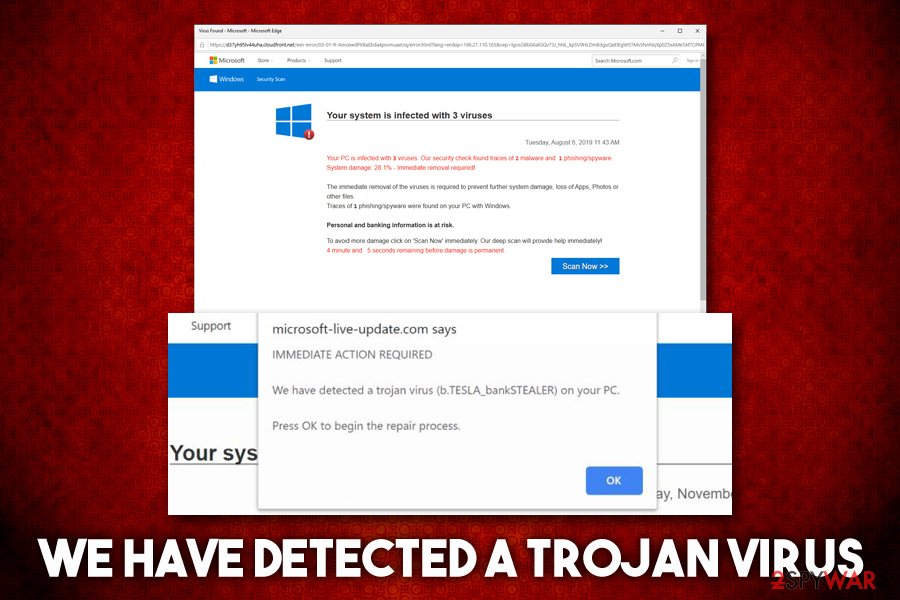
We have detected a Trojan virus is a browser-based scam that claims fake malware infection in order to make users download PUPs
We have detected a Trojan virus is a fake alert that users might encounter on Google Chrome, Mozilla Firefox, Internet Explorer, or any other browser. The pop-up message claims that your computer is allegedly infected with b.TESLA_bankSTEALER, E.tre456_worm or other malware, and that immediate action is required in order to stop the devastating consequences like money and personal information disclosure to cybercriminals. In reality, We have detected a Trojan virus is nothing but a scam that should not be interacted with.
Crooks behind the scam use a well-known social engineering[1] technique of intimidation and count on users who are less familiar with malware and computer operation techniques. Additionally, We have detected a Trojan virus hoax also impersonates a well-known theme of Microsoft or Apple, implementing logos and web design of the tech giants. As evident, it is all fake and done to make victims believe that the party showing these fake notifications is a trusted company.
| Name | We have detected a Trojan virus |
| Type | Scam |
| Category | Fake alerts, redirects, intrusive ads and other symptoms might indicate adware infection |
| Scam family | Your system is infected with 3 viruses, IMMEDIATE ACTION REQUIRED |
| Related fake virus names | b.TESLA_bankSTEALER, E.tre456_worm, Tapsnake CronDNS, Dubfishicv |
| Infiltration | Users might start seeing fake alerts and redirects to suspicious sites due to adware infection. Nevertheless, they might encounter scam content after being redirected from another malicious site |
| Symptoms |
|
| Risks | Money loss, installation of other unwanted programs, personal data disclose to unknown parties or cybercriminals |
| Termination | If no computer infections are present, users should simply close down the tab that shows We have detected a Trojan virus scam message. However, it is mandatory to check the machine for adware – either by following our manual removal guide below or by scanning the machine with anti-malware software |
| Recovery & optimization | For best results, we suggest scanning your computer with Reimage Reimage Cleaner – it can remedy the system that has been damaged by adware or malware infections |
We have detected a Trojan virus prompts might be triggered upon landing on one of the predetermined websites by accident, or be redirected by adware. The latter is known to deliver users intrusive pop-ups, in-text links, deals, offers, and other ads and install without acquiring proper permission from computer owners. Thus, while ignoring We have detected a Trojan virus alerts is the right thing to do, adware-induced redirects may need a much further investigation and actions to be taken for better online security.
Adware is usually installed with freeware/shareware applications from third-party sites – the developers incorporate optional components into installers without adequately disclosing them to end-users. This is done deliberately, as each of the installs provides profits from affiliates. Unfortunately, users then end up with potentially unwanted programs on their machines, which result in them being exposed to such online scams like We have detected a Trojan virus.
Most of the users who simply happened to stumble upon We have detected a Trojan virus scam should not pay attention to it and never download any suggest programs. We have detected a Trojan virus removal is only needed if the adware is also involved. To check that, we recommend following our instructions below or scanning the machine with anti-malware software. If PUPs are detected, they should be immediately terminated. To recover from unwanted consequences like program crashes or system slowdowns after adware infections, we suggest using Reimage Reimage Cleaner .

We have detected a Trojan virus is a scam the belongs to the notorious “Your system is infected with 3 viruses” scheme
The anatomy We have detected a Trojan virus scam
We have detected a Trojan virus belongs to one of the largest scam families around – Your system is infected with 3 viruses. This multi-stage social engineering attack usually begins with adware that directs users to potentially dangerous websites (nevertheless, some might simply land on the dangerous page by accident). In most of the cases, the domain names try to use words that are related to tech giants such as Microsoft or Apple – this is another social engineering trick.
Despite means how users end up on unsafe sites like Apple.com-mac-optimizing.live, Microsoft-live-update.com, the content remains the same, and the pop-up message that immediately shows up reads:
IMMEDIATE ACTION REQUIRED
We have detected a trojan virus (b.TESLA_bankSTEALER) on your PC.
Press OK to begin the repair process
Because crooks behind We have detected a trojan virus scam try to impersonate Microsoft, some users might believe these fake claims. However, it is important to notice that the domain name does not, in fact, comes from Microsoft. The real website would only include “microsoft.com” without any additional words – this is simply a way to confuse less experienced users.
Upon pressing OK, users would be presented with a threatening message, claiming that multiple viruses have already infected the system and that some of it are damaged. Malicious actors also come up with bogus timers that add to tension users may experience – it creates a sense of urgency and the need to act fast. Unfortunately, that is the worst thing that users who encounter We have detected a trojan virus scam can do, as they will be prompted to download bogus software to allegedly remove viruses found on the machine.
In most of the cases, the offered software is useless scareware[2] that will ask you to spend money on its full license after showing you more fake scan results, claiming damage to the computer. Do not download, install, or buy this software – it is a scam, and We have detected a trojan virus fake alert is used as a means to install PUPs or malware on your machine.
While there is a low chance that your system is infected with a trojan or something even more sinister, you should perform some checks just to be sure. Thus, the following actions to be taken after encountering We have detected a Trojan virus scam:
- Do not interact with the fake site and do not press the “Scan Now” button;
- Do not download anything suggested on the site;
- Close down the browser or the tab the malicious site content was displayed;
- Check our manual removal guide for PUPs below – you might be able to find unwanted apps installed by yourself;
- Scan your computer with anti-malware software;
- If adware or other infections are found, reset all the installed browsers.
Finally, adware or malware that induce We have detected a Trojan virus redirects might cause damage to your system, which might start crashing or showing error messages. To avoid that, we recommend maintaining system stability with Reimage Reimage Cleaner .
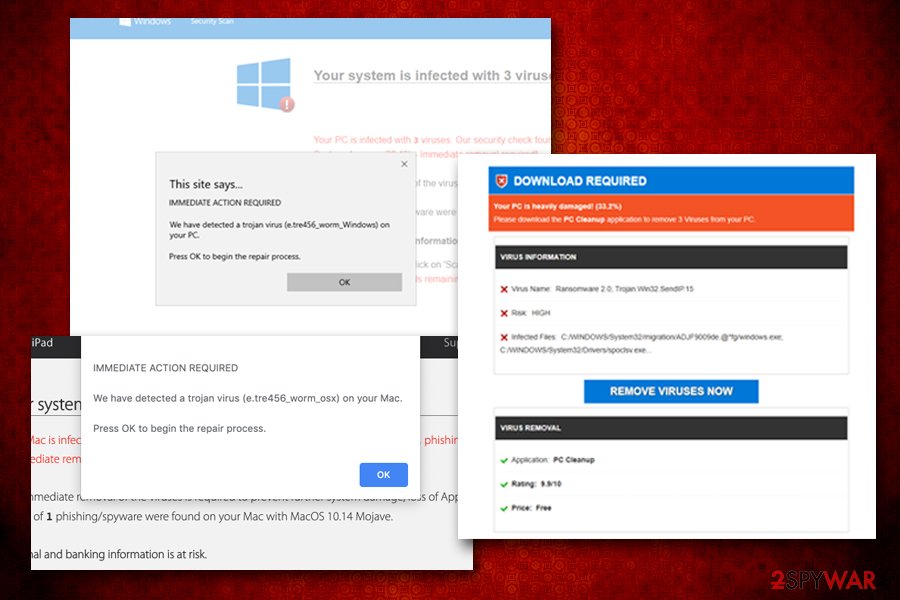
We have detected a Trojan virus prompts users to download scareware apps that might ask to pay for a full version or damage the machine by deleting useful files
Do not get tricked by software bundle packages and avoid adware infiltration
Experts[3] say that there are two different ways how adware might have ended up on your computer: you either installed it along with other software from third-party sites or you installed it deliberately without known that the app is ad-supported. If the latter is the case, we advise you to read up program reviews online before downloading anything, as they can often indicate if the app engages in dodgy practices post-installation.
Whoever, in most of the cases, users install PUPs with freeware, as they rarely pay close attention to the installation process of new programs. Unfortunately, but third-parties are happy to abuse this fact and often insert optional components into a single software package. While there is nothing illegal about offering users promotions, the way it is done matters a lot.
Unsolicited installation of software is something that is considered to be malicious behavior. Nevertheless, third-parties often can disguise by claiming that all the information was presented during the installation – and, technically, they will be correct. Software bundling often uses pre-ticked boxes, deceptive deals, misplaced buttons, and other techniques to make users miss the PUP. This way, they install adware on their systems without realizing it.
To avoid that, you should always pay close attention to the installation process of third party applications – uncheck all the boxes, decline all the deals, watch out for deceptive button placements and always opt for Advanced/Custom settings. Another important step is to stay away from pirated software and cracks – these can result in such dangerous threat infections like ransomware.[4]
We have detected a Trojan virus elimination guide
We have detected a Trojan virus removal depends on whether or not your system is infected with adware. Because PUPs travel in software bundles, you might not even be aware that your machine is affected in the first place. Nevertheless, finding the unwanted programs on the computer might be a challenge to some, especially if they use dozens of browser extensions from unknown origin or applications downloaded from less secure sites.
Therefore, we advise you to check your computer with anti-malware software if you are not that familiar with IT practices in order to avoid the uninstallation of the application that is actually needed. If you are confident enough – check the detailed instructions below and remove We have detected a Trojan virus adware yourself. Note that, if your system is clean, you should simply ignore the fake alert and never install anything offered on scam sites, although keeping a reliable security tool on the system is mandatory.
After you terminate adware, you should also reset all the installed browsers, as browser setting changes initiated by adware might only be reverted that way.
You may remove virus damage with a help of Reimage Reimage Cleaner . SpyHunter 5Combo Cleaner and Malwarebytes are recommended to detect potentially unwanted programs and viruses with all their files and registry entries that are related to them.

