Vil app – a potentially unwanted program that redirects browser searches to suspicious sites
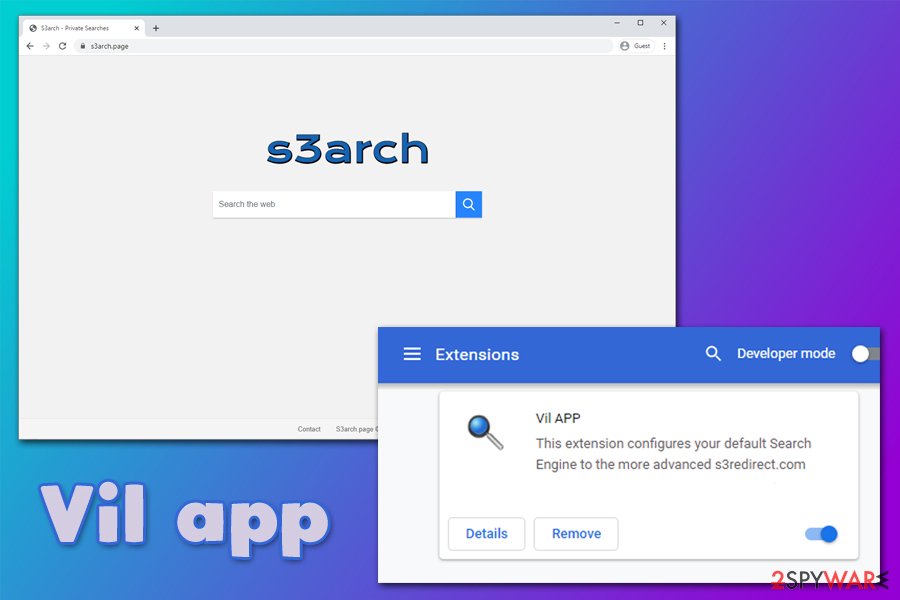
Vil app is a potentially unwanted application that changes web browser settings in order to show sponsored links ins search results
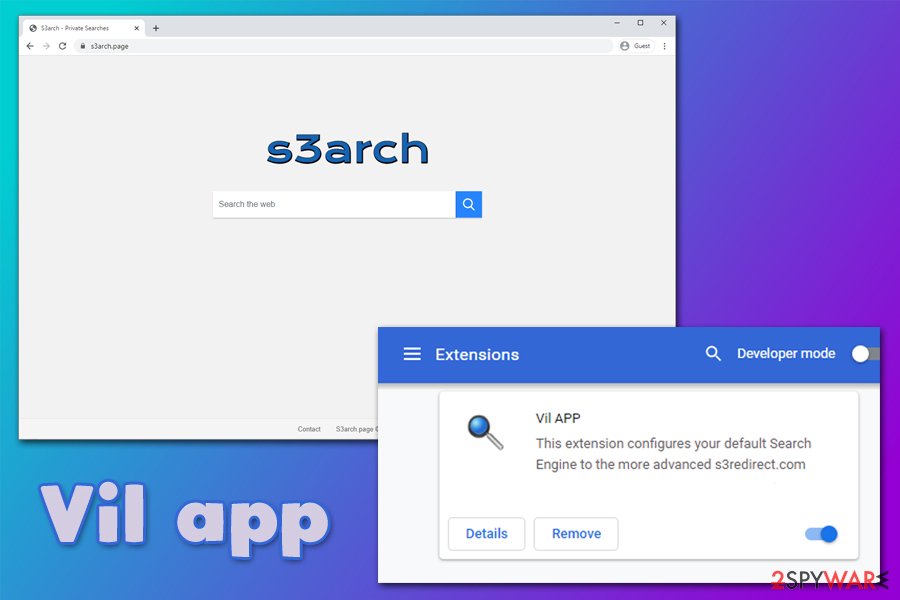
Vil app is a potentially unwanted application that changes web browser settings in order to show sponsored links ins search results
Vil app is yet another browser hijacker[1] that is designed to change web browser settings without permission. While the Google Chrome extension can be downloaded from its official store, it might also be distributed via less secure sources, including fake updates, fraudulent advertisements, or software bundle packages that are downloaded from third-party sites that distribute freeware.
Once inside the system, a Vil app extension/add-on will be installed, and the homepage, as well as the new tab URL, will be altered to a different one. Besides, all the searches will be transferred to other sources, such as Yahoo, Bing, s3arch, or another one. The app will also show a bunch of sponsored links and will track online user activities to benefit financially from targeted ads.
| Name | Vil app |
| Type | Browser hijacker, potentially unwanted program |
| Distribution | While a browser hijacker can be installed via legitimate sources, such as Google Web store, although most encounter the PUP after they download freeware apps from third-party sources or after they get tricked by an attractive or deceptive ad |
| Symptoms | Vil app and/or other unknown extensions installed on the browser; new tab and homepage address altered to something different; all searches are redirected to Yahoo, Bing, s3arch.page, s3redirect.com, or similar sites; search results are filled with sponsored links |
| Dangers | Installation of other PUPs, financial losses, personal information disclosure to unknown parties (privacy risks), etc. |
| Elimination | You can get rid of unwanted apps as per instructions below or perform a full system scan with anti-malware software |
| Optional steps | In case the termination of some browser extensions is difficult, we recommend resetting all the installed browsers, as explained below. Additionally, if malware/adware was found on the system, you could attempt to fix virus damage with tools like Reimage Reimage Cleaner Intego |
Browser hijackers such as Vil app are very common and are considered to be a minor browser infection. Nonetheless, the developers of PUPs often abuse less IT-savvy individuals in order to fill their browsers with sponsored content and profit from such deceptive activities.
The problem is that many users are not even aware that the Vil app hijack has occurred, and they continue browsing the web as previously. However, there are multiple symptoms that the unwanted apps exhibit, so they are relatively easy to spot. The reason why PUPs are not noticed is mainly due to the deceptive infiltration techniques, which often rely on software bundling.
As soon as Vil APP is installed on the web browser, it can perform the following:
- Change the default search engine to something else;
- Redirect all searches to s3redirect.com, or another untrustworthy site;
- Fill search results with sponsored links and ads;
- Read and change data on a number of websites, etc.
Possibly one of the most distinctive features of a browser hijacker such as Vil APP is its tendencies to display dozens of sponsored links at the top of search results. While such content is often indicated as an ad, many do not notice such markings and click on the very first result that is presented to them. Due to this, users visit less trustworthy websites that sometimes might even be dangerous. However, this is not the only reason to remove Vil APP for good.
The application also uses a variety of tracking technologies (web beacons,[2] cookies, JavaScript, etc.) to spy on users’ online activities – this often prompts them to call it the Vil app virus. Although the term is not technically correct, malware often uses a variety of techniques to track users, although, in the case of the latter, sensitive data such as passwords are more commonly collected.
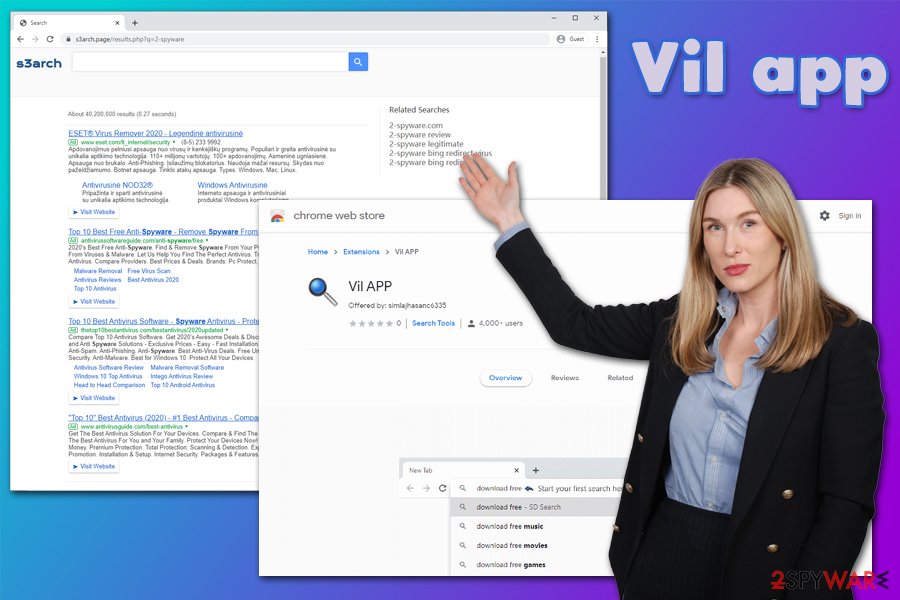
Vil app is a browser hijacker that most commonly travels within software bundles
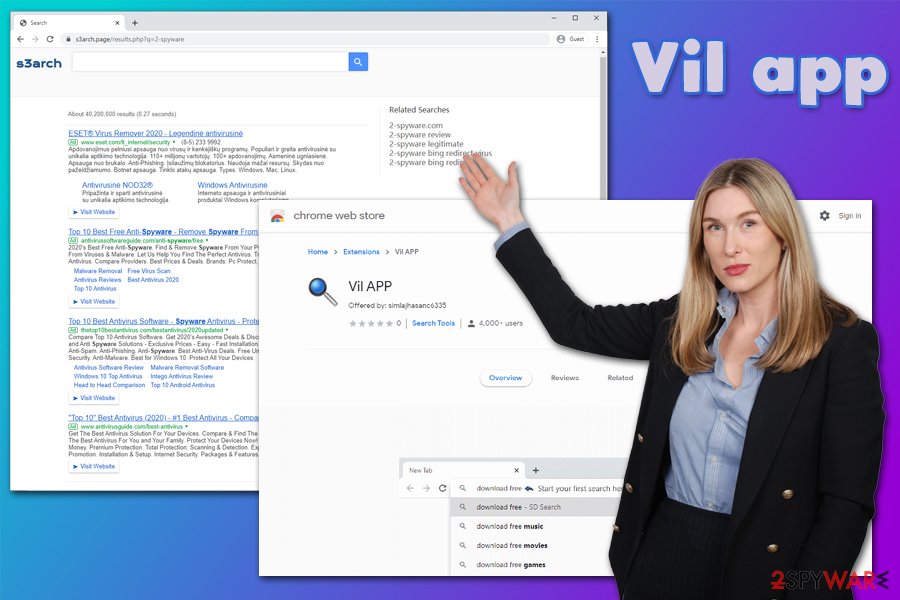
Vil app is a browser hijacker that most commonly travels within software bundles
While the Vil app will not collect your passwords or banking data, it will gather a variety of details about your online behavior. For example, it will track your IP address, internet service provider (ISP), technical data, installed apps, search queries, language, timestamps, device location (in a mobile device is used), etc.
Thus, if you value your privacy and want to get rid of the annoying sponsored links, we suggest you perform Vil app removal immediately. For that, all you have to do is right-click on the extension within the web browser. If the add-on is not visible, you will have to enter the settings of your web browser or reset it completely. For more details, refer to the bottom section of this article.
Note: Vil app might not be the only PUP or malicious program installed on your system. In such a case, its termination might not stop ads, redirects, and other unwanted activities. You should then perform a full system scan with anti-malware and then Reimage Reimage Cleaner Intego or similar repair tools for the best results.
Watch out for software bundle packages – they are the leading cause of browser infections
As mentioned above, browser hijackers are not considered to major security threats, hence such apps can also be found on the official sources, such as Google Play. Nonetheless, security experts[3] and the infosec community have a different perspective on such application usage, as they could reduce the security of a machine, making it more prone to other infections. Besides, PUPs are often using deception to make users click on links, download software, or spend money. Thus, such apps should not be welcomed on any computer system.
However, staying away from potentially unwanted programs is relatively easy. Since PUPs are mainly distributed via software bundle packages, you should always pay close attention to the installation process of new apps, especially if they were downloaded from third party sources.
Before installing a new app, read up on it online – forum and blog posts can often serve as good indications for the program’s security and reliability. When downloading new apps, never rush the installation process – ensure that the important documents (Privacy Policy, ToS) are provided, and the installation instructions are clear. Most importantly, always opt for advanced/custom settings when prompted (avoid recommended/quick ones), and eliminate all the ticks from the pre-ticked boxes.
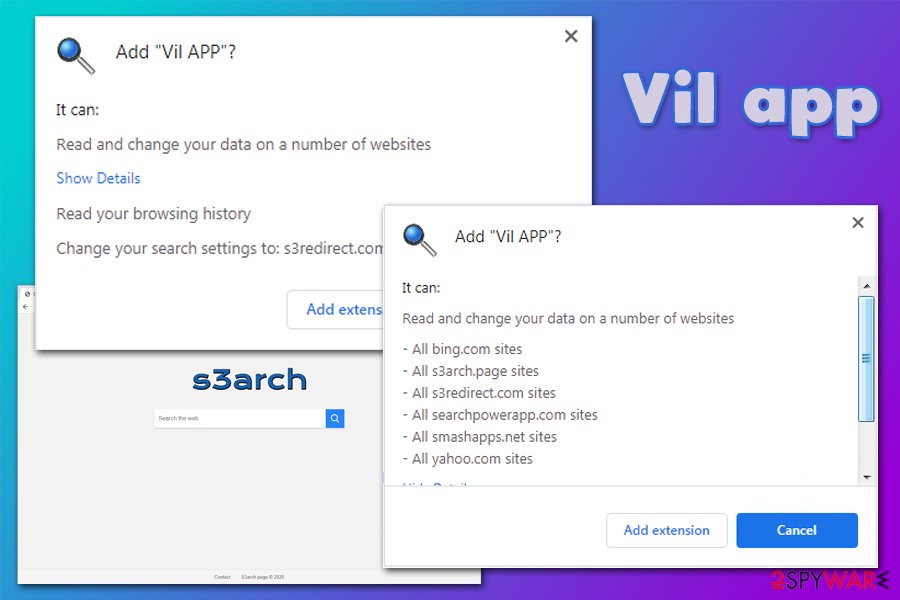
Vil app can read your browsing history and track you in many different ways
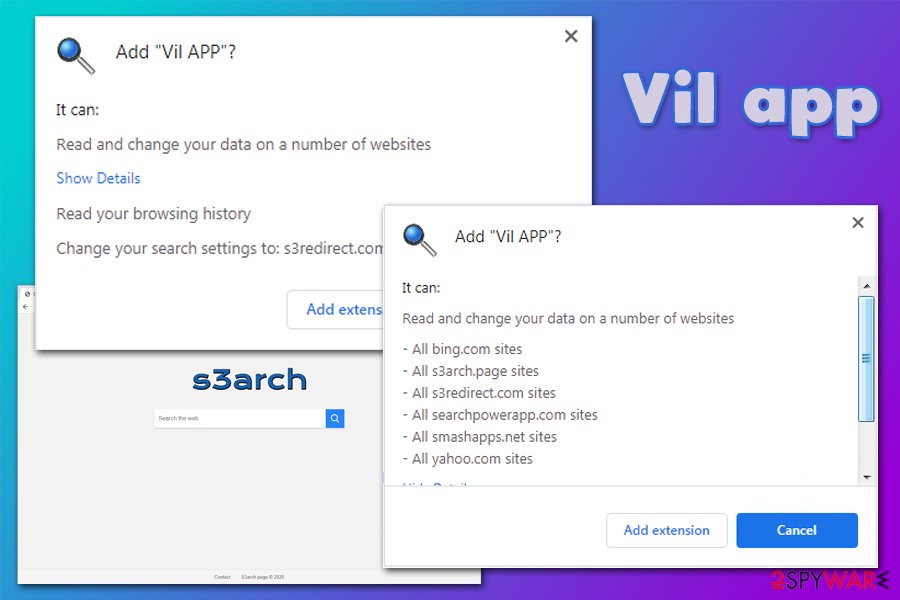
Vil app can read your browsing history and track you in many different ways
Get rid of Vil app hijack
It is important to understand that Vil app removal is not only necessary because it would eliminate most of the sponsored links and ads from the web browser, but because it would also increase your online safety. Thus, if you noticed an unknown browser extension installed on your Google Chrome, Mozilla Firefox, MS Edge, Safari, or another web browser, you should immediately take action to get rid of it.
In most cases, you should be able to remove Vil app easily, all you have to do is right-click on the extension. If you can not see it, you should either reset the web browser, as explained below or access web browser settings. However, we highly recommend scanning the machine with anti-malware software to ensure that there are no other malicious programs installed on it.
You may remove virus damage with a help of Reimage Reimage Cleaner Intego. SpyHunter 5Combo Cleaner and Malwarebytes are recommended to detect potentially unwanted programs and viruses with all their files and registry entries that are related to them.
Online spying has got momentum in recent years and people are getting more and more interested in how to protect their privacy online. One of the basic means to add a layer of security – choose the most private and secure web browser. Although web browsers can’t grant a full privacy protection and security, some of them are much better at sandboxing, HTTPS upgrading, active content blocking, tracking blocking, phishing protection, and similar privacy-oriented features.
Nevertheless, there’s a way to add an extra layer of protection and create a completely anonymous web browsing practice with the help of Private Internet Access VPN. This software reroutes traffic through different servers, thus leaving your IP address and geolocation in disguise. Besides, it is based on a strict no-log policy, meaning that no data will be recorded, leaked, and available for both first and third parties. The combination of a secure web browser and Private Internet Access VPN will let you browse the Internet without a feeling of being spied or targeted by criminals.
While much of the data can be accidentally deleted due to various circumstances, malware is also one of the main culprits that can cause loss of pictures, documents, videos, and other important files. Potentially unwanted programs may clear files that keep the application from running smoothly.
More serious malware infections lead to significant data loss when your documents, system files, or images get locked. Ransomware is the one that is focused on such functions, so your device gets useless without access to needed data. Even though there is little to no possibility to recover after file-locking threats, some applications have features for such recovery in the system.
In some cases, Data Recovery Pro can also help to recover at least some portion of your data after data-locking virus infection or general cyber infection.

