Total Antivirus 2020 is a malicious program that shows fake scan results about Windows computer health
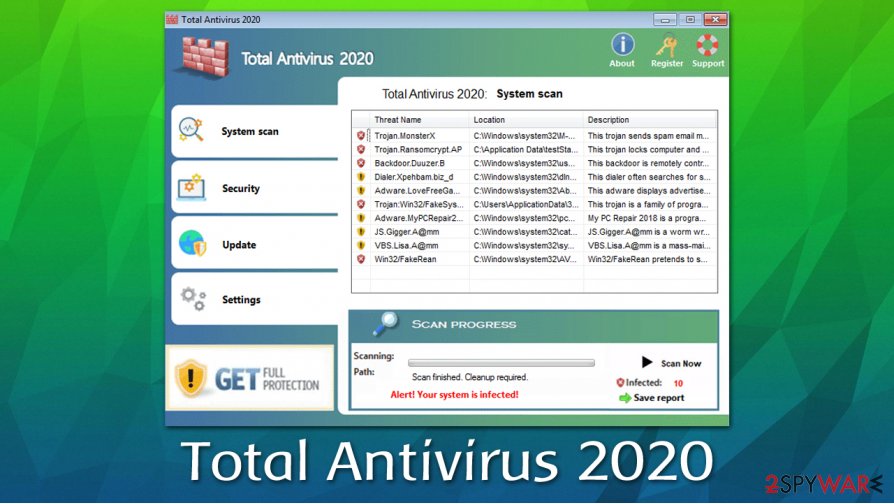
Total Antivirus 2020 is a malicious program that seeks to scam users by showing them fake computer infection warnings
Total Antivirus 2020 is a rogue anti-malware software that was designed to scam users. While the app pretends to operate as an antivirus that is capable of repelling malware attacks, it causes malicious and fake notifications on users’ screens in order to make them purchase a full version of Total Antivirus 2020 to seemingly eliminate malware that was found.
Typically, this fake anti-virus is installed along with other software from third-party websites (a technique that is known a software bundling), which is the main reason why users might start experiencing Total Antivirus 2020 alerts unexpectedly. Since the app attempts to imitate the design of Windows Security Essentials, users might believe that viruses and network attacks are indeed legitimate.
If you installed this rogue antivirus program on your machine, we recommend you uninstall it as soon as possible, as it cannot serve as a security tool for your computer. For more information about Total Antivirus 2020 removal, check the bottom section of this article.
| Name | Total Antivirus 2020 |
| Type | Rogue anti-malware, fake antivirus |
| Fake functions | Claims to protect users from malware and is capable of removing already present computer threats |
| Main goal | To scam users by showing them fake virus alerts and making them purchase a full version of the app |
| Distribution | While rogue security tools can be installed via software bundles, |
| Dangers | Loss of money; credit card details disclosure to rogue’s developers |
| Related files | Opi78GhZvbLteAl9.exe, Kiu7yT65ZbgHl.exe |
| Detection |
More results on Virus Total |
| Elimination | If you are constantly seeing a “Registration” window that does not go away, type in the “ALKJ-SALM-POIY-OLKH” in the “New key” section to get rid of these popups. To removal malware from your computer, you should perform a full system scan with powerful anti-malware software – we recommend using SpyHunter 5Combo Cleaner or Malwarebytes |
| System fix | Total Antivirus 2020 can ruin some of the Windows functions by performing changes to vital system files. If you found that your PC is crashing, lagging, rebooting, or suffering from other post-infection troubles, fix virus damage with Reimage Reimage Cleaner Intego |
Essentially, Total Antivirus 2020 acts very similarly to fake alerts that users can encounter on various websites while browsing the web. These scams typically rely on multiple scare tactics and social engineering[1] to make visitors believe that their machines are infected with malware. Red colors, flashing windows, notifications, popups, and similar attention-grabbing attributes are often used to make the scam more believable.
While scams like Your system is infected with 3 viruses are relatively harmless if not interacted with, rogue anti-spyware tools are applications that are installed on the system. Considering the principles of its operation (developers attempt to scam and mislead users), the program can be easily classified as malware, otherwise known as malicious software.
Since Total Antivirus 2020 is considered to be malicious, it might be spread in various deceptive ways, for example:
- Software bundle packages
- Fake Flash Player updates[2]
- Bogus virus notification prompts
- Via already installed malware (backdoors, trojans), etc.
Once inside the system, Total Antivirus 2020 will gain access to vital Windows components, such as Policies, scheduled tasks, registry, etc., and then apply several changes to them. It will also prevent Windows Defender from detecting the app by changing the registry related to it. Due to these reasons, users might struggle with Total Antivirus 2020 removal later on.


Total Antivirus 2020 is a rogue anti-malware tool that acts malicious itself in order to mislead users and make them spend money on useless software
As soon as system changes are performed, Total Antivirus 2020 will begin to show aggressive popup notifications that aim to make you doubt your computer security. In order words, it tries to use scare tactics to make you believe that your machine is heavily infected with malware and needs urgent cleaning.
The following is an example of a fake notification that Total Antivirus 2020 might show at any time when your computer is operational:
Attention! Your computer is under attack!
As a result of a spyware attack, your computer Microsoft Windows has been infected! All of your important data, including documents, photos and logins are at the severe risk of being sent to hacker remote host.
Total Antivirus 2020 has successfully prevented this attack, but unfortunately you are using unregistered version of the software and this does not offer you protection against such attacks in the future!
This problem-solution approach a scam that should be ignored – you should never provide your credit card information to purchase the allegedly full version of the software, as these details might end up in cybercriminals’ hands. As a result, you might suffer from consequences like financial loss or identity theft/fraud.
Security software is meant to protect you from online dangers and malware infection ramifications. Unfortunately, some people are willing to create fake antivirus tools that act like malware themselves and scam users into spending money – Total Antivirus 2020 is one of such apps.
Total Antivirus 2020 is one of the dozens of apps that have been floating around the internet for a very long time now – programs like Antivirus 2009, Security Tool, Live Protection Suite, System Defender, and many others, are highly likely to be created by same malicious actors as same operation tactics are used.
All in all, if you saw that Total Antivirus 2020 is showing alerts on your computer, you should get rid of it as soon as possible and never pay money for the full version of the app. Many reputable security vendors detect the program’s installer as malicious and can also help you with its elimination. You can attempt to get rid of the app manually, although you are likely to fail.
Total Antivirus 2020 malware can also cause some serious Windows performance issues after its elimination – you can attempt to repair such problems with a specially designed software Reimage Reimage Cleaner Intego.


Total Antivirus 2020 will not stop spamming users with malicious notifications until they eliminate it for good
Prevent malicious programs from accessing your machine
While operating systems, browsers, social networks, and other platforms are becoming more secure as the years go by, it does not mean that you are completely safe from malware. If anything, threat actors use primitive distribution techniques that involve social engineering – and are extremely successful in their illegal but lucrative business. For example, one of the most widespread ransomware strains Djvu is infecting hundreds of users every day by distributing malicious payloads via pirated software installers and software cracks.
In other words, computer security mostly depends on your actions, and you have plenty of tools at your disposal to prevent malware infections and malicious attacks. Here are some tips that security researchers from novirus.uk[3] provide in order to make it easier for you:
- Install powerful security software that could keep malware and PUPs away;
- Enable web protection within your security software;
- Do not allow spam email attachments to run macro function;
- Never download software cracks, keygens, or similar files for pirating;
- Avoid high-risk sites, such as torrents, gambling, porn, etc.;
- Never believe fake prompts that ask you to update Flash Player;
- Always opt for Advanced/Custom installation mode instead of Recommend/Quick one when installing freeware.
Get rid of Total Antivirus 2020 rogue and use reputable anti-malware to protect your computer
Since Total Antivirus 2020 is a virus itself, its termination might be difficult for some users. First of all, if you encountered a blue lockscreen that does not go away, you can type in the “ALKJ-SALM-POIY-OLKH” code that would stop all the annoying notifications and popups – this will malware Total Antivirus 2020 removal much easier.
The easiest way to remove Total Antivirus 2020 from your machine is by performing a full system scan with a legitimate security tool. In case malware is interfering with the elimination process, we highly suggest you access Safe Mode with Networking as explained below and perform the system scan from there. You can also try to get rid of the app by using System Restore if you had it enabled on your Windows machine.
The government has many issues in regards to tracking users’ data and spying on citizens, so you should take this into consideration and learn more about shady information gathering practices. Avoid any unwanted government tracking or spying by going totally anonymous on the internet.
You can choose a different location when you go online and access any material you want without particular content restrictions. You can easily enjoy internet connection without any risks of being hacked by using Private Internet Access VPN.
Control the information that can be accessed by government any other unwanted party and surf online without being spied on. Even if you are not involved in illegal activities or trust your selection of services, platforms, be suspicious for your own security and take precautionary measures by using the VPN service.
Computer users can suffer various losses due to cyber infections or their own faulty doings. Software issues created by malware or direct data loss due to encryption can lead to problems with your device or permanent damage. When you have proper up-to-date backups, you can easily recover after such an incident and get back to work.
It is crucial to create updates to your backups after any changes on the device, so you can get back to the point you were working on when malware changes anything or issues with the device causes data or performance corruption. Rely on such behavior and make file backup your daily or weekly habit.
When you have the previous version of every important document or project you can avoid frustration and breakdowns. It comes in handy when malware occurs out of nowhere. Use Data Recovery Pro for the system restoring purpose.

