StartFenster virus is a questionable search engine that changes existing browser settings to cause unwanted redirects to ad-supported pages
 StartFenster virus is the potentially unwanted program that targets people online with advertising campaigns and tries to expose them to affiliated pages where data is tracked and advertisers can collect views for the later monetization. This is the domain that targets German-speaking users for the most part because even the StartFenster.com automatically goes to the StartFenster.de page and displays the same online search engine posing as a legitimate one. However, when you try to search for something, at least the first results list advertising pages, in most cases, related to the publisher of the browser hijacker itself.
StartFenster virus is the potentially unwanted program that targets people online with advertising campaigns and tries to expose them to affiliated pages where data is tracked and advertisers can collect views for the later monetization. This is the domain that targets German-speaking users for the most part because even the StartFenster.com automatically goes to the StartFenster.de page and displays the same online search engine posing as a legitimate one. However, when you try to search for something, at least the first results list advertising pages, in most cases, related to the publisher of the browser hijacker itself.
This is a potentially unwanted program that categorizes as a browser hijacker because once you encounter StartFenster.com virus your web browsing experience changes immediately. Homepage, new tab, new window, and default search engine preferences get changed to this page or any similar/associated domain, so every in-browser search shows result through this useless engine and Google Chrome, Mozilla Firefox, Internet Explorer runs slower than usual due to additional toolbars, extensions, add-ons added behind your back.
| Name | StartFenster virus |
|---|---|
| Type | Browser hijacker |
| Symptoms | All browser search results get filled with commercial material like banners, in-text links, pop-ups, blinking boxes, and hyperlinks redirecting straight to advertising pages or PUP-distributing sites. Various in-browser content gets installed, and settings changed without any permission or users’ knowledge |
| Distribution | Freeware installations including PUPs are not disclosed fully, so the user allows extra downloads without even noticing, and the machine gets a cyber infection. Other PUPs can easily install hijackers, adware or rogue tools too |
| Main danger | Ad-supported sites can access, track, and collect various information about the user and page visitors with the purpose of using that information in later malvertising campaigns.[1] Such data collecting issue can also lead to problems with your privacy and identity |
| Affects | Mozilla Firefox, Internet Explorer, Safari, Google Chrome, or any other web browsers |
| Elimination | You need to remove StartFenster virus from the machine fully by using the anti-malware program and fully scanning the system for all the malicious files |
| Tip for the system cleaning | You should also run through the machine with a system optimization tool or a cleaner application that could indicate affected, damaged, or corrupted system files. Try Reimage Reimage Cleaner and make sure to fix the virus damage after the PUP elimination |
StartFenster virus is the search platform that contains a few features and provides a few fields, categories of searches for the visitor. The main search box and all the additional functions may resemble a legitimate search engine, so people continue using the shady domain as their online searching tool. However, that is not a good idea because the more shady pages you click on and visit the more exposed to possibly malicious content you get.
All those redirects, pop-ups, banners, and other content reroute the user to advertising pages and sites with questionable material, possibly involving malicious scripts and direct malware downloads. StartFenster virus developers are not responsible for the content you end up visiting because once a redirect is triggered the website that appears on your web browser is not associated with the PUP developers – Aller media. The company has not so great of a reputation because many users blame the marketing agency for distributing PUPs and obtaining control over browsers with those shady tools.
Unfortunately, there are tons of malicious pages you may end up visiting, and this is how your machine can get more affected by the serious infection. StartFenster hijack itself is not dangerous, but the more time you give this PUP on your machine the more malicious content you get exposed to and can infect your machine further without even noticing.
This is why we highly recommend focusing on StartFenster virus removal as soon as you notice the first PUP symptoms, so you can avoid further damage and infiltration of more dangerous cyber threats. Potentially unwanted programs have intrusive functions, frustrating features, but cannot damage the machine in a permanent way or leave the system corrupted and infected as more dangerous silent malware can. 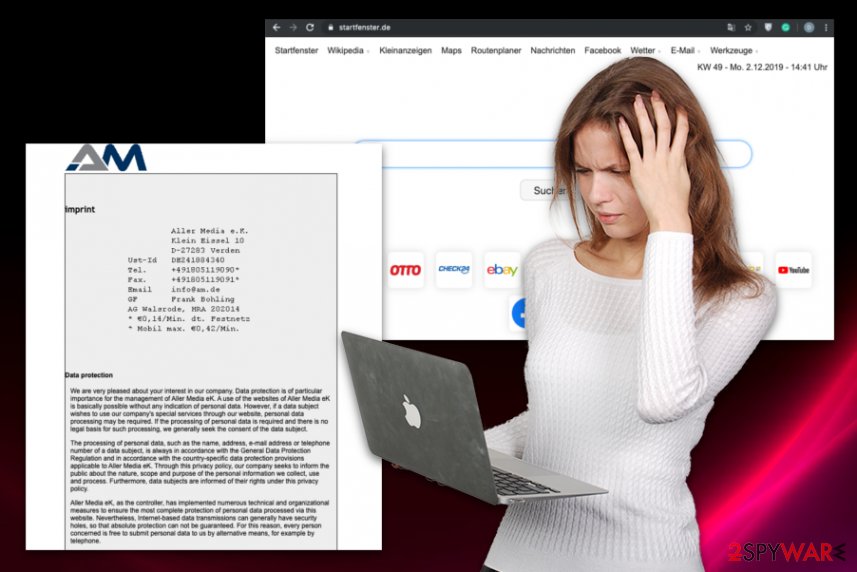
StartFenster virus is a potentially unwanted program that focuses on creating redirects because views and help collect data and make revenue. The content showed on the screen triggers redirects to shady sites and services, online pages. However, the StartFenster virus shows fake promotions for updates, downloads of tools or applications, can automatically start some of those downloads, so your machine gets more affected when such malicious executable or the program itself lands on the machine.
StartFenster virus is one of many PUPs that can end up on your device when you browse insecure sites online or rely on services like torrent networks. The browser hijacker itself can directly install shady applications like:
- toolbars;
- browser extensions;
- addons or plugins;
- bookmarks;
- system tools.
In most cases, StartFenster virus itself is not easily detectable, so additional infiltrations and silent intruders can be found as malicious and potentially harmless to indicate that PUP is luring on your computer. Unfortunately, browser hijackers’ symptoms don’t end with browser interference. PUP appends files in Cookies, settings folders and can create new folders for the downloaded software like fake VLC player or FlashPlayer updates.
Another issue that should encourage you to remove StartFenster virus is the interference with essential files on the system. Some registry entries can get modified to make sure this hijacker is persistent and runs in more than one browser, gets launched after every reboot. You should run the system optimizer on the machine to repair those files without affecting anything else. You might achieve that with Reimage Reimage Cleaner .
As for the initial StartFenster.de removal, you need to rely on professional anti-malware tools, AV engines based on file-based detection and run a full check on the system. This way you can see all the potential threats and remove them automatically. Also, go to the end of this article to find a manual guide for PUP[2] removal and browser resetting. 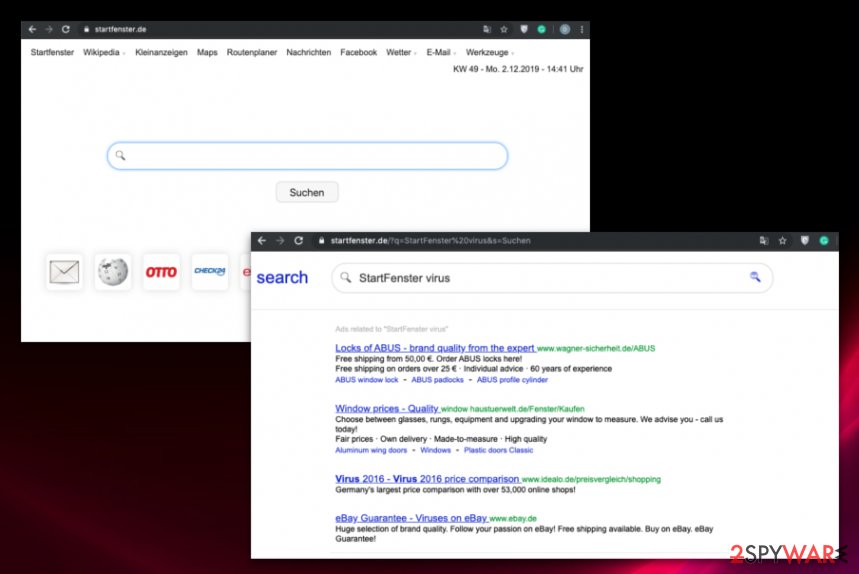
StartFenster.de is the Germany-based domain that is posing as a search engine. This is a PUP related to advertisers and commercial content creators.
Pre-bundled shady applications spread on devices quick
Such infections that are based on affecting the web browsing tools are spreading around with the help of shady techniques involving other freeware installations. Third-party applications get bundled with freeware and when the user skips through installations steps shady program enters the system automatically because you agree to all the packed programs on the installation setup by choosing Recommended or Quick.
Browser hijackers sometimes also get installed by other PUPs automatically and start affecting the browsing activities as an additional function, so you need to check the machine fully to find all the shady programs. The best way to avoid such infections would be staying away from deceptive pages, torrent sites and choosing Advanced or Custom options every time you download anything from the web.
StartFenster virus needs to be removed using anti-malware tools to end the frustration completely
We cannot offer one solution for the StartFenster virus removal because each browser hijacker, adware or general PUP has particular features that affect each virus elimination and determines the required technique. Since this is a browser hijacker it affects your web browsing tools, so you should reset them to default to change all the settings back to normal.
If you try to get rid of StartFenster.de left changes yourself it may not give the best results because interfering with some settings may affect the performance but PUP remains running in the background still. Also, you need to eliminate all extensions, plugins, and toolbars to end all processes related to browser hijacking.
Also, as we mentioned and many experts[3] note you need to remove StartFenster virus as soon as possible due to data-tracking that ad-supported sites are known for. The more time you give the more affected your time online gets and the more personalized advertising content you receive.
You may remove virus damage with a help of Reimage Reimage Cleaner . SpyHunter 5Combo Cleaner and Malwarebytes are recommended to detect potentially unwanted programs and viruses with all their files and registry entries that are related to them.

