Srchus.xyz is a potentially unwanted program that hijacks the installed web browsers to deliver advertisements and other unwanted content
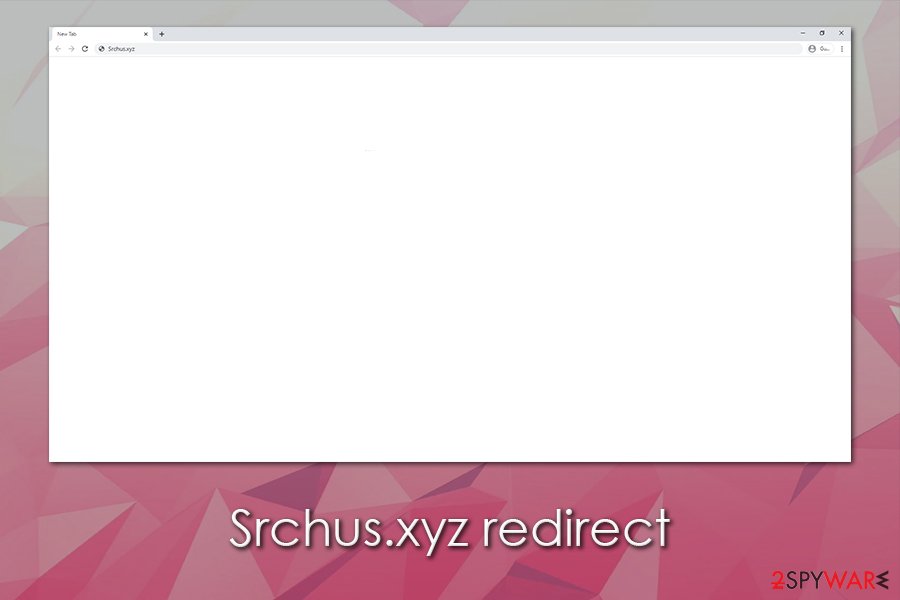
Srchus.xyz is a suspicious application that displays sponsored links and redirects to unknown sites
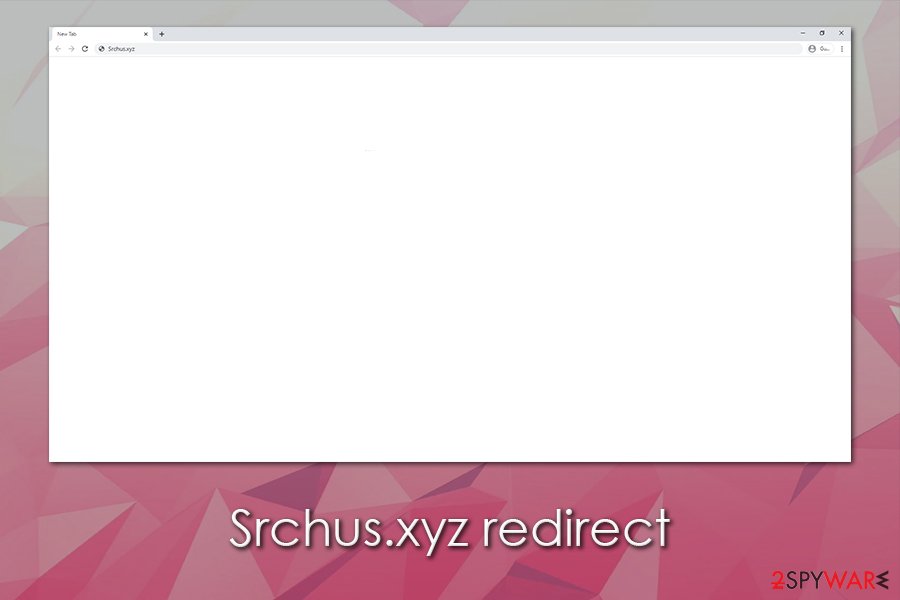
Srchus.xyz is a suspicious application that displays sponsored links and redirects to unknown sites
Srchus.xyz is a redirect virus that users may see on Google Chrome, Mozilla Firefox, Safari, MS Edge, or Internet Explorer browsers. If this happens, it means that there is a potentially unwanted application[1] installed on the device – it can come as a web browser add-on/extension or a standalone application. Typically, such redirects occur when users put in a search query and press Enter or use their default search engine for the task – the srchus.xyz and vitosc.xyz might flash up briefly in the URL bar.
Potentially unwanted programs like Srchus.xyz typically travel within software bundle packages that can be downloaded from third-party websites or after victims get tricked by a fake pop-up message which claims about outdated/missing software such as Flash Player.[2] Nevertheless, in some cases, users may install adware or browser hijackers without knowing about the negative impact of their presence in the future. Browser hijackers are designed to change the web browser settings, and show users intrusive ads during web browsing routine, alter search results, and track their online activities in the background.
| Name | Srchus.xyz |
| Type | Browser hijacker, potentially unwanted program |
| Associated with | vitosc.xyz redirect |
| Infiltration | In most cases, browser hijackers are installed on users’ systems without their consent – either via software bundles or fake updates/fake alerts encountered on various malicious sites. However, some people might install a PUP intentionally without knowing the full implications of such an install |
| Symptoms |
|
| Danger level | Low. However, browser hijackers and similar unwanted apps can cause users to view altered search results and buy items or products from not so secure retailers or websites. Additionally, the app might track online user behavior and sell it to third parties for profit, which can cause privacy issues to the end-user |
| Removal | You can eliminate browser extensions by right-clicking on them. However, if the option is grayed out, you should scan the machine with anti-malware; alternatively, check the manual elimination guide below, as PUP might be installed directly on the OS |
| Optimization | For best results, you can reset all the web browsers and then perform a scan with Reimage Reimage Cleaner Intego repair utility |
Potentially unwanted programs and browser hijackers in particular, and not generally considered as a major security threat. After all, these apps are usually installed voluntarily (even though unintentionally), which is a complete opposite of malicious software such as Trojans or ransomware[3] – the malware uses various deceptive methods to trick users into installing it on their computers.
However, when it comes to browser hijacker functionality, it might be considered a threat to various other aspects, such as privacy, for example. Besides, potentially unwanted programs like Srchus.xyz often interfere with the way information on the internet is found and perceived, as some might not even be aware that their web browser has been hijacked by a PUP.
However, Srchus.xyz hijack can be easily recognized, usually, as long as users know what to look for. When performing searches on the web browser, they should see the following text in their status bar:
- Transferring from Srchus.xyz
- Redirecting to Srchus.xyz
- Connecting to Srchus.xyz
- Waiting for Srchus.xyz, and similar.
As previously mentioned, users might also shortly notice vitosc.xyz flash up in the URL bar, but this is rarely spotted, as the redirect lasts for a very brief time. However, this is not the only symptom of the browser hijacker infection.
The first thing to look out for is the browser extensions – these should show up on the top-right corner of your web browser. If an add-on is responsible for the hijack, Srchus.xyz removal can be performed by right-clicking on the extension and selecting Uninstall/Remove.
Also, the presence of the Srchus.xyz PUP can also be seen by such signs as altered browser homepage, as well as a new tab URL, a customized search engine, search results that are filled with sponsored links, more promotional and similar commercial content during the web browser settings. Besides, in the background, Srchus.xyz can gather web browsing information such as search terms, bookmarks, IP addresses, and even personal data like emails, precise locations, etc.
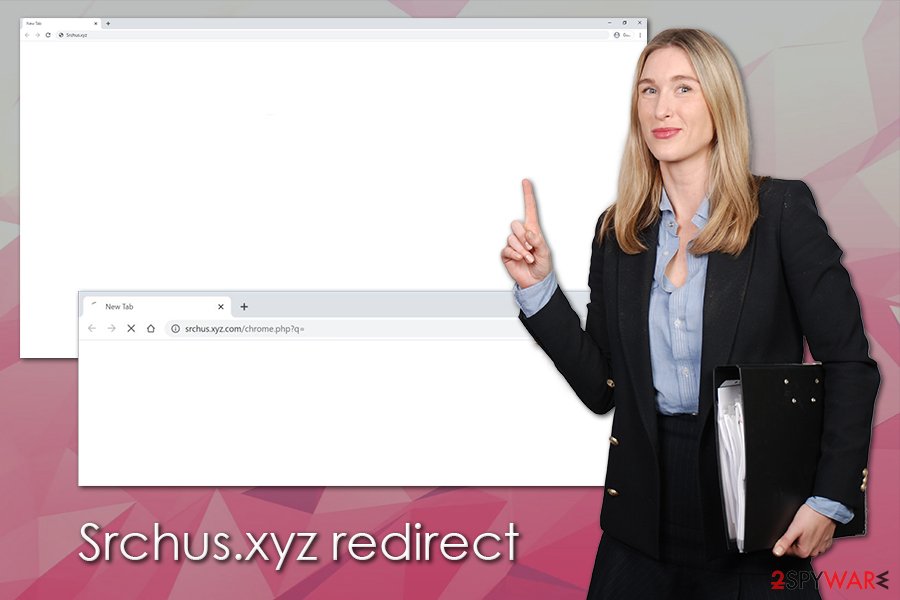
Srchus.xyz is a browser hijacker that typically spreads within software bundles
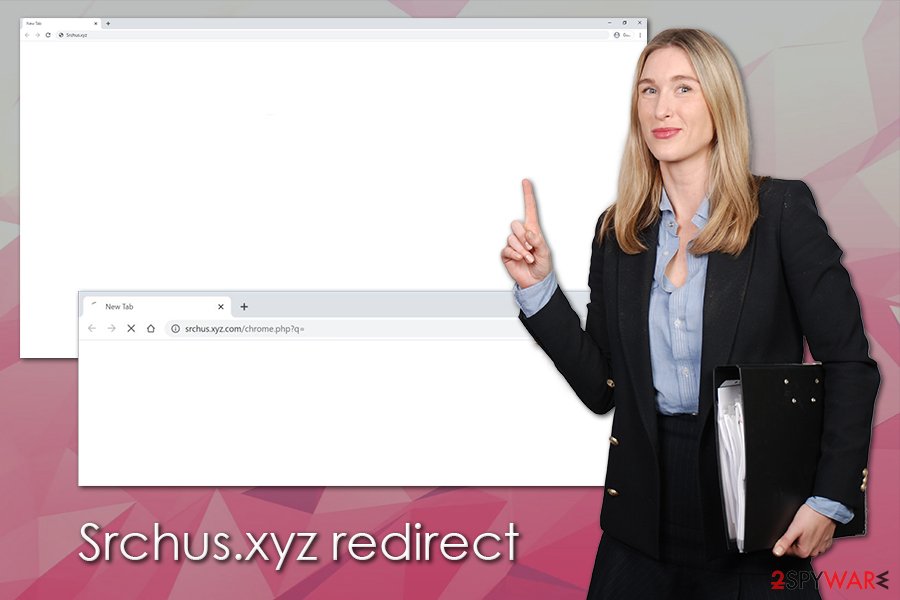
Srchus.xyz is a browser hijacker that typically spreads within software bundles
In some cases, it is not that easy to remove Srchus.xyz virus, as the activity might be related to the installed app on the system. Some such apps may alter the Windows registry and prevent its easy elimination process. Besides, PUPs often travel together, and there might be might dangerous programs installed on the system in the first place. If that is the case, the best thing to do is scanning the machine with reputable anti-malware and then fixing the registry with the help of Reimage Reimage Cleaner Intego or a similar repair tool.
Ways to avoid potentially unwanted programs
Potentially unwanted programs bring huge revenue to various parties, and, unfortunately, many of these apps are relatively useless to users. In most cases, PUPs are disguised as tools that could help them convert files, allegedly find what they are looking for on the internet faster, gain access to various popular links, and so on. However, this is a mere guise for the real purpose of the app – to deliver advertisements and track users’ online activities for even more profits.
Many such apps often fail to function, and promised functionality is nowhere to be found once the program is installed. However, in many cases, users install them without willing to do so in the first place, as PUPs are usually enclosed into a software bundle package. These are stored on third-party sites that provide “free software,” otherwise known as freeware.
Overall, it is best to avoid third-party sites that provide freeware downloads, as they might also use fake download buttons and similar deception methods in order to make users download more adware or even malware on their systems. Thus, if possible, please stick to official download sources such as Microsoft Store, App Store, Amazon, Google Play, etc.
In case you still insist on downloading free apps from external sources, please keep in mind the following:
- Before installing the app, read online reviews about it;
- Ensure that important documents, such as Privacy Policy and the ToS are provided before the installation is complete;
- When prompted, always go for the Advanced/Custom installation settings instead of Recommended/Quick ones;
- Watch out for pre-ticked boxes, misleading offers, fine print text, misplaced buttons, and similar tricks that could be used in order to disguise optional components during the installation;
- Install reputable anti-malware with a PUP detection feature.
Terminate Srchus.xyz hijack
As previously mentioned, Srchus.xyz virus might not cause significant damage to your computer and will not likely to steal your credit card details or account passwords, but it should never be ignored. First of all, you should remember what impact it has on your regular online browsing routine – it will most likely make you click on top search results/sponsored links in order to make you visit websites of questionable quality. In such a way, you might also find misleading information about the everyday topics. However, Srchus.xyz removal should also be performed due to security reasons, as its presence might, in some cases, lead to malware infections and even monetary losses.
To remove Srchus.xyz hijacker from your system, you should check for suspicious browser add-ons first. If you cannot find any extensions that could be the culprit, you should check the list of the installed applications on your Mac or Windows computer – we provide the instructions for both operating systems below. If you are still unable to terminate the PUP, you should perform a full system scan with reputable anti-malware and then reset the installed web browsers.
You may remove virus damage with a help of Reimage Reimage Cleaner Intego. SpyHunter 5Combo Cleaner and Malwarebytes are recommended to detect potentially unwanted programs and viruses with all their files and registry entries that are related to them.

