SearchGamez – the program that controls search queries by redirecting all the searches through its own engine
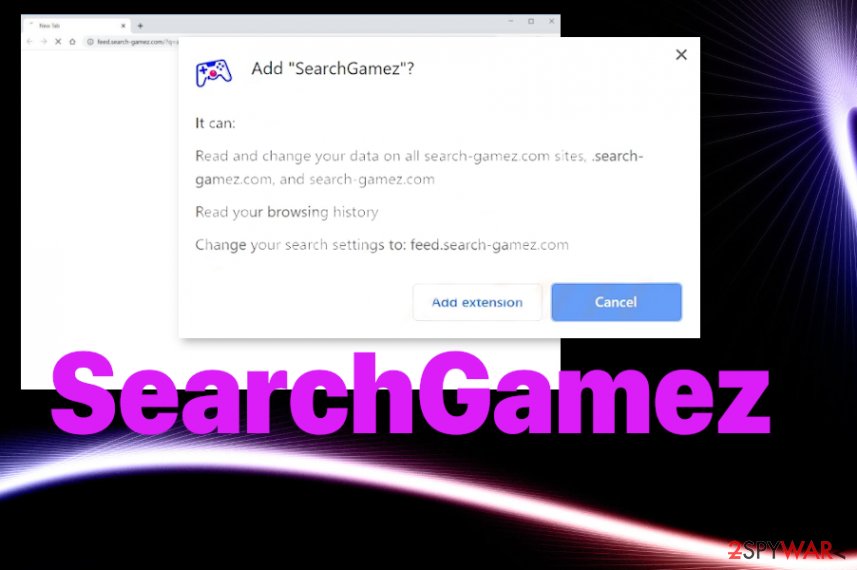
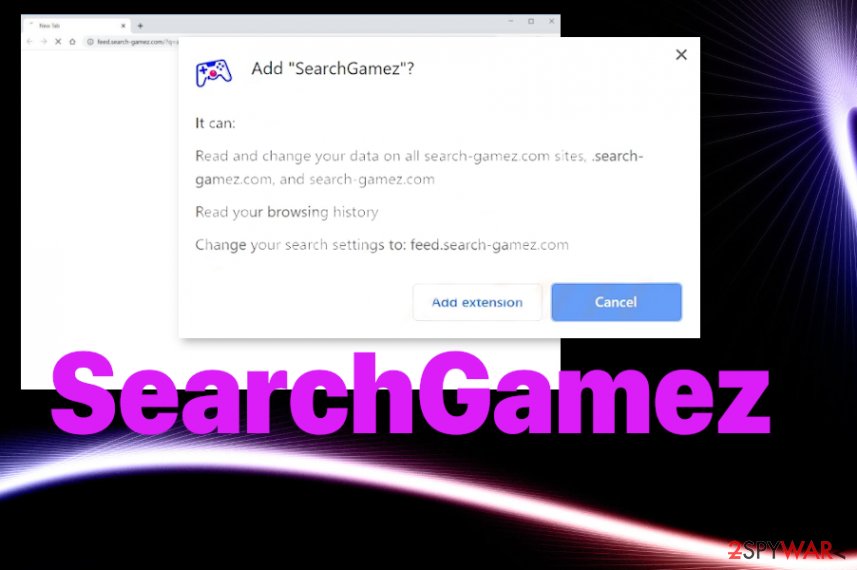
SearchGamez – a browser hijacker that triggers reroutes of every browsing session, so you cannot access wanted content. The main goal of these potentially unwanted program creators is to gain money from views, page visits, and other interactions that happen on their site when users visit the platform. The PUP changes your browser search engine to search-gamez.com, sets this site as homepage, other default preferences, so your browser works on rerouting every session through this domain. You can also notice browser extensions, applications, tools, and other programs downloaded out of nowhere.
Once the SearchGamez virus manages to inject itself on the machine, it can easily trigger other changes and install programs to ensure the persistence of itself. When installed on the machine, the hijacker will trigger various changes in the system. You should consider the device infected when the browser is controlled by this site and when there are no settings that you normally set. Constant commercial material, banners, pop-ups, push notifications, and other material that is promoting tools or pages should be indications of the unwanted program infection.
| Name | SearchGamez or search-gamez.com |
|---|---|
| Type | Browser hijacker[1]/ redirect virus/ potentially unwanted program |
| Symptoms | The program creates frustration when redirects to particular sites, promotional content appears out of nowhere and creates issues with other processes |
| Issues | When the browser hijacker runs in the background, your device becomes slower and starts running poorly. Also, PUPs and other commercial sites, third-party companies can access your information, regarding the browsing history, preferences and other more personal details |
| Distribution | Freeware installations lead to issues with such PUPs and downloads of the intrusive programs. You may visit deceptive pages and end up on misleading pop-ups, redirect unwillingly that trigger issues for you too and silently inject shady apps on the machine[2] |
| Elimination | SearchGamez removal happens quickly and without much difficulty, when you rely on professional anti-malware tools and clean the system properly |
| Repair | The system might get affected more if settings get altered by the PUP itself. You should repair those parts of the machine using Reimage Reimage Cleaner Intego or a similar system tool |
SearchGamez is the rogue software that falls in the category of a browser hijacker because it promotes search-gamez.com search engine and tries to trick users into visiting commercial sites, possibly dangerous pages. There are tons of similar intruders like this one:
Any of these programs and the SearchGamez PUP itself are considered questionable applications and search engines or even called redirect viruses because if the constant activities involving pop-ups, banners, redirects to risky commercial pages. This search engine can push other browser add-ons and tools, so pop-ups may become automatic downloads later on.
You need to remove SearchGamez fully from the system because the program that runs on the background is the one that controls all the activities. Removing the browser tools, resetting the browsing engine is not enough to tackle the intruder itself. Fully cleaning the computer is the best solution.
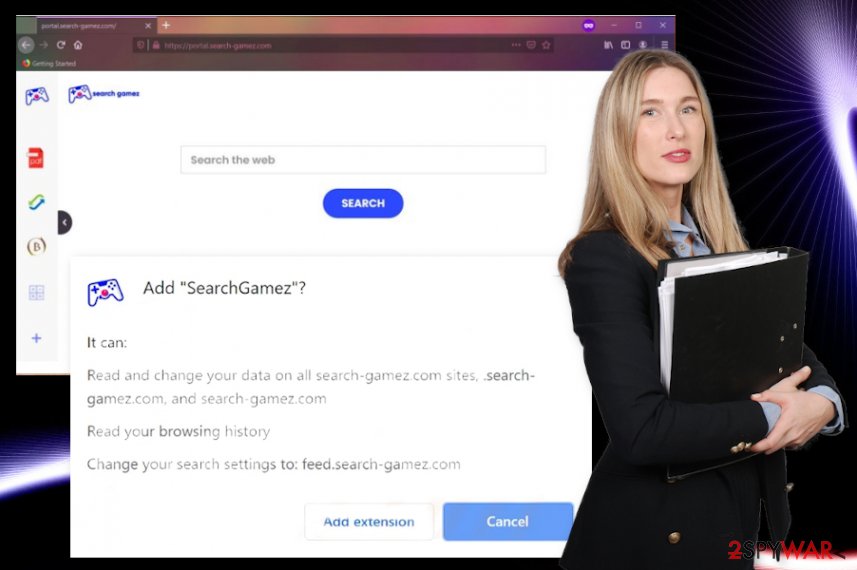
SearchGamez – the program that reroutes your online searches to bogus engine.
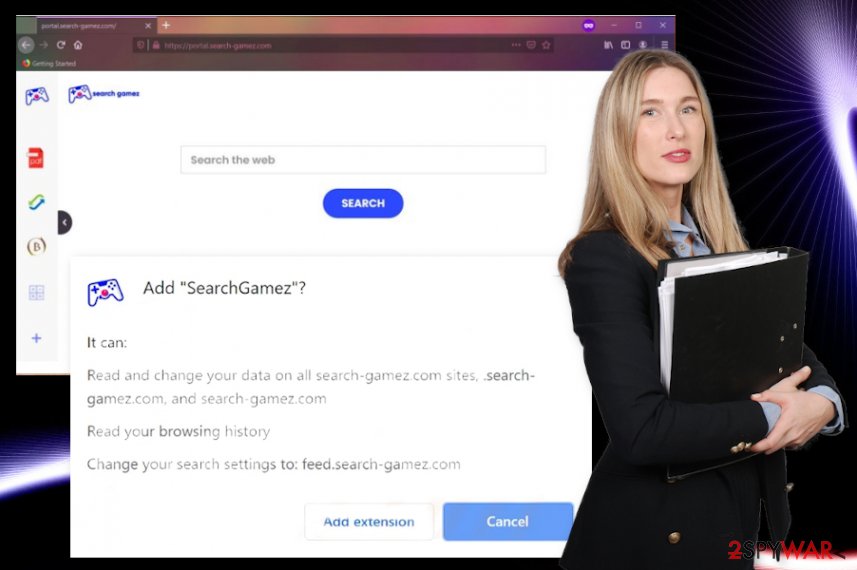
SearchGamez – the program that reroutes your online searches to bogus engine.
SearchGamez search engine affects Mozilla Firefox, Internet Explorer, Google Chrome, Safari, and that is the main issue when it comes to these intrusive PUPs. Besides the questionable activities, experts[3] note about the issue regarding data tracking and problems with the privacy that unwanted tools and hijackers can create.
Stay away from any pop-ups, banners, redirects, other content that is delivered by SearchGamez, so you can avoid additional installs of the more malicious or damaging tools. Remember that anything installed from the internet can be possibly dangerous and affect the performance of your machine even more.
It is important to perform SearchGamez removal as soon as possible because in most cases, PUPs can run in the background for a while before symptoms get displayed before you. Run the proper anti-malware tool and delete any possibly harmful materials. Then try to repair the damage that might be done in the background with Reimage Reimage Cleaner Intego. After all these procedures, you can restore web browsers fully to default.
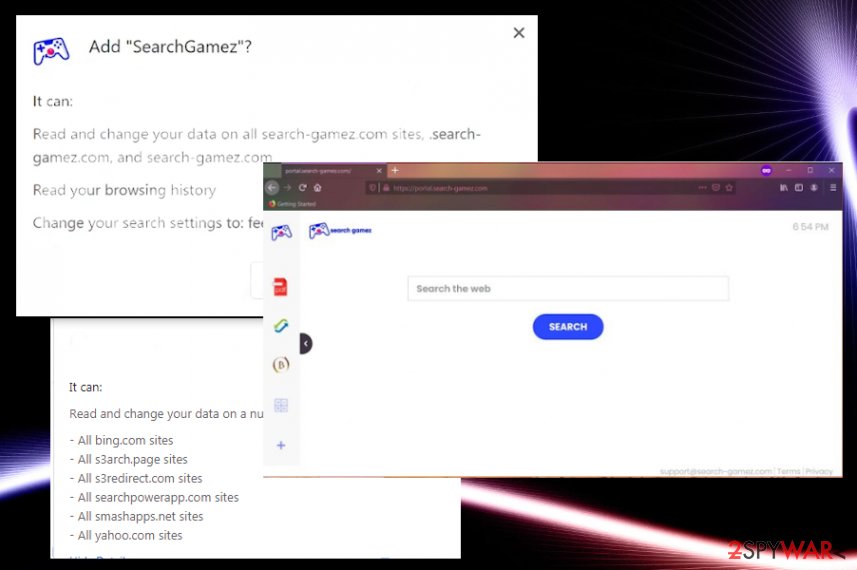
SearchGamez is the program that triggers issues with the machine when Search-Gamez.com gets set as the default search engine and homepage.
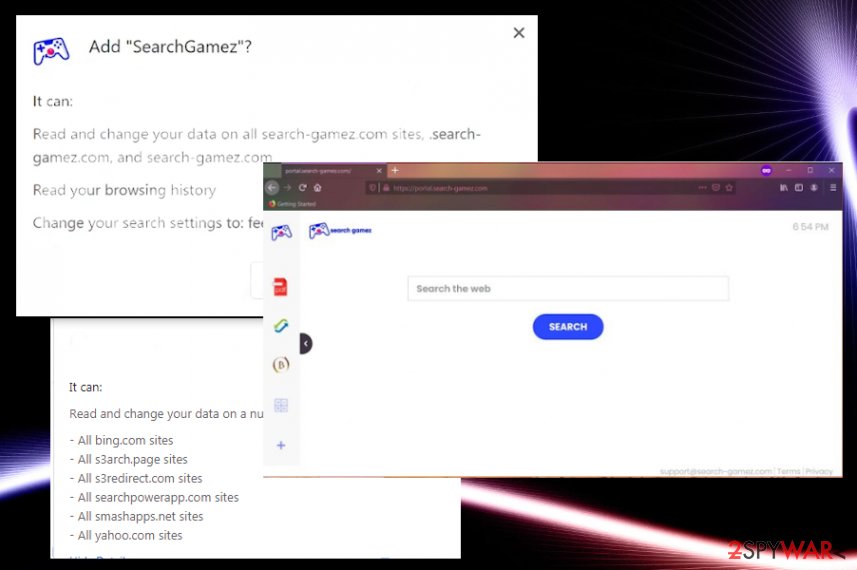
SearchGamez is the program that triggers issues with the machine when Search-Gamez.com gets set as the default search engine and homepage.
Browser redirects triggered by programs running in the system and browser-based apps
You get redirected to suspicious sites all the time, but extensions, browser add-ons, programs, and apps that get installed on the machine can trigger more of those pop-ups and new windows. It happens because PUP runs in the background and manages to trigger those redirects.
This also means that the site is a result of the infection, not the intruder itself. This browser hijacker or any other adware programs are results of the PUP or PUA infiltration that happens when you visit deceptive pages and allow shady tools to get installed without knowing.
Choose proper sources, official sites, providers that are reliable when you install anything. Then choose Advanced or Custom options and de-select anything from the list that raises questions. This is how you avoid PUP installs.
SearchGamez termination starts with the general system cleaning
You should focus on the SearchGamez removal immediately after finding the unwanted content bothering you. The sooner you clean this hijacker off of the machine the better because you can avoid damage that PUP causes later on.
It is not enough to clear installations form the browser to remove SearchGamez properly, as we mentioned, so you need to run the proper anti-malware tool or security application and clear any detected programs/ files this way. Your AV tools can find more of them, so eliminate any intruders to improve the performance.
Also, when the SearchGamez virus gets on the system it may affect the machine further and trigger changes in system functions, folders, programs. It often affects the registry to trigger the appearance more often, so rely on system tools and fix those issues.
You may remove virus damage with a help of Reimage Reimage Cleaner Intego. SpyHunter 5Combo Cleaner and Malwarebytes are recommended to detect potentially unwanted programs and viruses with all their files and registry entries that are related to them.
Online spying has got momentum in recent years and people are getting more and more interested in how to protect their privacy online. One of the basic means to add a layer of security – choose the most private and secure web browser. Although web browsers can’t grant a full privacy protection and security, some of them are much better at sandboxing, HTTPS upgrading, active content blocking, tracking blocking, phishing protection, and similar privacy-oriented features.
Nevertheless, there’s a way to add an extra layer of protection and create a completely anonymous web browsing practice with the help of Private Internet Access VPN. This software reroutes traffic through different servers, thus leaving your IP address and geolocation in disguise. Besides, it is based on a strict no-log policy, meaning that no data will be recorded, leaked, and available for both first and third parties. The combination of a secure web browser and Private Internet Access VPN will let you browse the Internet without a feeling of being spied or targeted by criminals.
While much of the data can be accidentally deleted due to various circumstances, malware is also one of the main culprits that can cause loss of pictures, documents, videos, and other important files. Potentially unwanted programs may clear files that keep the application from running smoothly.
More serious malware infections lead to significant data loss when your documents, system files, or images get locked. In particular, ransomware is is a type of malware that focuses on such functions, so your files become useless without an ability to access them. Even though there is little to no possibility to recover after file-locking threats, some applications have features for data recovery in the system.
In some cases, Data Recovery Pro can also help to recover at least some portion of your data after data-locking virus infection or general cyber infection.

