Search-7.com is a rogue search engine that may display sponsored content and take full control over online traffic
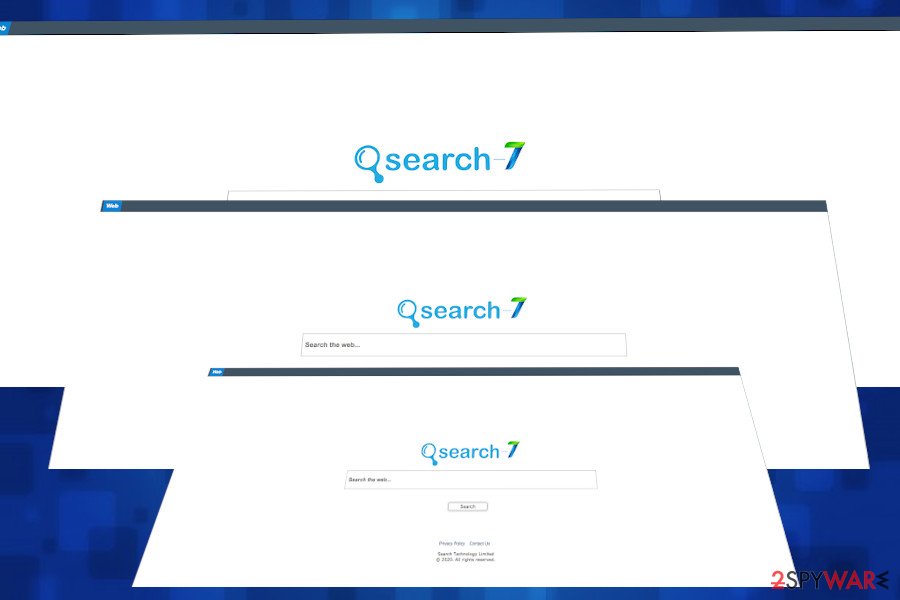
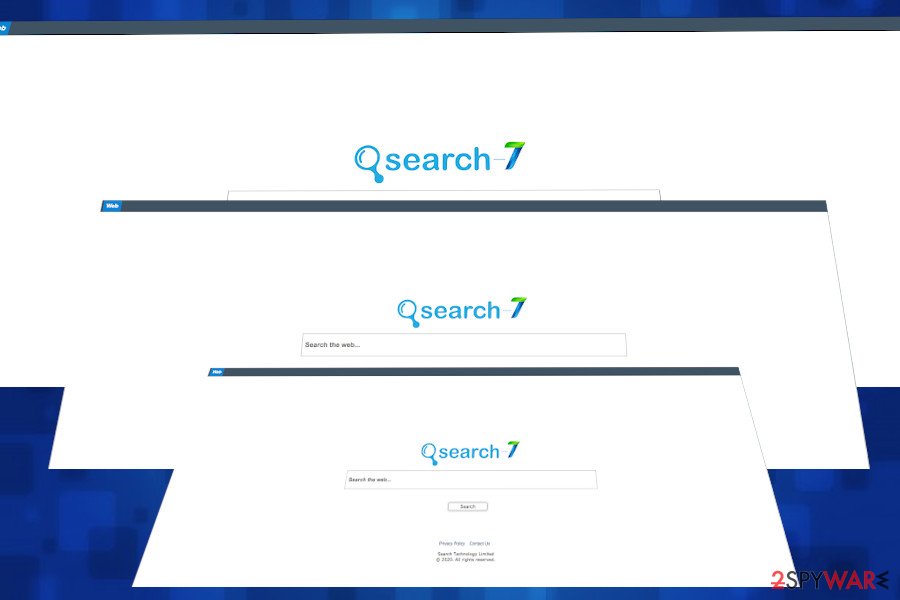
Search-7.com is a questionable URL that can settle down on any web browser as a default start page and search engine without authorization. The search has been developed by SEARCH TECHNOLOGY Ltd and attempts to impersonate legitimate search sites, such as Google or Bing. However, it should not be treated in the same manner as well-known search sites as it has hidden intentions, i.e. to display filtered search results, reroute visitors to sponsored sites, and inject web browsers with advertising material.
Although it looks like a legitimate application, some reputable AV engines[1] detect it as malware and consider it to be malicious. Besides, security experts admit that it’s one of the browser-hijacking tools that fall for the potentially unwanted program (PUP) subcategory. Search-7.com virus is typically distributed via freeware packages as an “optional” extension, though it can hardly be opted out since it is usually disguised under Quick installation.
Those who experience Search-7.com redirects every day should better eliminate this browser tool to prevent security and privacy-related issues in the future. Based on recent research, this dubious application can track users by automatically capturing information, injecting tracking cookies, using web beacons, and third-party trackers to obtain both personally and non-personally identifiable information about its users. Besides, it allows third parties, affiliates, and advertising companies to display sponsored content, thus posing users’ risk of being exposed to inappropriate domains.
| Name | Search-7.com |
| Developer | SEARCH TECHNOLOGY Ltd |
| Type | Browser hijacker |
| Sub-type | Potentially Unwanted Program (PUP) |
| Side effects | Alters web browser’s settings without authorization. Can set Search-7.com as a start page, new tab URL, and search tool |
| Intrusive behavior | The search is basically used for the delivery of sponsored content and money-making from advertising. Therefore, it may display filtered search results, inject third-party ads on random websites, and trigger continuous redirects through doubtful domains |
| Danger | The danger is potential. The search is affiliated with various advertising companies, but it’s not responsible for the content that they display. Thus, you may be represented with links and ads that reroute to insecure sites |
| Removal | If you have accidentally installed this hijacker as a component of freeware, we recommend scanning the machine with the anti-malware tool. Manual removal is also possible (free Search-7.com removal guide provided down below) |
| Optimization | Browser hijackers tend to create many registry entries that may be eliminated with Reimage Reimage Cleaner Intego tool to ensure a full system’s optimization |
Search-7.com removal is not a must if you approve of the service that this search site provides. However, we’d like to warn you that it may trigger various problems and initiate unauthorized browser’s alterations using administrative privileges and subsequently cause various browsing-related inconveniences.
Browser hijackers like Search-7.com primarily focus on the needs of affiliated parties as they get commission fees for sales that users make after clicking on provided sponsored links, pay-per-click revenue gained from the delivery of sponsored ads, and others. Therefore, performance is expected to be more intrusive than useful.
Experts recommend users to remove Search-7.com virus from any web browser because it poses a potential danger by injecting related files, programs, and entries that may control rebooting. In general, browser hijackers attempt to keep themself more persistent and prolong the time of existence.
However, in many cases, people do not notice Search-7.com infiltration until the following symptoms occur:
- the start page, search provider, new tab, and other browser’s settings get related to Search-7.com;
- an attempt to visit the required website ends up with redirects to this site;
- some unfamiliar toolbars, extensions, and add-ons may be enabled without permission;
- web browser’s speed diminishes significantly.
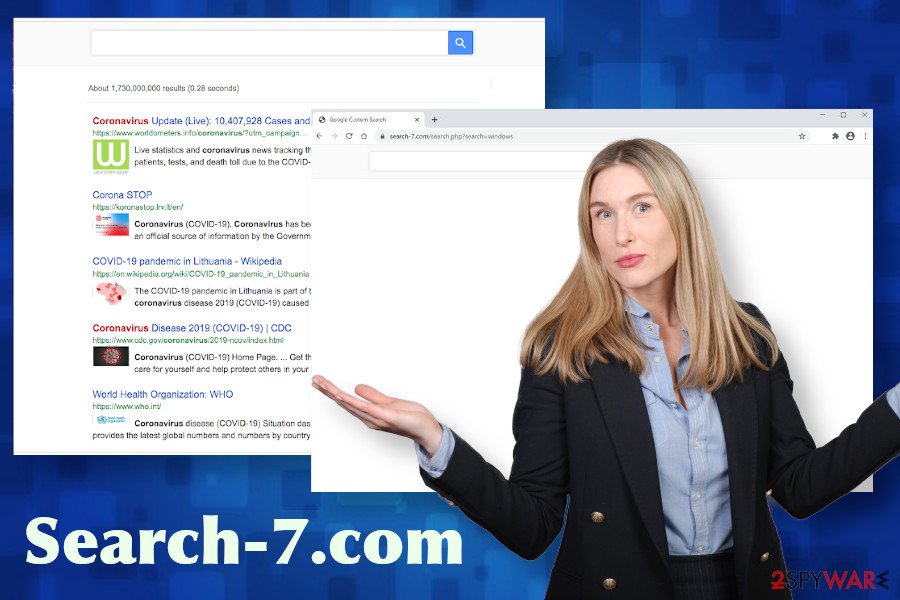
Search-7.com is a browser hijacker that may display filtered search results and fill pages with intrusive ads
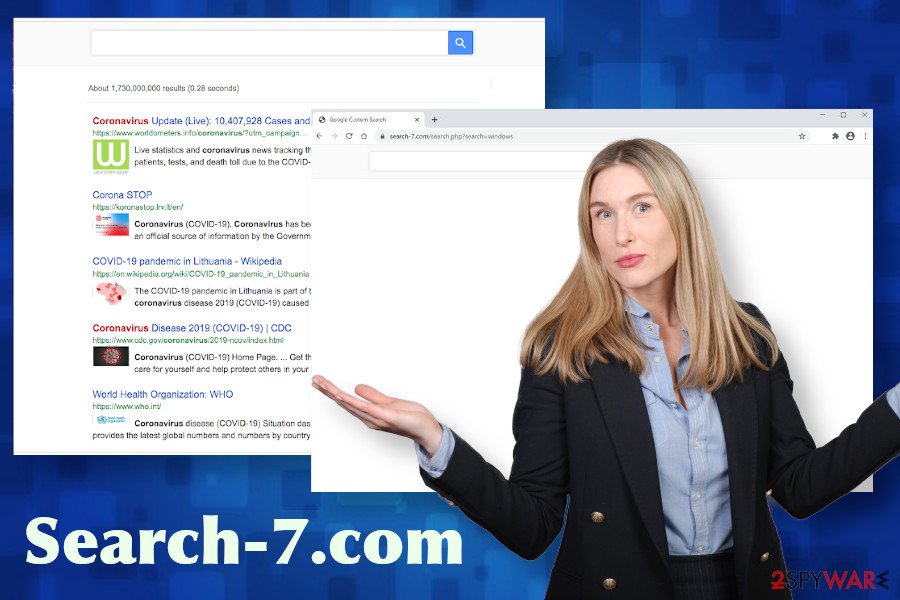
Search-7.com is a browser hijacker that may display filtered search results and fill pages with intrusive ads
Apart from rather aggressive Search-7.com ads and ongoing redirects to sponsored sites, the removal of this PUP is recommended for privacy protection. As pointed out in the Privacy Policy[2] of the search, it employs several techniques to record both personal and non-personal information about its users:
SEARCH TECHNOLOGY Ltd may collect two types of information: 1) Personal Information, and 2(Anonymous Information. Personal Information means information that may directly or indirectly identify you, such as your name, address, email address, and telephone number. Anonymous Information means information that does not directly or indirectly identify you, such as the number of page views, link clicks, and login times.
The developer indicates that the Search-7.com virus may be used for harvesting the following details:
- name
- email address
- information you provided in public forums and/or social networks
- information you provided us including your device identifier
- IP address when you use the Site
- browsing history
Not only gathered information is used by the Search-7.com search. It may also be shared with affiliate parties, subsidiary companies, advertising companies, ad networks, etc. Consequently, you may expect to receive more and more specialized offers or experience redirects to domains that should supposedly raise your interest. Unfortunately, some of the ads or links may reroute to phishing sites, scam sites, or malware download websites like Flvto Youtube Downloader, Website Security Checker, Winner Download Manager, and others.
Therefore, we strongly recommend you to employ a professional anti-malware tool and remove Search-7.com hijacker to protect your privacy and improve online security. Besides, to prevent reinstall of this malware, employ Reimage Reimage Cleaner Intego, which may help you to get rid of useless registries and other related entries.
Being careful online can protect your privacy and ensure PCs security
All you need online is a bit of carefulness and a powerful security tool. Internet is full of temptations, such as dating, gambling, porn, gaming sites, and whatnot. However, it exerts from virusai.lt[3] recommend being extremely cautious when visiting such sites as they often contain dangerous content (ads, hyperlinks, fake software updates, etc.) that can be used for spreading malware and viruses.
Nevertheless, malware, browser hijackers, adware, and other intrusive browser-based apps can lurker in unexpected places, for instance, freeware installation setup. Applications that are distributed on shady third-party sites are often bundled with browser add-ons and toolbars, which travel as pre-selected items. Consequently, if the user does not pay attention to the Terms, EULA, Privacy Policy, and skips installation setup windows, he or she is very likely to end up with a web browser hijacked.
To prevent such happening, you should carefully select the freeware and its download source. Besides, it’s advisable to read all information provided on the freeware installation wizard as you may be informed about a default installation of apps that you are not willing to install. To unpack the bundle, all you have to do is to remove the checkmarks next to the additional components.
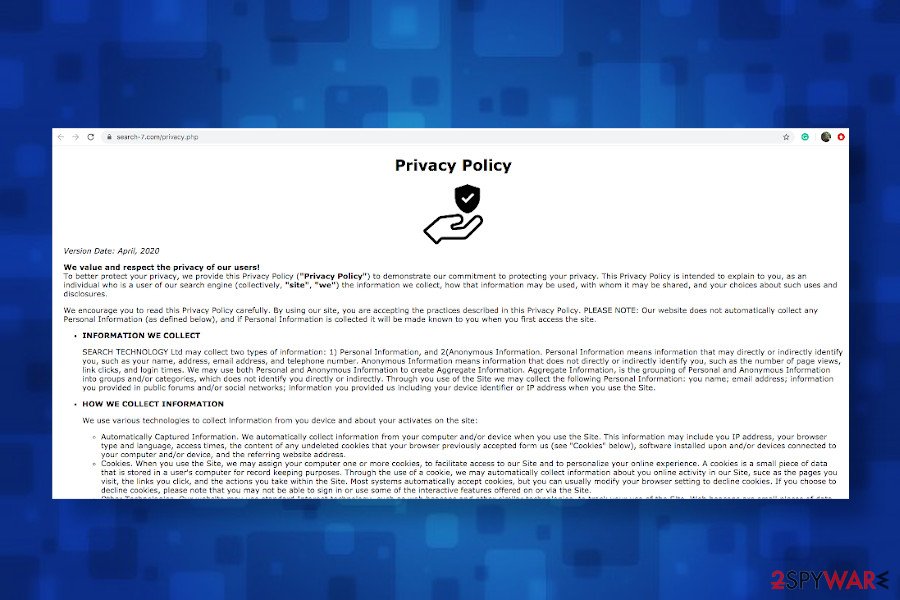
Search-7.com is considered dangerous for users’ privacy as it gathers browsing-related data and grants third-party access to collected information
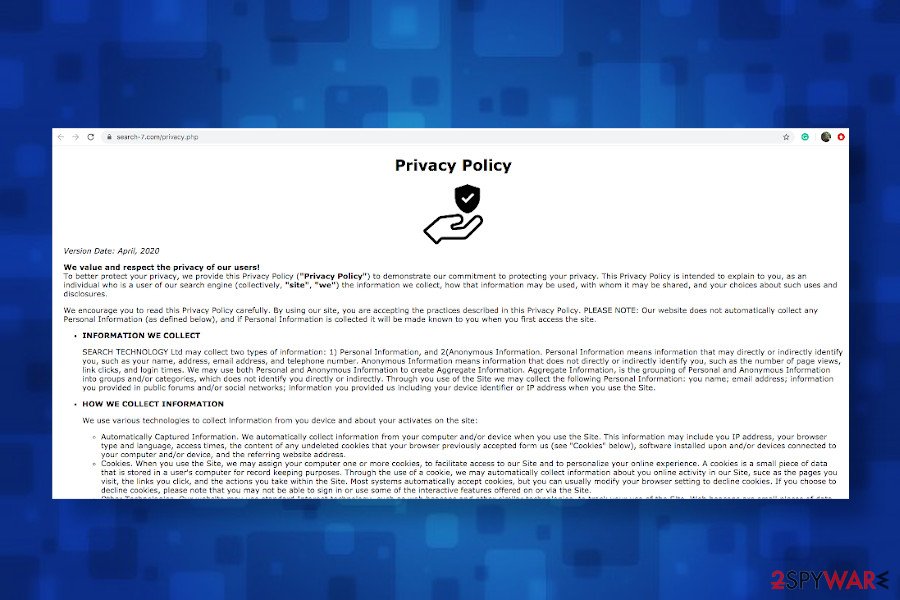
Search-7.com is considered dangerous for users’ privacy as it gathers browsing-related data and grants third-party access to collected information
Eliminate Search-7.com malware from the system to prevent advertising
Search-7.com removal process depends on the type of device that it managed to infiltrate. According to experts, it can enter Windows PCs, Mac devices, and even mobile devices. Anyway, the easiest way to remove it is to use a professional anti-malware tool, which automatically terminates all PUPs from the system.
However, when the Search-7.com virus infiltrates the system, not only it injects browser-based entries but also establishes a connection with some system apps and creates some registry entries. While PUPs can be eliminated automatically with a proper tool, browser has to be reset manually as explained in the guide below.
Besides, users should ensure the proper maintenance of the machine. Leaving irrelevant registry entries and other PUP0-related files eventually cache the system and may diminish its performance. Therefore, upon a full Search-7.com removal, use Reimage Reimage Cleaner Intego utility to optimize the system and increase its performance.
You may remove virus damage with a help of Reimage Reimage Cleaner Intego. SpyHunter 5Combo Cleaner and Malwarebytes are recommended to detect potentially unwanted programs and viruses with all their files and registry entries that are related to them.
Online spying has got momentum in recent years and people are getting more and more interested in how to protect their privacy online. One of the basic means to add a layer of security – choose the most private and secure web browser. Although web browsers can’t grant a full privacy protection and security, some of them are much better at sandboxing, HTTPS upgrading, active content blocking, tracking blocking, phishing protection, and similar privacy-oriented features.
Nevertheless, there’s a way to add an extra layer of protection and create a completely anonymous web browsing practice with the help of Private Internet Access VPN. This software reroutes traffic through different servers, thus leaving your IP address and geolocation in disguise. Besides, it is based on a strict no-log policy, meaning that no data will be recorded, leaked, and available for both first and third parties. The combination of a secure web browser and Private Internet Access VPN will let you browse the Internet without a feeling of being spied or targeted by criminals.
While much of the data can be accidentally deleted due to various circumstances, malware is also one of the main culprits that can cause loss of pictures, documents, videos, and other important files. Potentially unwanted programs may clear files that keep the application from running smoothly.
More serious malware infections lead to significant data loss when your documents, system files, or images get locked. Ransomware is the one that is focused on such functions, so your device gets useless without access to needed data. Even though there is little to no possibility to recover after file-locking threats, some applications have features for such recovery in the system.
In some cases, Data Recovery Pro can also help to recover at least some portion of your data after data-locking virus infection or general cyber infection.

