Screen Dream browser hijacker is a rogue NewTab that promotes MySearch virus
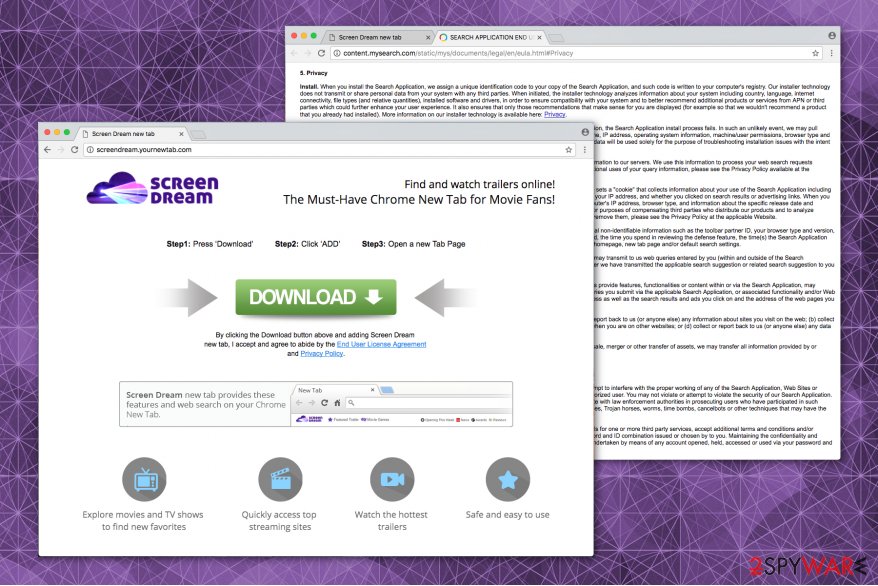
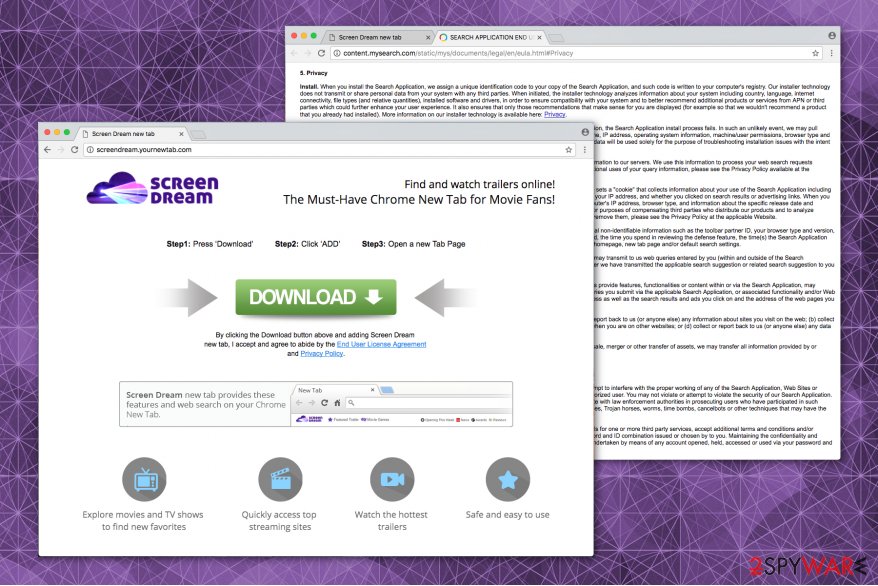
Screen Dream is a freeware classified as a browser hijacker as it piggybacks on free apps and actively pushes additional offers of Mysearch search site. Developed by APN, LCC is promoted as a useful Chrome New Tab Extension for watching new trailers in a convenient way. However, the service of this NewTab is oriented to affiliate marketing, so it’s not very likely to be of use for the end-user. In contrast, this third-party tool seeks to take full control over a web browser and start generating altered search results.
Disregarding the way of installation, Screen Dream virus replaces a default start page and search provider with my-search.com or hp.mysearch.com and starts generating Google-based search results that contain links to sponsored websites. Moreover, it injects tracking cookies to Google Chrome, Mozilla Firefox, Opera, or another web browser to read users’ browsing history. The primary intention of this dubious NewTab is to generate pay-per-click revenue and increase visitors’ rate to misleading third-party websites, thus using it poses a risk of exposing your machine to potentially dangerous websites.
| Name | Screen Dream |
| Also known as | Screendream.yournewtab.com |
| Related malware | Mysearch engine |
| Classification | Browser hijacker / Potentially Unwanted Application (PUA) |
| Distribution | Chrome Web Store, Google Play Store, third-party download websites, freeware bundles |
| Symptoms | Alteration of web browser’s settings: nee start page, search engine, new tab window, toolbars. In addition to setting changes, it generates suspicious advertisements and triggers redirects |
Those who intend to install the Screen Dream NewTab for Chrome believing that it’s going to improve the experience of web browsing should think twice before doing that. This dubious program has been developed by APN, LCC company, which is infamous for the production of potentially unwanted programs that are basically used by third parties for affiliate marketing.
The official download website on Chrome Web Store informs the potential users about the changes that it’s going to initiate (an excerpt below[1]). However, Screen Dream browser hijacker is most frequently downloaded as a component of other free applications, so the information about its intention to set MYsearch as a search engine or read and change data on random websites is not explicitly disclosed.
Read and change your data on a number of websites Replace the page you see when opening a new tab Read your browsing history Manage your apps, extensions, and themes
Although the Screen Dream virus is not the best term to describe a Chrome NewTab extension, cybersecurity experts from losvirus.es do not recommend relying on this application due to the trustworthiness of its affiliates. These parties may try to push misleading content and make people visit scam websites.
Screen Dream redirects pose a risk of exposing your machine to websites that contain fake software update ads or hyperlinks rerouting traffic to rogue websites where you can get another cyber infection without realizing that. Moreover, browsing cookies that it renders are actively harvesting people’s IP addresses, search queries, geolocation, and other information that can be used for tailoring more appealing advertising content.
Anyway, it’s not advisable to use this ad-supported browser hijacker. Screen Dream removal is the only way to protect your machine from other cyber threats, as well as avoid exposure of some personally identifiable details to untrustworthy parties. Decontamination of this search is not difficult and can be performed manually, but we strongly recommend taking advantage of a professional AV engine because it maybe not the only malware hiding on the machine.
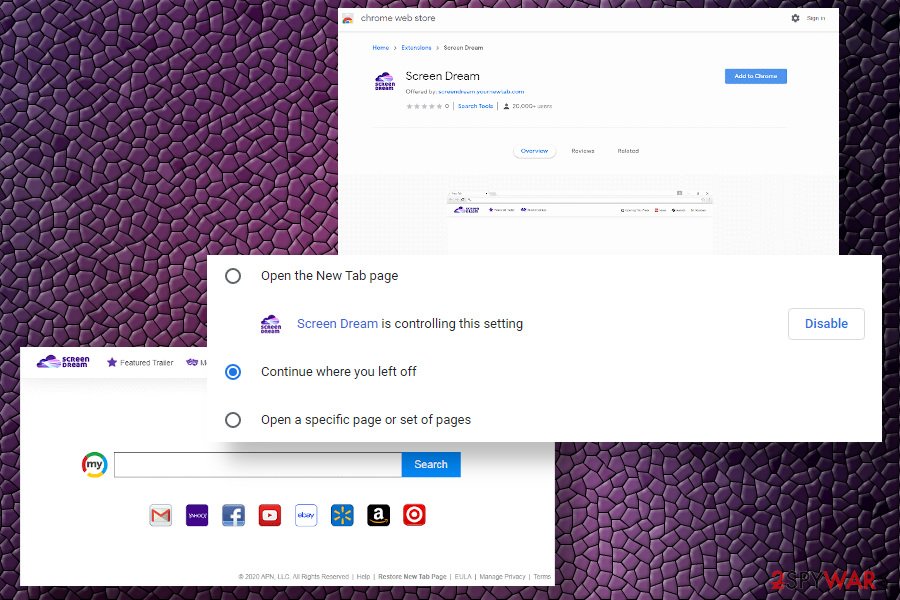
Screen Dream PUP can be downloaded from Chrome Web Store and shady websites in a freeware bundle
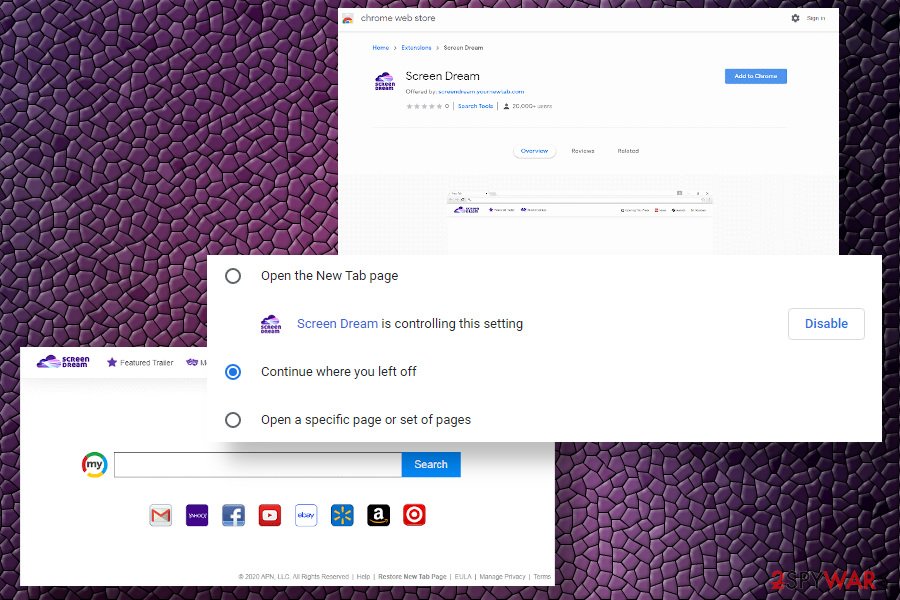
Screen Dream PUP can be downloaded from Chrome Web Store and shady websites in a freeware bundle
Web browser’s redirects to Screendream.yournewtab.com mean that malware is hiding on your machine
Screen Dream virus operates as a fraudulent search engine that claims to help find movie trailers online. Despite the attractive appearance, it is classified as a potentially unwanted program by many security experts. It can not only hijack your browser but also track your browsing activity by placing tracking cookies.
Note that web browsers can start initiating redirects to the Screendream.yournewtab.com website where the installer of the Screen Dream new tab Chrome extension is provided all of a sudden. This may happen if a potentially unwanted program takes over your regular browser and sets itself as a primary search provider.
In many cases, the Screendream.yournewtab.com virus settles down on the machine via questionable download managers or PDF converters that enable notifications and start actively promoting malware.
While some users might find it tolerable, you should be aware that Screendream.yournewtab.com removal is difficult to complete. This browser hijacker doesn’t allow you to change your homepage, new tab URL, and default search engine to your preferred one. As a result, you can only browse through this fraudulent search engine.
If that is not enough Screen Dream virus can alter the delivered search results to fulfill them with sponsored ads. It might be dangerous to your computer since malware-laden ads are a real threat to your system security. If you are tricked to click on them, there is a high possibility to install malware and other high-risk computer infections.
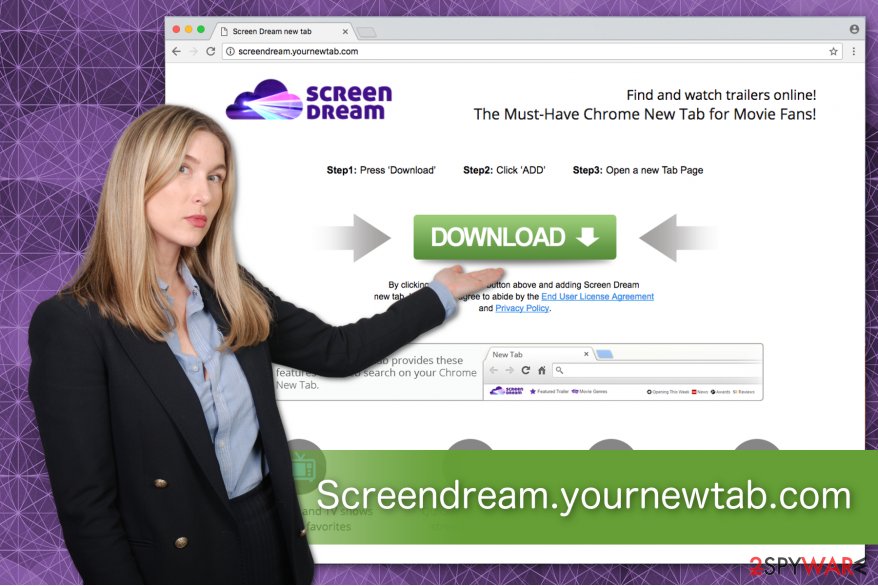
Screendream.yournewtab.com spreads as Screen Dream extension for Chrome and aims to take over it.
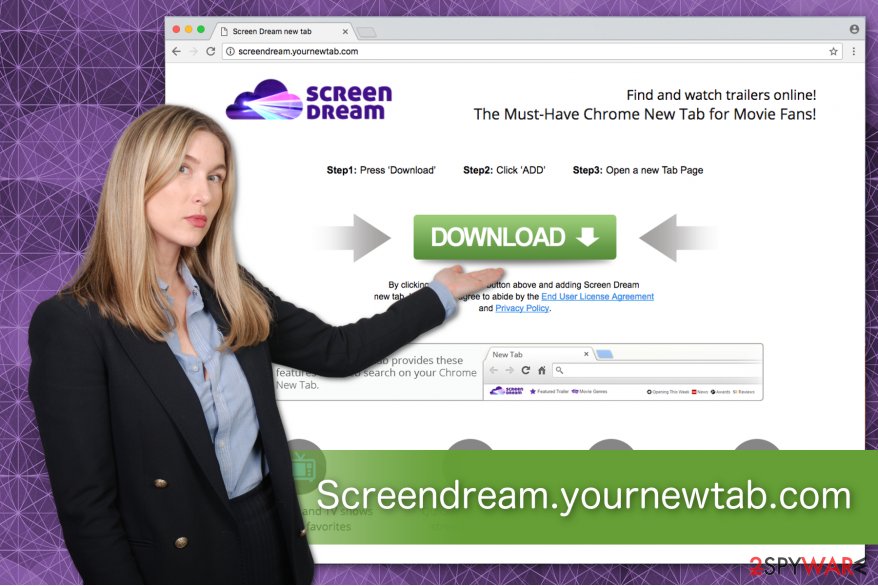
Screendream.yournewtab.com spreads as Screen Dream extension for Chrome and aims to take over it.
Additionally, it can put your privacy in danger — Screendream.yournewtab.com hijacker places tracking cookies to collect various information like IP address, clicked ads, browsing history, etc[2]. Even though experts categorize this data as personally non-identifiable, you can manually submit valuable information to the address bar and identify yourself.
Therefore, do not risk your computer’s security and your own privacy. We recommend you remove Screendream.yournewtab.com with SpyHunter 5Combo Cleaner or a similar tool and use the instructions below to uninstall its components. Afterward, you will be able to reset Chrome settings and enjoy the hijacker-free system.
Dishonest developers distribute browser hijackers in software-bundles
Usually, people are tricked to manually install the potentially unwanted program since developers put them inside the installers of regular applications. The most common software-bundles which hide the hijacker inside is Audio/Video converters, PDF converters, or system optimization tools[3].
You can avoid letting the potentially unwanted program in by choosing Advanced or Custom settings. They fully disclose the information about the browser hijacker in the pre-selected “Get XXX browser hijacker now” marks. You should de-select them and use reputable security software for additional protection.
Nevertheless, people should also be careful when downloading the applications from such well-known sources as Chrome Web Store or Google Play Store because they offer hundreds of crapware as well, which can alter web browser’s settings and cause many difficulties to reset those changes afterward.
Ways to eliminate Screendream.yournewtab.com virus from your system
While there are two methods to remove Screendream.yournewtab.com from your computer, we suggest you choose an automatic elimination. Browser hijackers are sneaky programs that might hide their components and prevent you from deleting them.
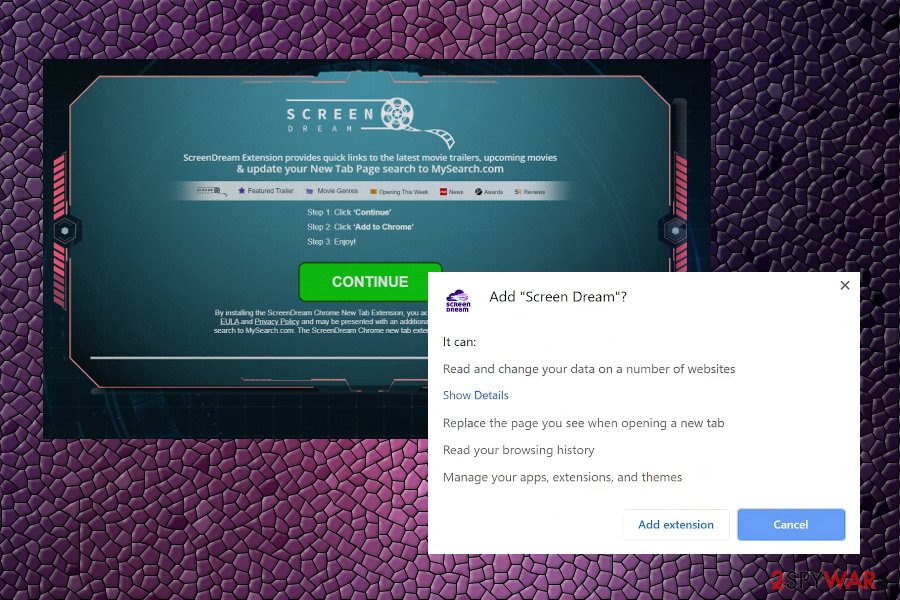
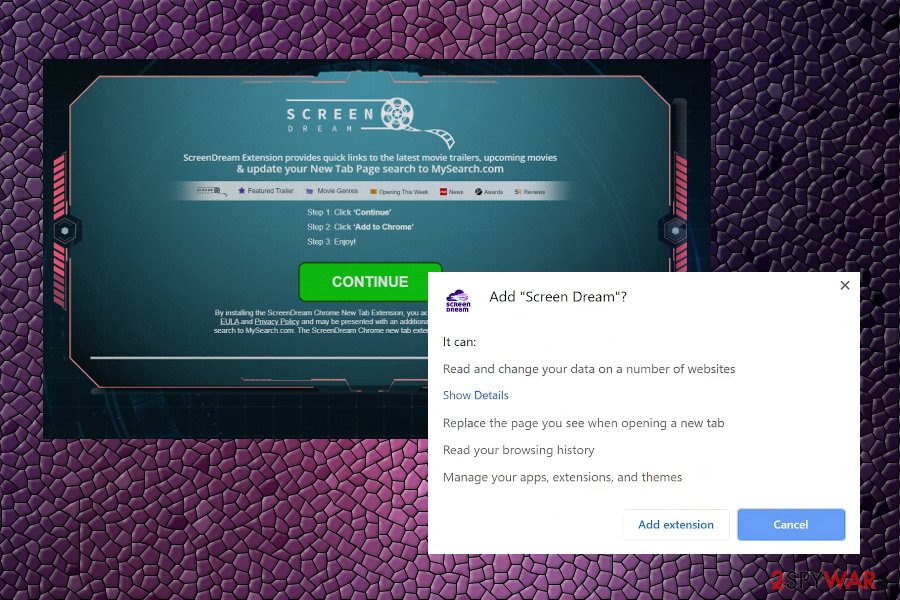
However, note that Screendream.yournewtab.com removal requires to uninstall all related entries. Therefore, it might be difficult for an inexperienced PC user. Pick any security software of the ones mentioned below and run a full system scan.
Later, use the instructions below to uninstall Screen Dream extension and clean your system entirely. According to the experts from DieViren.de[4], people tend to rush and skip many steps of the guide. This may lead to computer damage or unsuccessful PUP removal. Thus, make sure to follow the guidelines attentively.
However, it’s not sufficient to remove Screen Dream main installer to stop unwanted redirects and advertising. This browser hijacker might have installed additional PUPs that may also display sponsored ads or control some settings. Therefore, a thorough system check with a reliable security tool is recommended. Finally, post malware recovery of the system is recommended with a tool like Reimage Reimage Cleaner Intego.
You may remove virus damage with a help of Reimage Reimage Cleaner Intego. SpyHunter 5Combo Cleaner and Malwarebytes are recommended to detect potentially unwanted programs and viruses with all their files and registry entries that are related to them.

