R.srvtrck.com – an advertising domain to which some people get redirected through the Downloader for Instagram browser extension
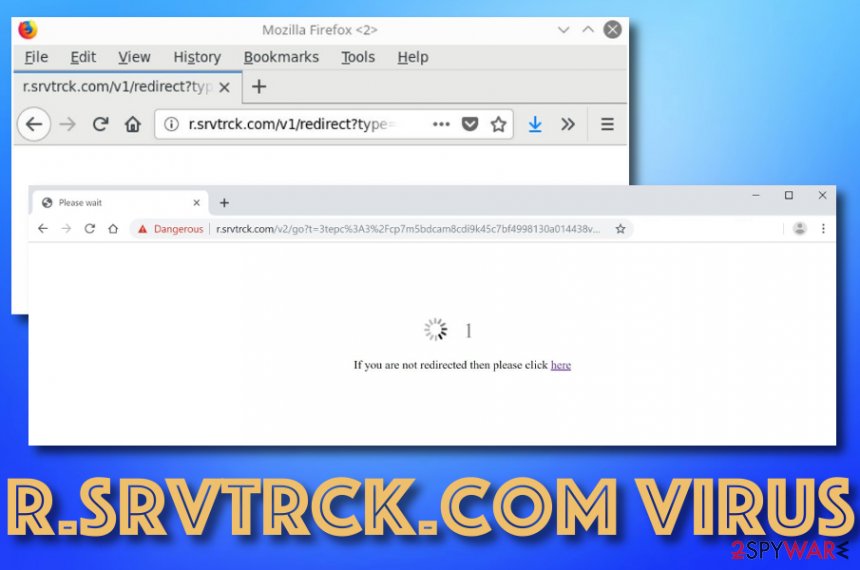
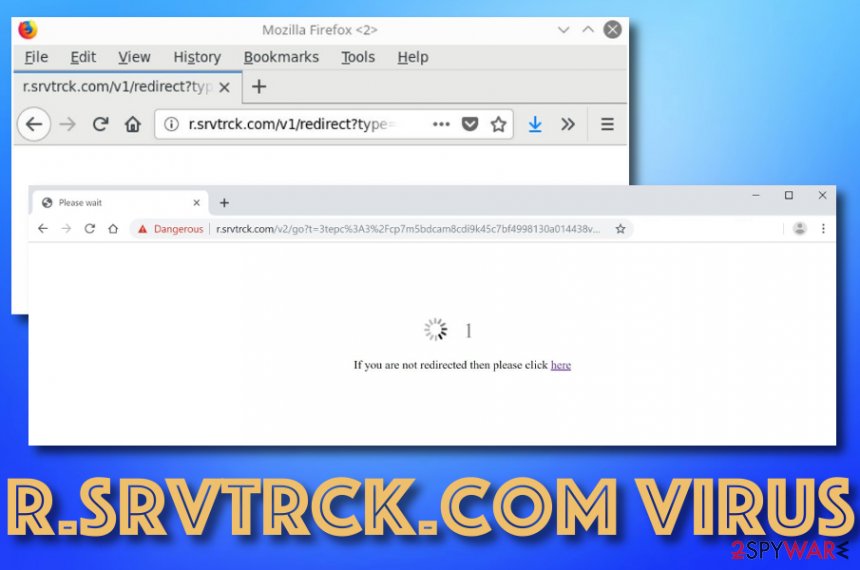
R.srvtrck.com is an adware-related source that holds the “If you are not redirected then please click here” message. As a matter of fact, you should NOT proceed with clicking on this area as you can get rerouted to a potentially malicious location or be provided with rogue software installation. Apparently, when R.srvtrck.com arrives on a particular computer system and browser app, the product is very intrusive and difficult to get rid of.[1] Another user states that he gets redirected to this questionable domain by clicking on some bookmarks that he has installed on the infected web browser.[2]
R.srvtrck.com is categorized as both a potentially unwanted program and an adware app. These types of categories are given to the third-party product because it enters the system through bundled freeware and shareware. Also, some user named Haru Senpai has reported getting redirected to the rogue domain while clicking on the Downloader for Instagram extension installed on his web browser app.[3] By the way, this specific plug-in can be found for free downloading on the official Google Chrome web store. When R.srvtrck.com redirects show up, you are very likely to get your homepage and new tab URL modified on browsers such as Google Chrome, Mozilla Firefox, Internet Explorer, and others.
| Name | R.srvtrck.com |
|---|---|
| Category | Potentially unwanted program/adware app |
| Targets | This rogue application targets web browsers such as Google Chrome, Mozilla Firefox, Internet Explorer, Microsoft Edge, and Safari |
| Changes | When the adware gets installed on a particular computer system, it might initiate some changes in the Registry and Task Manager sections. Also, the PUP can modify the browser’s homepage and new tab URL locations |
| Activities | R.srvtrck.com virus can be responsible for an increased amount of advertising on your computer screen, rerouting to affiliate sources, collecting non-personal browsing-related information, installing other potentially suspicious applications |
| Spreading | PUPs like this one get distributed through freeware and shareware downloads that are performed on secondary websites, infectious hyperlinks and advertisements |
| Removal | If you have been looking for a way to remove the adware app from your computer and web browsers, we recommend downloading and installing reliable antimalware software. However, you can try the manual step-by-step guidelines that are provided at the end of this article too |
| Fix tip | If you have discovered any compromised areas on your computer, try repairing them with the help of software such as Reimage Reimage Cleaner |
R.srvtrck.com is an income-based app that seeks to generate monetary benefits by supporting the cost-per-click technique. Developers spam users with intrusive advertisements whenever the web browser is used and sometimes even when the app is inactive. The more the clicks are made on the produced adverts, the bigger the revenue will be.
R.srvtrck.com ads will likely come in forms of banner ads, coupons, pop-unders, and pop-ups. If these notifications start spamming your web browser frequently, you might notice a decrease in the browsing quality or the entire computer speed as multiple advertising sessions can start overusing your system’s resources and hardening your surfing sessions.
Furthermore, the advertisements that come provided by R.srvtrck.com are supposed to attract a big number of users. For this to happen, people are provided with relevant-looking offers and encouraged to click on them. These can be suggestions to purchase rogue security utilities, subscribe to various services, or participate in surveys for claiming fake rewards.
You should be careful with the content that comes from R.srvtrck.com as there is a big chance that it will be tricky and misleading. The developers are not interested in satisfying the user’s needs even though it might look the opposite from the first view. Avoiding clicking on the provided ads and getting involved in rogue deals is the best you can do.
Also, R.srvtrck.com redirects are another problem related to this potentially unwanted program. Victims are likely to get rerouted to affiliate domains when dealing with this adware. Nevertheless, you can see the “If you are not redirected then please click here” message on your web browser window that should not be followed.
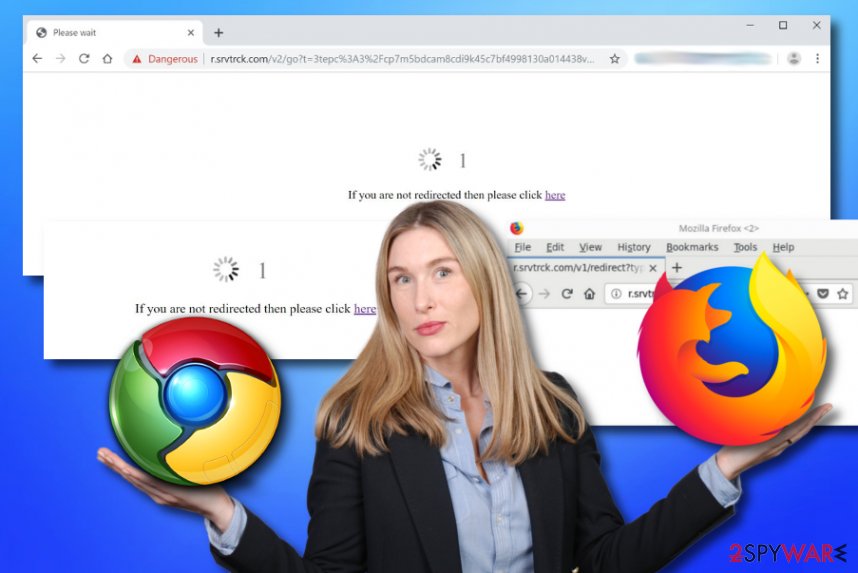
R.srvtrck.com is an adware program that collects income from sponsored advertisements that promote the pay-per-click technique
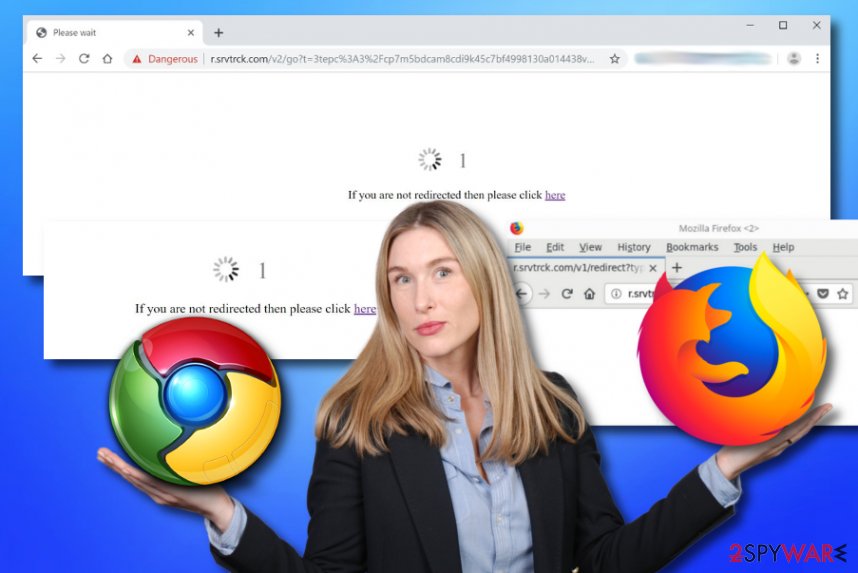
R.srvtrck.com is an adware program that collects income from sponsored advertisements that promote the pay-per-click technique
R.srvtrck.com can reroute you to a potentially malicious website that holds dangerous malware strings such as ransomware viruses or trojans. If your computer gets infected with such type of parasite, there is a big chance that you will experience severe system damage, get your files corrupted, personal information and money swindled.
Additionally, R.srvtrck.com can install suspicious tracking objects such as cookies, pixels, and beacons to stalk the user’s browsing habits and online activities. The developers are likely to capture this type of information for sharing it with other parties and receiving more income or getting it involved in targeted advertising campaigns.
To continue, R.srvtrck.com might not come alone. This adware can bring other potentially unwanted applications straight to the computer system e.g. browser hijackers, adware, scareware. If this happens, you are likely to see multiple rogue processes running in the Windows Task Manager, your Windows Registry filled with dubious entries, etc.
You need to remove R.srvtrck.com permanently if you want to avoid the risk of receiving another infection on your PC. Adware apps can even be used as intermediaries for distributing malware. So, the sooner you eliminate the potentially unwanted program, the less the risk of receiving notorious viruses will be.
R.srvtrck.com removal requires both OS and web browser cleaning. This process can be performed with the help of antivirus tools or by using the manual step-by-step guidelines that have been added to the end of this article. Also, if you have spotted that your computer has experienced some type of compromisation, try repairing the altered areas with Reimage Reimage Cleaner .
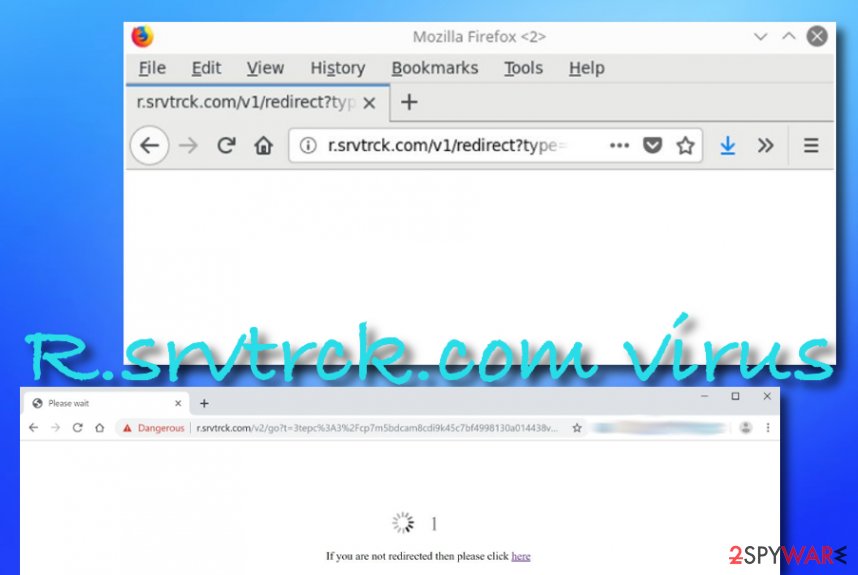
R.srvtrck.com is an adware virus that can redirect the user to affiliate sources some of which might appear to be malware-related
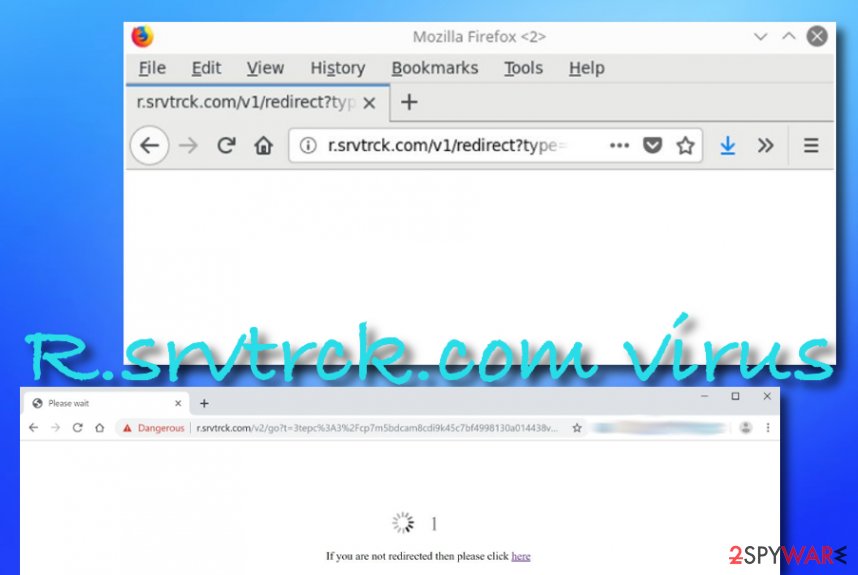
R.srvtrck.com is an adware virus that can redirect the user to affiliate sources some of which might appear to be malware-related
Freeware and shareware downloads increase the risk of adware appearance
NoVirus experts[4] claim that every user should be aware of what type of installation method he is using. If it is the Quick or Recommended configuration, you should change it to Custom/Advanced right away. The first technique is a less safe one when the second allows managing all of the incoming downloads by deselecting the unwanted ones.
Adware and similar potentially unwanted programs come with freeware/shareware downloads from secondary downloading networks such as cnet.com, download.com, and softonic.com. You should get all of your wanted products from original developers and official downloading websites only, otherwise, you might unexpectedly end up with a PUP.
Furthermore, adware can get distributed through infectious hyperlinks and advertisements that are provided on unsafe third-party websites. While you are browsing the Internet, be careful not to stop on unknown content. Even better, install a reliable antimalware tool that will bombard warnings if you are about to visit a deceptive website.
Nevertheless, you should be aware of fake updates that also might end up lurking on secondary websites. Some developers can drop fake Adobe Flash Player or other software upgrades and encourage people to accept them. However, never agree to install an unknown update before checking its official release on the developer’s original web page.
Learn how to remove R.srvtrck.com virus properly
If you have been infected with the adware program, you should remove R.srvtrck.com right away before it gets a chance to infiltrate other threats to your computer system. You can complete this process very easily by downloading and installing a reliable antimalware program. This type of software will get rid of the adware within a few minutes.
Also, R.srvtrck.com removal can be completed with the help of manual step-by-step guidelines. However, you should be aware that this type of technique requires more of the user’s effort and you need to make sure that you will be able to provide it. If you have any concerns about the elimination process of this adware, you should stay with the automatic option.
Beware that R.srvtrck.com virus can include various extensions, toolbars, and plug-ins into web browsers such as Google Chrome, Mozilla Firefox, Internet Explorer, Microsoft Edge, and Safari. If you are looking forward to getting rid of the cyber threat permanently, you have to wipe suspicious content out of web browsers too.
You may remove virus damage with a help of Reimage Reimage Cleaner . SpyHunter 5Combo Cleaner and Malwarebytes are recommended to detect potentially unwanted programs and viruses with all their files and registry entries that are related to them.

