Pokki Start Menu — a potentially unwanted application that enters Windows machines via software bundling
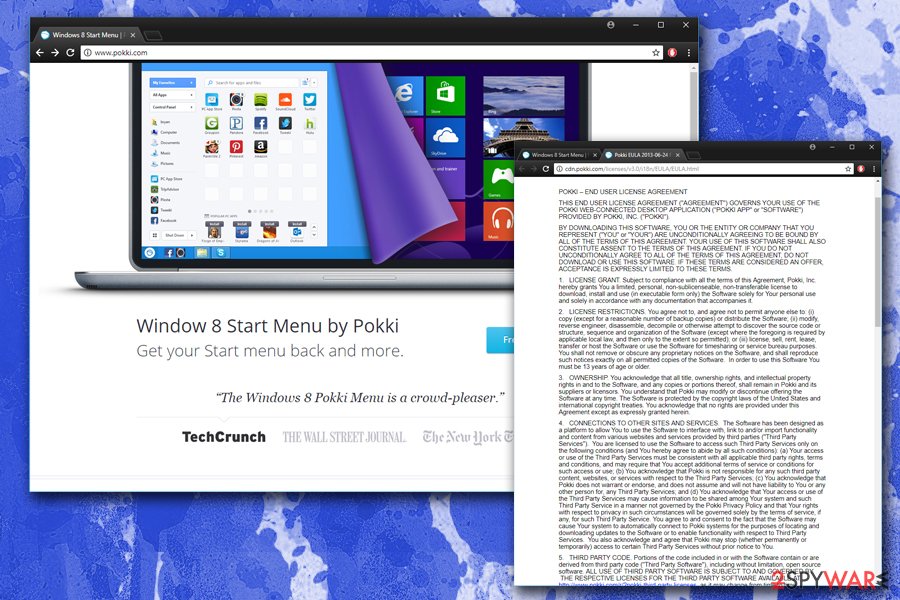
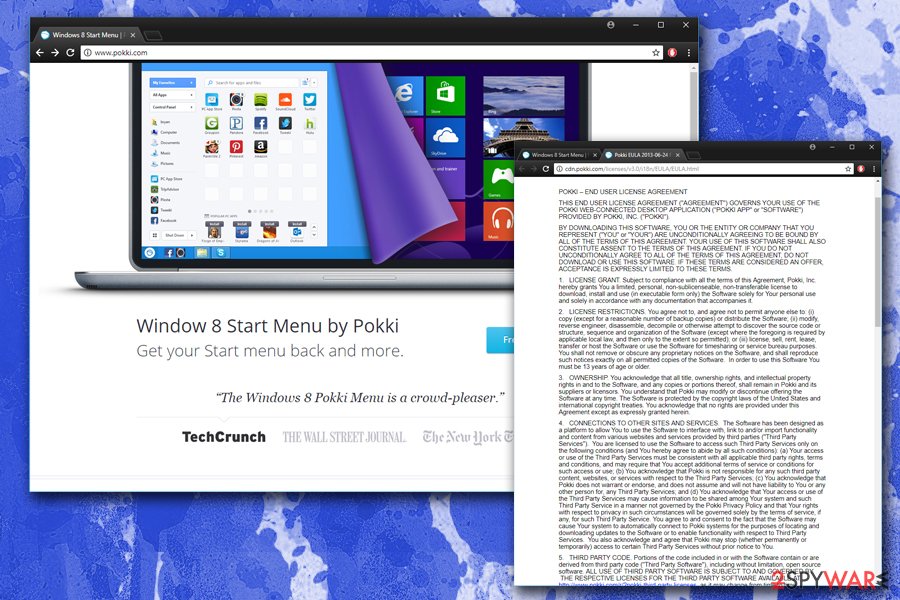
Pokki Start Menu is a legitimate application that was created by Sweet Labs Inc. for Windows 8 and 10 operating systems. This program usually comes pre-installed with bundled software,[1] as computer manufacturers often employ this technique to gain revenue from third parties.[2] The app replaces the default start menu to what closely reminds of Windows 7 – that is one of the main reasons why users like it. They also enjoy customization options – the icon size and place can be adjusted, as well as similar parameters. Nevertheless, some users are quite critical of its functionality and call it Pokki virus, as it is known to collect various information about users and display intrusive advertisements.
| SUMMARY | |
| Name | Pokki Start Menu |
| Type | Potentially unwanted program (adware) |
| Version of | Pokki virus |
| Compatible OS | Windows 10, Windows 8 |
| Developer | Sweet Labs Inc. |
| Symptoms | Modified default start menu, increased amount of ads, etc. |
| Distribution | Software bundling, suspicious websites, advertisement banners, etc. |
| Elimination | Automatic – use Reimage Reimage Cleaner Intego or manual – check the guide below |
The application is considered to be adware by security experts.[3] Technically, it is not a virus because it does not damage system or personal files directly. Nevertheless, it is not surprising that users are quick to look for Pokki Start Menu removal methods. Fortunately, the elimination is not that complicated, although additionally installed software may be difficult to detect manually.
Since Pokki Start Menu is a potentially unwanted program, it can initiate the installation of other unwanted apps, namely browser extensions, bloatware, scareware,[4] toolbars, media players, PDF converters, and similar. That is why it is vital to keep adware away – it infects the system with various junk which can even make the device to perform slowly after a while.
Users can also notice an increased amount of adverts in the form of pop-ups, deals, offers, in-text links, auto-play videos, etc. Pokki Start Menu ads can pop out of nowhere, regardless if you are using Google Chrome, Internet Explorer, or Mozilla Firefox browser. The worst part is that these ads may be unsafe and lead to questionable websites. Thus, security experts recommend to refrain yourself from clicking on any of these ads and close them down immediately.
Probably one of the worst traits Pokki Start Menu virus is its information tracking. For that, developers may use various tracking technologies, including:
- Tracking cookies[5]
- Beacons
- Pixels
- JavaScripts, etc.
The collected data (search queries, sites visited, IP address, clicks on links, etc.) is vital for any marketing firm, as it can use it for targeted advertising.
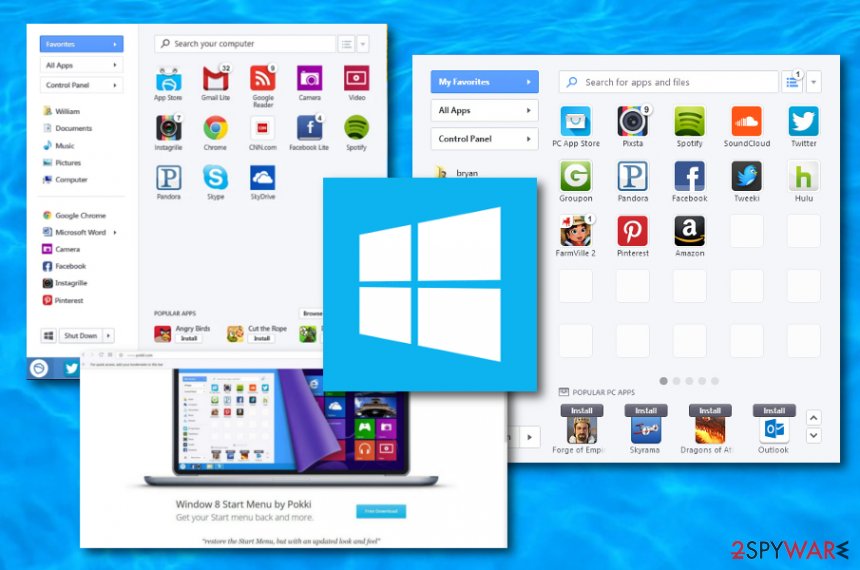
Pokki Start Menu is considered to be an ad-supported program that can infect popular web browsers and start loading advertising content
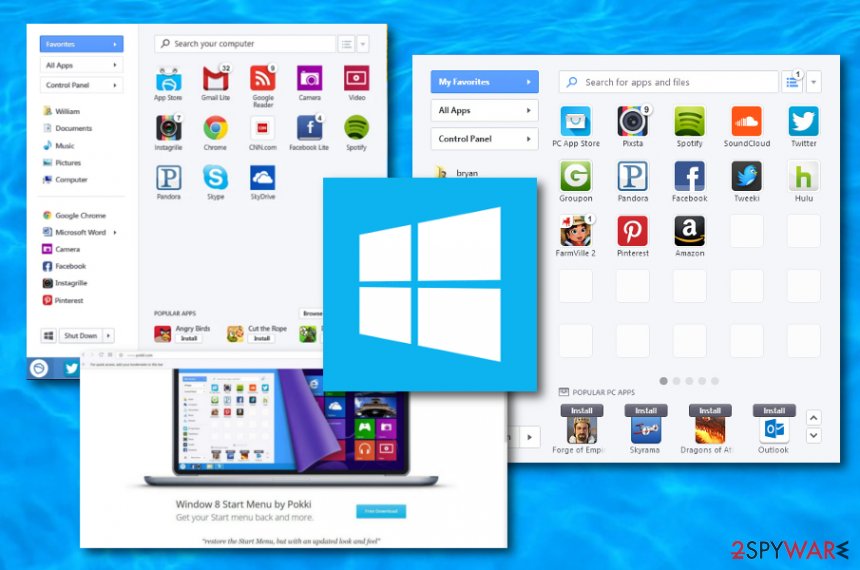
Pokki Start Menu is considered to be an ad-supported program that can infect popular web browsers and start loading advertising content
All in all, we recommend you to remove Pokki Start Menu virus from your computer. This application may put your privacy at risk and show adverts whether you want it or not. To make sure that all the components are eliminated, we suggest scanning your machine with Reimage Reimage Cleaner Intego. Besides, if you want to have an old-type start menu, we recommend you downgrade your OS to previous versions.
Pokki Start Menu uninstall is necessary if you want to have a clean and well-optimized computer system. You need to know that adware applications place annoying advertisements that eat up various computer resources for their display. This includes CPU overuse which can relate in system and software slowdowns/crash downs.
The main goal of ad-supported applications is to gather revenue from advertising. Pokki Start Menu might start promoting various attractive deals and offers that convince users to click on them. Once the click is made, monetary benefits fall straight into the developers’ pockets. Such a method is known as cost-per-click.

Pokki Start Menu is an adware program that may collect various information about users and use it for marketing purposes

Pokki Start Menu is an adware program that may collect various information about users and use it for marketing purposes
PUPs thrive via software bundling
Although the app can be downloaded from the official website – it is not the way it gets into targeted machines. It is not surprising that potentially unwanted applications are usually not installed purposely – they are injected with other software obtained online or are pre-installed into laptops or other devices.
Users often fail to pay attention when they download freeware or shareware, as they want to be done with the process as soon as possible. That is one of the biggest mistakes people make, as it eventually leads to installation of unwanted apps, which may change the homepage of the browser, display adverts and disrupt daily browsing sessions.
To avoid adware and other unwanted apps, we suggest you always pick Advanced or Custom installation mode instead of a recommended one. Otherwise, if you select Recommended settings, you may be not be shown the full list of programs that will be installed together with the desired application.
Eliminate Pokki Start Menu in just a few minutes
Even if just bought a new laptop or computer and noticed that some questionable software is present, we suggest you research it online. Do not let adware pollute your machine with unwanted advertisements and secret information tracking, or additional unwanted program installation. Thus, we suggest you remove Pokki Start Menu as soon as possible.
There are two ways you can achieve that: by either downloading and installing security software or eliminate Pokki Start Menu virus by using our step-by-step instructions below. If you want a quick solution, we advise using anti-virus software. Besides, it can check for other possible infections – perform a full system scan.
Alternatively, you can also perform manual Pokki Start Menu removal without installing additional software. In that case, you will have to eliminate all the components manually and reset each of the browsers. We explain how to do that below.
You may remove virus damage with a help of Reimage Reimage Cleaner Intego. SpyHunter 5Combo Cleaner and Malwarebytes are recommended to detect potentially unwanted programs and viruses with all their files and registry entries that are related to them.

