PDFSearches is a misleading browser hijacker and PUP that is used for traffic monetization and advertising
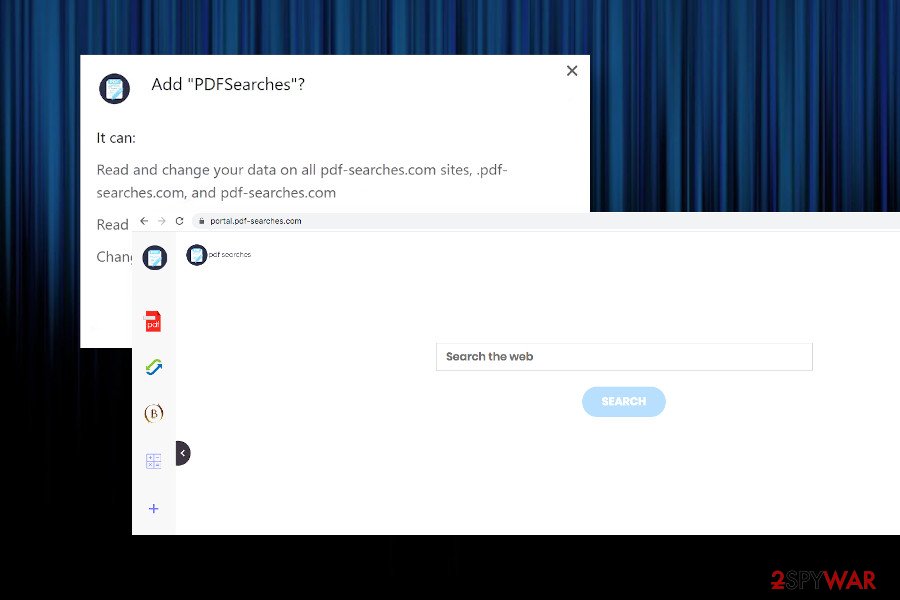
PDFSearches is a browser-based application that can trick expose people to potentially dangerous third-party sites
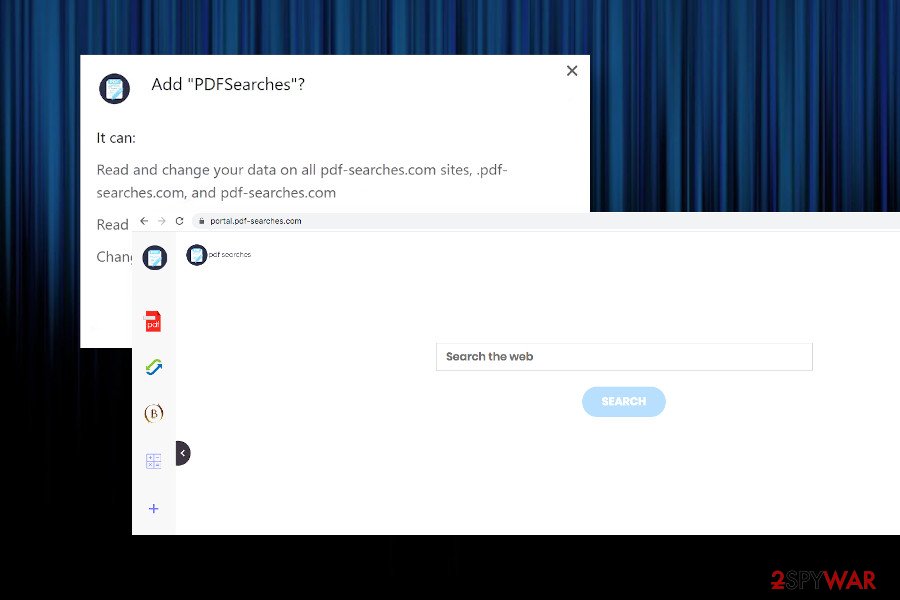
PDFSearches is a browser-based application that can trick expose people to potentially dangerous third-party sites
PDFSearches is a misleading search provider, which imitates a reliable and useful search. However, experts do not recommend switching Google or Yahoo for this search site because it’s a typical browser hijacker and potentially unwanted program (PUP) that is being used by a net of marketers to gain financial profit from traffic monetization[1] and affiliate advertising.
It is being distributed via freeware and shareware packages as “optional download” disguised under a quick installation setup. Upon infiltration, PDFSearches hijacks Chrome, Firefox, or another web browser that is set by default. For this purpose, it replaces the existing search engine with sponsored Yahoo variant and sets portal.pdf-searches.com as a start page. The same page is set as a new tab window, so even if the user attempts to perform a Google search, he or she is presented with altered Yahoo-based results.
Although it’s not malicious and the term PDFSearches virus is not the best-suited for it, cybersecurity experts recommend removing it asap to prevent ongoing redirects to third-party sites and sponsored ads on any website visited. Apart from advertising, this PUP opens your browsing history to third parties and allow them to find out each step that people perform on the web.
| Name | PDFSearches |
| Classification | Browser hijacker/Potentially Unwanted Program |
| Similar to | |
| Symptoms | Web browser’s settings get corrupted (start page, search engine, new tab window, permissions, push notifications added, etc.). Every attempt to browse the web redirects to portal.pdf-searches.com and search.yahoo.com |
| Risks | Browser hijackers are not dangerous if they collaborate with trustworthy third-parties. Since it’s not clear what parties this search is bound to, it’s advisable not to click on any links and ads delivered due to possible exposure to malware-laden websites |
| Removal | Hijackers enter machines via freeware bundles (usually), so getting rid of it means a removal of all PUPs and associated tools. For this purpose, use a reliable anti-malware tool |
| Fixing damage | Registry entries corrupted by malware may be recovered with the help of Reimage Reimage Cleaner Intego optimizer |
PDFSearches virus infiltration is not a good sign. As soon as you find this extension within your web browser, you should sooner or later start to experience its side effects. Browser hijackers seek one thing – earning money from advertising and traffic boosting, so you should not expect anything useful out of them.
To put it simply, we will list all the reasons why NoVirus.uk[2] and other experts recommend PDFSearches removal. These are the following:
- The browser-based add-on is spread via free and infiltrate PCs without asking for user’s permission directly;
- Once installed, it relies on administrative privileges and alters web browser’s settings without authorization;
- Upon browser’s hijack, it sets portal.pdf-searches.com or feed.pdf-searches.com as a default start page and prevents users from initiating Google search by rerouting the traffic to search.yahoo.com;
- Search results feature sponsored content (links to third-party sites, ads, and banners on random sites);
- Tracking cookies installed to monitor web browsing activities;
- Setting Google or another preferred search engine does not help because the PDFSearches virus gets back right after the browser is re-opened;
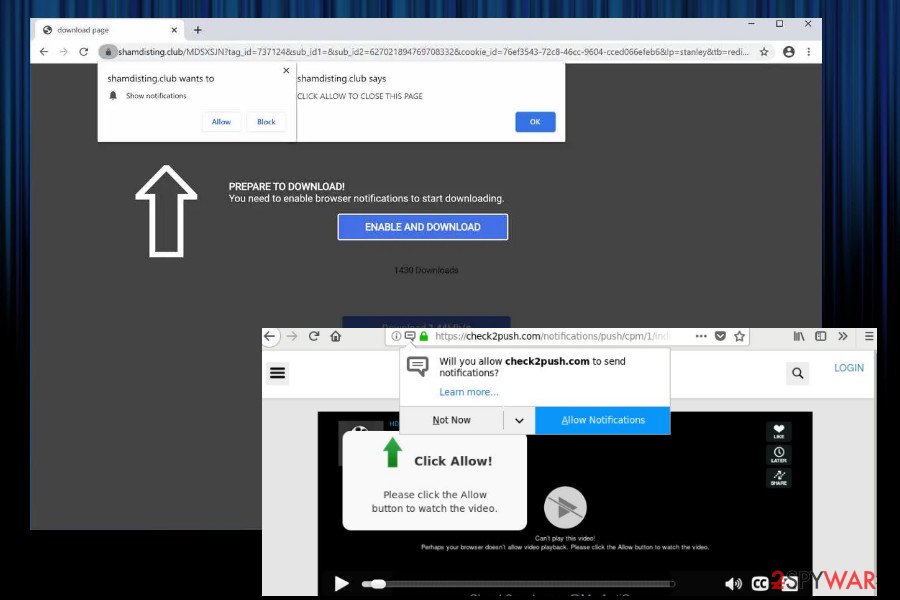
PDFSearches may redirect to sites where visitors are asked to give permission to display push notifications
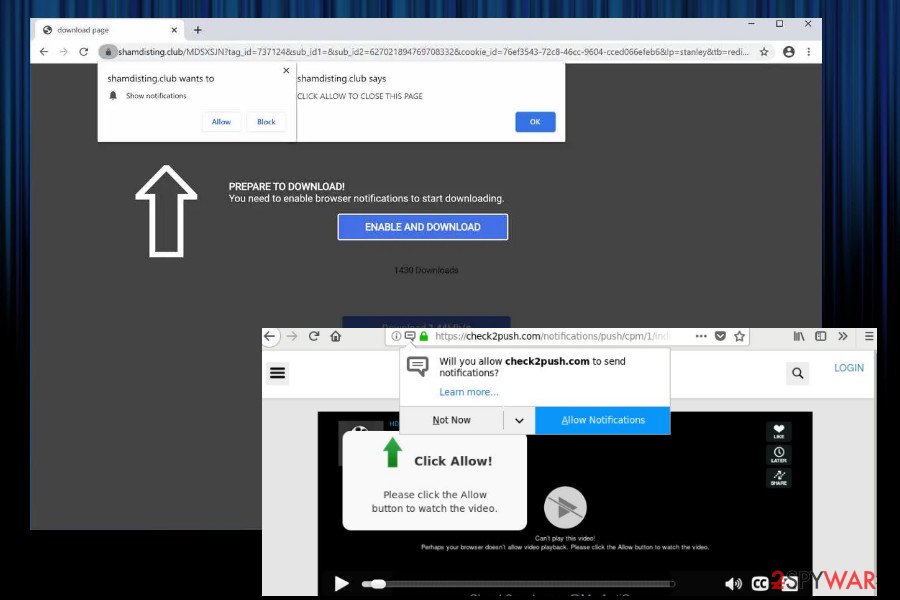
PDFSearches may redirect to sites where visitors are asked to give permission to display push notifications
PDFSearches redirects are definitely intrusive. However, being irritating is just one side of the card. The biggest risk when clicking on any links provided by this hijacker is exposing the machine to malware-infected websites. Please note that clicking on any third-party content is at your own risk. Here’s what the EULA[3] of this search states:
You assume all responsibility and risk in connection with your use of Third Party Content and we hereby disclaim any and all liability to you or any third party in connection thereto. We have no obligation to examine, review or monitor Third Party Content and are not responsible for the accuracy, completeness, appropriateness or legality of Third Party Content.
Besides questionable third-party content, ensure the security of your privacy and remove PDFSearches virus immediately, since one of its tasks is to harvest users’ browsing history. With the main interest to the IP address, search queries, and websites visited, this hijacker may also collect some pieces of personal information, including your name, email address, and telephone number. This may happen if you accidentally submit any form provided via the portal.pdf-searches.com domain. This fact is clarified within the Privacy Policy[4] section of the hijacker:
We may receive Contact Information, when you voluntarily provide us with such information, if and when you contact us for support.
People who have been looking for an answer to whether to uninstall PDFSearches extension should not postpone the process anymore. This application is not reliable and has no real value except poses a risk of being exposed to potentially dangerous websites.

PDFSearches belongs to the group of browser hijackers and PUPs due to misleading behavior and stealthy distribution technique

PDFSearches belongs to the group of browser hijackers and PUPs due to misleading behavior and stealthy distribution technique
The quickest way to remove PDFSearches virus is to scan the system with a reliable anti-malware tool. No matter if you are using Windows or Mac, employ the robust security tool and make sure that you are using its latest version. Run a scan to get rid of malware and then perform a full system optimization with Reimage Reimage Cleaner Intego.
Ways of spreading PUPs are way too simple
People do not expect that downloading a freeware will end up with a pack of unwanted programs installed on their machines. Usually, they think that such simple methods cannot be used for spreading malware and that the only way to get infected is to visit x-rated sites[5].
Although there is very little chance of downloading a malicious virus on the machine alongside download manager, converter, player, reader, or whatnot, you can download several browser-based tools listed as useful add-ons and toolbars. Therefore, each time you are looking for freeware to download, select the download source carefully and opt for an extended installation setup. Usually, you should find an offer to install freeware using the Advanced or Custom installation option. To find out if the freeware carries a bundle, read the terms carefully, and deselect all additional components.
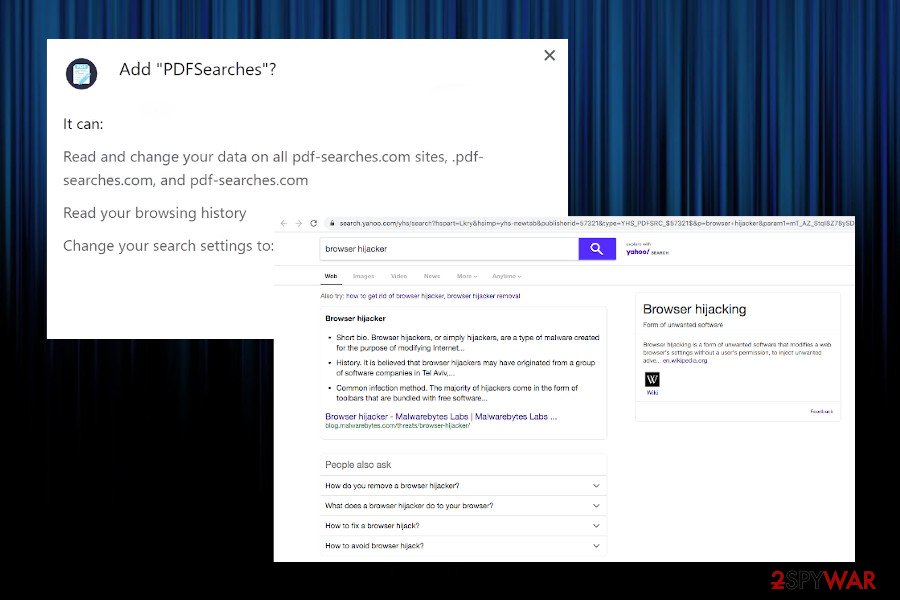
PDFSearches is a suspicious third-party search engine that generates income from advertising
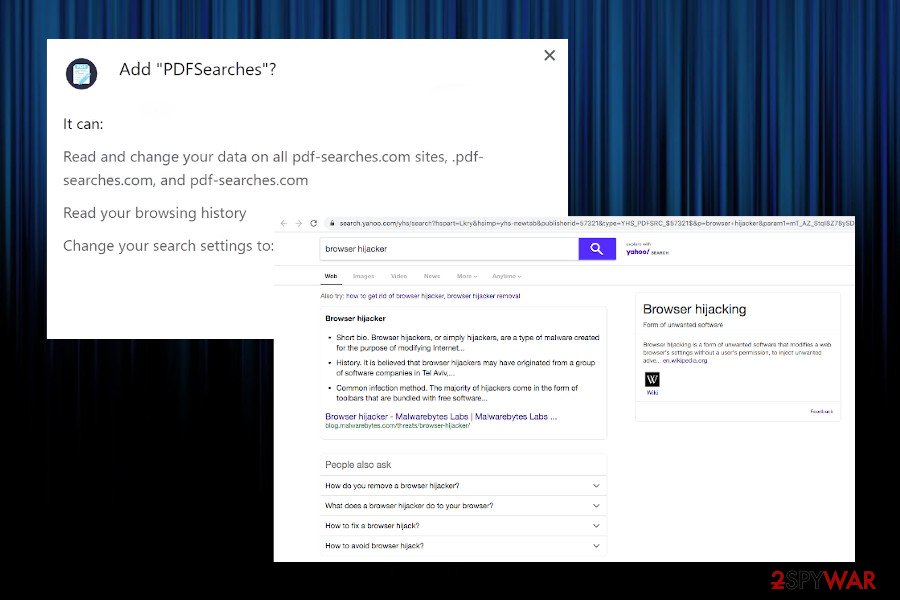
PDFSearches is a suspicious third-party search engine that generates income from advertising
Get rid of the PDFSearches browser hijacker
PDFSearches redirects can eventually lead to the installation of other PUPs. Using the service of PUPs, third parties often seek to spread useless optimization programs, doubtful software, games, or even malware. Therefore, do not keep it for long.
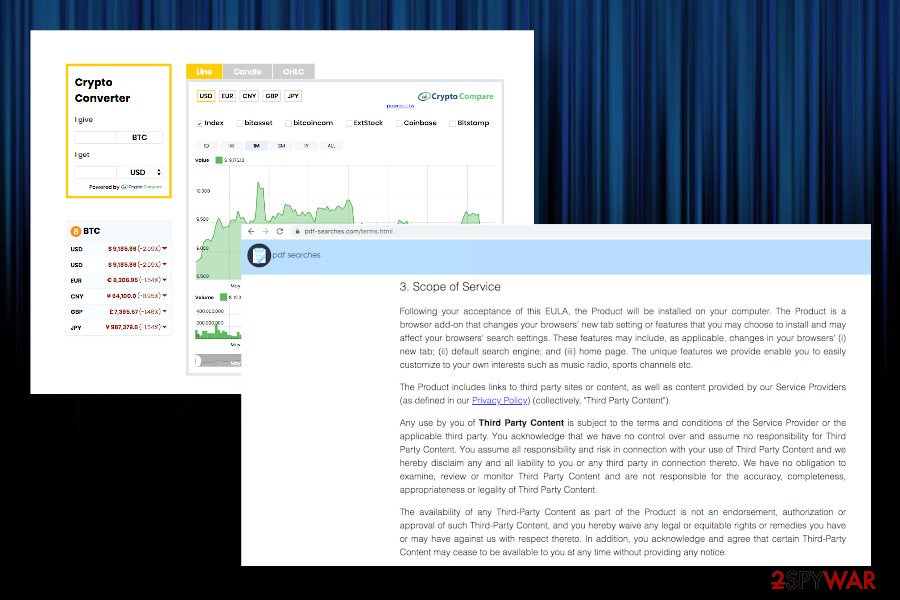
PDFSearches virus rejects the responsibility of any third-party content displayed via its service
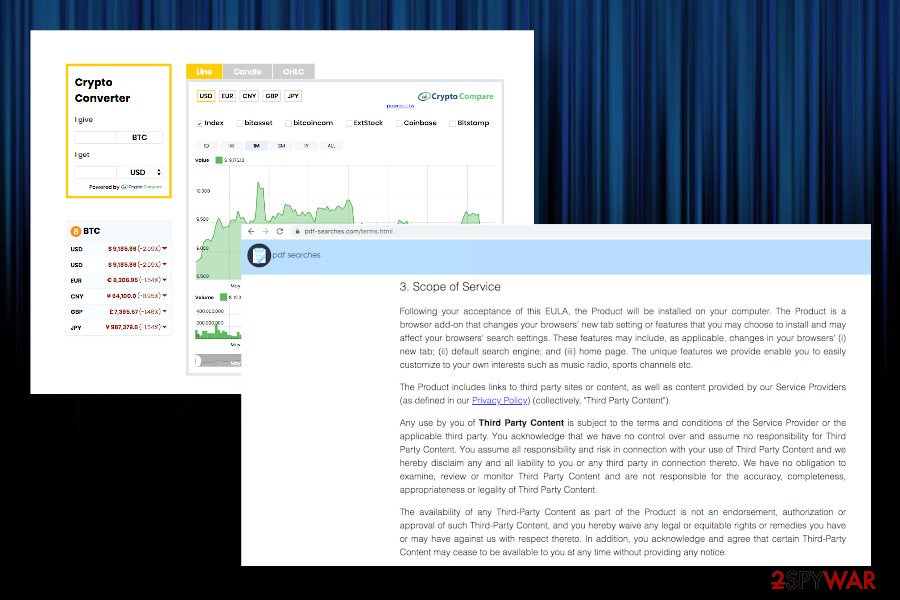
PDFSearches virus rejects the responsibility of any third-party content displayed via its service
Our security experts have submitted a comprehensive PDFSearches removal guide that is provided below. However, if you want this process to be initiated automatically, rely on a reliable anti-malware application. Besides, don’t forget to optimize the system with a tool like Reimage Reimage Cleaner Intego since browser hijackers have a tendency to alter Windows Registry entries or startup processes.
You may remove virus damage with a help of Reimage Reimage Cleaner Intego. SpyHunter 5Combo Cleaner and Malwarebytes are recommended to detect potentially unwanted programs and viruses with all their files and registry entries that are related to them.
The government has many issues in regards to tracking users’ data and spying on citizens, so you should take this into consideration and learn more about shady information gathering practices. Avoid any unwanted government tracking or spying by going totally anonymous on the internet.
You can choose a different location when you go online and access any material you want without particular content restrictions. You can easily enjoy internet connection without any risks of being hacked by using Private Internet Access VPN.
Control the information that can be accessed by government any other unwanted party and surf online without being spied on. Even if you are not involved in illegal activities or trust your selection of services, platforms, be suspicious for your own security and take precautionary measures by using the VPN service.
Computer users can suffer various losses due to cyber infections or their own faulty doings. Software issues created by malware or direct data loss due to encryption can lead to problems with your device or permanent damage. When you have proper up-to-date backups, you can easily recover after such an incident and get back to work.
It is crucial to create updates to your backups after any changes on the device, so you can get back to the point you were working on when malware changes anything or issues with the device causes data or performance corruption. Rely on such behavior and make file backup your daily or weekly habit.
When you have the previous version of every important document or project you can avoid frustration and breakdowns. It comes in handy when malware occurs out of nowhere. Use Data Recovery Pro for the system restoring purpose.

