Pctupd.info is a fake domain that may be triggered by a potentially unwanted program like Popcorn Time
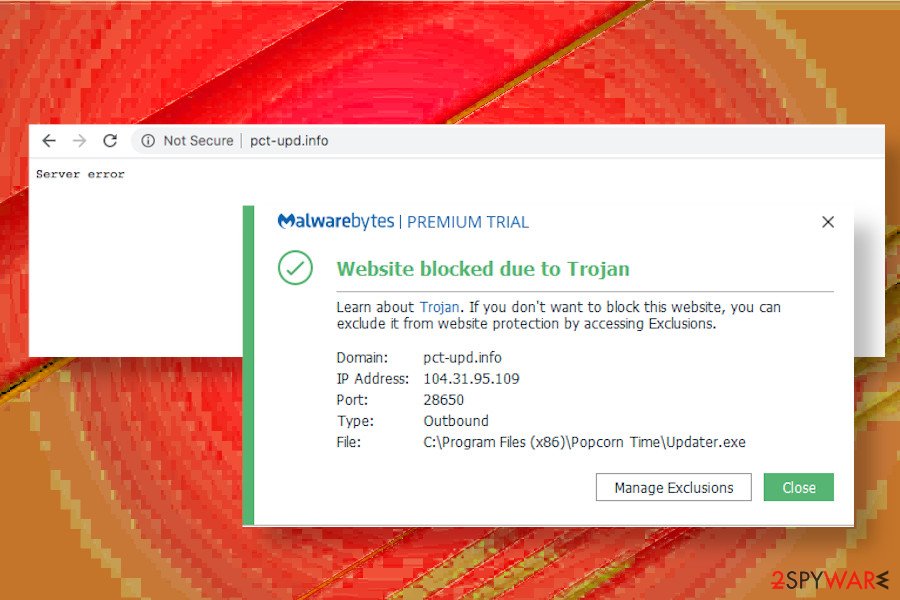
Pctupd.info pop-ups are usually triggered by malware type programs
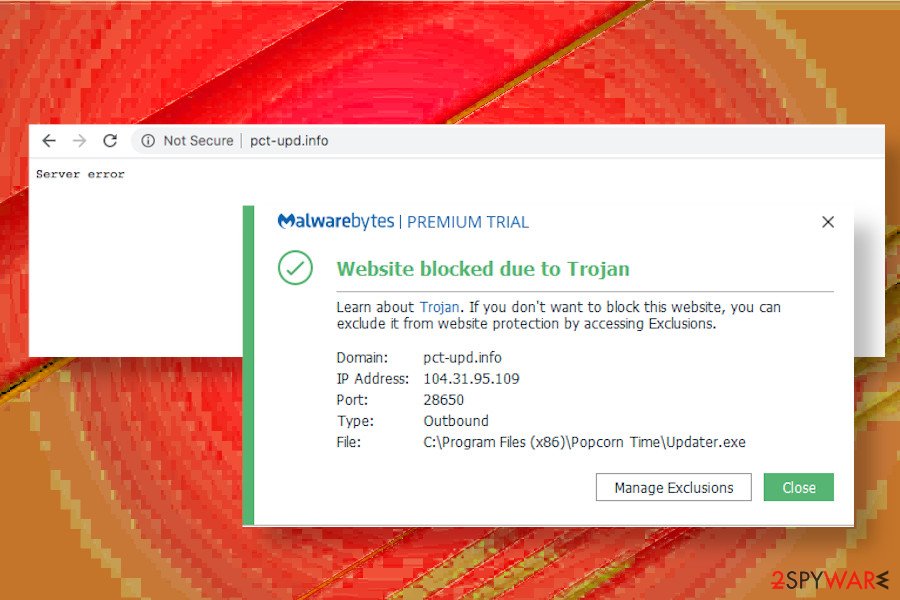
Pctupd.info pop-ups are usually triggered by malware type programs
Pctupd.info is a rogue web domain that may keep being reopened randomly on Google Chrome, Mozilla Firefox, IE, Microsoft Edge, and other browsers. Continuous redirects to this site mean that a potentially unwanted program (PUP) is running in the background of the system. In fact, this domain is often associated with the well-known Popcorn Time app or a clone app known as Time4popcorn. Both movie streaming websites can be accessed on the web, though alternatively, people can download a desktop application.
While it has been rather popular, the site Popcorn Time has been down since 2014 (except for some sister sites). Nevertheless, the app is currently trying to make a comeback[1]. This comeback may be the trigger of the unknown domains reoccurring during web browsing. According to users who have used to use this steaming site or app, they started experiencing intrusive redirects to the related websites, such as :
- Ppctupd.info
- pct-upd.info
- upd-pct.info
- updpct.info
- updpopcorntime.xyz
- popcorntime-update.xy
All these domains are directly related to the Popcorntime website and point to the following location C:\ Program Files (x86)\Popcorn Time\Updater.exe. Therefore, to stop seeing intrusive Ppctupd.info ads during a web browser, you should remove this movie streaming application completely.
| Name | Pctupd.info |
| Type | Potentially Unwanted Program (PUP), adware |
| Related program | Popcorn Time |
| Other | Updater.exe file located in the Popcorn Times folder is likely to be the culprit of the Pctupd.info redirects |
| Symptoms | The web browser keeps rerouting the traffic to the pctupd domain, which either asks to enable push notifications or asks to download some system updates. In addition, you may receive various popups while web browsing. |
| Removal | The popups and redirects will be disabled as soon as a full malware removal will be initiated. For this purpose, we recommend using a professional anti-malware program |
| System repair | It often happens that applications are not properly removed from the system. In other words, the main uninstaller is run, which does not delete related files and folders, except the main app. For this purpose, related registry entries and files in the Temp folder are left. To get rid of such secondary entries, scan the system with Reimage Reimage Cleaner Intego |
In many cases, the Pctupd.info domain is reported by reputable AV tools for being infected with Trojan. At the moment of writing, the domain cannot be accessed manually bu entering the URL into the address bar, so it’s clear that the domain is misused by third-parties for various reasons, including the dissemination of spyware or trojans.
If the Pctupd.info virus shows up on the AV scan log as a dangerous domain, it’s very likely that it is included in malicious activities and, therefore, deserves the classification. Nevertheless, we strongly recommend scanning the machine with a professional anti-malware program to make sure that the Pctupd.infois not a false positive detection[2].
An alert about Pctupd.info trojan detection is usually guiding to one of these locations:
/Library/PrivilegedHelperTools/PT.updd (Mac)
C:\ Program Files (x86)\Popcorn Time\Updater.exe (Windows)
However, the trigger may slightly differ depending on the Popcorn Time variant that is installed on the machine. To stop the AV program from detecting suspicious entries and getting rid of Pctupd.info redirects during the web browsing, you should delete the malware from the system without a delay. You can find a full removal tutorial provided down below. It explains how to delete the malware both manually and automatically from Mac and Windows machines.
Cybersecurity experts from Dieviren.de[3] warn that the Pctupd.info pop-up virus may be used for various purposes. It may try to download the Time4Popcorn or Popcorn Time updates. Alternatively, it may also be involved in malware distribution, so by clicking on the misleading content positioned on this domain you may end up with apps like DNS Unlocker, UpdateAdmin, Playthru Player, Tiny Media Player, and similar.
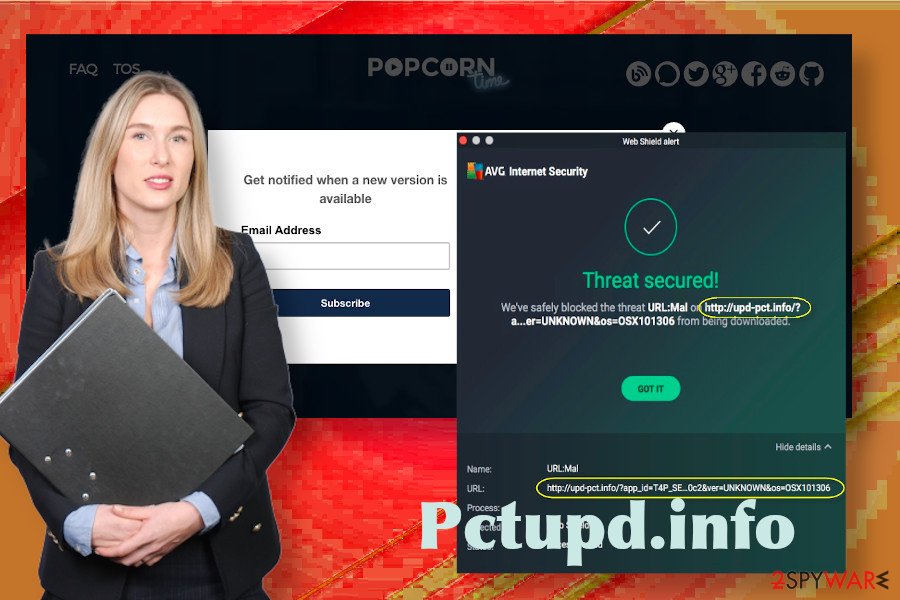
Pctupd.info domain can be recognized by reputable AV programs as infected with trojan
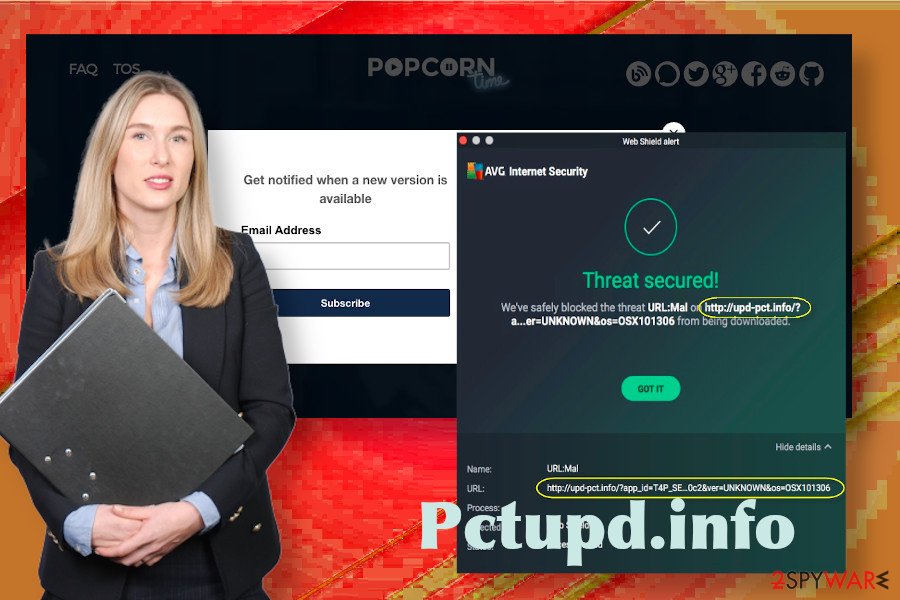
Pctupd.info domain can be recognized by reputable AV programs as infected with trojan
In the worst-case scenario, this site may be involved in virus distribution. In case hackers are managing it, the site may contain malicious scripts that launch malicious applications once the malicious link or advertisement is opened. That may be the reason why AV program may deliver a warning saying “Website blocked due to Trojan.”
Anyway, if you aim to protect your machine from malicious entries and ensure the security of the private information, then we strongly recommend you to remove Pctupd.info related malware. For that, use a robust anti-malware tool and then run a scan with Reimage Reimage Cleaner Intego utility to possibly get rid of malware remnants and fix Windows registry errors.
Unwanted software can infiltrate PCs after installing freeware recklessly
According to cybersecurity researchers, potentially unwanted programs, such as adware or browser hijackers, are spread bundled with freeware and shareware as “optional downloads.” They can be disclosed in various ways, i.e. explicitly outlining the performance of the application, it’s capabilities of track browsing activities, display ads, or hijack browser’s settings. However, they can be completely disguised and represented in a vague manner, i.e. without any explanation on what is it going to improve or how does it going to work.
Anyway, the information about additional installers tends to be disguised under Quick or Recommended installation options, thus increasing the number of downloads. Clicking the Next button all the time automatically gives permission to install the entire freeware package, including unwanted adware or hijacker.
Therefore, every time you download an application from third-party sources like Cnet or Softonic, opt for Advanced or Custom installation techniques to unbundled the package. carefully read the provided information on every window and remove the checkmarks next to the pre-selected items.
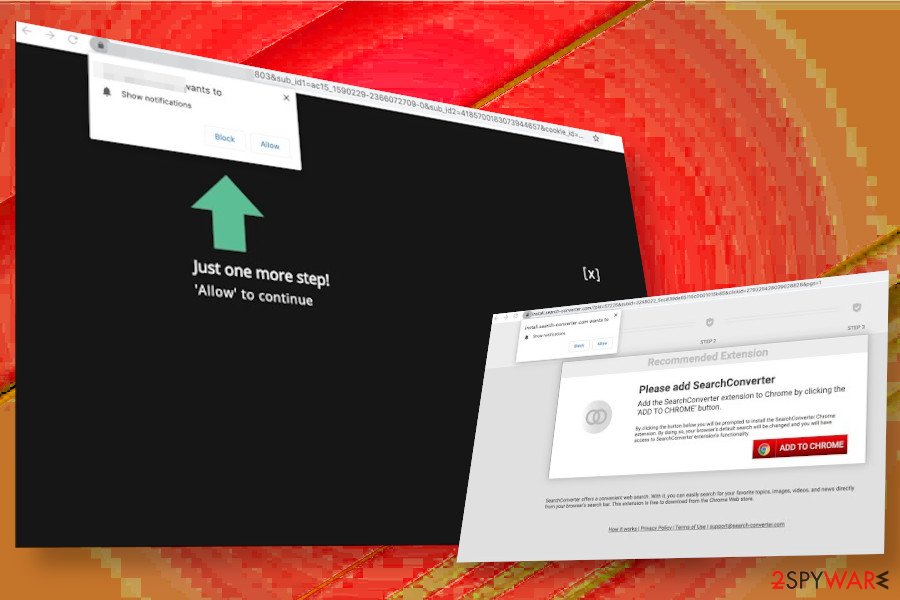
Pctupd.info can display misleading notifications or reroute the traffic via suspicious web domains
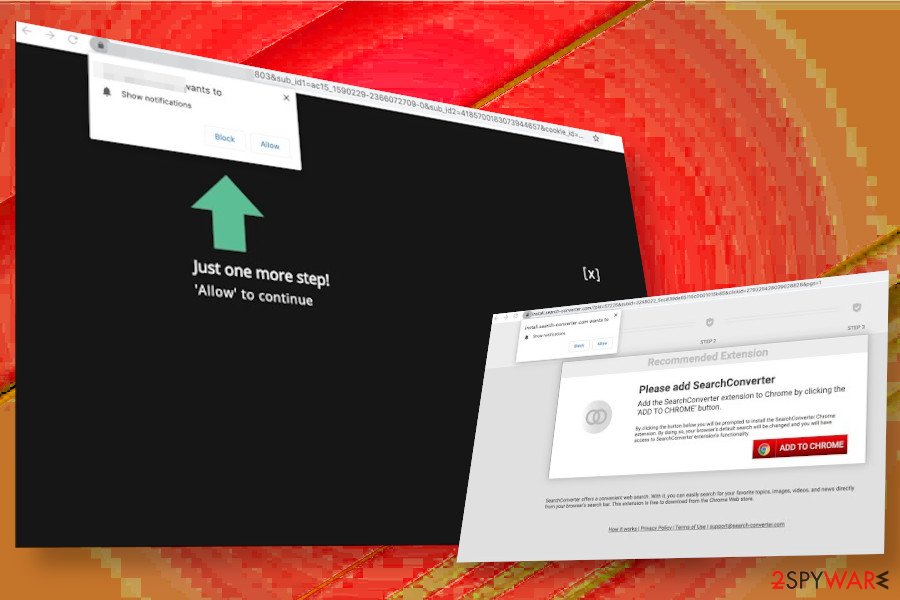
Pctupd.info can display misleading notifications or reroute the traffic via suspicious web domains
Delete Pctupd.info virus using the automatic/manual removal guidelines
If you suspect that a potentially unwanted application may be running in the background of your machine because Pctupd.info popup ads keep showing up when browsing, decide which elimination method you prefer and perform the required steps without a delay.
Manual Pctupd.info removal is possible. For that, you have to recognize which application is the culprit (Time4Popcorn or Popcorn Time most probably), disable related processes, and then eliminate the unwanted application from the Applications folder.
Since sometimes these phases are disrupted and it becomes impossible to remove the Pctupd.info virus manually as it is managed by rather aggressive processes, a scan with a reliable anti-malware in the Safe Mode can be the only reliable solution.
You may remove virus damage with a help of Reimage Reimage Cleaner Intego. SpyHunter 5Combo Cleaner and Malwarebytes are recommended to detect potentially unwanted programs and viruses with all their files and registry entries that are related to them.
Online spying has got momentum in recent years and people are getting more and more interested in how to protect their privacy online. One of the basic means to add a layer of security – choose the most private and secure web browser. Although web browsers can’t grant a full privacy protection and security, some of them are much better at sandboxing, HTTPS upgrading, active content blocking, tracking blocking, phishing protection, and similar privacy-oriented features.
Nevertheless, there’s a way to add an extra layer of protection and create a completely anonymous web browsing practice with the help of Private Internet Access VPN. This software reroutes traffic through different servers, thus leaving your IP address and geolocation in disguise. Besides, it is based on a strict no-log policy, meaning that no data will be recorded, leaked, and available for both first and third parties. The combination of a secure web browser and Private Internet Access VPN will let you browse the Internet without a feeling of being spied or targeted by criminals.
While much of the data can be accidentally deleted due to various circumstances, malware is also one of the main culprits that can cause loss of pictures, documents, videos, and other important files. Potentially unwanted programs may clear files that keep the application from running smoothly.
More serious malware infections lead to significant data loss when your documents, system files, or images get locked. Ransomware is the one that is focused on such functions, so your device gets useless without access to needed data. Even though there is little to no possibility to recover after file-locking threats, some applications have features for such recovery in the system.
In some cases, Data Recovery Pro can also help to recover at least some portion of your data after data-locking virus infection or general cyber infection.

