Osalo APP – potentially unwanted program that hijacks your searches to deliver sponsored content
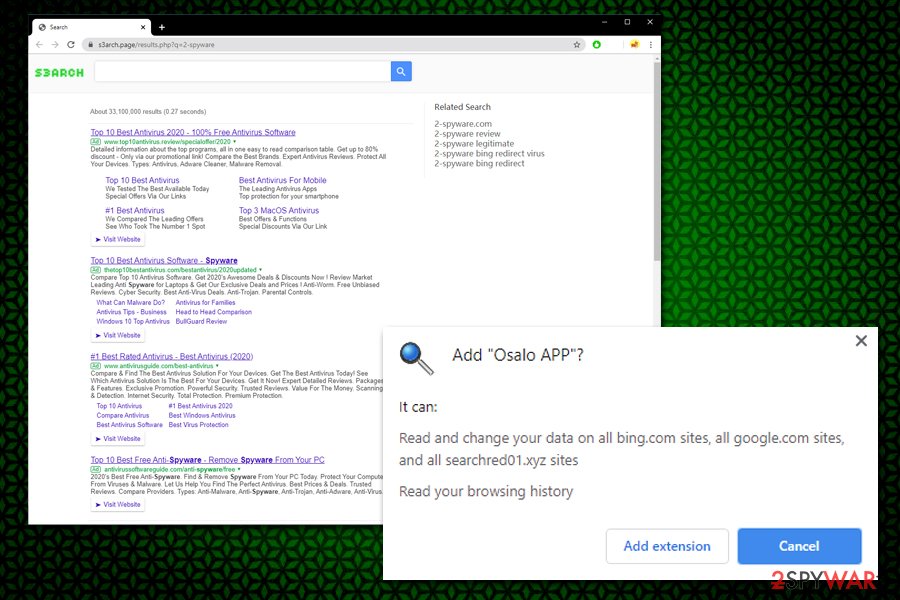
Osalo APP is a potentially unwanted application that alters web browser settings in order to deliver intrusive sponsored links within user searches
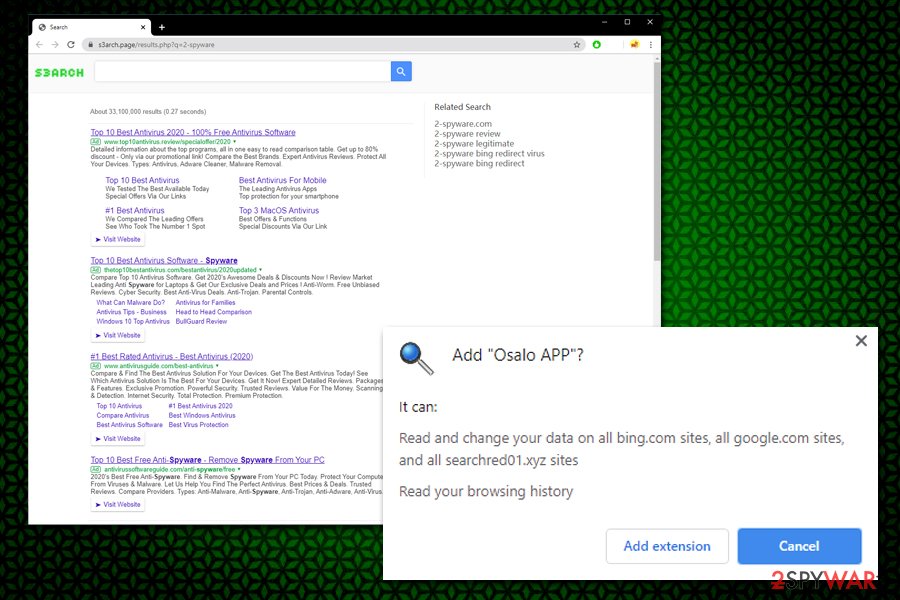
Osalo APP is a potentially unwanted application that alters web browser settings in order to deliver intrusive sponsored links within user searches
Osalo APP is a browser hijacker that might get installed on your Google Chrome, Mozilla Firefox, Safari, or another web browser without permission, although it is also available on official sources, so intentional installation is also possible. The authors of this potentially unwanted program claim that there is a “whole new world of browsing today with just a simple click,” initially stating that the extension will provide improved search results around the web.
However, Osalo APP hijack is applied only with one goal in mind – to make users click on ads, which grants the app developers and some third-parties financial benefits. While many other hijackers are immediately visible, this app use deception to hide its existence in the first place – the homepage and the new tab are not altered visually, although all searchers are performed via searchmes.xyz and s3arch.page sites, which return a multitude of sponsored links.
| Name | Osalo APP |
| Type | Browser hijacker, potentially unwanted program |
| Sub-type | Search hijacker |
| Infiltration | Potentially unwanted applications might be installed intentionally via the official sources such as Chrome Web Store, although they can also be delivered via deceptive methods, such as software bundling or fake Flash Player update prompts |
| Symptoms |
|
| Risks | Installation of other potentially unwanted software, personal information disclosure due to excessive tracking practices, financial losses, malware infections, etc. |
| Removal | You can uninstall the extension manually as per instructions below or use powerful anti-malware software |
| System fix | We recommend using Reimage Reimage Cleaner Intego to repair system after malware/PUP elimination |
Browser hijackers like Babylon Toolbar or Pup.optional.ask were extremely prevalent threats that used to appear on users’ web browsers seemingly out of nowhere. Unfair distribution practices and deception were common, and most unaware users had cluttered web browser UIs due to a multitude of malicious apps installed. Personal data tracking was common practice, and persistence techniques were applied to prevent users from removing malicious apps from their web browsers. Luckily, some industry giants took steps to handle these terrible browser add-ons for good.[1]
Many things changed, however, and web browsers such as Google Chrome is now warning about the incoming web browser changes and also displays information about what permissions the app requires post-installation. As previously mentioned, Osalo APP might be installed via software bundle packages, deceptive ads, or via the official sources. Nonetheless, this app causes much more troubles than it might initially seem.
All browser hijackers operate a relatively similar scheme – they pretend that the functionality that they provide is extremely useful (in most cases, developers boast about “enhanced” search results”), alter web browser settings in order to track users in various ways and then display them ads and sponsored links, monetizing on the scheme in the process. Only this behavior is considered unwelcome and should warrant Osalo APP removal.
Upon installation of Osalo APP virus, Google Chrome warns about the following:
Add “Osalo APP”?
It can:
Read and change your data on all bing.com sites, google.com sites, and all searchred01.xyz sites.
Read your browsing history.
This statement is extremely alarming, as it allows reading all the information that is being entered into these popular websites. Additionally, Osalo APP can also track your browsing history, essentially reading data about your browsing habits. Despite that the app is available on an official store, it does not provide a link to Privacy Policy; hence the full scope of data tracking is unknown.
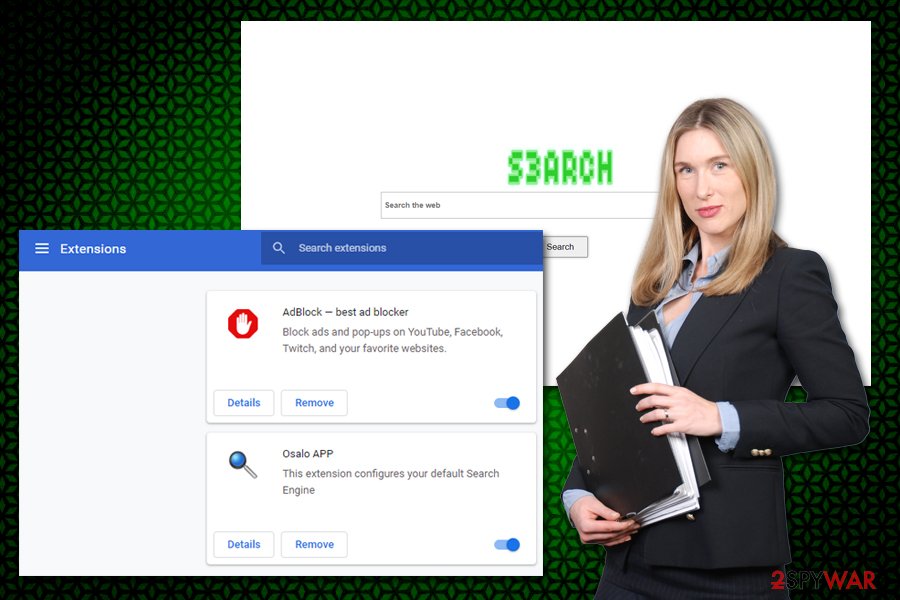
Osalo APP is a search hijacker that tries to prevent its elimination by making itself invisible by using particular icon
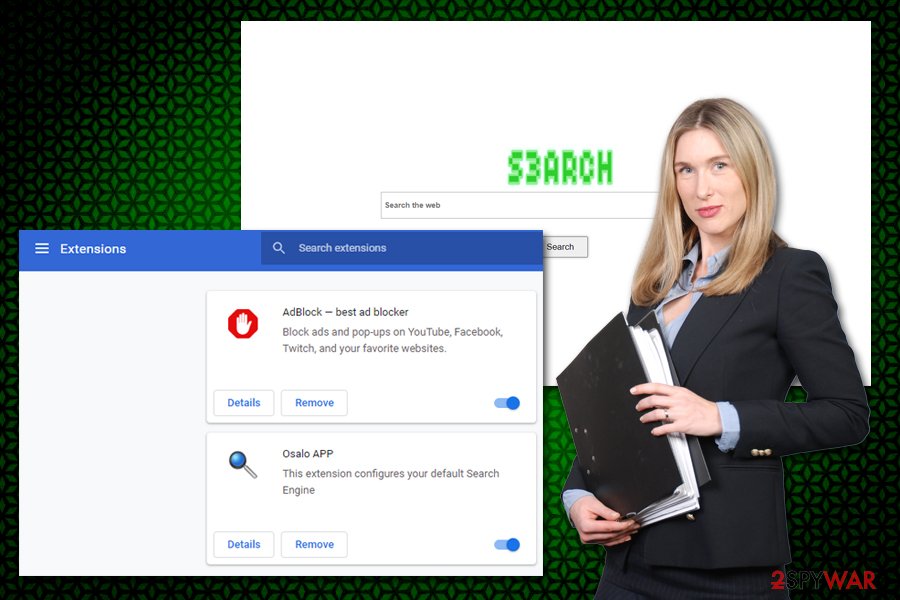
Osalo APP is a search hijacker that tries to prevent its elimination by making itself invisible by using particular icon
Those who would want to remove Osalo APP might also be disappointing, as there are several tricks that the developer uses to prevent users from doing just that:
- When the browser is launched or the new tab accessed, no URL or visual changes can be observed (i.e., there is no initial visual representation of the hijacking);
- Extensions are meant to have visible icons within the browser. Osalo APP provides an obscure image of a “plus” sign which blends with the background;
- Once trying to access the extension details within Chrome browser settings, “No input file specified” error is delivered.
Luckily, you can get rid of Osalo APP by right-clicking on the extension quite easily. Nevertheless, due to deceptive practices of this PUP, we highly recommend also scanning the machine with potent anti-malware software to ensure all the elements are eliminated. Additionally, experts[2] recommend checking the installed apps section on the computer to check for other potentially unwanted software.
Finally, if you still see Osalo APP redirects, it might be that some traces of the PUP remained on your web browser. In such a case, check the instructions below for a full browser reset. Additionally, for the best results, we recommend scanning the machine with Reimage Reimage Cleaner Intego.
Search and browser hijackers are useless, and you should stay away from them
Browser extensions are useful features that can help users customize their web experience and equip them with various useful features. However, some add-ons are not created for mutual benefits but rather only those of the developer – they do not provide any useful functions (in some cases, they might even break the functionality of the web browser or other applications/extensions) but instead feed users with ads, all while gathering, retaining and sharing their details with third-parties.
Therefore, It is always important to differentiate between a good and a bad application prior to its installation. For that, we first recommend installing an anti-malware application that includes PUP detection feature, as security vendors now use extensive databases that include deceptive add-ons or apps. Since not all unwanted or/and malicious programs can be detected at all times, we advise being vigilant when online:
- Do not trust ads that claim virus infections or that something (e.g., Java, Flash Player) is missing from your computer;
- If possible, use official sources such as Microsoft Store, App Store or Chrome Web Store for your installs;
- Read reviews on apps you are about to install;
- During the installation, always opt for Advanced settings instead of Recommended ones;
- Eliminate ticks from the pre-ticked boxes, read fine print, and watch out for other tricks that are used by third-party sites and freeware[3] authors.
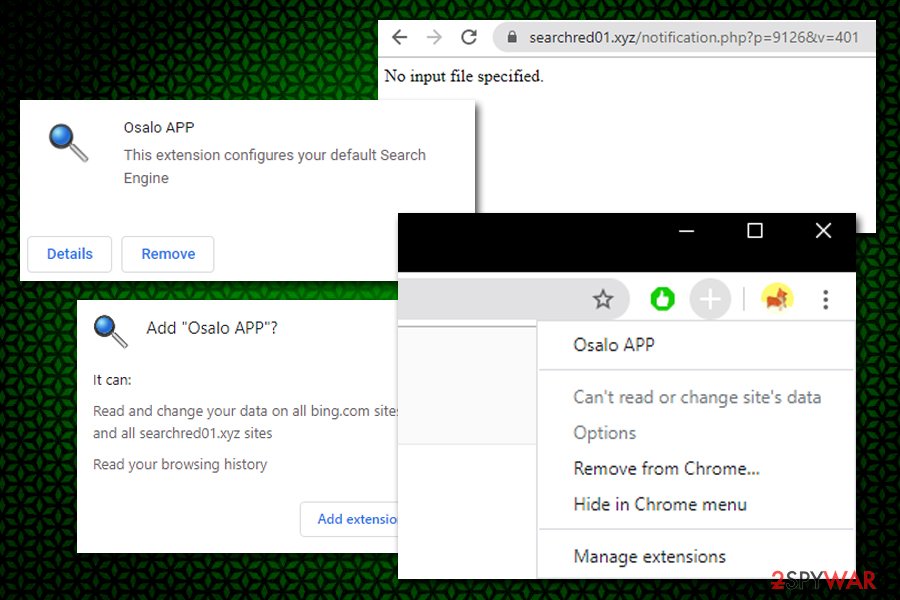
Osalo APP breaks Chrome – delivers error when trying to access details about the extension within the Chrome browser settings
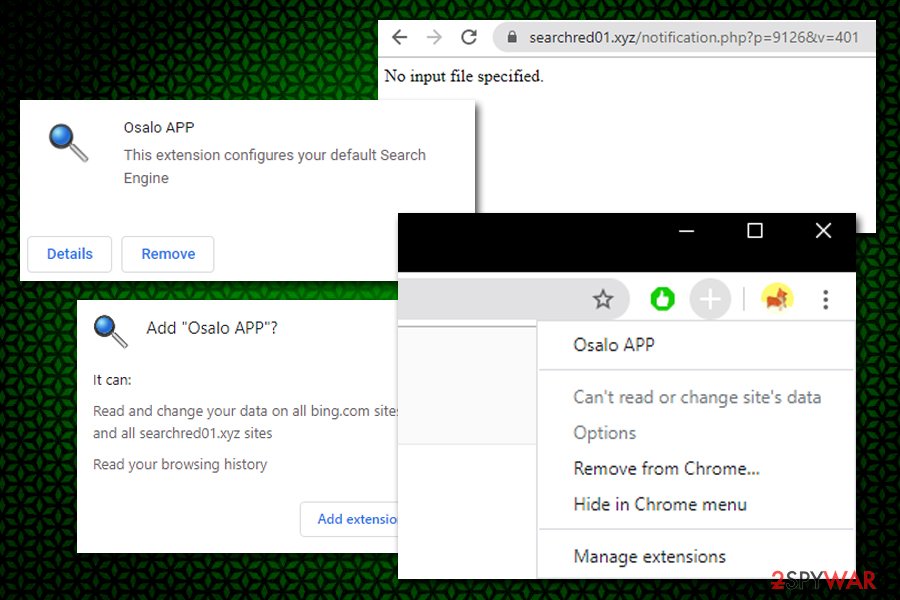
Osalo APP breaks Chrome – delivers error when trying to access details about the extension within the Chrome browser settings
Eliminate Osalo APP and other unwanted programs from your system
While this browser extension uses various deception techniques, there should not be an issue when trying to remove Osalo APP. If you are using Chrome, Firefox, or Safari, all you have to do is right-click on an almost invisible icon of the app and select “Remove from Chrome” or “Remove Extension.” However, since browser hijackers often leave several settings behind, we also recommend resetting all the installed web browsers, as we explain below.
However, Osalo APP removal might not be enough to stop browser redirects, ads, and online tracking, as there might be programs installed on your system that you might not be aware of. In such a case, you can access the list of all the installed applications and uninstall everything you do not recognize. On the other hand, a scan with a reputable anti-malware software would be able to get rid of the Osalo APP virus, as well as most of the PUPs installed on your machine.
You may remove virus damage with a help of Reimage Reimage Cleaner Intego. SpyHunter 5Combo Cleaner and Malwarebytes are recommended to detect potentially unwanted programs and viruses with all their files and registry entries that are related to them.
Avoid any unwanted government tracking or spying by going totally anonymous on the internet. You can choose the location without particular content restrictions and enjoy connection without any risks of being hacked by using Private Internet Access VPN.
Software issues created by malware or direct data loss due to encryption can lead to problems with your device. When you have proper up-to-date backups, you can easily recover after such an incident and get back to work. Use Data Recovery Pro for the purpose.

