Orange Defender Antivirus is a security program you should not put your trust into

Orange Defender Antivirus is a rogue anti-malware tool that cannot provide sufficient protection from threats

Orange Defender Antivirus is a rogue anti-malware tool that cannot provide sufficient protection from threats
Orange Defender Antivirus is a security application developed by Innovative Solutions. It is presented as an anti-malware suite that can protect users from viruses, potentially unwanted programs, worms, trojans, ransomware, and other threats. However, the app is frequently distributed via third-party websites that employ software bundling – a technique that uses deception in order to make users install Orange Defender Antivirus unintentionally.
However, this is not the only reason why Orange Defender Antivirus can be called a potentially unwanted program. Multiple reputable anti-virus solutions classify it as a PUP or even mark it as malicious/malware. Based only on this, it is easy to conclude that Orange Defender Antivirus is something you should not employ to protect your computer from malware and increase online security.
| Name | Orange Defender Antivirus |
| Type | Potentially unwanted program |
| Distribution | While users can install the app through its official websites, many can find it on their computers after downloading freeware from third-party websites (software bundling technique); also, the PUP can be promoted via other websites or the installed applications |
| Symptoms | An app initiates scans and claims that several issues have been detected. To eliminate them, users are asked to purchase a full version of the app |
| Risks | A false sense of security since the program is not effective in protecting users from online threats; financial losses due to purchasing of useless software |
| Elimination | You can uninstall the app as per instructions provided below or employ a reputable anti-malware that can do that for you |
| System fix | If you find suspicious programs on your system or your computer is suffering from persistent errors, crashes, and lag, you should check it for malware. In case it is present, eliminate it with anti-malware and then repair Windows with Reimage Reimage Cleaner Intego |
Developers behind Orange Defender Antivirus are known to be the creators of several other potentially unwanted applications, including Drivermax, Advanced uninstaller, NeoSetup, BetterHash, and a few more. While some security firms expand their field of expertise by creating privacy-enhancing tools like VPN, most companies that boast about their “solutions for everything” should not be trusted, as being a skilled player in the field requires a lot of practice and experience.
As a matter of fact, most of the reputable security researchers will greatly discourage using tools like driver updaters,[1] as they can mess up the operating system by download wrong drivers or showing false-positives in order to make users buy the license of the tool. Additionally, users who install Orange Defender Antivirus might also be offered one of the developers’ products in redirects or pop-up windows, which can be pretty annoying.
Orange Defender Antivirus posses an array of seemingly useful features, such as malware removal, real-time protection, security rating of the installed apps and their CPU/Disk usage, connection locations that app employ, and so forth. However, this information is relatively useless for most regular users, and more advanced users can check these statistics within Windows OS itself, without installing Orange Defender Antivirus for that.
Orange Defender Antivirus should not be employed as a tool for computer protection, as there is no indication of its efficiency. As a result, users might believe that their systems are fully protected due to this, while in reality, many malware samples could get through and infect the computer.

Orange Defender Antivirus is a potentially unwanted application that is spread via software bundle packages

Orange Defender Antivirus is a potentially unwanted application that is spread via software bundle packages
In fact, several reputable anti-malware solutions recognize Orange Defender Antivirus as potentially unwanted or malicious under the following names:
- Trojan.Win32.Generic!BT
- PUP.Optional.OrangeDefender
- FileRepMalware [PUP]
- A Variant Of Win32/InnovativeSolutions.C Potenti
- Misleading:Win32/Orafenda
- Application.Deceptor.APC
- W32/Innovative_Solutions_Orange_Defender_Ant
- PUA.Superfluss, etc.[2]
If you found the app on your system unexpectedly, we highly recommend you remove Orange Defender Antivirus, as it will not provide sufficient protection for your computer. Instead, employ reputable security solutions that are not detected as malicious or potentially unwanted – such as SpyHunter 5Combo Cleaner or Malwarebytes.
Avoid potentially unwanted programs by being attentive online
Over time, the internet is becoming more secure – web browsers employ built-in defenses, email providers scan the incoming messages to warn about potential danger, and security apps are more advanced than ever. However, thousands of new malicious websites and embedded links are released daily, email attachments still infect thousands with ransomware and similar high-risk threats, and many users fail to install reputable security software in order to protect their machines from harm.[3]
Implemented security solutions are as good as users allow them to be – they can still let a malicious app in despite warnings from browsers or built-in Windows defenses like User Account Control. Therefore, while it is imperative to employ useful security tools for overall computer protection, it is just as important to be alert when browsing the web, checking email, and installing new programs.
The most important pointer when it comes to PUPs is to be careful when installing new applications. First of all, prefer official sources for your downloads if possible, as third-party sites are often distribute software bundles, where several apps are bundled into a single installer package. If you still insist on using third-party sites, please be aware of the following things:
- Before installing a new app, check reviews, forum posts and other information about it online;
- During installation, always opt for Advanced/Custom settings;
- Watch out for various tricks used by developers: pre-ticked boxes, misleading offers, misplaced buttons, fine print text, etc.;
- Ensure that the app includes Terms of Service and Privacy Policy that you should take a look at;
- Employ anti-malware software that could warn your about potentially unwanted programs.
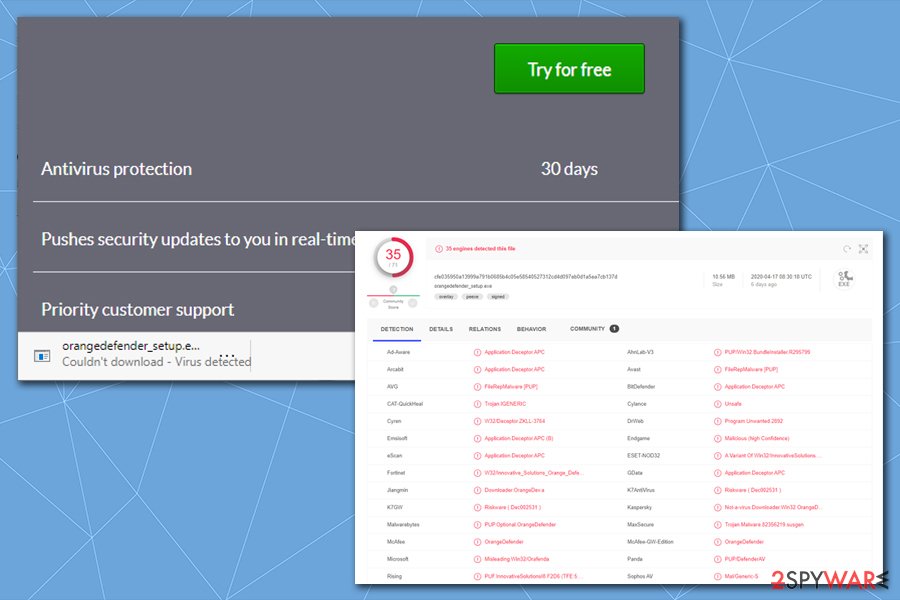
Orange Defender Antivirus is detected by many reputable security solutions, and even browsers prevent the download of the installer (marking it as a virus)
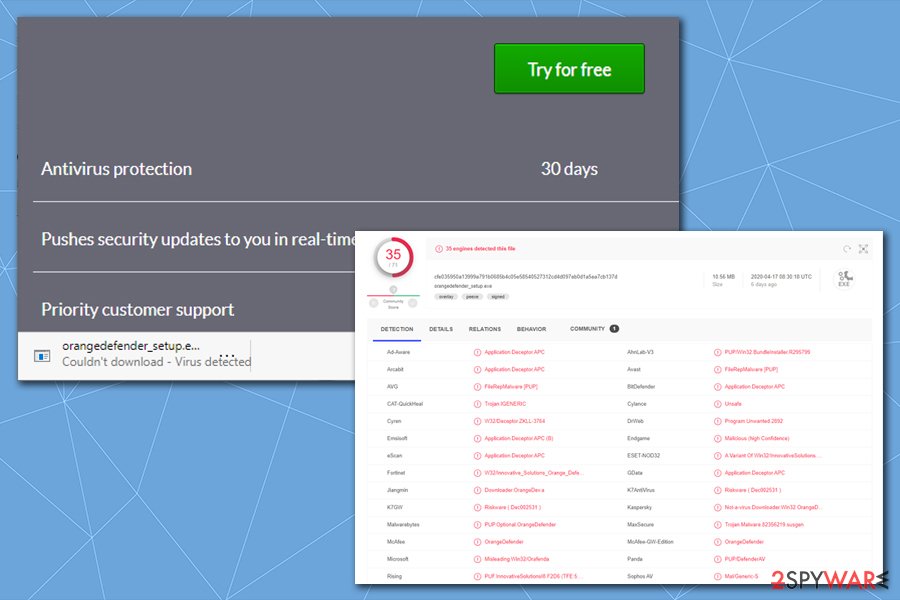
Orange Defender Antivirus is detected by many reputable security solutions, and even browsers prevent the download of the installer (marking it as a virus)
Get rid of Orange Defender Antivirus and use reputable security software instead
There should not be many difficulties when trying to remove Orange Defender Antivirus – simply access Control Panel and uninstall the program through there – you can find the relevant, step-by-step instructions below. However, since the app is security software, it gains various privileges within the system, gaining access to SE_TAKE_OWNERSHIP_PRIVILEGE and SE_LOAD_DRIVER_PRIVILEGE. As a result, Orange Defender Antivirus removal might fail for some users.
If that is the case, we suggest you install a reputable anti-malware that does not conflict with other security tools and perform a full system scan. This will ensure that the permissions and other settings that were employed by Orange Defender Antivirus are removed or reverted back to normal. Additionally, such a scan can ensure that no malware or other potentially unwanted programs that could have slipped in unnoticed are eliminated at once.
Additionally, if you see an increased amount of advertisements, it might be because your web browser settings were altered by Orange Defender Antivirus or another PUP. If that is the case, you can reset all the installed browsers, as explained below.
You may remove virus damage with a help of Reimage Reimage Cleaner Intego. SpyHunter 5Combo Cleaner and Malwarebytes are recommended to detect potentially unwanted programs and viruses with all their files and registry entries that are related to them.

