One Updater promotes itself as a software updating tool but can truly be related to adware
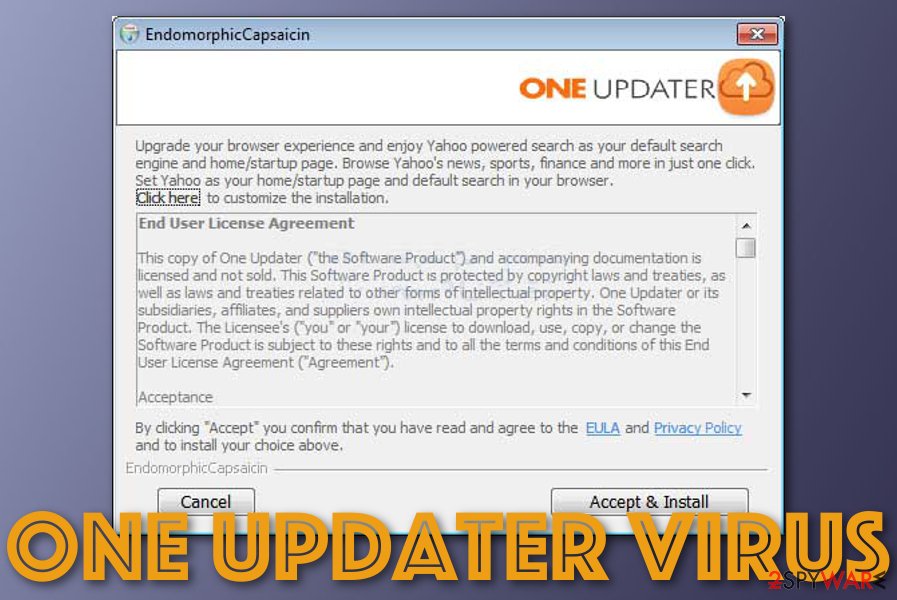
One Updater – a PUP that can infiltrate the computer system through bundled products that come from third-party downloading websites such as cnet.com, download.com, and softonic.com
One Updater is described as a software updater that can bring other PUPs[1] to the computer system. The questionable program most often appears on Windows computer systems and runs specific processes in the background that allow the app to execute itself within every machine boot-up process. Even though this service might look useful for you, it will likely bring more disadvantages than positive effects. If One Updater virus is related to adware or brings such product to your computer system, you may get attacked by multiple questionable activities such as advertising, redirecting, and collecting of non-personal information. Also, you might spot unexpected changes in your web browsers, including Google Chrome, Mozilla Firefox, Internet Explorer, Microsoft Edge, or Safari.
| Name | One Updater |
|---|---|
| Type | PUP/adware |
| Goal | The software claims to provide program updates but truly can bring other potentially unwanted programs such as adware to the computer system |
| Activities | If there has been adware installed on your machine, you might experience intrusive advertising and redirecting activities, get your non-personal browsing data recorded, and spot changes in your web browser’s homepage and new tab URL sections |
| Distribution | The potentially unwanted program can get spread through bundled products that come from cnet.com, download.com, and softonic.com. Also, the suspicious product can get delivered through fake flash player updates, rogue adverts, and hyperlinks |
| Removal | If you have been dealing with this product lately, try eliminating it with reliable antimalware software or by carrying out the manual guiding steps that have been added to the end of this article |
| Fix tip | If you have discovered any system compromisation on your machine, try fixing the changes with the help of software such as Reimage Reimage Cleaner |
One Updater malware is a term used to describe the potentially unwanted program as it can get the user involved in unwanted activities very easily. If you are browsing the Internet and you are suddenly provided with a pop-up notification claiming that “Ads by One Updater”, note that you might be infected with an adware application.
Rogue advertisements that can come from One Updater might push various bogus offers of rogue security software and try to convince you to download and install the suspicious product for a particular sum of money. Also, the adverts might bring you various questionable surveys, questionnaires, fake prize claims, and tech support scams.
You should not click anywhere except the “close” button on the ads that are provided by One Updater as you might also get redirected to an affiliate domain that is loaded with additional offers and deals. However, the worst fact is that you can also end up on a potentially malicious location and get your machine infected with malware.
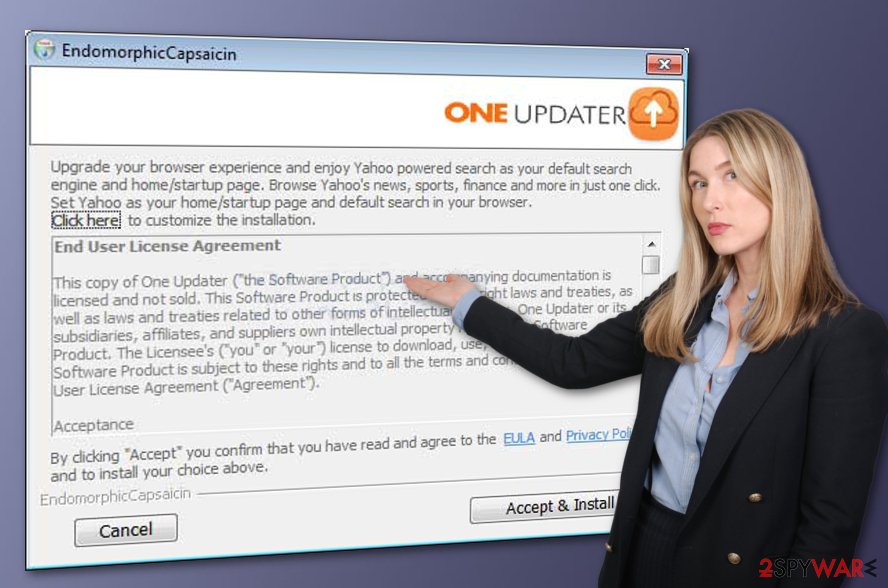
One Updater is a bogus software updater that can display an excessive amount of advertisements
However, this is not all that adware might do. After the installation of One Updater, you might find your web browsers infected too. These apps can be filled with unwanted components such as various extensions and add-ons. Also, you might spot modifications in sections such as the web browser’s homepage and the new tab URL bar.
Nevertheless, One Updater or its added adware can record your browsing activity and history by planting tracking objects such as cookies, beacons,[2] and pixels into your web browser apps. This way the developers can spy on the offers that are most relevant to you and get you easily involved in targeted advertising campaigns.
If you want to prevent all of these activities from occurring on your machine and web browsers, you should remove One Updater and all the potentially unwanted products that it has added to the system. For the process, you can use a reliable antimalware product or continue with the step-by-step guide that is provided at the end of this article.
If you opt for One Updater removal manually, keep in mind that you will be required to give away some of your time until you discover all suspicious products on your computer. Also, do not forget to clean and refresh web browsers such as Google Chrome, Mozilla Firefox, Internet Explorer, Safari as adware-related objects might also be hidden there.
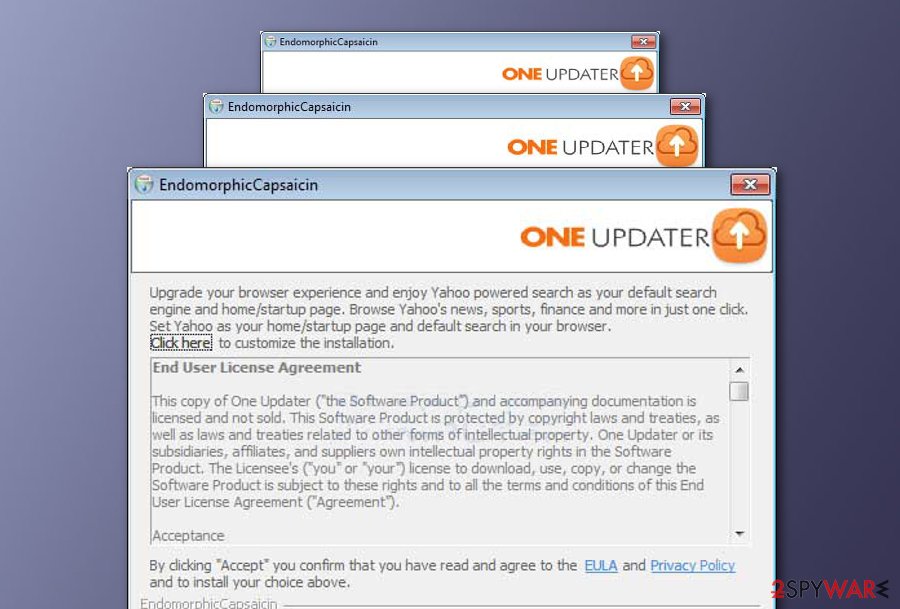
The most common distribution techniques of PUPs
Potentially unwanted programs such as adware are often spread in software bundles[3] of free and shared programs that are found on secondary downloading sources such as download.com, cnet.com, and softonic.com. Also, third-party applications can enter systems that have the “Recommended” downloading mode set easier than those who have the “Custom” option. These settings allow the user to track all incoming downloads and uncheck the unwanted ones.
Continuously, PUAs are also delivered as fake software updates. If you have been browsing the Internet and encountered some types of update offers, for example, Adobe Flash Player, you should not rush to admit them. First of all, go to the software’s or the developer’s official website and check for newly released updates. If you find not matching ones, you have to decline the offer to upgrade the software as it is likely trying to trick you into downloading something rogue.
Furthermore, potentially unwanted programs can come in forms of advertisements and hyperlinks that you meet on the Internet sphere while browsing for some offers on third-party websites, and so on. If you ever enter a web page that is marked as unsafe to proceed with, you should close the site immediately. Also, always pay attention to the alerts that are dropped by your antivirus software as it also will inform you when something suspicious crosses your way.
The removal process of One Updater displayed
If you are looking for ways to remove One Updater from your operating system and web browsers, we recommend doing it manually or automatically. In fact, elimination by using reliable software is a more-guaranteed process and allows users to save some time. However, if you think that you have enough skills and time for the deletion process of this potentially unwanted program, you can try the manual step-by-step guidelines that are provided below.
Manual One Updater requires cleaning both your operating system and web browsers. You will find instructing steps on how to clean your Windows and macOS computer. Also, you will be taught how to eliminate suspicious-looking components and reverse unexpected changes on web browser applications such as Google Chrome, Mozilla Firefox, Internet Explorer, Microsoft Edge, and Safari. According to LosVirus.es experts,[4] if you do not get rid of the PUP properly, it might easily return within the next computer boot-up process.
You may remove virus damage with a help of Reimage Reimage Cleaner . SpyHunter 5Combo Cleaner and Malwarebytes are recommended to detect potentially unwanted programs and viruses with all their files and registry entries that are related to them.

