Nbryb.com virus is a term used to describe a news portal that uses an aggressive scheme for pushing notifications and triggering browser’s redirects
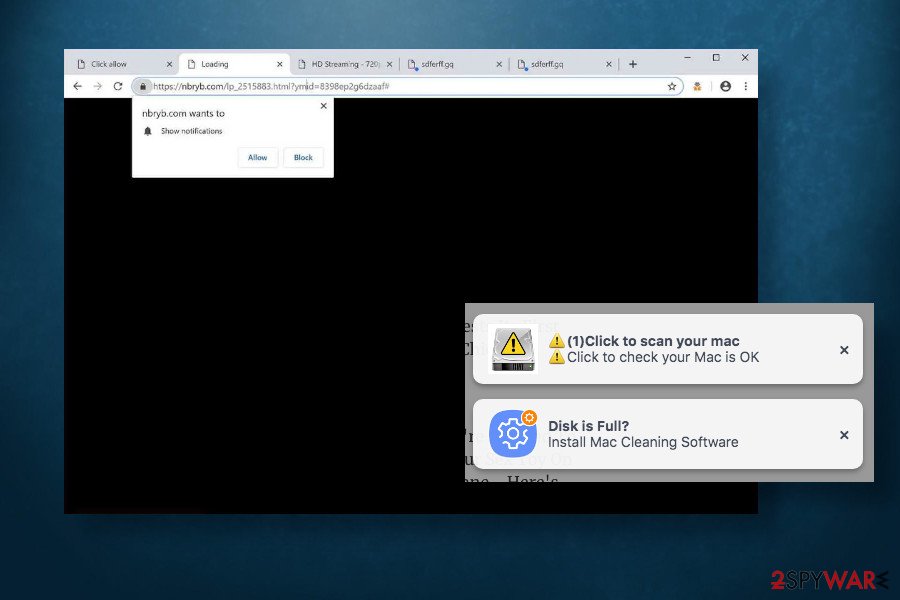
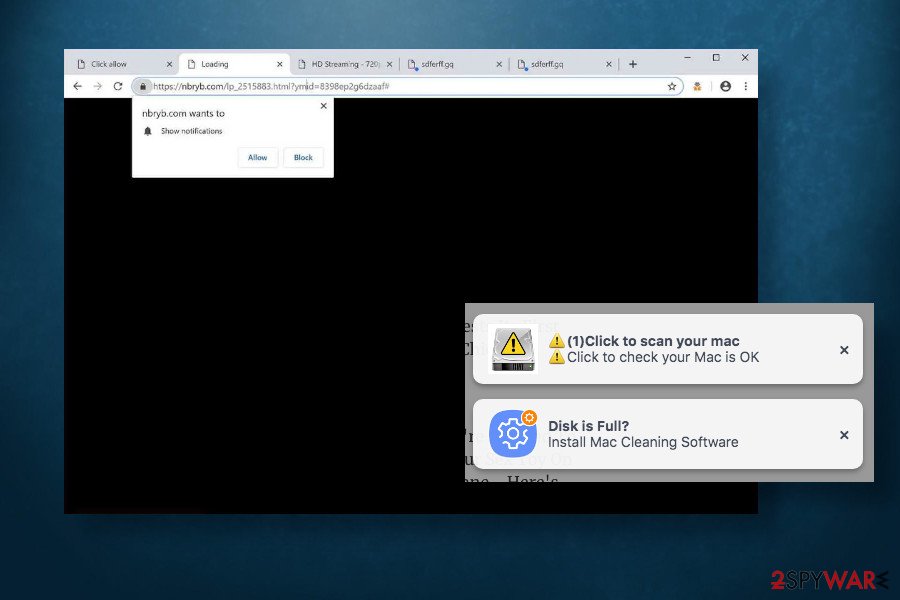
Nbryb.com push notifications are reported by many Android, Mac, and Windows users. A reliable-looking news portal turns out to be affiliated with 28.nbryb.com, sdfjjd.nbryb.com, and breakingfeedz.com, so once visiting the official site of the beauty and fashion related news can turn people’s browsing experienced into hell.
Although this website is not dangerous (it does not even contain click-bait ads), but rather looks like a legitimate WordPress blog, it displays a pop-up notification saying that “Nbryb.com wants to show notifications,” and of the user clicks Allow button, the website drops the breakingfeedz.com extension on Google Chrome, Mozilla Firefox, Internet Explorer or another web browser.
Consequently, the web browser starts automatic Nbryb.com redirects to its official website or affiliate domains, as well as displays intrusive popups saying “Click to scan your mac,” “Disk is full. Install system cleaning software,” or “Summer sales start today.” While some ads reroute traffic to some popular online shops, the others may offer download malware such as MacKeeper, Registry Cleaner Pro, and others.
| Name | Nbryb.com |
| Classification | Adware/redirect virus |
| Compatibility | Google Chrome, Mozilla Firefox, Internet Explorer, Microsoft Edge, Safari, Opera, etc. |
| Main symptoms | On-going browser redirects to nbryb.com, sdfjjd.nbryb.com, and breakingfeedz.com domains Intrusive pop-up ads and banners on random websites and machine’s desktop Sometimes, default start page, search engine, and new tab window URLs can be replaced The browser may slow down, settings cannot be changed in a usual way |
| Risk factors | This domain is not dangerous. It contains beauty, fashion, home, relationship, travel-related topics. However, the domains that it may be affiliated can generate potentially dangerous popups via the service, thus tricking users into downloading malware or even landing on rogue online shops |
| Removal options | If you have started receiving misleading Nbryb.com ads and resetting the web browser’s settings, you should check the machine for the adware-type program. You can do that manually by checking the list of installed apps or automatically with an updated anti-malware software |
| Fixing issues | In case the culprit of intrusive redirects have been adware, we recommend you to optimize the machine with a Reimage Reimage Cleaner Intego tool |
The policy of Push Notifications is known for both app developers and most of the end-users. The conception of popups originally aimed at enhancing user experience after downloading a specific app or visiting a preferable website. This way, people were able to get the latest news related to their preferences. However, push notifications are getting more and more intrusive as they may sometimes be difficult to turn off or display irrelevant ads that do not fit the concept of the related app or domain.
Therefore, every time you visit any website and it generates a popup at the top-left corner of the web browser, do not click the Allow button unless you are fond of Nbryb.com redirects and advertisements. Push Welcome service on Google Chrome, Mozilla Firefox, or any other web browser can hardly be unnoticed because it may force the web browsers to reroute web traffic to sponsored third-party websites and randomly display intrusive pop-up ads.
Nbryb.com ads should not be clicked on. Although most of them may promote online shops, ads generated by affiliates can contain much more intrusive links redirecting to malware-filled domains, phishing sites, misleading scam sites, or whatnot. Besides, these sites can be used for spying on visitors and automatically harvest IP addresses, geolocation, search terms, see what ads they clicked on or how long they spend on those sites.
For some reason, how can I remove nbryb.com from Chrome on Android questions prevail on online forums. Although these push notifications can equally hijack Windows and Mac, experts assume that eliminating them from Android may be the most problematic.
How to fix this pages just popping up I know its virus but i can’t remove it I try to reset chrome settings but don’t work even if i uninstall it keeps popping up on first other search apk .. can i remove that virus without restarting phone to fabric?(global restart) Pages like 28.nbryb.com, sdfjjd.nbry
In this case, Nbryb.com removal should begin with an inspection of apps installed on the phone or PC. For android users, it’s best to check which application triggers redirects and other inconveniences by following these steps:
- Open the Play Store and navigate to My apps.
- Now check the Installed and Last used section.
- After that go to Settings and open Apps
- Check the list of installed apps, especially for those without icons, and remove each suspicious entry.

Nbryb.com keeps redirecting people to affiliated domains and may promote malware

Nbryb.com keeps redirecting people to affiliated domains and may promote malware
The elimination of possibly related adware does not count as a full Nbryb.com virus removal. The pop-ups will not go away as long as your web browser’s site settings are set to allow notifications from NBRYB or BreakingFeedz. At best, experts recommend resetting the web browser’s settings completely.
Besides, if you kept experiencing Nbryb.com redirects for some time, it’s advisable to check the machine with a reliable anti-malware tool, eliminate all suspicious apps, and the recover changed settings with the help of Reimage Reimage Cleaner Intego.
Misleading ads and software bundling – the means used by advertisers to hijack web browsers
Push Welcome, Push Notifications, Redirect Virus – these are the terms that are used to describe unwanted applications or suspicious pop-ups that trigger web browser’s hijack, regular browser’s redirects, intrusive pop-ups, and other browser-based behavior.
Typically, people start seeing popups on the top-left corner of the screen when the system gets infected with malware. Dubbed adware, this-type of apps is often heavily ad-supported. Nevertheless, due to the strict push notification policies, they may ask for user’s permission to display sponsored ads this way.
However, people can get adware by downloading freeware applications. People have to be cautious and keep in mind that free apps, especially those promoted on questionable third-party websites, earn the money for the distribution of various potentially unwanted programs. These apps are typically disguised under Quick or Express installation setup as pre-selected components. Therefore, if users fail to remove the checkmarks, all additional apps are installed automatically.
However, most frequently unwanted redirects and pop-up ads emerge on the system if the user clicks the Allow button on “XXX wants to show notifications” popup, which may drop an extension or add certain pages on the web browser’s notifications settings.
Terminate Nbryb.com notifications from Chrome to end intrusive redirects and pop-ups
Nbryb.com redirect virus may appear to be extremely intrusive. The popups it displays may show up too often, minutes after closing ones. In addition, the web browser may keep redirecting to a new tab window that displays NBRYB news or affiliated content.
Any signs of this redirect virus should induce you to clean your machine from malware. As we have already pointed out, Nbryb.com removal depends on the trigger. If unwanted behavior is caused by adware, you should delete it in the first place and then reset browser’s settings.
If, however, the Nbryb.com Android virus is caused by the changes in the web browser’s settings (notifications section), you should change the settings on the affected web browser or, at best, reset default settings. If you need help to unsubscribe Nbryb.com notifications, here’s what you should do:
Unsubscribe notifications on desktop machines:
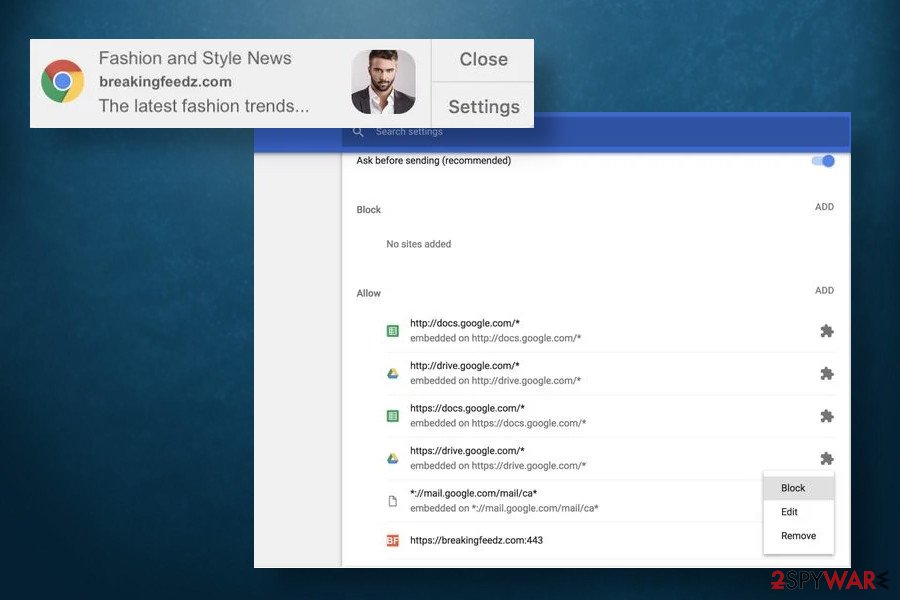
Nbryb.com popups can be unsubscribed easily
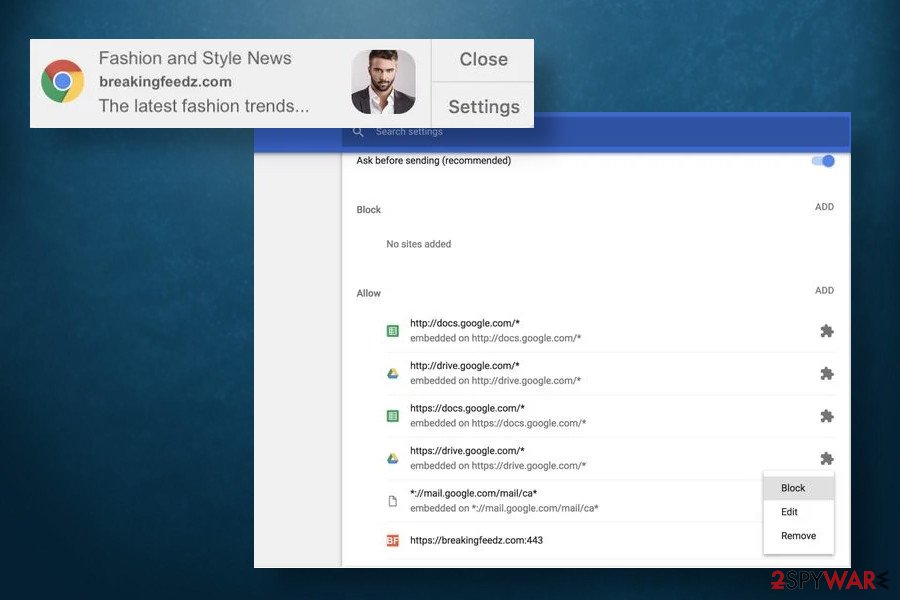
Nbryb.com popups can be unsubscribed easily
- When a pop-up notification shows up, click on the Settings button.
- Find the related domain in the settings and click block or remove option.
- After that, click on the lock icon next to the website’s URL address.
- Under permissions, expand the drop-down menu and click always block on this site.
Remove Nbryb.com notifications on Android:
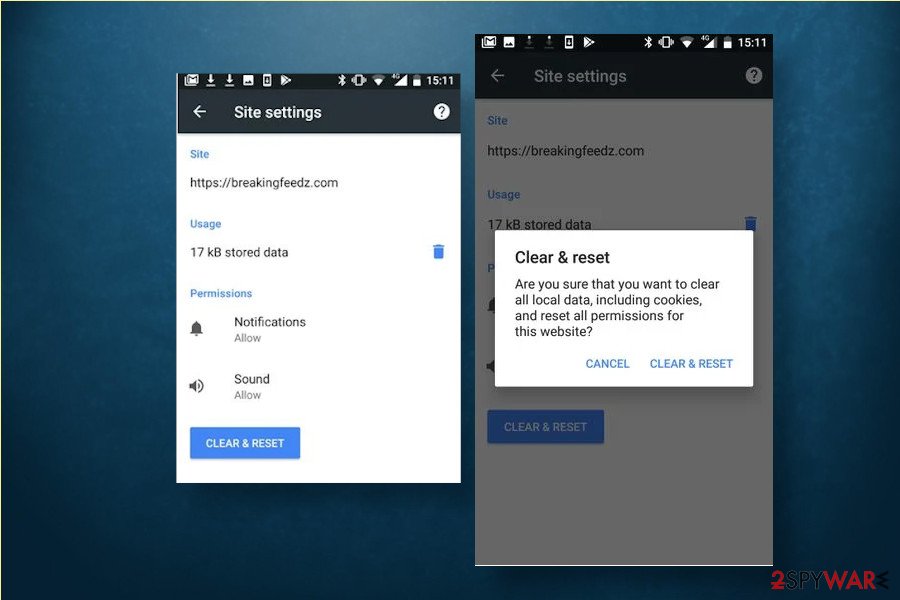
Unsubscribe Nbryb.com notifications on Android
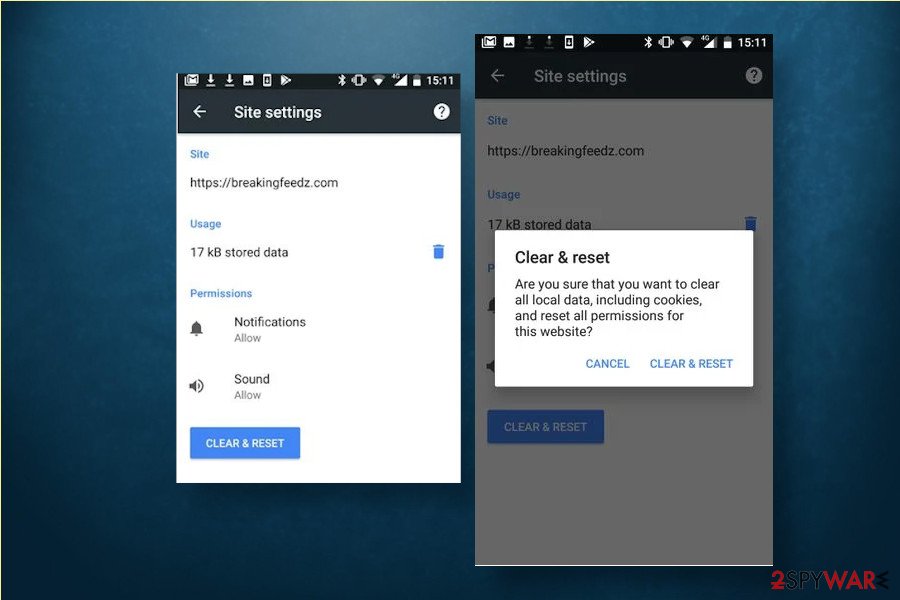
Unsubscribe Nbryb.com notifications on Android
- When intrusive popup shows up, click on the Site Settings button.
- Tap on the Clear & Reset button.
- Tap on the Clear & Reset button one more time.
- After that, open the web browser and click on the lock icon next to the URL address.
- Under Notifications, find permission status, and expand the drop-down menu to change permissions.
- Tap on the Clear & Reset button to confirm the changes.
If adware-type program has ever been infected your machine, you should know that it’s important to reset web browser’s settings upon its removal in order to disabler ads, remove cookies, and stop all intrusive advertising activities.
You may remove virus damage with a help of Reimage Reimage Cleaner Intego. SpyHunter 5Combo Cleaner and Malwarebytes are recommended to detect potentially unwanted programs and viruses with all their files and registry entries that are related to them.
The government has many issues in regards to tracking users’ data and spying on citizens, so you should take this into consideration and learn more about shady information gathering practices. Avoid any unwanted government tracking or spying by going totally anonymous on the internet.
You can choose a different location when you go online and access any material you want without particular content restrictions. You can easily enjoy internet connection without any risks of being hacked by using Private Internet Access VPN.
Control the information that can be accessed by government any other unwanted party and surf online without being spied on. Even if you are not involved in illegal activities or trust your selection of services, platforms, be suspicious for your own security and take precautionary measures by using the VPN service.
Computer users can suffer various losses due to cyber infections or their own faulty doings. Software issues created by malware or direct data loss due to encryption can lead to problems with your device or permanent damage. When you have proper up-to-date backups, you can easily recover after such an incident and get back to work.
It is crucial to create updates to your backups after any changes on the device, so you can get back to the point you were working on when malware changes anything or issues with the device causes data or performance corruption. Rely on such behavior and make file backup your daily or weekly habit.
When you have the previous version of every important document or project you can avoid frustration and breakdowns. It comes in handy when malware occurs out of nowhere. Use Data Recovery Pro for the system restoring purpose.

