Microsoft Warning Alert – a scam that threatens users to disable their computers because of the pornographic spyware
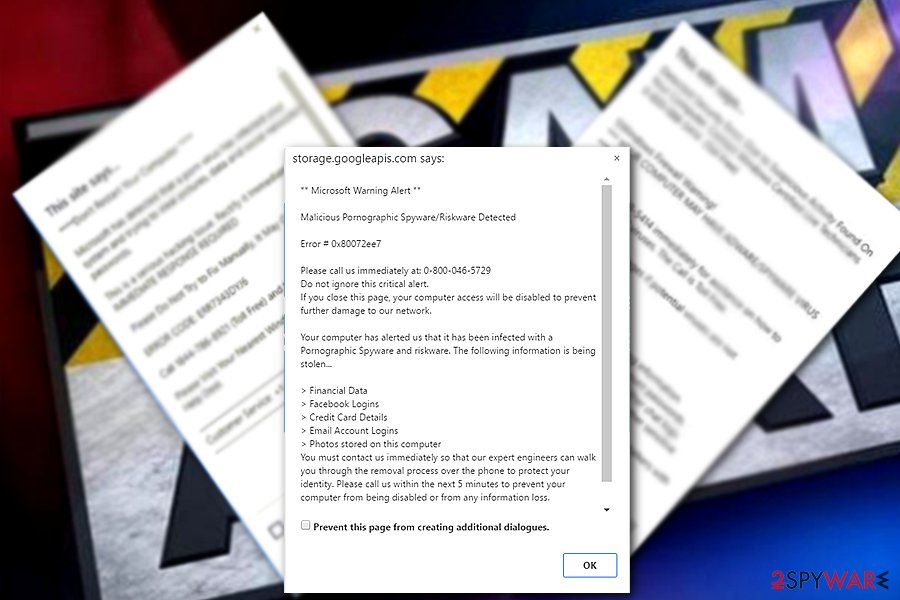
Microsoft Warning alert scam can end up with the money loss, identity theft and similar issues
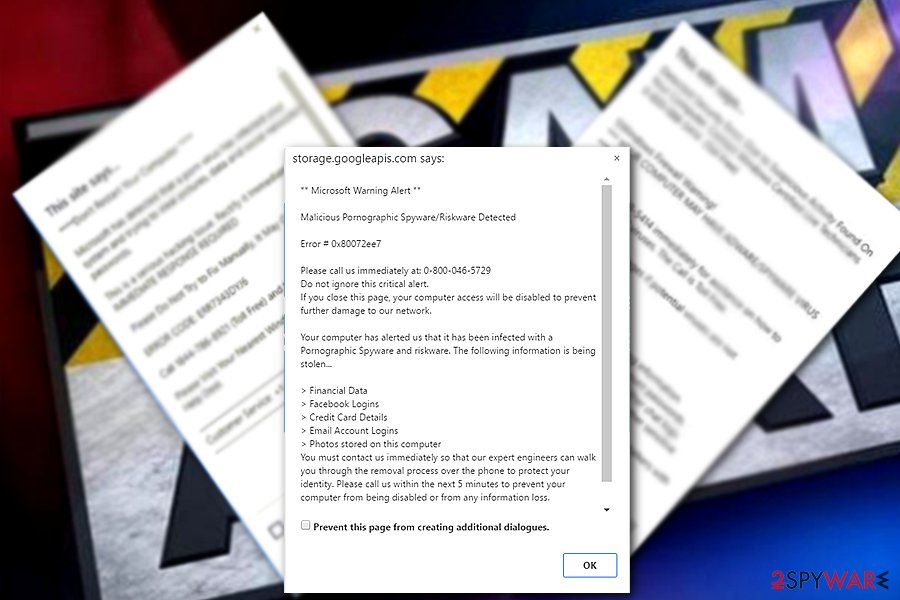
Microsoft Warning alert scam can end up with the money loss, identity theft and similar issues
Microsoft Warning Alert is a scam that falls into tech support scam category. This fake warning message is typically displayed to users when they are browsing the web without much thinking and enter a wrong URL into the search bar. Such search queries can easily redirect them to an unreliable website (storage.googleapis.com in this case) who displays Microsoft virus alert. However, you should always look for the green HTTPS mark indicating that the page is real. Additionally, if you have been dealing with such redirects constantly, it means that your system is infected with adware which alters web browsers and additionally reroutes them to predetermined websites. Here, you are urged to contact Microsoft Tech Support via the provided number[1] to get rid of the “spyware and riskware.” Unfortunately, users typically end up paying money to cybercriminals without realizing that they just have been scammed.
| Name | Microsoft Warning Alert, Microsoft Spyware Alert, Microsoft Virus |
|---|---|
| Type | Adware |
| Sub-type | Tech support scam |
| Danger level | Medium. Might lead to malware infection, sensitive detail disclosure and lost/stolen money |
| main risks |
|
| Distribution | Software bundling, suspicious ads |
| Symptoms | Fake Microsoft alerts, redirects to fake support websites |
| Elimination | Get rid of malware by using Reimage Reimage Cleaner Intego or follow manual instructions below |
An ordinary Microsoft virus finds its victim out of nowhere and includes 0x80072ee7 (Error # 0x80072ee7, for example) numbers to make it look even more genuine. Additionally, the virus reports about pornographic spyware which can be fixed only by “certified Microsoft technicians.” In reality, there is no virus on the system except adware which is redirecting you to the fake tech support pages.
The fake Microsoft spyware alert typically displays the following or similar texts:
** Microsoft Warning Alert **
Malicious Pornographic Spyware/Riskware Detected
Error # 0x80072ee7
Please call us immediately at: 0-800-046-5729
Do not ignore this critical alert.
If you close this page, your computer access will be disabled to prevent further damage to our network.
Your computer has alerted us that it has been infected with a Pornographic Spyware and riskware. The following information is being stolen…
> Financial Data
> Facebook Logins
> Credit Card Details
> Email Account Logins
> Photos stored on this computer
You must contact us immediately so that our expert engineers can walk you through the removal process over the phone to protect your identity. Please call us within the next 5 minutes to prevent your computer from being disabled or from any information loss.
Toll Free: 0-800-046-5729
Important security alert!
Virus intrusions detected on your computer.
Your personal data and system files may be at serious risk.
All system resources are halted to prevent any damage.
Please call customer service immediately to report these threats now.
There are several variations of the text displayed, but one thing is always the same – crooks are fast to use the name of Microsoft company in order to make their messages more trustworthy. However, we can assure you that this is a Microsoft virus scam that has nothing to do with real technicians. Keep in mind that they would never ask you to contact them via the telephone – the company also explains that in their scam warning article.[2]
After clicking on the fake Microsoft Warning Alert, you can notice that they are pointing to nowhere. Besides, you should always check the URL of the website sending you such ads – remember that the original company’s site is Microsoft.com, not some suspicious microsoft.com-input11.info, critical-microsoft-alert.info, or support.googleapis.com page. These sites are seeking to look like official ones to gain victims’ trust. However, please pay attention to small details such as site’s URL or grammar mistakes[3] left in the text – they reveal that the website has no relations with this tech giant.
Usually, users get redirected to Microsoft virus phishing websites when they mistype URLs or browse through shady Internet websites. However, they can also get redirected to them after installing a malicious program on their computers. The malicious program starts redirecting the user to these phishing sites without stopping because its main task is to convince him/her to call the fake tech support.
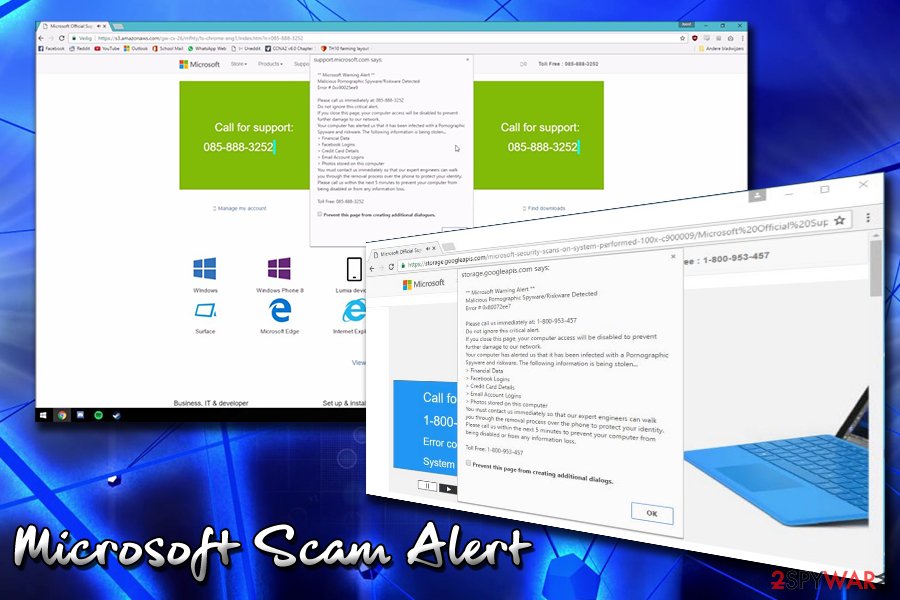
Microsoft scam alert is a fake Microsoft warning seeking to trick users into contacting fraudsters
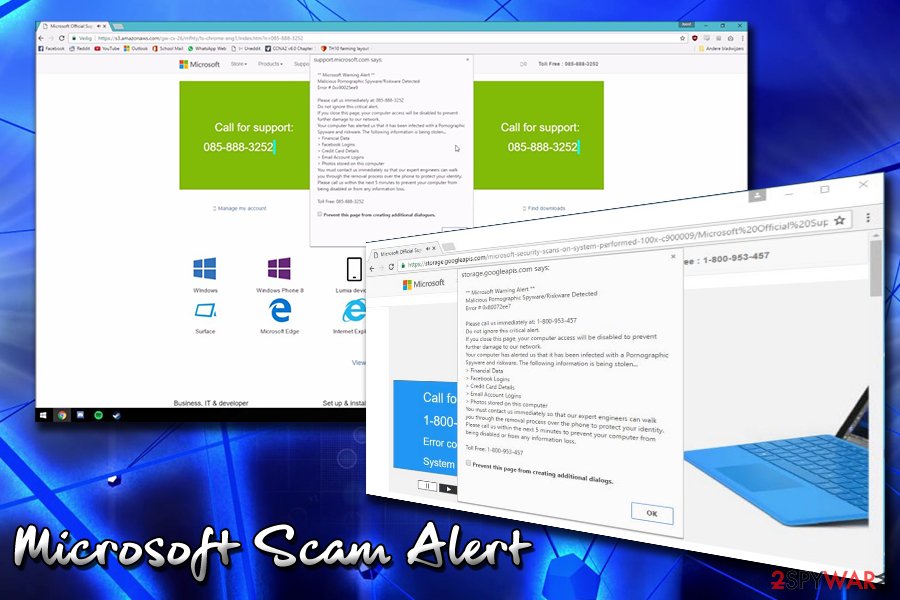
Microsoft scam alert is a fake Microsoft warning seeking to trick users into contacting fraudsters
Typical tech support scam, including Microsoft Warning Alert scam, is seeking to encourage the victim to provide personal details or even credit card details or convince one to purchase a pack of free and useless software. It is not a secret that cybercrooks often sure social engineering expertise to convince users that their personal information and computer safety is at risk.
Additionally, fake technicians threaten users that their machine will be locked to “prevent further damage.” Once the call is made by the victim, fraudsters can try to resell a legitimate anti-spyware program for a much higher price and add Adblocker as a “bonus,” however you need to know that Adblocker is a free program.
If Microsoft virus alert is showing fake warnings, perform a thorough system scan with anti-spyware software to find all malicious components that are responsible for redirects to phishing Microsoft websites. If your machine is clear of PUPs and malware, make sure you close down your Google Chrome, Internet Explorer, Safari, Mozilla Firefox or another browser immediately after redirection to a suspicious site. Before reopening your browser, verify that the previously opened tabs are not opening again.
To remove Microsoft Warning Alert, use Reimage Reimage Cleaner Intego to do it quickly and without wasting your time. Note that this is the easiest way to get rid of adware program from your system which only takes several minutes. Additionally, automatic elimination uninstalls all components which might be supporting the potentially unwanted program.
However, if you decide to challenge yourself and complete Microsoft Warning Alert removal by yourself, make sure that you have the necessary skills and knowledge. Our manual termination guidelines can help you complete the elimination procedure successfully. For that, you are advised to follow the instructions carefully.
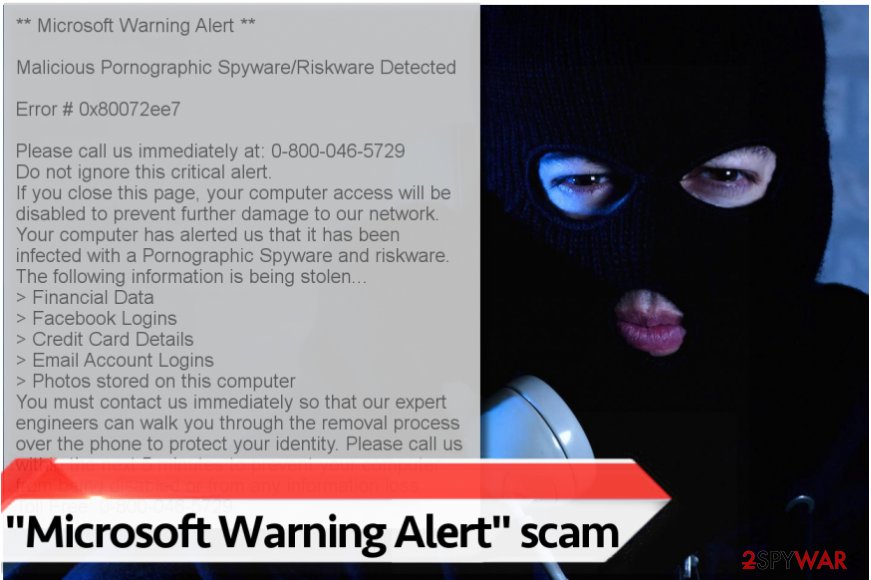
“Microsoft Warning Alert” virus displays a fake message claiming that the victim’s computer is infected and that he/she needs to contact the so-called Microsoft Tech Support via given number
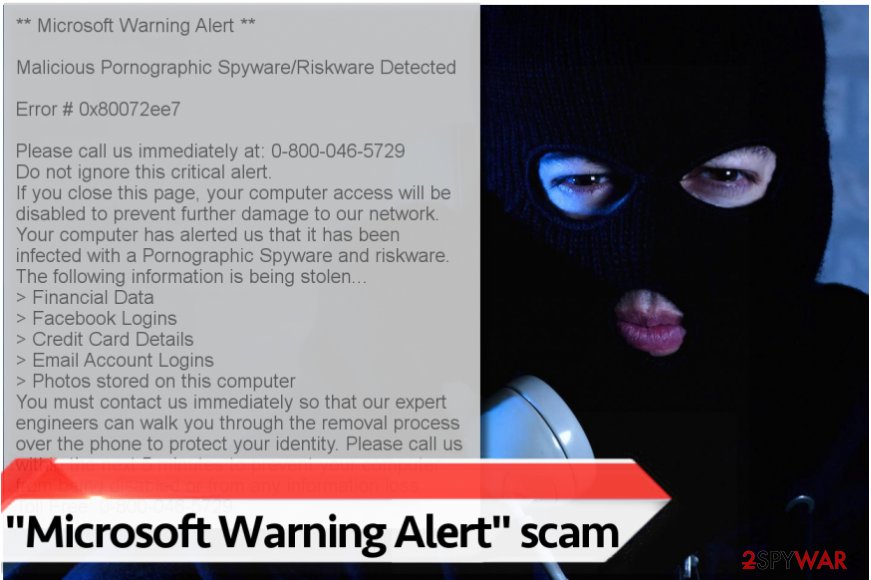
“Microsoft Warning Alert” virus displays a fake message claiming that the victim’s computer is infected and that he/she needs to contact the so-called Microsoft Tech Support via given number
The most popular Microsoft Virus examples of 2020
In 2020, there were dozens of scams using Microsoft name and relying on the same well-known technology as the inspiration. Below, we will explain the most popular types of this scam.
Windows Warning alert
This is one of the most similar alerts used to trick users into thinking that their computer is not in a proper state. Windows Warning alert has mostly been hiding in gaming, torrent sharing or related fishy domains. You can easily distinguish it from the indicated 1-877-804-5390 number, though it may vary each time. In some cases, crooks might show you relatively short messages, such as:
Warning!
You have excessive popups. Windows may have been infected. Please call 1-(877) 987 2250 for immediate support!
Pornographic spyware alert
Also known as “Malicious Pornographic Spyware/Riskware Detected” scam, Pornographic spyware alert is seeking to deceive its victims that visiting adult websites has somehow damaged their computers. It is not surprising, as porn sites are typically more dangerous[4] than average domains. Therefore, it is another trick used by crooks to associate the message with its seriousness and make the user panic more.
Microsoft Security Essentials Alert
This fake alert is also known as “Hicurdismos” and another version of Windows scam. Microsoft Security Essentials Alert is often triggered by a malicious executable which can also disable Task Manager, hide the mouse cursor and make the bogus message appear on the full-screen (pretending to be a legitimate Windows BSoD). The malware generally pretends to be an old version of Windows Defender (which replaced Microsoft Security Essentials in Windows 8) and creates an urgency that the security software needs to be installed in order to protect the machine from bogus malware.
Call Microsoft Support
Just as with other versions, users encounter Call Microsoft Support scam when they visit a malicious website or if they have adware injected inside their computer. Cybercrooks try to convince victims that their PCs are infected with the infamous Zeus virus that was first detected by security experts back in 2007. Just as with any other tech support scam, fraudsters are using scare tactics to intimidate victims. However, it is a scam and users will only lose their money or infect their machines with malware if they decide to contact these bad actors.
Microsoft System Security Alert
Microsoft System Security Alert is a bogus message that appears in a pop-up message, together with another red warning in the background of the opened browser tab. The crooks try to pretend that they are technicians from Microsoft and urge victims to contact them via +1-866-217-8835 phone number, in order to unlock the allegedly blocked computer. According to cybercriminals, the IP address of the user was used without his or her consent to visit websites that contain identity theft information. Generally, it does sound quite ridiculous; however, red warnings and multiple pop-ups might prevent less computer-savvy individuals to realize that it is just a scam.
Ways to recognize the fake Microsoft Virus Warning
Let us explain how you can distinguish a genuine notification from Microsoft virus scam. First of all, it doesn’t matter if your computer automatically opens or redirects you to such website that is full of official logos. The message is a scam if:
- You get redirected to a shady site which activates pop-up messages;
- The website urges you to call Microsoft technician within 5 minutes;
- You cannot easily exit the page unless you click on “Prevent this page from creating additional dialogs;”
- Fake alerts often frighten users with Zeus virus or threaten that your Facebook account or credit card credentials might be stolen as well as displays pornographic spyware alert.
The main cause why are you interrupted by Microsoft Security Warning is freeware
The main distribution technique employed by the developers of PUPs is bundling their products with free applications and setting Quick/Recommended parameters of the installer as default.
Note that these settings are configured to install all “recommended” pieces of software from third-party partners, and these programs tend to be entirely useless. If you want to avoid installing unwanted programs, better switch pre-selected installation mode to Custom or Advanced one.
Then you will get permission to drop off additional applications bundled with your download, so take this opportunity without any hesitation. Decompose the software pack by deselecting extra programs and then proceed to the next step of software setup.
Also, experts from Bedynet.ru[5] recommend you to avoid opening suspicious email attachments especially if you received them from unknown individuals – these attachments can rapidly compromise the computer without giving you a chance to stop the attack before the damage is done.
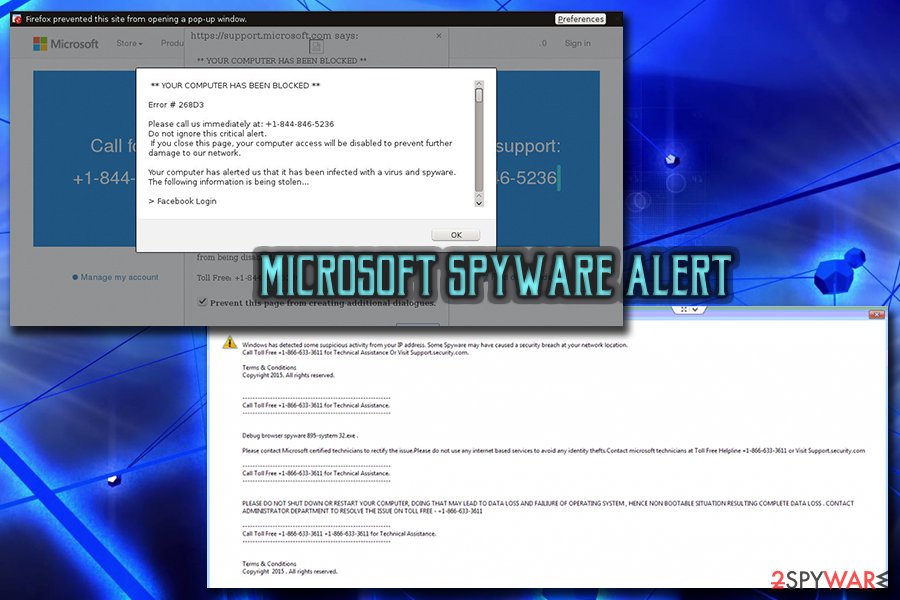
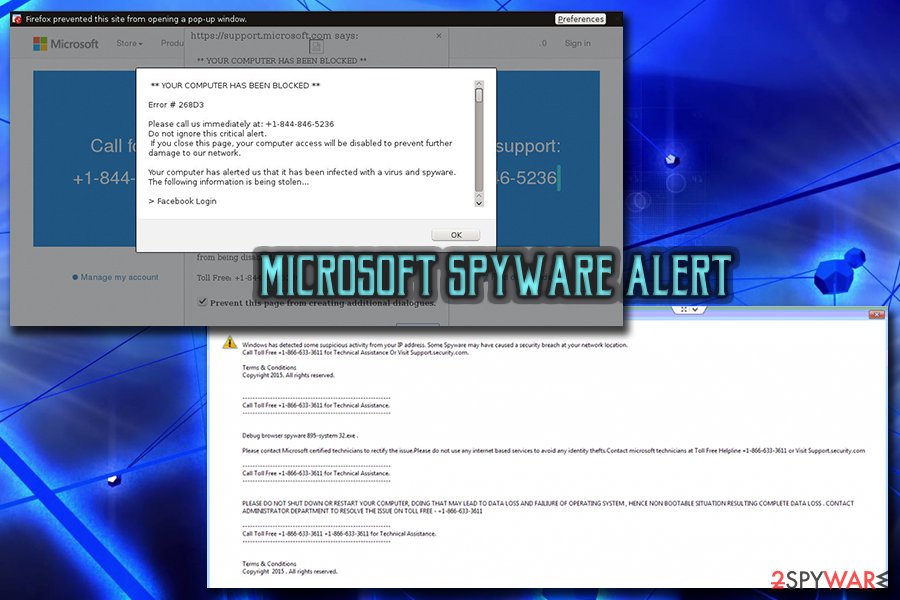
Ways to get rid of Microsoft spyware alert
Fake warnings are very common these days, and it is vital to understand how to get rid of them successfully. To remove Microsoft Warning Alert, you have two options — either eliminate it manually from your web browsers to stop it from appearing or get rid of this thing automatically.
It is clear that the automatic virus termination method is not only faster but also safer. Security software can complete Microsoft spyware alert removal within several minutes, including the elimination of its additional elements which might continue disrupting you if left on the system. Therefore, we strongly suggest relying on the antivirus tool if you are not an experienced computer user.
However, people who want to uninstall Microsoft Security Warning PopUp manually should be aware of the potential dangers which might permanently damage their systems. Note that not only the adware-related components might keep displaying fake warnings, but also you might accidentally delete files which are necessary for your OS.
Likewise, we suggest you use the instructions given below. They are prepared by our IT experts to help you uninstall Microsoft virus and reset your browser to the primary state.
You may remove virus damage with a help of Reimage Reimage Cleaner Intego. SpyHunter 5Combo Cleaner and Malwarebytes are recommended to detect potentially unwanted programs and viruses with all their files and registry entries that are related to them.
When you work on the domain, site, blog, or different project that requires constant management, content creation, or coding, you may need to connect to the server and content management service more often. It is a hassle when your website is protected from suspicious connections and unauthorized IP addresses.
The best solution for creating a tighter network could be a dedicated/fixed IP address. If you make your IP address static and set to your device, you can connect to the CMS from any location and do not create any additional issues for server or network manager that need to monitor connections and activities. This is how you bypass some of the authentications factors and can remotely use your banking accounts without triggering suspicious with each login.
VPN software providers like Private Internet Access can help you with such settings and offer the option to control the online reputation and manage projects easily from any part of the world. It is better to clock the access to your website from different IP addresses. So you can keep the project safe and secure when you have the dedicated IP address VPN and protected access to the content management system.
While much of the data can be accidentally deleted due to various circumstances, malware is also one of the main culprits that can cause loss of pictures, documents, videos, and other important files. Potentially unwanted programs may clear files that keep the application from running smoothly.
More serious malware infections lead to significant data loss when your documents, system files, or images get locked. Ransomware is the one that is focused on such functions, so your device gets useless without access to needed data. Even though there is little to no possibility to recover after file-locking threats, some applications have features for such recovery in the system.
In some cases, Data Recovery Pro can also help to recover at least some portion of your data after data-locking virus infection or general cyber infection.
This entry was posted on 2020-06-22 at 07:18 and is filed under Malware, Viruses.

