Livesport.ws is an ad-supported Russian website that pushes its sports-related news and bet sites in an intrusive way
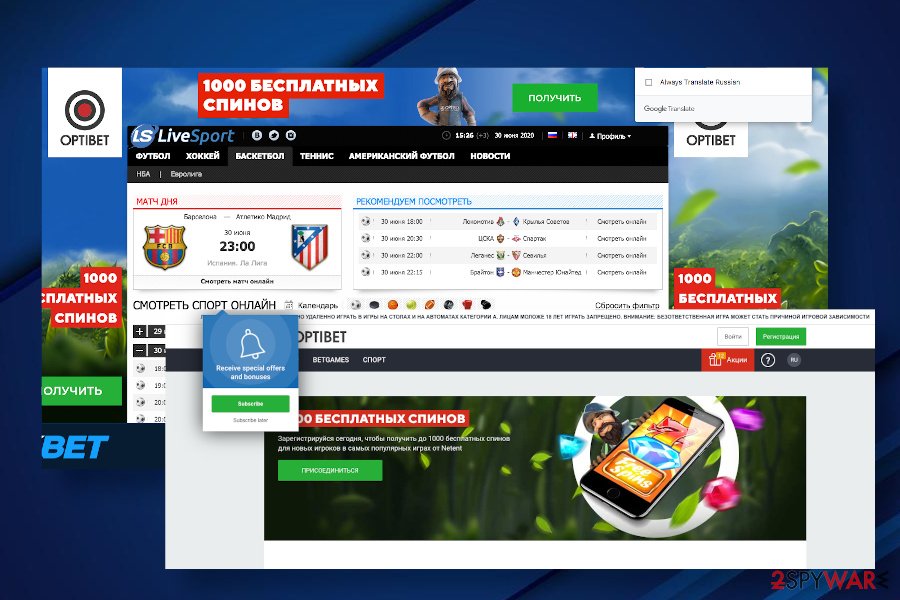
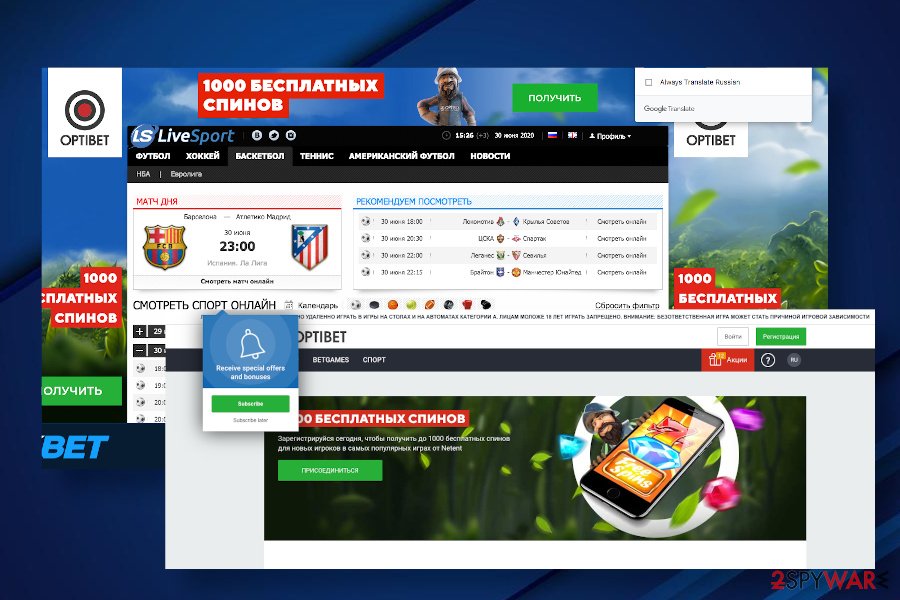
Livesport.ws is a Russian website that should allow visitors to watch the live broadcasts of the sports matches, keep people informed about the latest sports news, and more. However, this website is heavily filled with ads and uses aggressive strategies to make visitors subscribe to its push notifications[1].
According to cybersecurity researchers, Chrome, Firefox, Safari, Edge, and other web browsers may start causing Livesport.ws redirects if the system contains a potentially unwanted program (PUP), namely adware. Although these redirects are not dangerous, you may forget about a productive web browsing because any click on livessport ads redirects the web browser to gambling or betting sites[2], such as Optibet or 1X-BET.
| Name | Livesport.ws |
| Classification | Adware |
| Sub-category | Potentially Unwanted Program (PUP), Push Notification virus |
| Reasons for classification | Many people reported ongoing redirects to this domain, which were triggered by the ad-supported applications. Moreover, the site is filled by sponsored ads and click on any random site’s place redirects the browser to the sites of affiliates |
| Main dangers | The site promoted adult sites, especially related to gambling and betting. People may be tricked into exposing personal details on such sites or accidentally download malware |
| Removal | If you have accidentally enabled stream.livesport push notifications, then you may need to reset the web browser’s settings to disable the ads. Besides, malware removal is required with the help of a below-given guide or automatic anti-malware tool. |
| Experts recommend optimizing the system with Reimage Reimage Cleaner Intego repair tool every time it gets affected by malware | |
The Livesport.ws virus has a list of related domains that users can be redirected to interchangeably. These are the following:
- stream.livesport.ws
- static.livesport.ws
- pluto.livesport.ws
- moon.livesport.ws
- livesport.ws
- livesport365.ws
- static2.livesport.ws
- static5.livesport.ws
- static3.livesport.ws
- static1.livesport.ws
- sun.livesport.ws
- static4.livesport.ws
- st1.livesport.ws
- beta.livesport.ws, etc.
Each of these sites is heavily filled with ads, including banners and pop-ups. Clicking on random links or advertising content redirects web browser’s page to the affiliated sites, most of which are Russian sports streaming, gambling, and betting sites. Nevertheless, clicking on any of the stream.livesport ads can reroute visitors to porn sites or other unwanted domains.
Livesport.ws ads cause redirects, thus boosting the traffic of the sponsors’ sites and generating advertising income. However, clicking on them is not recommended due to the risk of being exposed to suspicious or even malware-infected sites.
To prevent intrusive web browser’s behavior, users are advised not to click the Allow button on the Livesport.ws push notifications. This site displays a pop-up box at the top-left corner of the screen randomly, which says:
Livesport.ws wants to show notifications
Block Allow
Sometimes, users can be tricked into enabling the Livesport.ws popups by false claims saying something like please click the allow button to load the video, close the window, or prove that you are not a robot. Such claims are fake because the Allow button grants intrusive third-party ads permission to show up on your PC’s screen even when the web browser is not opened.

Livesport.ws domain displays intrusive ads regularly if the user subscribed push notifications

Livesport.ws domain displays intrusive ads regularly if the user subscribed push notifications
Those who have accidentally subscribed to the notifications might have noticed that the ads displayed on random websites correspond to the searches that they have recently initiated. The reason for that is simple – Livesport.ws may track user’s web browsing activities in order to analyze search queries and browsing preferences.
The Livesport.ws removal is highly recommended to restore security while web browsing and prevent third parties from spying on you. To unsubscribe the notifications, you should either completely reset the web browser’s settings or perform these steps (applies for Google Chrome):
- Type the chrome://settings/content/notifications path to the Chrome’s URL bar;
- Alternatively, you can navigate to the Settings – Privacy and Security – Notifications;
- Find Livesport.ws (or related) on the list, click on the three horizontal dots next to the URL and select Remove.
However, it might not be sufficient to remove Livesport.ws notifications from the web browser if the website is advertised by adware that you have accidentally installed. In this case, you may need to use a professional anti-malware tool to get rid of intrusive applications from your machine.
Upon stream.livesports removal, system optimization is recommended with a tool like Reimage Reimage Cleaner Intego. This way, useless registries, and other entries will be eliminated to prevent cache.
Do not rely on the Recommended software installation setup
Freeware bundling is a controversial distribution technique. Although it’s legitimate on its nature, cybersecurity experts blame its deceptiveness and warn people about the risk of downloading a pack of potentially unwanted programs (PUP) due to it. The biggest problem is not the bundling itself, but rather the parties that are most actively using it. In practice, this software distribution strategy is employed by third-party advertisers since it allows them to distribute adware, browser hijacker, and other potentially dangerous applications widely.
LosVirus.es[3] researchers claim that the chances that bundling will someday be banished are very low. Therefore, people have to be aware of the freeware download risks and take precautionary measures to prevent PUP installation by themselves.
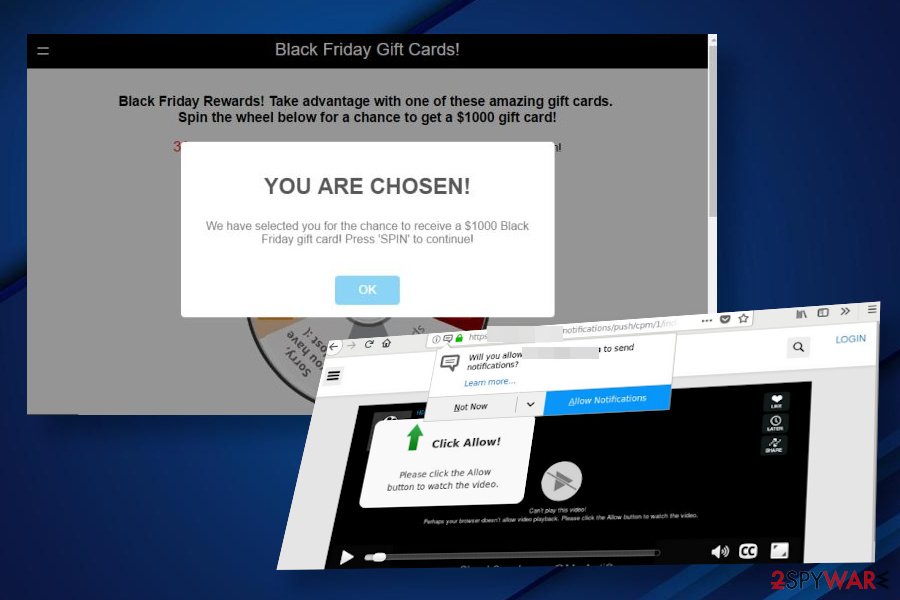
Livesport.ws redirects disrupt the web browser’s performance and interrupt user’s activities
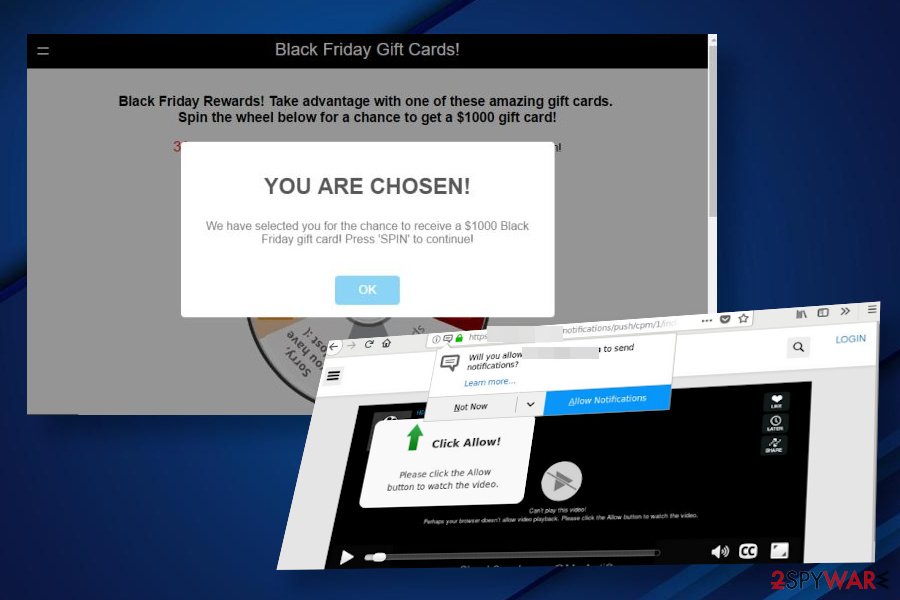
Livesport.ws redirects disrupt the web browser’s performance and interrupt user’s activities
There is one golden rule – do not skip the pre-selected “I have read the terms and conditions” boxes and do not rely on Recommended installation options. That’s a mistake because this way you can inadvertently grant the installation of the whole freeware package.
Instead of that, carefully select the freeware download source and opt for the Advanced/Custom installation technique. After that, read all terms and conditions provided on the installation setup windows and disagree with the installation of additional components. Usually, you should remove the tick from the pre-selected checkboxes.
Eliminate adware from your machine to stop Livesport.ws notifications
As we have already pointed out, the Livesport.ws ads may start popping up during your web browsing session if you have accidentally enabled the push notifications. Nevertheless, they can also be triggered by an adware-type application that might have been installed via a freeware bundle.
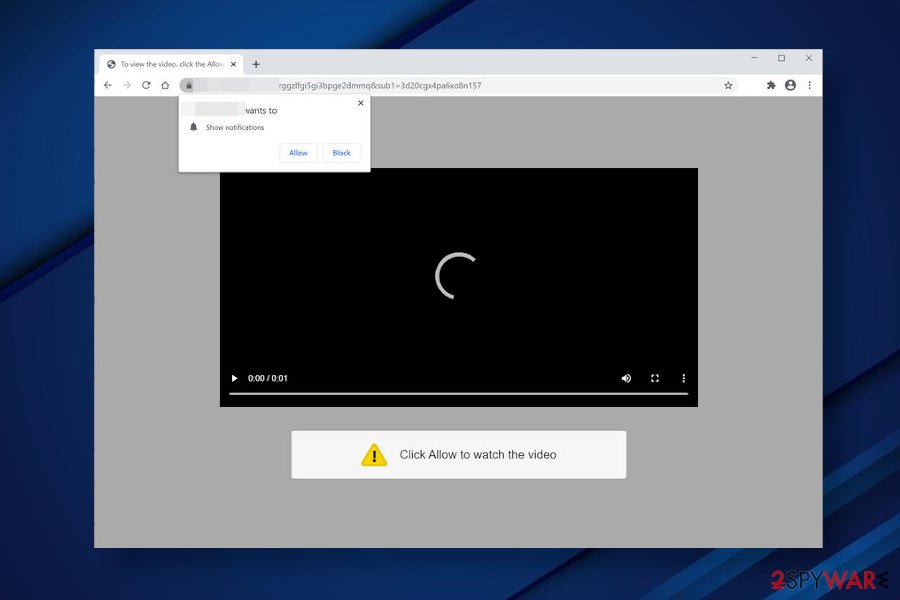
Livesport.ws virus may trick people into subscribing push notifications by rendering false claims
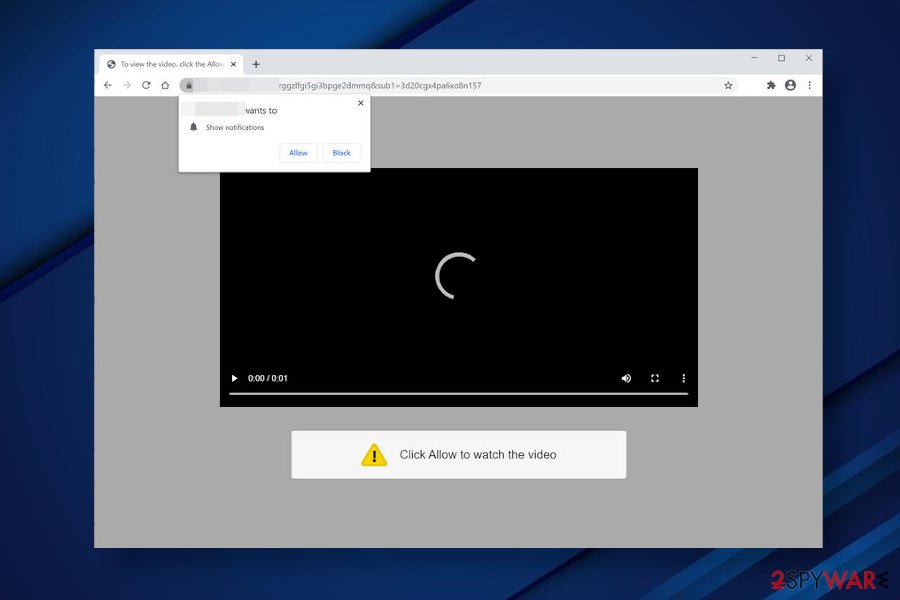
Livesport.ws virus may trick people into subscribing push notifications by rendering false claims
In both cases, these ads are too annoying to be kept. To remove the intrusive push notifications, you should first address the settings of the web browser, i.e. delete the site’s permission to display notifications. If, however, that did not help, you have to remove Livesport.ws adware from the machine’s App folder. You can do that manually (the guide is given below) or run a professional anti-malware tool.
The last step after the Livesport.ws removal is optimization. Since adware programs and other PUP create their own registries and startup processes, it’s advisable to use Reimage Reimage Cleaner Intego to get rid of suchlike entries that can cache the system over time.
You may remove virus damage with a help of Reimage Reimage Cleaner Intego. SpyHunter 5Combo Cleaner and Malwarebytes are recommended to detect potentially unwanted programs and viruses with all their files and registry entries that are related to them.
Online spying has got momentum in recent years and people are getting more and more interested in how to protect their privacy online. One of the basic means to add a layer of security – choose the most private and secure web browser. Although web browsers can’t grant a full privacy protection and security, some of them are much better at sandboxing, HTTPS upgrading, active content blocking, tracking blocking, phishing protection, and similar privacy-oriented features.
Nevertheless, there’s a way to add an extra layer of protection and create a completely anonymous web browsing practice with the help of Private Internet Access VPN. This software reroutes traffic through different servers, thus leaving your IP address and geolocation in disguise. Besides, it is based on a strict no-log policy, meaning that no data will be recorded, leaked, and available for both first and third parties. The combination of a secure web browser and Private Internet Access VPN will let you browse the Internet without a feeling of being spied or targeted by criminals.
While much of the data can be accidentally deleted due to various circumstances, malware is also one of the main culprits that can cause loss of pictures, documents, videos, and other important files. Potentially unwanted programs may clear files that keep the application from running smoothly.
More serious malware infections lead to significant data loss when your documents, system files, or images get locked. Ransomware is the one that is focused on such functions, so your device gets useless without access to needed data. Even though there is little to no possibility to recover after file-locking threats, some applications have features for such recovery in the system.
In some cases, Data Recovery Pro can also help to recover at least some portion of your data after data-locking virus infection or general cyber infection.

