Inbox Toolbar is unnecessary browser plugin that will show you intrusive ads
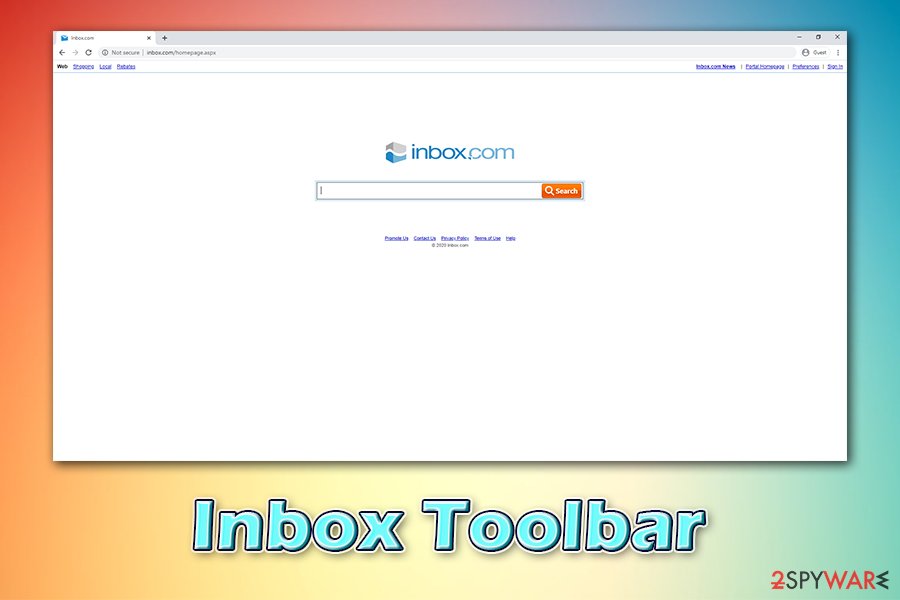
Inbox Toolbar is a potentially unwanted program that displays intrusive ads
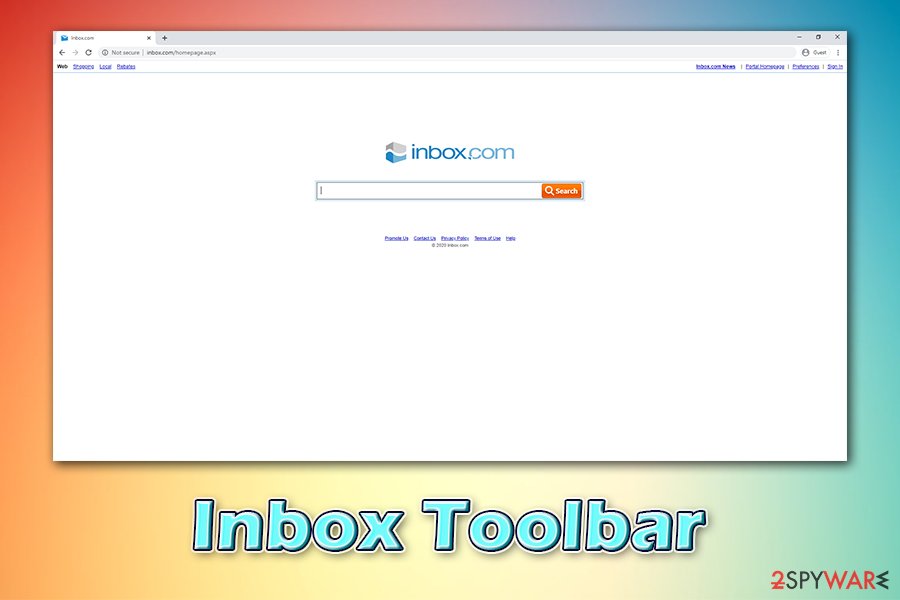
Inbox Toolbar is a potentially unwanted program that displays intrusive ads
Inbox Toolbar is yet another suspicious application that was known for its browser-hijacking[1] capabilities on Google Chrome, Mozilla Firefox, or MS Edge web browsers. The app may infiltrate your computer behind your back because it has been actively promoted with the help of bundling – an unfair marketing campaign that deliberately hides optional components from users’ sight during the installation process of the program.
Similarly to other hijackers, Inbox Toolbar changes the settings of the web browser and appends Inbox Toolbar. From that point, users are presented with a customized search engine that populates the browser with sponsored search results at the top, increasing the chances of people clicking on ads instead of organic results. Additionally, Inbox Toolbar is also set to track users’ web browsing activities and even their location, if a mobile device is used. While the app was discontinued, it can still be downloaded from various places on the internet by accident, so we highly advise you to remove Inbox Toolbar if you have it installed.
| Name | Inbox Toolbar |
|---|---|
| Type | Browser hijacker, potentially unwanted program |
| Infiltration | Potentially unwanted applications are typically delivered via software bundle packages or are downloaded intentionally via third-party websites |
| Symptoms |
|
| Dangers | Installation of other potentially unwanted programs or malware, personal information disclosure to unknown parties/cybercriminals, monetary loss due to scams or phishing messages, etc. |
| Termination | You cab get rid of the unwanted app by following our manual removal instructions listed below or use automatic anti-malware tools |
| System fix | If you are struggling with various errors and crashes, we strongly advise you use Reimage Reimage Cleaner Intego to fix these issues on your PC |
Developers of the Inbox Toolbar virus present the app as a useful addition to every users’ web browser and claim that it will enhance the web browsing routine of anyone using it. The app is described as follows:
Easy Search – Better, Faster Search Results
Find what you want. Any time. Every time. Better results are just a click away.
The official website used to include a variety of other different applications that the developers used to distribute, including Movies Toolbar, Music Toolbar, Maps toolbar, Games toolbar, and so on. Each of these would be used for different purposes and seemingly help users find what they are looking for faster, and more efficiently.
While it might sound promising, it is important to note that poor quality search tools like Inbox Toolbar rarely benefit users, and the main goal of the app is exposing them to all sorts of ads, including pop-ups, in-text links, auto-play, flashing windows, banners, coupons, and others.
Allegedly, Inbox Toolbar should be a helpful tool for people who are looking for some sort of information on the internet. However, it may show you altered search results that may try to redirect you to its affiliate websites. If you want to avoid Inbox redirects to unknown places, you should avoid this program.
It is important to note that those infected with Inbox Toolbar will have their web browsers set to hxxp://www.inbox.com/homepage.aspx, which also includes a customized search engine. As mentioned above, this allows the hijacker to display sponsored content to users. In some cases, unfortunately, you may end up on insecure websites that are filled with scam messages or malware.
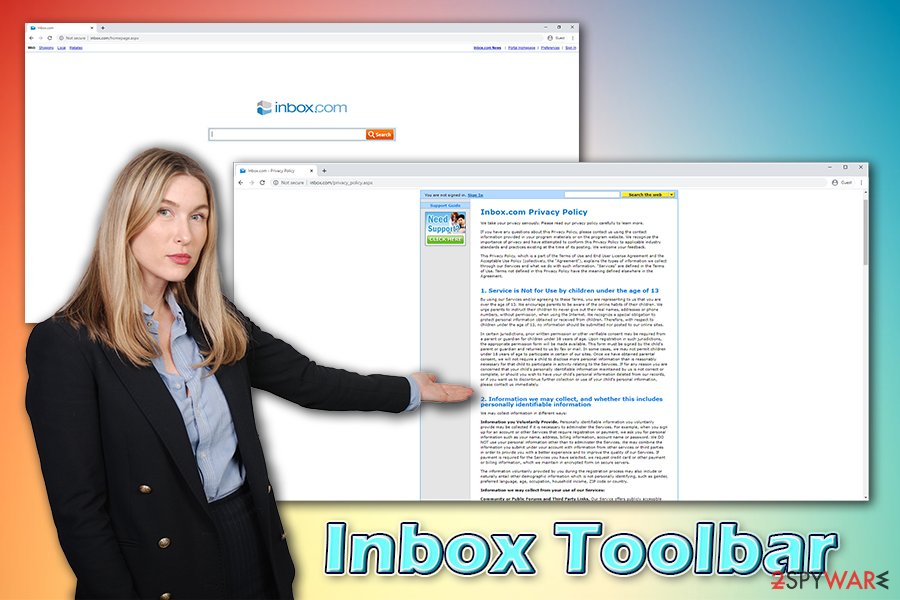
Inbox Toolbar is a browser hijacker that changes the settings of Google Chrome, Mozilla Firefox or another web browser
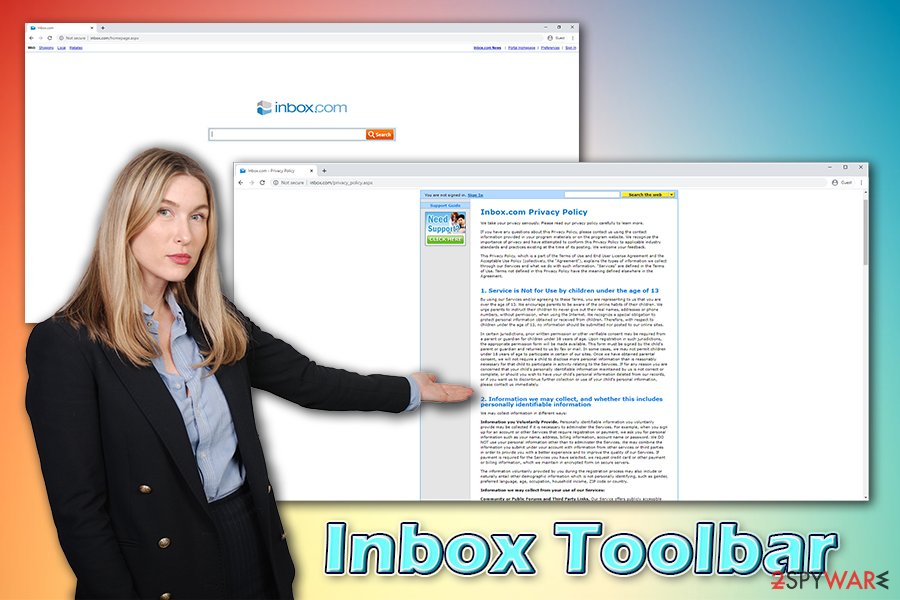
Inbox Toolbar is a browser hijacker that changes the settings of Google Chrome, Mozilla Firefox or another web browser
For example, if you access a hacked or otherwise compromised website, a drive-by download[2] would initiate the infection automatically (this works with the help of software vulnerabilities[3] and lack of installed anti-malware software, so it is important to ensure that these security holes are patched). Therefore, while Inbox Toolbar is not considered to be malware, its presence might be the reason for it being installed sometime later.
Besides, Inbox Toolbar is set to track a variety of information about users’ online activity. While no personal data is shared with other parties, anonymous information like:
- IP address, (note that the IP is considered to be PII in some US states and other countries)
- visited sites,
- search terms,
- links clicked, and other data.
Additionally, if you are using the Inbox Toolbar on your phone, it may lead to the disclosure of your current location via the GPS. Here’s the explanation of how this can happen:
Some photos and videos you place in or on our Services may contain recorded location information. We may use this information to optimize your experience. If you do not wish to share files embedded with your geo-location information with us, please do not upload them. If you don’t want to store location data in your photos or videos, please consult the documentation for your camera, phone or other device to turn off that feature.
Most of people do not change the default settings of their apps, so they end up sharing their location without knowing if Inbox Toolbar is installed.
Due to all these listed reasons, we highly advise you proceed with Inbox Toolbar removal from your device as soon as possible. There is no need to share your data with unknown third-parties, have your browsers being spammed with ads, and risk of infecting your computer with malware. Get rid of the PUP either manually or automatically as explained below and then reset the installed browsers. In case you noticed slowdowns or other unwanted side-effects after eliminating Inbox Toolbar, scan your system with Reimage Reimage Cleaner Intego.
PUPs are often hidden inside the software bundle installers
Beware that you can easily download this and other toolbars from their official websites or in a bundle with other apps. This distribution technique is called bundling, so the main thing that you need to keep in mind when installing download managers, PDF creators, video streaming software and similar apps is that you have to be very very careful during their installation.
The most common way how Inbox Toolbar virus may infiltrate your system is when downloading and installing freewares without checking their installation process. Of course, you can also download this program directly from its official website but in most of the cases toolbars are bundled with third-party programs that seek to earn some easy money. That’s why you should be very cautious when downloading and installing questionable programs from the web.
By selecting advanced or similar installation method, you will be able to track every installation step and prevent their infiltration. Don’t forget to unmark any additional plug-ins and/or extensions that you are not familiar with. If you noticed that toolbar.inbox.com hijacked your browsers, you should waste no time and check the system for this web browser plug-in.

Inbox Toolbar is just one of many add-ons that the developer distributes

Inbox Toolbar is just one of many add-ons that the developer distributes
Remove Inbox Toolbar from your system and use official search tools instead
In order to avoid further problems, we recommend you to remove Inbox Toolbar from the system. There are plenty of legitimate search engines available to choose from – the most commonly used Google.com. If you want more privacy, you can also switch to privacy-focused search engines/browsers, e.g., DuckDuckGo or Brave Browser.
For a comprehensive Inbox Toolbar removal, we recommend scanning the device with anti-malware software. Nevertheless, be aware that not all security programs will recognize it as threat, so if you have no luck with it, you can terminate Inbox Toolbar virus with the help of our instructions below.
Regardless of which removal method you choose, we recommend resetting the installed web browsers to ensure that the unwanted activity by Inbox Toolbar returns in the future – you can find the instructions on how to do that below.
You may remove virus damage with a help of Reimage Reimage Cleaner Intego. SpyHunter 5Combo Cleaner and Malwarebytes are recommended to detect potentially unwanted programs and viruses with all their files and registry entries that are related to them.

