Gsearch is a legitimate browser extension that can hijack web browsers and redirect web traffic to affiliated domains
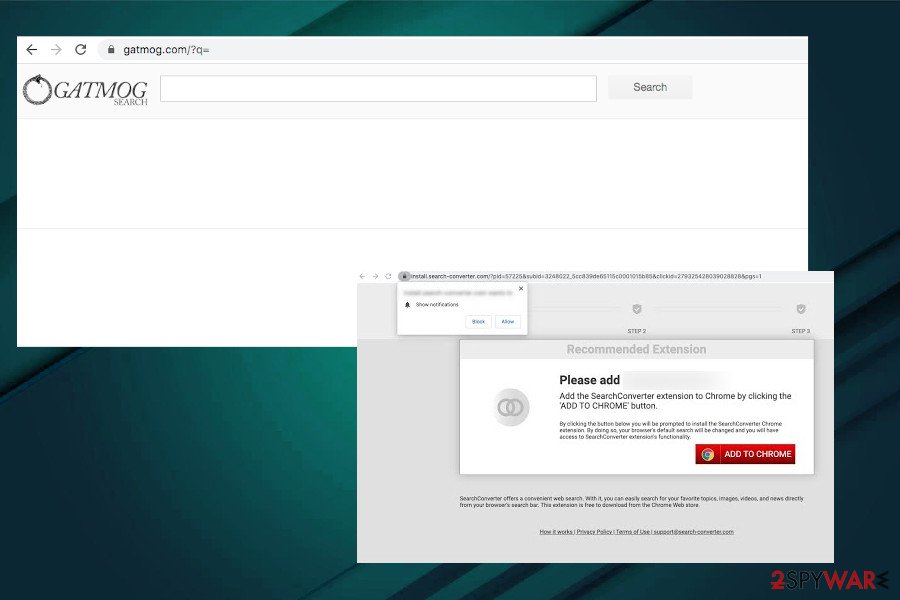
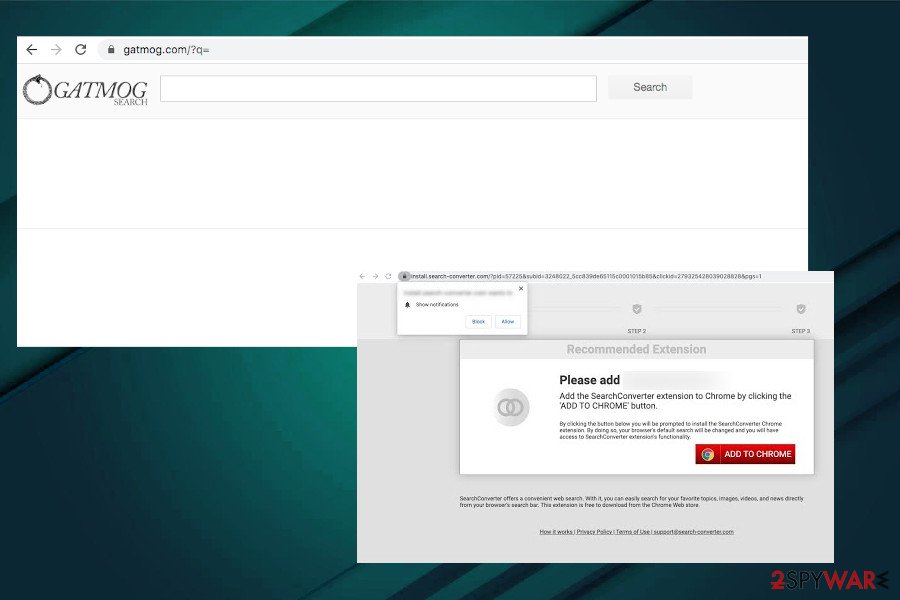
Gsearch (your antivirus can detect it as Gsearch.A) is a potentially unwanted program[1], which has been accused of lots of suspicious and totally annoying activities. No matter that it is not considered a virus, you should be very careful with this application and think twice before downloading it to your PC system.
If this program manages to enter your device, it may easily hijack each of your web browsers (Internet Explorer, Google Chrome, Mozilla Firefox, etc.). It is compatible with all types of OS, including Mac OS, Windows OS, and Android. It can alter the start page, the default search engine, the new tab page, and other browser settings. Typically, it sets the gatmog.com search engine as default claiming that it’s an innovative and more comfortable way of web browsing.
These changes are initiated for a reason – once this program finishes its work, it gets the ability to start promoting affiliate websites. For that, it may show you altered search results, display annoying pop-up ads, and cause other unwanted activities. That’s why security experts have included Gsearch virus to the category of browser hijackers and potentially unwanted programs (PUPs).
| Name | Gsearch |
| Classification | Browser hijacker/Potentially Unwanted Application (PUA) |
| Related | Upon installation, the extension promotes gatmog.com search engine |
| Symptoms | Browser hijacker exhibits intrusive behavior during users’ web browsing activities. It alters web browser’s settings (start page, search provider, new tab URL, enables push notifications, etc.) and seeks to increase the traffic to the affiliate sites |
| Elimination | PUP removal can be initiated manually (step-by-step guide submitted below) or automatically using a professional security program. After malware elimination, the web browser’s reset is recommended |
| Fixing the damage | Run a scan with Reimage Reimage Cleaner Intego repair tool to fix the system changes |
If you have already noticed that instead of visiting Yahoo, Bing, Google, or MSN you are redirected to Gsearch and another unfamiliar website, it’s a sign that you have recently installed a freeware bundle and allowed the unwanted application to enter the machine. To prevent all unwanted activities that it may be set to perform, it’s advisable to check your computer with a reliable anti-spyware. This will help you to remove all potentially unwanted programs, such as this browser hijacker and other untrustworthy apps that may be running in the background.
For Gsearch virus removal we highly recommend using the most professional AV engine[2], which features the latest virus definitions. Upon the elimination, run a full scan with Reimage Reimage Cleaner Intego repair tool to fix altered Windows registry entries and Temp folder content. Please, be very careful with this search engine because, as we have already mentioned before, it may show you sponsored search results, thus there’s a high risk of being exposed to untrustworthy websites.
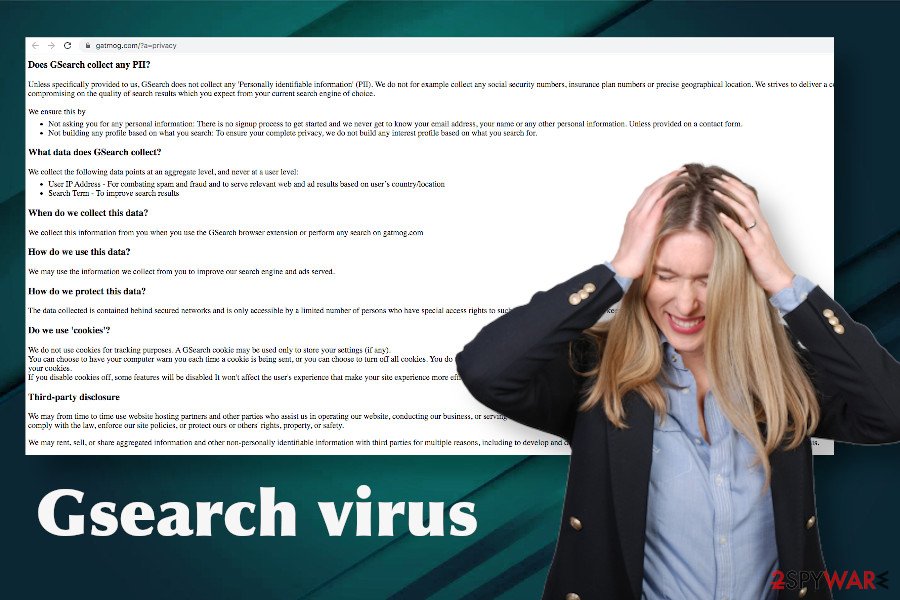
Gsearch virus is a misleading extension that can promote third-party content and expose users to potentially dangerous websites
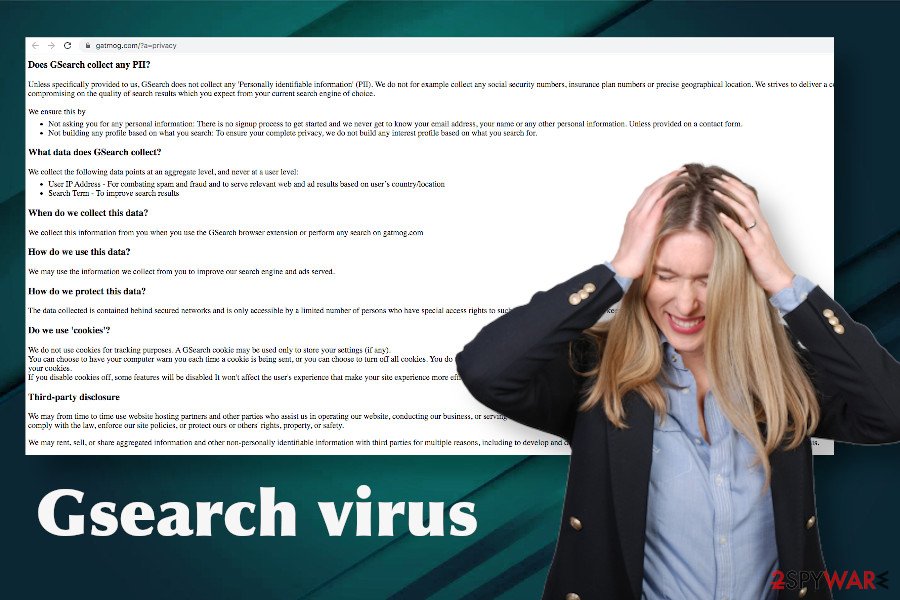
Gsearch virus is a misleading extension that can promote third-party content and expose users to potentially dangerous websites
In addition to misleading search results, the Gsearch is collaborating with third parties that aim at gathering as much information about people’s web browsing activities as possible. To harvest web browsing history, this tool drops tracking cookies and web beacons. The software subsequently starts recording information like:
User IP Address – For combating spam and fraud and to serve relevant web and ad results based on user’s country/location
Search Term – To improve search results
However, there’s no guarantee that it won’t start leaking more personal information that you disclose during your searches. Thus, we strongly do not recommend trusting third-party search providers, especially the ones you know nothing about. They may be used for promoting phishing sites. Employ a reliable security tool and remove Gsearch virus to strengthen your security.
PUPs hijack web browsers right after freeware installation
Technically, the browser hijacker is not a virus, meaning that it can’t infiltrate your computer thru security vulnerabilities, RDPs, or other highly suspicious means. Nevertheless, there are lots of online discussions were people express their concern about the unexpected manifestation of such applications.
In reality, all users who claim that browser hijackers were installed on their computers against their will are not right. According to NoVirus.uk[3] experts, PUPs are usually distributed via freeware bundles, so before finding the web browser hijacked, they must have downloaded a freeware.
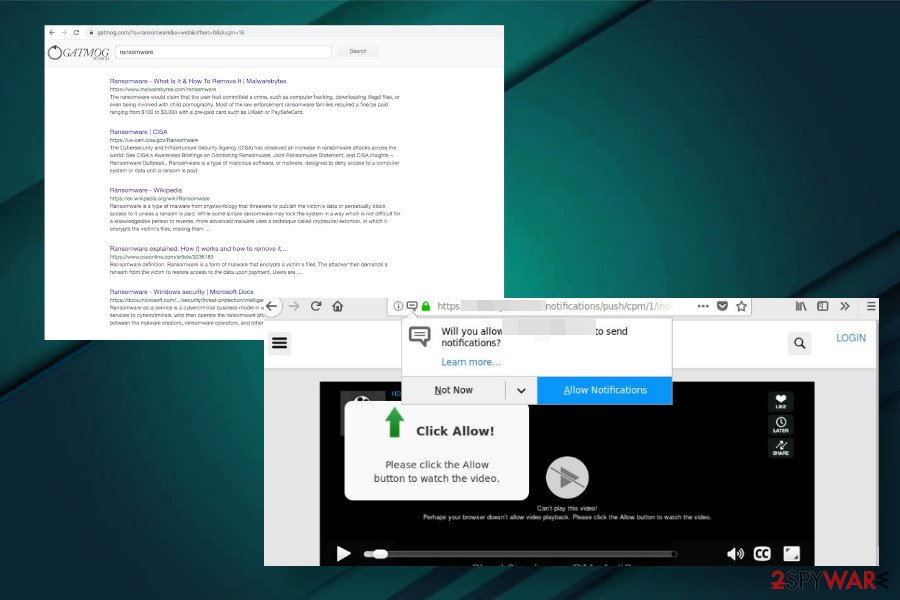
Gsearch extension seeks to boost traffic to affiliated websites. For this purpose, it may generate sponsored links within search results
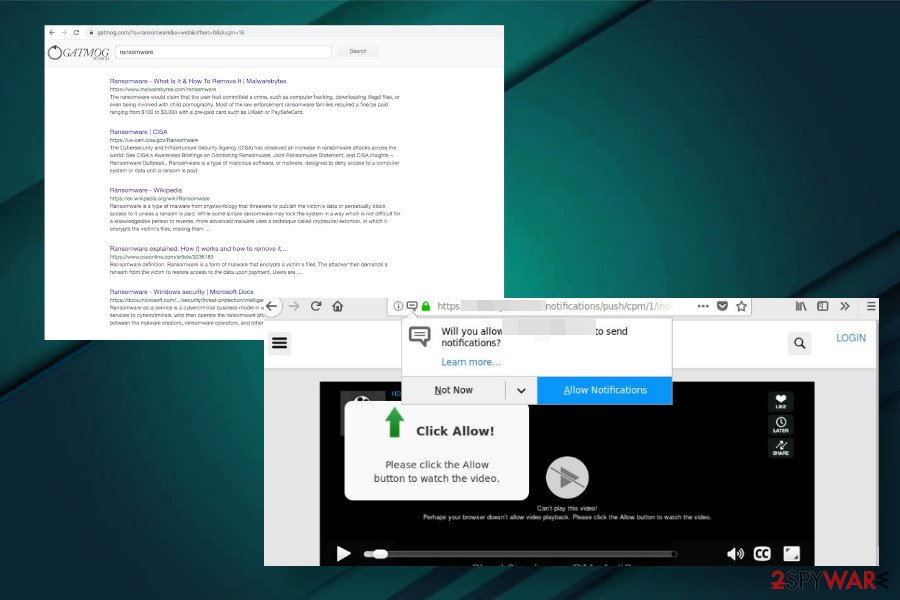
Gsearch extension seeks to boost traffic to affiliated websites. For this purpose, it may generate sponsored links within search results
The so-called bundling distribution technique is widely used by third-party software developers and advertising companies. This method allows for spreading unwanted applications widely because they can be easily disguised under Quick or Basic installation setup as pre-default additional components.
Fortunately, you can prevent the infiltration of unwanted extensions that eventually hijack web browsers. For that, you should start monitoring every freeware’s installation. Always check the reviews of the program that you are trying to download to your computer or another device. Also, select the Custom or Advanced installation option in order to see what optional components are hiding behind the setup. If you see any mentions about extensions, add-ons, etc., you should either uncheck such sentences or stop the installation of this program that is trying to trick you.
Gsearch virus removal options
If Gsearch appeared on your computer, you should use a guide that is given below. If it has hijacked your tablet or mobile device, please follow these steps:
- Go to Settings.
- Once there, click on Apps or Application manager (this may differ depending on your device).
- Here, look for Gsearch and another suspicious app (s) and uninstall all of them.
If you are blocked, reboot your Android device into Safe Mode and try again. For Safe Mode, follow these steps:
- Find the power button and press it for a couple of seconds until you see a menu. Tap the Power off.
- Once you see a dialog window that offers you to reboot your Android to Safe Mode, select this option and OK.
- Now uninstall Gsearch and other suspicious applications.
If this failed to work for you, just turn off your device and then turn it on. Once it becomes active, try pressing and holding Menu, Volume Down, Volume Up or Volume Down and Volume Up together to see Safe Mode.
You may remove virus damage with a help of Reimage Reimage Cleaner Intego. SpyHunter 5Combo Cleaner and Malwarebytes are recommended to detect potentially unwanted programs and viruses with all their files and registry entries that are related to them.
Online spying has got momentum in recent years and people are getting more and more interested in how to protect their privacy online. One of the basic means to add a layer of security – choose the most private and secure web browser. Although web browsers can’t grant a full privacy protection and security, some of them are much better at sandboxing, HTTPS upgrading, active content blocking, tracking blocking, phishing protection, and similar privacy-oriented features.
Nevertheless, there’s a way to add an extra layer of protection and create a completely anonymous web browsing practice with the help of Private Internet Access VPN. This software reroutes traffic through different servers, thus leaving your IP address and geolocation in disguise. Besides, it is based on a strict no-log policy, meaning that no data will be recorded, leaked, and available for both first and third parties. The combination of a secure web browser and Private Internet Access VPN will let you browse the Internet without a feeling of being spied or targeted by criminals.
While much of the data can be accidentally deleted due to various circumstances, malware is also one of the main culprits that can cause loss of pictures, documents, videos, and other important files. Potentially unwanted programs may clear files that keep the application from running smoothly.
More serious malware infections lead to significant data loss when your documents, system files, or images get locked. Ransomware is the one that is focused on such functions, so your device gets useless without access to needed data. Even though there is little to no possibility to recover after file-locking threats, some applications have features for such recovery in the system.
In some cases, Data Recovery Pro can also help to recover at least some portion of your data after data-locking virus infection or general cyber infection.

