Goo.glesafe.com search can take control over the web browser to promote sponsored websites and track browsing history
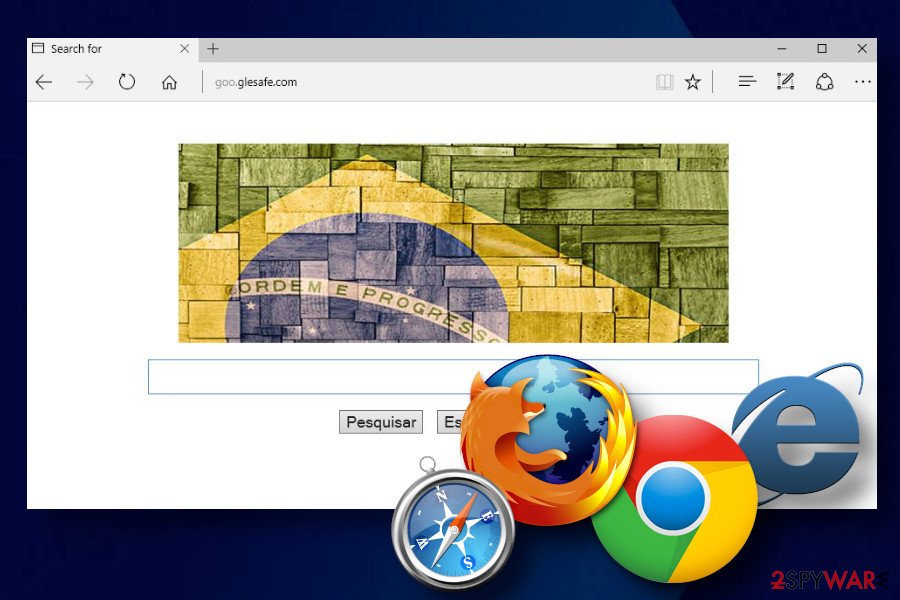
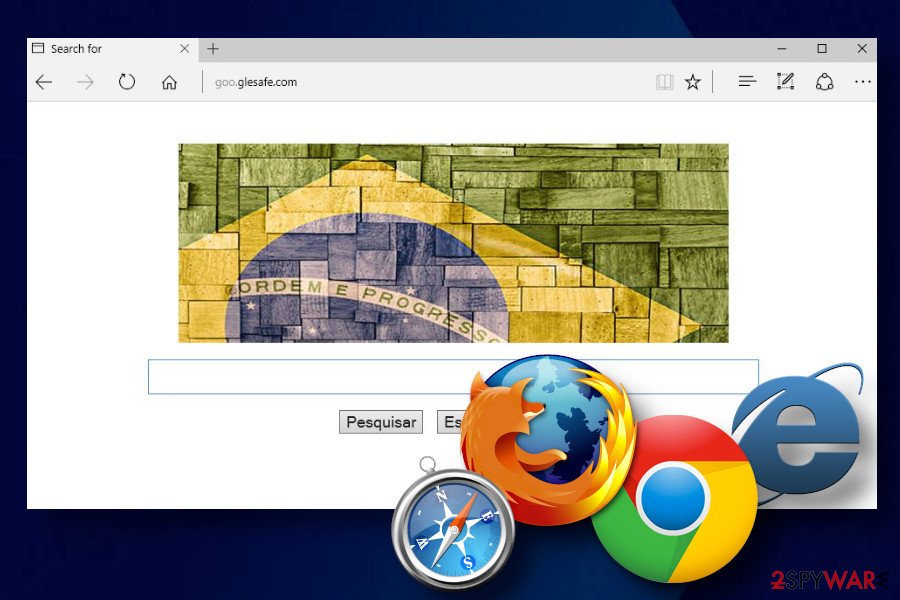
Goo.glesafe.com is a misleading Portuguese search engine that has been around since 2015. It’s classified as a browser hijacker and potentially unwanted application (PUA) as it tends to replace the web browser’s start page, search provider, and other settings right after the user installs a freeware bundle.
Usually, users agree upon goo.glesafe.com installation inadvertently by selecting the Express installation option of free application. Upon that, Google Chrome, Mozilla Firefox, Internet Explorer or another web browser is aggressively altered in terms of settings, i.e. start page, search provider, new tab window, bookmarks, toolbars, and other settings get changed without user’s permission. The biggest problem with this search is not the intrusive changes in the settings, but rather the content that it attempts to promote.
According to cybersecurity experts[1], goo.glesafe.com virus is basically used to promote third-party sites, boost traffic to suspicious download sites, rogue services, or other doubtful domains. Therefore, using this search engine poses a risk of downloading unwanted programs, malware, or virus.
| Name | Goo.glesafe.com |
| Classification | Browser hijacker / Potentially Unwanted Application (PUA) |
| Is it dangerous? | The search itself is non-malicious. However, it can promote misleading content and lead to the infiltration of malware. |
| Symptoms | The browser hijacker alters the following web browser’s settings: -start page -search provider -new tab window -bookmarks bar -adds extensions |
| Performance | Upon infiltration, this hijacker starts initiating Goo.glesafe.com redirects to doubtful third-party websites. As an addition, it generates popups, banners, hyperlinks, and other commercial content on random websites to collect clicks |
| Elimination process | Manual and automatic removal of this browser hijacker is possible. To get rid of it completely, one must delete the unwanted apps from the system and then reset web browser’s settings |
| Fix the damage | Every time you deal with a PUP, make sure to fix the damage caused to the system by running a scan with Reimage Reimage Cleaner Intego repair tool |
Do not ignore the presence of thegoo.glesafe.com hijacker because it may cost you your PC’s security and stability. Although initially, it seems like a regular Yahoo-based search provider, our research team has noticed an outstanding similarity between Goo.glesafe.com virus, bogots.com, and pesquisa.ninja search engines. Each of them falls for the class of hijackers [2]and is not recommended using.
In fact, these three search engines are identical, which is an immediate signal that this search is certainly not the one that can be trusted. In fact, the Goo.glesafe.com virus belongs to browser hijacker and PUP (potentially unwanted program) category. It has been developed with the intention to generate money from advertising. It’s programmed to display links to the websites of its affiliates. Thus, although the search results that it delivers are powered by Yahoo, which is a trustworthy search engine, they are always filled with sponsored search results in the priority.
Keep in mind that each link is governed by a different privacy policy and terms, so you can never know what kind of content is disguised under them. According to our malware research team, Goo.glesafe.com redirects pose a risk to the PC’s security since some of the sponsored links and advertisements may be involved in the distribution of cyber threats.
Also, another reason you may be forced to use the Goo.glesafe.com search engine is data. Third-party advertisers seek to collect as much information about user’s browsing habits as possible because it’s vital for the development of personalized advertisements.

Goo.glesafe.com virus can display altered search results with links of its sponsors in priority

Goo.glesafe.com virus can display altered search results with links of its sponsors in priority
However, you may not be happy to hear that Goo.glesafe.com redirect virus may cause leakage of your PC’s IP address, its location, email address, and other quite sensitive information. Last, but not least, this search engine may jeopardize CPU memory, corrupt some of the vital browser’s settings, and make it run as slowly as you probably cannot imagine now.
Therefore, if you seek to protect your computer from the issues we’ve just mentioned, always make sure that your computer is appropriately protected. For this purpose, use SpyHunter 5Combo Cleaner, Malwarebytes, and similar anti-malware applications. A professional security tool will help to quarantine malware and protect the system from new threats.
Goo.glesafe.com removal, in general, is not a difficult procedure. For that, you have to delete freeware that came bundled with this hijacker. Yontoo 2.052 is one of the programs that this unwanted search may spread. Thus, you should eliminate it in the first place and then reset the web browser’s setting to default.
Reckless installation of freeware ends up with browser-based malware on the system
The majority of the users don’t know how PUPs spread. Although there are thousands of applications dubbed potentially unwanted that have direct download websites, the vast majority of cases when people experience browser’s hijack happen due to the reckless installation of freeware.
- Bundling. This is by far the most commonly applied distribution method. This distribution method is inseparable from freeware and shareware. In other words, unwanted programs are usually spread as a component of various download managers, PDF creators, media players, and so on. Thus, each time you install free programs, make sure that you select either Advanced or Custom installation mode and opt-out of all attachments that it bears.
- Misleading pop-ups. Hijackers and adware may be disguised under propositions to install Java[3], Flash Player, Media Player, and other popular software.
- Misleading official pages. This browser hijacker may be offered for you while visiting the official page of another freeware.
In conclusion, when you browse the web, you must be very careful. Do not visit unfamiliar pages and never accept to download programs that seem to be suspicious.

Goo.glesafe.com redirects and ads can trick users in clicking on misleading ads or downloading malware

Goo.glesafe.com redirects and ads can trick users in clicking on misleading ads or downloading malware
Options for an easy Goo.glesafe.com removal
Goo.glesafe.com removal can be performed using a professional anti-malware. An automatic removal option is highly recommended because it will ensure the elimination of all cyber threats that may be lurking on your computer. If you cannot get rid of the hijacker easily because it blocks antivirus tools, try restarting your machine into Safe Mode.
Nevertheless, manual removal is also possible, so if you wish to remove Goo.glesafe.com by yourself, you can follow the guide given down below. As we have pointed out before, open the Apps folder, and carefully analyze what programs have been installed simultaneously with the hijacker. At best, eliminate all suspicious entries.
Finally, take care of your web browser. If Chrome has been hijacked, delete Goo.glesafe.com extension and remove it from the default search engine settings. At best, you should reset settings to default. After that, scan the machine with Reimage Reimage Cleaner Intego utility to recover it to the state prior to the hijack.
You may remove virus damage with a help of Reimage Reimage Cleaner Intego. SpyHunter 5Combo Cleaner and Malwarebytes are recommended to detect potentially unwanted programs and viruses with all their files and registry entries that are related to them.

