FCT ransomware – a file-locking virus that is spread as an additional component of KMSAuto or an image activator
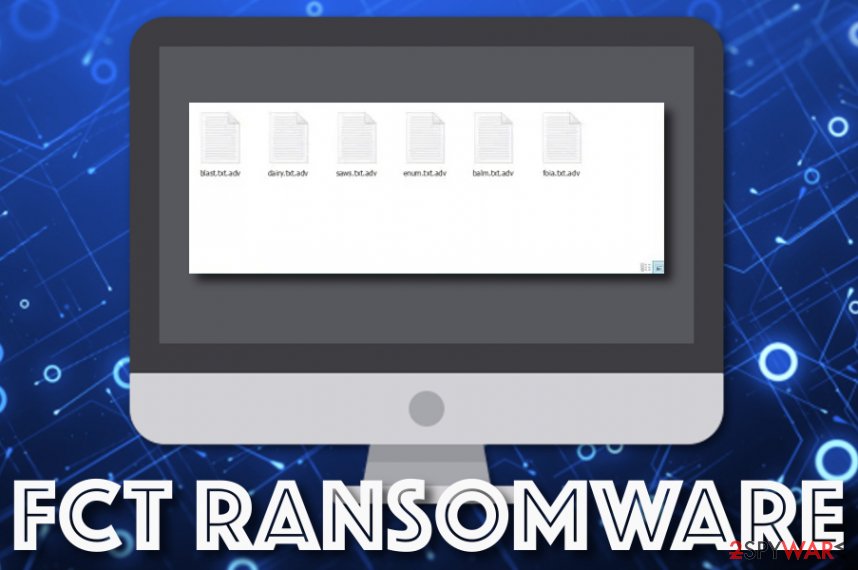
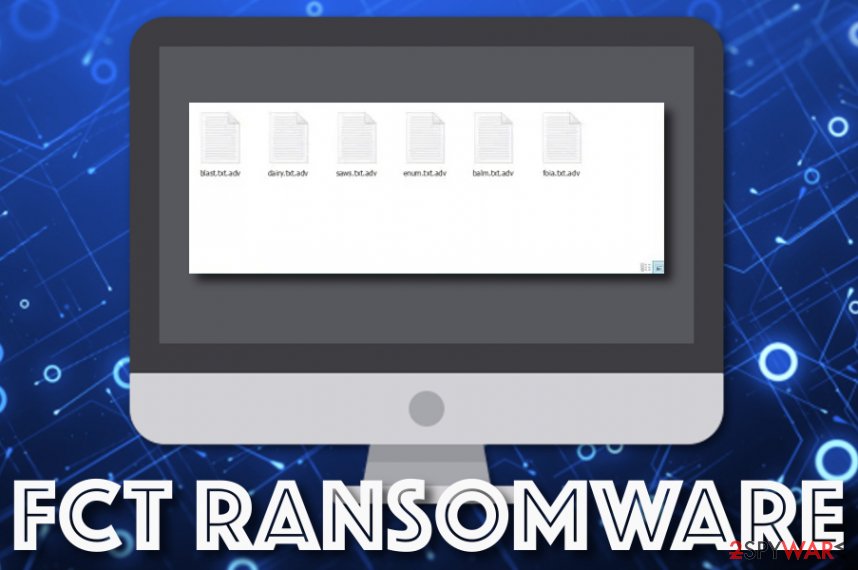
FCT ransomware, also known as .adv files virus, is a recently-emerged cyber threat that uses the AES encryption to block all the files and documents that are placed on the infected Windows computer system. When the components are attacked, the .adv appendix gets attached to each filename. Afterward, FCT ransomware provides a ransom note, informs the victim about the encryption process, and urges for a specific ransom price. Even though there is no particular information about the ransom message, the criminals are likely to urge for Bitcoin cryptocurrency under various conditions.
It is known that FCT ransomware brings the FTC.exe process to the Windows computer as the main task of the malicious module. You can find this type of executable included in the Windows Task Manager. The distribution of the malicious payload relies on stealth technique. The malware is distributed as an additional component of KMSAuto or an image activator as the image Activator_Office.exe file. Of course, FCT ransomware might also end up on the targeted device due to a downloaded software crack, malicious email spam attachment, vulnerable RDP, infectious adverts and links.
| Name | FCT ransomware |
|---|---|
| Also known as | .adv files virus |
| Type/sub-type | Malware/ransomware virus |
| Encryption | This cyber threat locks up files by using the AES encryption cipher and appends the .adv extension to each encrypted file and document |
| Ransom | Even though there are no specific details about the ransom amount and the ransom message itself, the criminals are likely to demand a price anywhere between $50 and $2000 in Bitcoin or another type of cryptocurrency |
| Related files | When the ransomware infiltrates the targeted Windows computer system, it brings the FTC.exe process and places it in the Windows Task Manager section |
| Distribution | This cyber threat is mostly spread as some type of KMSAuto component or an image activator via the image Activator_Office.exe executable. Also, you can get the malware downloaded from a malicious email attachment, software crack, vulnerable RDP, infectious advertisement or hyperlink |
| Elimination | If you have been dealing with this cyber threat lately, you should get rid of it as soon as possible. For this purpose, employ reliable security software that is capable of deleting all malicious products on your computer system |
| Fix software | If you have discovered any damaged areas on your Windows computer, you can try fixing the alterings with the help of Reimage Reimage Cleaner |
FCT virus is a malicious cyber threat that appears on Windows computer systems and alters the Windows Registry and Task Manager sections. These areas get filled with malware-laden processes and entries that execute different parts of the malware. This way the ransomware virus might be able to boot itself within every computer startup process.
Furthermore, it might hide as a legitimate process name to avoid getting detected. Nevertheless, the ransomware virus might be able to block your antimalware software. Continuously, FCT ransomware is likely to scan the entire computer system for encryptable objects once in a while to make sure that no files are left free.
Also, FCT ransomware might execute specific PowerShell commands that will allow the cyber threat to eliminate the Shadow Volume Copies of your encrypted files. This way you will be prevented from recovering the encrypted components by using restoring software that requires available and undamaged Shadow Copies[1] of the files.
Another way how FCT ransomware can try to prevent you from recovering your files is by permanently damaging the hosts file that will block you from visiting various security-related websites that might hold valuable technology details.
We only know the extension the malware adds and the encryption cipher it uses for locking the components. Even though there is not much information provided about the ransom note or demanded ransom price, FCT ransomware is a file-encrypting virus and almost all the threats of this kind operate in a very similar way.

FCT ransomware is a malicious piece of software that travels as an image activator or an additional KMSAuto component

FCT ransomware is a malicious piece of software that travels as an image activator or an additional KMSAuto component
FCT ransomware is likely to provide you with ransom demands anywhere between $50 and $2000 or even more if the cybercriminals are very greedy. Usually, the money is urged to be transferred in some type of cryptocurrency, for example, Bitcoin, Litecoin, or Ethereum as these types of payments allow the criminals to keep their anonymity safe.
Nevertheless, FCT ransomware developers might provide specific conditions for the payment, for example, you might have to pay the demanded ransom in 3 days or the price will increase twice. Also, these people will try to encourage you to make the payment faster by claiming that they are the only ones capable of recovering the encrypted files.
A piece of advice would be to think before paying the hackers. These people cannot be trusted as they can easily scam you by taking your money and leaving you with no tool or a fake one. Better perform the FCT ransomware removal and try some alternative data recovery tools that have been added to the end of this article.
Another reason to remove FCT ransomware from the computer system is the possibility that this cyber threat will bring additional malware infections to the system. It can be already programmed to distribute some types of viruses but it can also open the backdoors for other parasites by making the Windows device more vulnerable.
If you are struggling to detect or uninstall FCT ransomware, it might be blocking your antivirus software. To disable the malicious process related to this threat, you should boot your computer system in Safe Mode with Networking or activate the System Restore feature. Continuously, for damage fixing, try employing software such as Reimage Reimage Cleaner .
Ransomware viruses get delivered via malicious files
Virus experts from ZonderVirus.nl[2] state that ransomware-related payload is often delivered in a form of some type of executable, word document, or other files. You can be prompted to download an infected file while visiting unsecured downloading networks on the Internet or while opening attachments that are clipped to spam messages.
In order to avoid the appearance of such malware, you should not click on any unknown downloading links and get all of your software from reliable developers and their official websites. Continuously, delete all random emails that fall to the inbox and spam sections and do not open any attached files without scanning them with antimalware first.
However, ransomware infections are capable of entering Windows computer systems more than in one or two ways. Other commonly used techniques include:
- Hacking RDPs.[3] The criminals search for vulnerable RDP configuration that includes an easy-guessable password or no security code at all and hacks it.
- Infectious adverts. Malvertising is also known as a way of getting infected with ransomware. Avoid clicking on every ad that you see on the Internet.
- P2P sites.[4] Ransomware can also get downloaded from unsecured peer-to-peer sources such as The Pirate Bay, eMule, and BitTorrent.
All in all, it is very important to be cautious nevermind what you are doing on the Internet. Also, do not forget to take care of your antivirus protection. Install a reliable tool and make sure that it is updated regularly.
The elimination process of FCT ransomware
FCT ransomware removal is a process that needs to be carried out with big care, otherwise, the malware will still remain in your Windows computer system and cause trouble. If you have found that the ransomware virus has been blocking your antimalware process and preventing you from eliminating it, you should disable all of the malicious processes by booting your machine in Safe Mode with Networking or accessing the System Restore function.
Do not try to remove FCT ransomware on your own as you might make mistakes or skip some components that are related to the automatical boot process of the virus. If you think that the malware has caused any damage to your computer system or its software, you can check such speculation by running a full system scan with the help of SpyHunter 5Combo Cleaner or Malwarebytes. If the tools find any damage, you can try fixing the altered areas by employing another tool such as Reimage Reimage Cleaner .
When .adv files virus is gone and the infection no longer remains on your computer system, you can start thinking about data recovery possibilities. Below we have provided some software that might help you with this process.
Remove FCT using Safe Mode with Networking
To deactivate all malicious processes on your Windows computer system that have been added by the ransomware virus, use the following instructing steps and boot your PC in Safe Mode with Networking.
- Windows 7 / Vista / XP
- Click Start → Shutdown → Restart → OK.
- When your computer becomes active, start pressing F8 multiple times until you see the Advanced Boot Options window.
- Select Safe Mode with Networking from the list
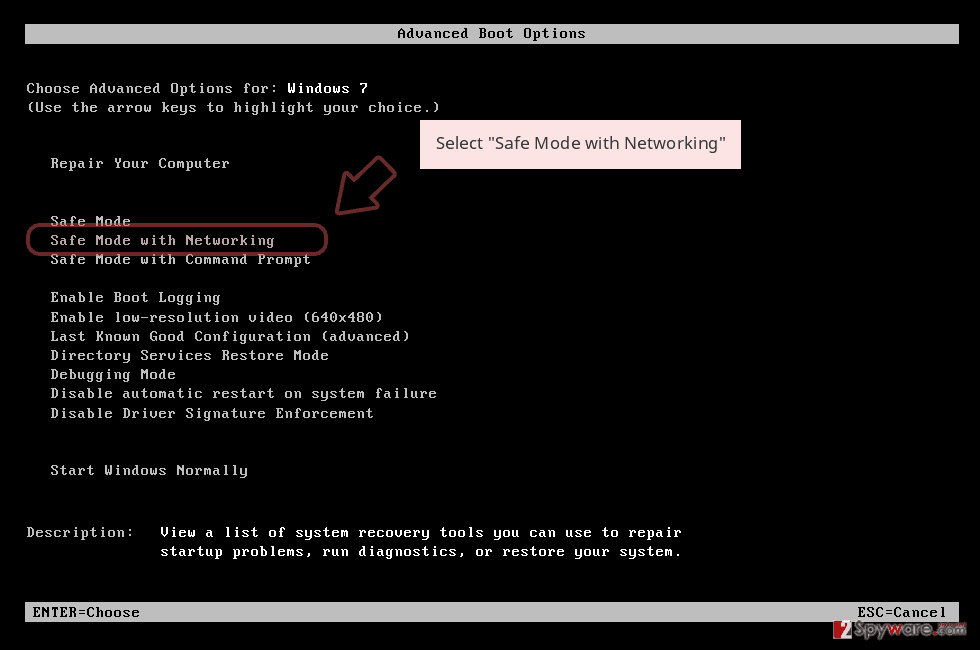
Windows 10 / Windows 8
- Press the Power button at the Windows login screen. Now press and hold Shift, which is on your keyboard, and click Restart..
- Now select Troubleshoot → Advanced options → Startup Settings and finally press Restart.
- Once your computer becomes active, select Enable Safe Mode with Networking in Startup Settings window.
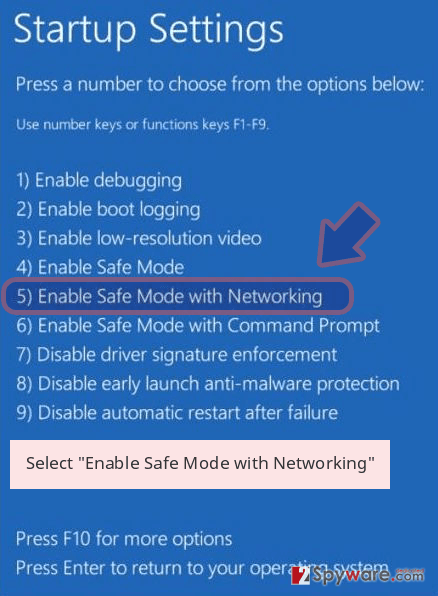
-
Log in to your infected account and start the browser. Download Reimage Reimage Cleaner or other legitimate anti-spyware program. Update it before a full system scan and remove malicious files that belong to your ransomware and complete FCT removal.
If your ransomware is blocking Safe Mode with Networking, try further method.
Remove FCT using System Restore
To restore your computer settings back to their previous state and disable .adv files virus, you should restart the machine via System Restore. If you do not know how to pick such an option, take a look at this guide.
Bonus: Recover your data
Guide which is presented above is supposed to help you remove FCT from your computer. To recover your encrypted files, we recommend using a detailed guide prepared by 2-spyware.com security experts.
Filenames that have the .adv appendix signify about an encryption process. We know that it might be frustrating and scary to see valuable files and documents blocked but you should think clearly before deciding how to recover them. Paying the demanded ransom price might result in getting scammed so we advise trying at least some of the following data recovery tools.
If your files are encrypted by FCT, you can use several methods to restore them:
Data Recovery Pro might be helpful for file restoring purposes.
If the ransomware virus has encrypted all of your valuable files and documents, you have a chance of restoring some of the locked components by employing this piece of software.
- Download Data Recovery Pro;
- Follow the steps of Data Recovery Setup and install the program on your computer;
- Launch it and scan your computer for files encrypted by FCT ransomware;
- Restore them.
Using Windows Previous Versions feature might allow you to recover some individual files.
Try employing this tool if you are looking forward to restoring some of the encrypted files. Note that this software might not work if you have not enabled the System Restore feature in the past.
- Find an encrypted file you need to restore and right-click on it;
- Select “Properties” and go to “Previous versions” tab;
- Here, check each of available copies of the file in “Folder versions”. You should select the version you want to recover and click “Restore”.
Try Shadow Explorer for data recovery.
If FCT ransomware virus did not permanently delete or damage your Shadow Volume Copies of the encrypted files, you can give this software a try.
- Download Shadow Explorer (http://shadowexplorer.com/);
- Follow a Shadow Explorer Setup Wizard and install this application on your computer;
- Launch the program and go through the drop down menu on the top left corner to select the disk of your encrypted data. Check what folders are there;
- Right-click on the folder you want to restore and select “Export”. You can also select where you want it to be stored.
The cybersecurity specialists are still working on the official .adv files decrypter.
Finally, you should always think about the protection of crypto-ransomwares. In order to protect your computer from FCT and other ransomwares, use a reputable anti-spyware, such as Reimage Reimage Cleaner , SpyHunter 5Combo Cleaner or Malwarebytes
This entry was posted on 2020-02-04 at 09:59 and is filed under Ransomware, Viruses.

