EngageSearch is an intrusive Mac adware that may settle down on Safari and Chrome to promote affiliate websites
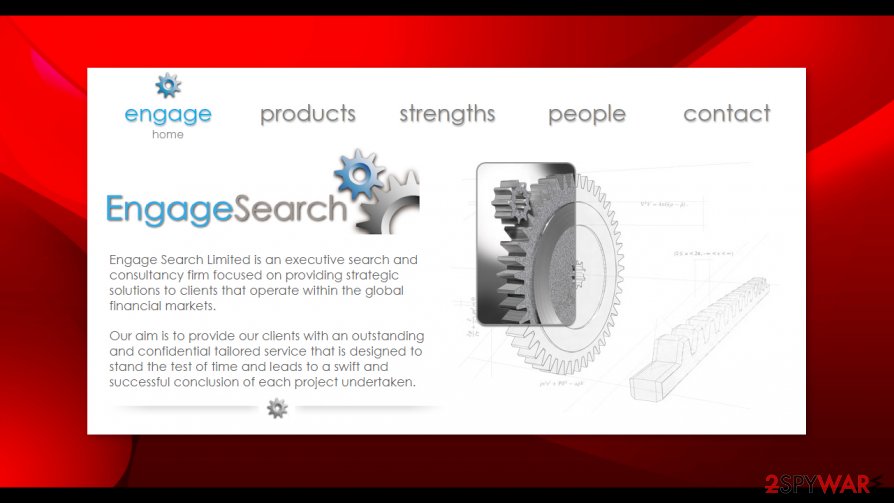
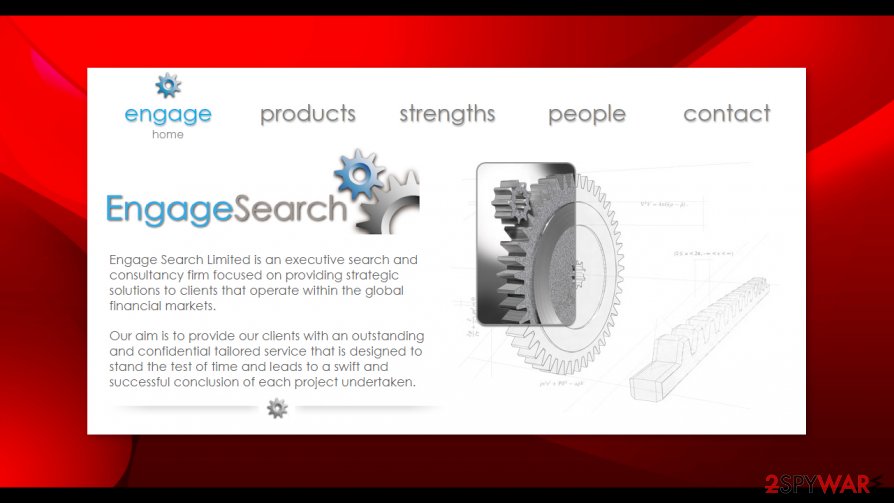
EngageSearch is a free browser add-on oriented to MacOS running machines. Although it can be downloaded from the official website, most of the users get it installed unintentionally when downloading free software from unverified sources. Due to the misleading distribution and controversial performance, this application has been classified as Mac adware and Potentially Unwanted Application (PUA) that has certain browser-hijacking[1] traits.
Although the EngageSearch engine is represented in a rather professional manner, experts do not recommend installing it as it’s not going to provide useful services. Instead, it’s likely to hijack Safari and Google Chrome (other web browsers might also be affected) and, subsequently, initiate web browser redirects via akamaihd.com and promote Safe Finder search. Apart from that, users can also start receiving loads of catchy ads most of which correspond to the users’ browsing history. Thus, if you see this app installed, employ a robust Mac anti-malware and remove EngageSearch virus from the system without a delay.
| Name | EngageSearch |
| Type of malware | Adware with come browser hijacking traits |
| Sub-type | Potentially Unwanted Program (PUP) |
| Symptoms | Web browser’s slowdowns Altered web browser’s settings (start page, search engine, new tab window, etc.) Common redirects via akamaihd.com website Safe Finder search engine set as a default No way for getting Google, Bing or other search results Intrusive ads generated on random websites |
| Compatibility | macOS adapted software |
| Distribution | The direct download can be found on some unreputable download websites. However, the biggest risk of accidental malware download is related to the reckless freeware[2] installation process. |
| Removal | ]Adware removal is not a difficult task to accomplish. However, it’s recommended to use an anti-malware tool to get rid of it because a bunch of other PUPs might have been installed alongside. Those who opt for eliminating it manually can rely on a step-by-step tutorial that is given below. |
| Fix the damage | Post-malware system treatment requires an in-depth scan with a professional repair tool. We recommend using Reimage Reimage Cleaner Intego |
EngageSearch virus is a term that is most frequently used to describe this Mac app. Such classification has several reasons:
- The app usually gets installed behind the user’s back (disguised under freeware installation setup);
- Upon installation, it triggers havoc within the web browser, i.e. altered settings, inability to access Google;
- Intrusive ads, pop-ups, banners, interstitial ads, and other forms of advertising content on random websites emerge;
- Web browser slows down and frequently freezes;
- Web browser’s cookies, web beacons, and similar tracking software might be installed to harvest peoples’ web browsing history, etc.
- Ongoing redirects to the akamaihd-related websites disrupt web browsing activities, etc.
The main symptoms of the EngageSearch Mac adware to be installed on the machine manifest within the web browser. The app may install some web browser’s add-ons, extensions, set Safe Finder as a default start page (does not allow replacing it), and enables some Push Notifications.
Apart from the mentioned changes, the EngageSearch virus displays altered search results, which contain links to affiliated domains. The same applies to the advertising content that the user may receive. Despite the fact that the ads may be eye-catching, the may contain irrelevant links, which once clicked may expose you to suspicious or even malware-laden websites.
As we have also mentioned, the EngageSearch removal should not be questioned because the app may also be involved in data-tracking, storing, and sharing activities. Thus, to prevent ongoing leakage of the search queries, mostly visited websites, IP address, geolocation, etc. get rid of the adware asap.
In order to remove EngageSearch Mac virus easily, we recommend using a professional anti-malware utility. It will ensure an in-depth system scan and a proper malware elimination process. After that, ensure virus damage fix using Reimage Reimage Cleaner Intego tool.
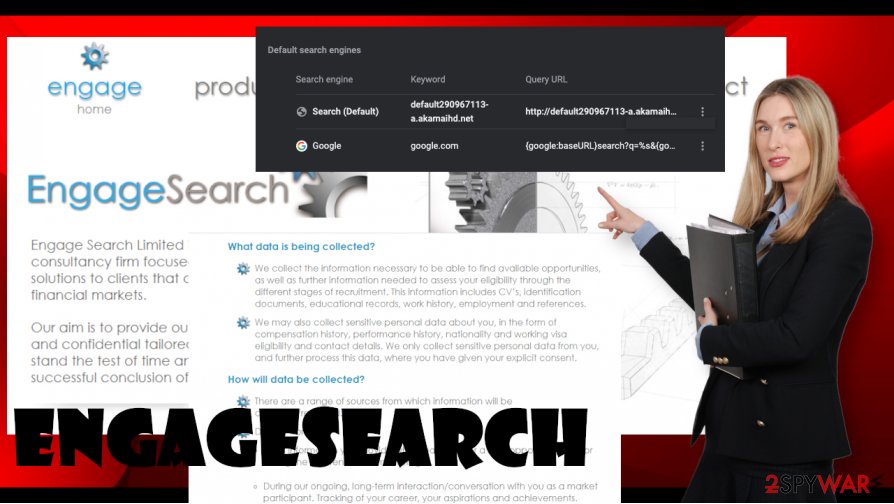
EngageSearch is an intrusive web browser extension that claims to provide people with individualized search results. However, it alters settings and displays sponsored settings instead
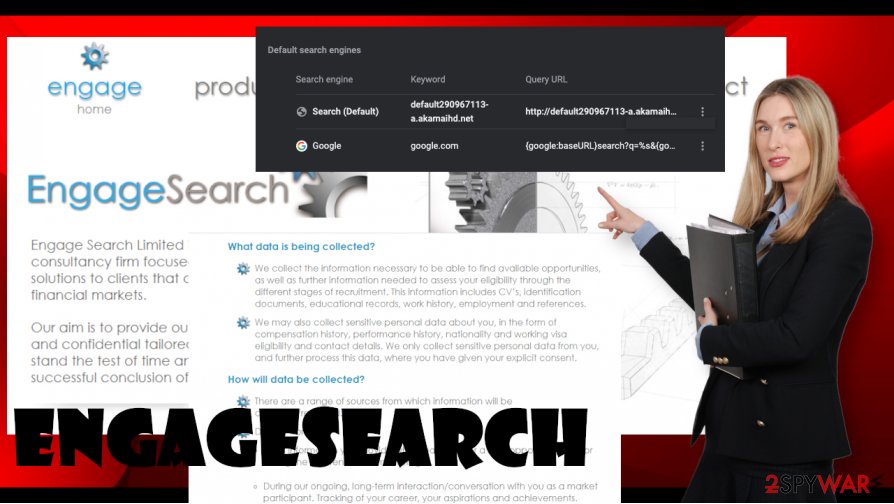
EngageSearch is an intrusive web browser extension that claims to provide people with individualized search results. However, it alters settings and displays sponsored settings instead
Misleading ads on shady sites and freeware bundles should be treated carefully
The Internet is a huge advertising platform. That’s an undeniable fact. However, some advertisements are well-prepared by reliable marketing managers and offer reliable, usually useful, services, products, software, or whatnot. Unfortunately, affiliate marketing can sometimes be misleading and trick into downloading malware.
To protect yourself from seeing commercial content when web browsing, it’s very important to keep the machine adware and browser hijacker-free. This type of malware is not dangerous; however, they can be misused for initiating misleading advertising schemes.
Third-party ad-supported applications are distributed via misleading click-bait ads or freeware bundles. Thus, if clicking on a random website ends up with a download of some suspicious .exe file, do not open the file because it may be a suspicious extension, namely adware.
In addition, be very cautious when downloading freeware and shareware. Opt for the Advanced/Custom installation option all the time and monitor the entire process carefully. If you notice some statements saying that you agree with the installation of browser-based apps or any other components, reject their installation by removing the checkmarks.
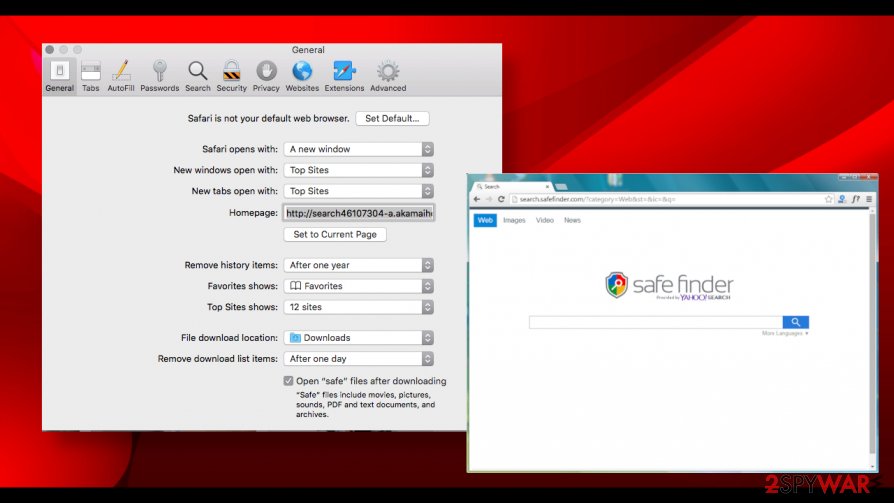
EngageSearch adware has some browser-hijacking traits as it may set Safe Finder as a default search engine.
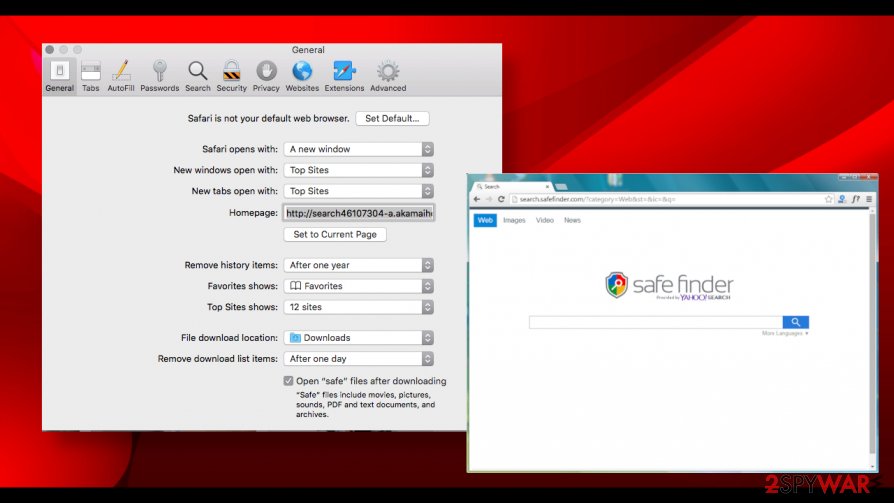
EngageSearch adware has some browser-hijacking traits as it may set Safe Finder as a default search engine.
Learn how to eliminate EngageSearch ads and stop intrusive redirects
Although adware and other browser-based malware does not affect the system directly, experts from Virusai.lt[3] recommend people to employ a proper system cleaning tool to remove EngageSearch virus and all associated files. It is possible to restore all affected processes and system performance by changing certain settings and cleaning up the web browser.
EngageSearch removal is a process that requires paying close attention to details and relying on a professional application that could automatically check the machine and delete all potentially unwanted programs completely. Manual removal cannot ensure a complete system cleaning, so it’s always best to have a professional anti-malware and scan the system regularly.
Besides, a manual EngageSearch removal also poses a risk of leaving active malware components that may interfere with the normal system’s performance. Thus, if you decide to eliminate the malware manually, take proper care to fix the libraries and ensure that the system has been properly restored to the state before the malware attack. This can be done with a tool, such as Reimage Reimage Cleaner Intego.
You may remove virus damage with a help of Reimage Reimage Cleaner Intego. SpyHunter 5Combo Cleaner and Malwarebytes are recommended to detect potentially unwanted programs and viruses with all their files and registry entries that are related to them.
Online spying has got momentum in recent years and people are getting more and more interested in how to protect their privacy online. One of the basic means to add a layer of security – choose the most private and secure web browser. Although web browsers can’t grant a full privacy protection and security, some of them are much better at sandboxing, HTTPS upgrading, active content blocking, tracking blocking, phishing protection, and similar privacy-oriented features.
Nevertheless, there’s a way to add an extra layer of protection and create a completely anonymous web browsing practice with the help of Private Internet Access VPN. This software reroutes traffic through different servers, thus leaving your IP address and geolocation in disguise. Besides, it is based on a strict no-log policy, meaning that no data will be recorded, leaked, and available for both first and third parties. The combination of a secure web browser and Private Internet Access VPN will let you browse the Internet without a feeling of being spied or targeted by criminals.
While much of the data can be accidentally deleted due to various circumstances, malware is also one of the main culprits that can cause loss of pictures, documents, videos, and other important files. Potentially unwanted programs may clear files that keep the application from running smoothly.
More serious malware infections lead to significant data loss when your documents, system files, or images get locked. In particular, ransomware is is a type of malware that focuses on such functions, so your files become useless without an ability to access them. Even though there is little to no possibility to recover after file-locking threats, some applications have features for data recovery in the system.
In some cases, Data Recovery Pro can also help to recover at least some portion of your data after data-locking virus infection or general cyber infection.

