DigiSaver is the application that claims to enhance internet browsing with coupons and other shopping helper features
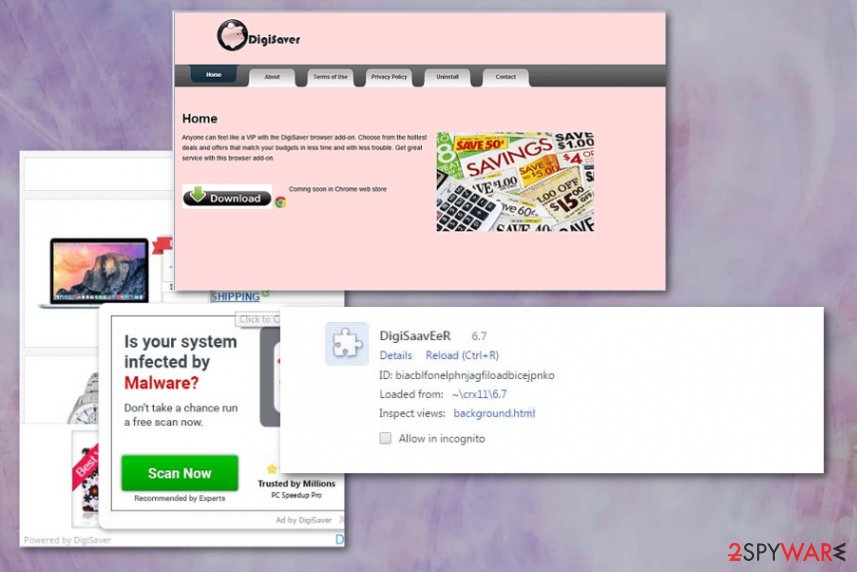 DigiSaver is the infection that displays pop-ups, banners, and redirects on the common pages you normally visit to change the site you end up on. This is the adware-type intruder that mainly creates revenue from sponsored content and affiliated pages where the main PUP also is promoted. It injects ads on various pages and makes accessing useful content impossible. Videos, banners, moving ads, blinking windows, and other commercial material often come marked with DigiSaver name, so users can know the provider. However, there is no particular program with such a name on the machine that could be found or removed manually. This is the shady feature of the potentially unwanted program because the initial app that causes all the redirects runs in the background. It even got installed using deceptive techniques while hidden from the user.
DigiSaver is the infection that displays pop-ups, banners, and redirects on the common pages you normally visit to change the site you end up on. This is the adware-type intruder that mainly creates revenue from sponsored content and affiliated pages where the main PUP also is promoted. It injects ads on various pages and makes accessing useful content impossible. Videos, banners, moving ads, blinking windows, and other commercial material often come marked with DigiSaver name, so users can know the provider. However, there is no particular program with such a name on the machine that could be found or removed manually. This is the shady feature of the potentially unwanted program because the initial app that causes all the redirects runs in the background. It even got installed using deceptive techniques while hidden from the user.
This PUP also injects browser content on your internet surfing tools. DigiSaver extension runs on the browser and injects those same coupons, deals, sales on domains where typically no ads get shown. When you experience anything like that continuously, you can be sure that adware infected your device. To tackle all the annoying symptoms, you need to clean the machine and terminate the PUP itself completely. If not, redirects can still occur and browsing details collected via those pop-ups and banners.
| Name | DigiSaver |
|---|---|
| Type | Adware |
| Symptoms | The program displays advertisements on web browsers or pop-ups that show up out of nowhere. Clicking on these banners, ads or links placed in the text, triggers reroutes and redirects to other similar services, pages where you get exposed to the possibly malicious material or fileless malware[1] |
| Related browser extension | DigiSaavEer – an add-on that injects advertisements on the browser and screen of the device directly |
| Distribution | The potentially unwanted program that is controlling all these redirects and pop-ups gets installed from deceptive sites or during the insecure freeware installation process when incorrect options get selected |
| Danger | Your online preferences, browsing habits, and other information can get accessed, tracked and recorded by third-party advertisers and the adware developers |
| Labels | Ad by DigiSaver; Powered by DigiSaver, Ads by DigiSaver, By DigiSaver. These are noticed on pop-ups and banners that indicate the content related to the particular adware |
| Elimination | To get rid of the unwanted content and intrusive symptoms, you need to remove DigiSaver completely from the machine. Anti-malware tools can for best for such process |
| Repair | You also need to go through system settings that get altered by the PUP or additional intruders, so rely on PC repair tools and recover affected files if needed. Reimage Reimage Cleaner may find and fix issues in the system after the scan |
You cannot notice the initial infiltration of the DigiSaver redirect, but other symptoms can indicate that you have this shady program on the machine. Even though PUP runs in the background, adware triggers tons of commercial pop-ups to expose the user to advertising material that generates redirects and views for sponsors, third-party advertisers.
Additionally, you can see the different text on those pop-ups that show the publisher of the particular promotion:
- “Powered by DigiSaver“,
- “Brought to you by DigiSaver“,
- “RocketTab powered by DigiSaver“,
- “Ads by DigiSaver”,
- “Ads powered by DigiSaver“.
DigiSaver is a very deceptive application that is usually promoted as a shopping helper for people who are shopping online. This program should display coupons and comparing deals when you are browsing through such websites like eBay, Amazon, BestBuy, etc.
Unfortunately, that is just another trick that is used for spreading this useless adware-type program, and other intruders focused on generating revenue and views. Before you fall for thinking that DigiSaver is capable of helping you to save the money, you should know that this program has been labeled as a potentially unwanted program and an adware-type application.[2]
Beware that after installing it on the system, it may initiate many unwanted activities behind your back. In most cases, it tries to generate intrusive advertisements that are filled with price comparisons, deals, discounts, coupons, and similar stuff that attracts people. Nevertheless, you need to be very careful with these DigiSaver ads because adware that causes them may silently redirect you to unknown, suspicious, and untrustworthy sites. 
DigiSaver is the threat that causes web browsers to become slow, freeze and impossible to use normally. Besides, DigiSaver virus may infiltrate your computer without your permission asked. As soon as it does that, it modifies each of the web browsers and then starts ruining the victim’s browsing experience. Besides, it may also cause privacy-related issues since it can access, track, and record various details about users.[3]
It is known that such programs that are related to ad-supported sites use tracking cookies in order to track people’s online activity. In most cases, it focuses on users’ search sessions and collects data, which is related to their most visited websites, data that they enter on them, etc. This way DigiSaver can generate views and revenue.
In addition, this information may be used for targeted advertising or other questionable activities, so you should think twice before downloading such a program to your computer. Read the information down below, and you will know how you can prevent its infiltration. If you want to stop intrusive ads from bothering you, you should scan your computer with an anti-malware program and remove DigiSaver completely.
After DigiSaver removal, you should focus on improving the performance of the device. PUPs can affect various settings of the computer and interfere with functions or other programs. Get a PC repair tool and check for any alterations or damaged files. Reimage Reimage Cleaner might help you. 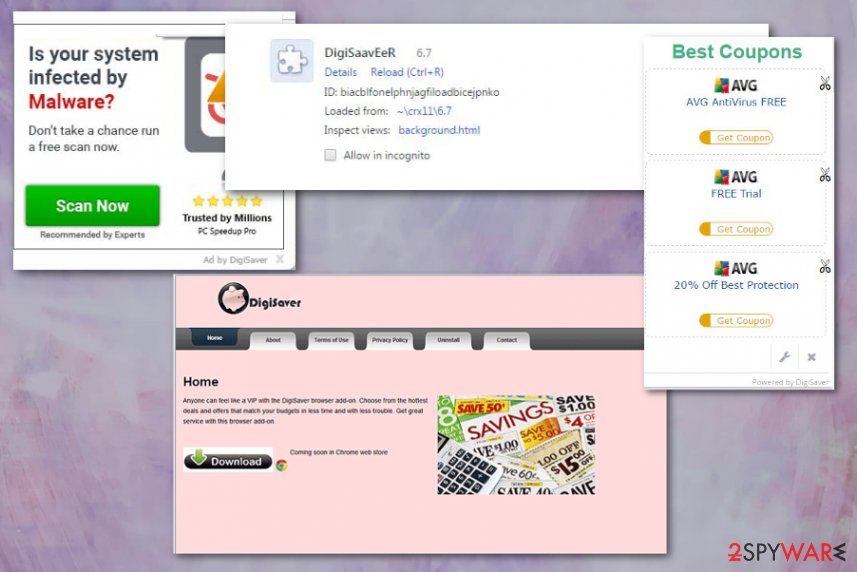
DigiSaver – potentially unwanted program that delivers coupons, deals, and sales to ensure that online traffic is fully controlled.
Unwanted programs get installed without your permission or knowledge
Adware may enter on your computer behind your back, and even you cannot notice its presence until particular symptoms start appearing. That is why many internet users may assume that such ad-supported programs are related to viruses. That is because this dubious application may travel bundled with other freeware as an additional attachment.
Furthermore, as we have mentioned above, PUP is promoted as a helpful extension for your browser that should display useful coupons. There are tons of similar tools and programs. Hence, usually, that is how this questionable ad-supported program travels.
So, now you know how you can add this adware to your system without notifying. Therefore, you should take some precautions and prevent that from happening. For that, you should carefully choose what programs to install. In fact, the majority of free programs are supported by advertising. Besides, if you are installing an unfamiliar program, always choose the Advanced installation option in order to spot and remove such unwanted apps from the full installer list.
Make sure to remove DigiSaver PUP from the computer to end all the ads
This program is a complete waste of time because you cannot get any valuable outcome while this application is installed. DigiSaver virus is relatively harmless; however, there have been cases where this application has redirected internet users to unsafe websites including malware-laced pages.
Do not let this intruder redirect you to some dangerous website and cause you troubles. Try to avoid any suspicious content or online pages where other programs get distributed, promoted. This way you can avoid ay potentially unwanted program like DigiSaver removal in the future.
However, when you experience pop-ups, redirects, and other content, you need to remove DigiSaver as soon as possible. Those symptoms may appear after the initial infiltration, and the more time PUP has on the computer, the more changes it can make to the processes and settings. Get the anti-malware tool and run the full system scan to terminate all intruders at once.
You may remove virus damage with a help of Reimage Reimage Cleaner . SpyHunter 5Combo Cleaner and Malwarebytes are recommended to detect potentially unwanted programs and viruses with all their files and registry entries that are related to them.

