DictionaryBoss Toolbar – a useless tool that will spam your Google Chrome browser with ads
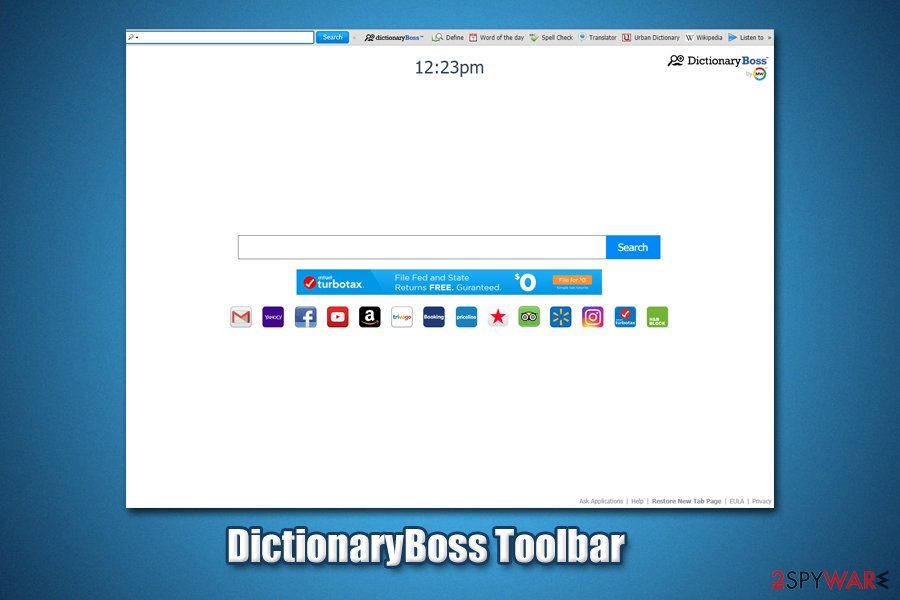
DictionaryBoss Toolbar is a potentially unwanted program that specializes in advertising revenue
DictionaryBoss Toolbar is a browser extension developed by Mindspark Interactive and currently distributed by the Ask Applications. While the app is available on Google Web store, users may often find their web browser homepage, and a new tab changed to MyWay soon after they download and install freeware from third-party sites – this is because developers often use software bundling for its distribution.
From the first sight, DictionaryBoss Toolbar might seem like a good addition to the Google Chrome or another web browser, as it seemingly helps users with using a customized dictionary right from the front page. However, due to deceptive distribution techniques, as well as its browser hijacking[1] capabilities, DictionaryBoss has been categorized as a potentially unwanted program that brings intrusive advertisements and tracks information about users’ web browsing habits.
| Name | DictionaryBoss Toolbar |
| Type | Browser hijacker, potentially unwanted program |
| Developer | Mindspark Interactive |
| Publisher | Ask Applications |
| Customized search | MyWay search |
| Distribution | Official Google Web Store, third-party software installers, online advertising |
| Symptoms | Homepage and new tab address altered, a customized MyWay search engine appended, search results filled with sponsored links |
| Risks | Installation of other potentially unwanted programs, personal and anonymous data disclosure |
| Removal | If your browser is appended with a browser extension only, its termination from it can be performed easily; however, if you have a standalone application installed, you will have to get rid of it by following the instructions below |
| Optimization | For best results, we recommend scanning the system with Reimage Reimage Cleaner |
As mentioned, DictionaryBoss Toolbar might be installed intentionally via the official store or might be advertised on various websites. Nevertheless, it is worth mentioning that the hijacker might be installed as a standalone application. In such a case, DictionaryBoss Toolbar removal cannot be performed via the browser, but instead, you should follow steps provided at the bottom section.
Talking about functionality, DictionaryBoss Toolbar relies on its dictionary-based features, such as spellcheck and text translation. As it turns out, the function ultimately does not work, making the extension virtually useless.
Additionally, DictionaryBoss Toolbar hijacker includes multiple links to legitimate websites, such as Twitter, YouTube, TripAdvisor, Gmail, Instagram, etc. Nevertheless, keep in mind that this functionality is embedded within all modern browsers, and you can customize it as you please by adding links you are using the most when browsing the web.
Upon installation, users will be forced to search the web via a customized search engine powered by MyWay – a popular search tool used by various potentially unwanted programs. The major difference between using this engine and a reputable one (such as Google.com), is the number of sponsored links that it provides. Users need to scroll down to find the organic[2] results – those that not have been paid for to be at the top.

DictionaryBoss Toolbar is a browser hijacker their reads information about your online behavior and directs you to sponsored websites
That being said, DictionaryBoss Toolbar can fundamentally change the way you browse the web, all while the developers benefit from the website visits via the pay-per-click scheme that is commonly used to monetize. Additionally, you might encounter links that bring you to sites of a poor reputation, where you might be persuaded to install other potentially unwanted programs or provide personal information.
Besides directing you to sponsored sites and filling your searches with ads, DictionaryBoss Toolbar will also monitor your online behavior by using various tracking tools, including cookies, web beacons, and other technologies. The collected data may include:
- IP address
- Browser type
- Time stamp
- Keyword queries[3]
- Search terms
- Links clicked, etc.
Keep in mind that DictionaryBoss Toolbar can read and change data on a number of websites that you are visiting, including all dictionaryboss.com sites, anx.tb.ask.com, hp.myway.com, and live.tb.ask.com. Essentially, the information you type, which may include personal details, might be collected for marketing purposes.
All in all, while calling this extension/app a “DictionaryBoss Toolbar virus” is not entirely correct, it is understandable why users might refer to it this way. Besides, some said that had issues when they tried to remove DictionaryBoss from their machines – a common property of PUPs and malware.
Many anti-malware programs might help you get rod of DictionaryBoss Toolbar if you are having problems, although it should not be difficult to do if the browser hijacking capabilities are related to the browser extension – simply right-click on it and pick Remove. For best results, we recommend resetting web browsers and scanning the machine with Reimage Reimage Cleaner if system errors are encountered after the removal process.
Some PUP distribution tactics involve deception
DictionaryBoss can be downloaded manually or in a bundle with other applications. If you need it, you can find this program on its official website or other sites that are involved in its distribution. However, it may also show up on your computer after downloading such freeware as PDF Creators, video creators, and similar. If you found DictionaryBoss on your computer out of nowhere, it may look like it infiltrated your machine as a virus.
In reality, you just missed a checkmark, which notified you about this additional download. That’s why you should be very careful when downloading such or similar programs on your computer. Remember, this program is not a virus, but it may cause you several problems, such as the disclosure of your personal information, annoying browser redirects, and other activities.
There are plenty of search tools available – so many that it might even get confusing what to use. Without diving deep into which search provider is the best, we highly recommend sticking to the most popular engines like Google or Bing.
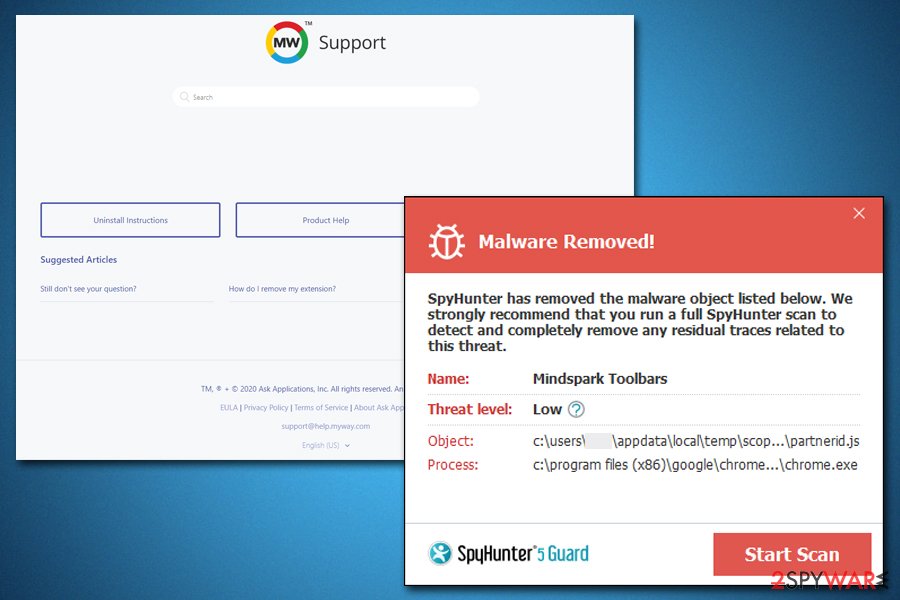
Plenty of security applications will stop you from installing DictionaryBoss Toolbar
DictionaryBoss removal instructions
When trying to remove DictionaryBoss, you should use these special instructions:
Uninstall programs that are related to DictionaryBoss Toolbar from your computer:
- Click Start → Control Panel → Uninstall a Program.
- When in the Add/Remove Programs/Uninstall a Program, look for DictionaryBoss Toolbar and other programs that are unknown to you.
- Click Uninstall and then OK to save the changes.
Reset Google Chrome:
- Open Google Chrome, click on the menu icon (top right corner) and select Tools → Extensions.
- Here, select unfamiliar plugins (DictionaryBoss Toolbar, MyWay, MyWebSearch, etc.) and select trash icon to delete these entries.
- In order to change your homepage, click on menu icon, choose Settings -> On startup section → set pages.
- Here, eliminate myway.com by clicking on the “X” and enter your preferred website.
You may remove virus damage with a help of Reimage Reimage Cleaner . SpyHunter 5Combo Cleaner and Malwarebytes are recommended to detect potentially unwanted programs and viruses with all their files and registry entries that are related to them.

