Cranchit.com – a browser hijacker that redirects all searchers to Yahoo
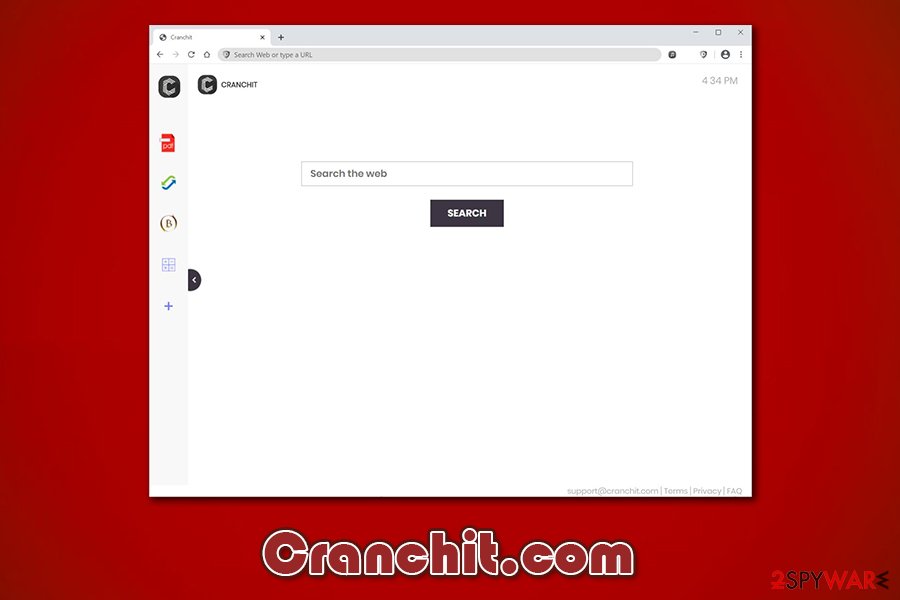
Cranchit.com is a potentially unwanted program that is spread via software bundles and other deceptive mthods
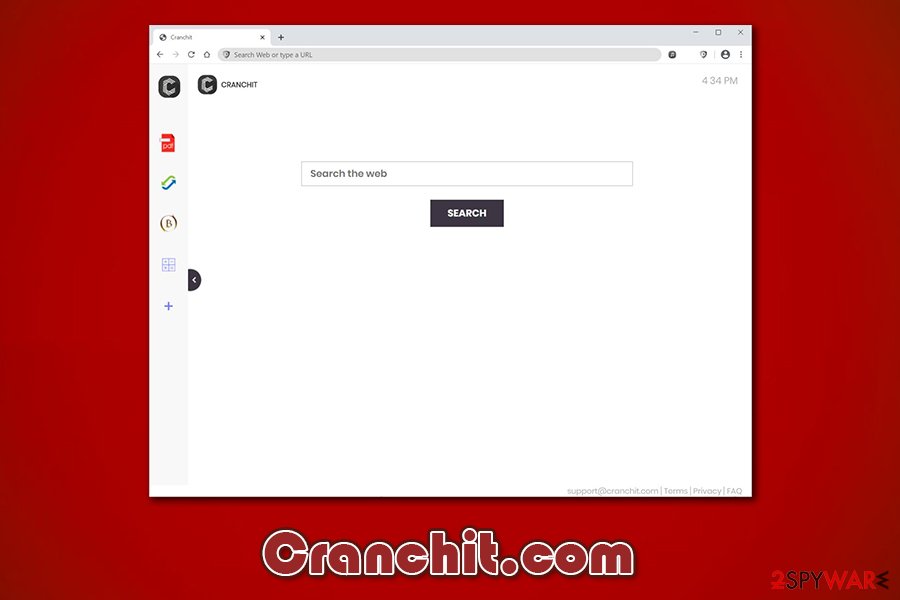
Cranchit.com is a potentially unwanted program that is spread via software bundles and other deceptive mthods
Cranchit.com is a website that users who have installed potentially unwanted programs[1] might see as their homepage on Google Chrome, Mozilla Firefox, Safari, or another web browser. The site claims that it can enhance the web browsing experience for users by providing additional functions such as Currency, Crypto, or PDF converters, which can be accessed via the main page. While such functionality might seem like a useful addition to users’ browsers, it is important to note that Cranchit.com is related to browser hijacking, information tracking, and the delivery of commercial content from unknown affiliates.
While there are several different applications that could be related to the Cranchit.com hijack, most of them are typically delivered with the help of deceptive techniques, such as software bundling or fake updates. In other cases, users might install an app without knowing its operation principles fully.
| Name | Cranchit.com |
| Type | Browser hijacker, potentially unwanted program |
| Infiltration | In most cases, users install browser hijackers unintentionally via freeware bundles or after being tricked by a fake update prompt; however, sometimes the installation might be a result of a deliberate action, as some many might not be aware that the app in question has browser-hijacking properties |
| Symptoms |
|
| Risks | While browser hijackers pose minimal risks to users, they are often users to track information about them, and also direct them to potentially dangerous websites. As a result, users might install additional PUPs or even malware, or expose personal information to unknown parties |
| Termination | You can use manual removal guide below or scan your machine with reputable anti-malware for automatic option |
| Optimization | If you found malicious software on your system, you can repair the OS with the help of Reimage Reimage Cleaner Intego after malware elimination |
While the settling of Cranchit.com on the web browser might be caused by various random apps, the most probable culprit of the hijack is the Cranchit New Tab Search browser extension. Users should be able to see it at the top-right corner of their web browsers. In most cases, users can remove Cranchit.com from their web browsers by right-clicking on the extension. Nonetheless, if other apps are installed that is causing the browser takeover, they need to by uninstalled either manually or automatically.
Once installed, the so-called Cranchit.com virus will change web browser settings and redirect all search results to Yahoo, which is a legitimate service. However, since it is used via the affiliate program,[2] users will see several sponsored links at the top, preventing them from finding relevant information quickly. When trying to enter the information into the URL bar, users will notice changes as well – the redirect to feed.cranchit.com will be seen briefly.
This is done in order to promote sponsors’ content to the end-users. Essentially, that’s the whole point of the Cranchit hijacking. Each time users click on pop-ups, banners, in-text links, flashing windows, coupons, or other commercial content, third-parties receive financial gain. Unfortunately, some ads might not be so secure, and direct users to spam, phishing, or even malware-laden websites.
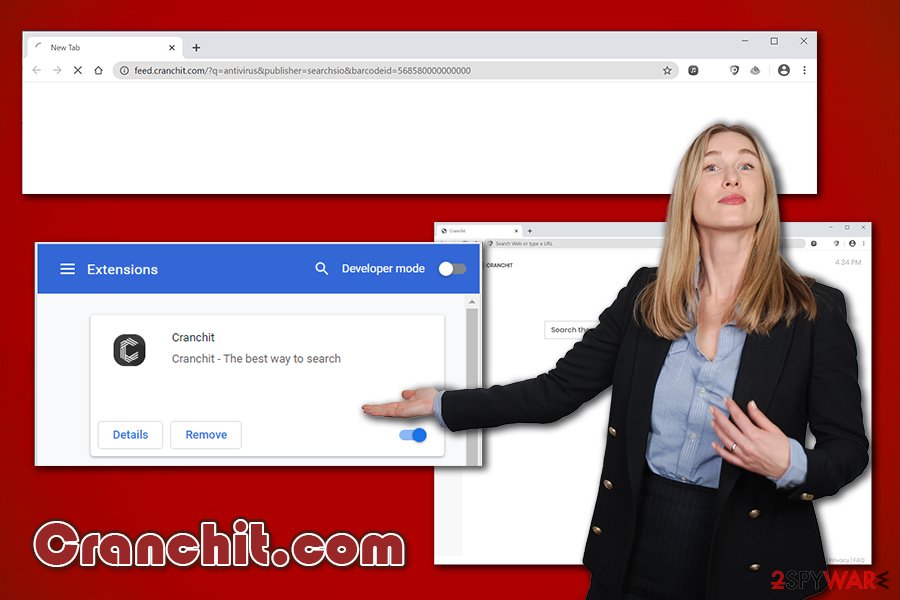
Cranchit.com is a browser hijacker that redirects all search results to Yahoo and shows sponsored ads
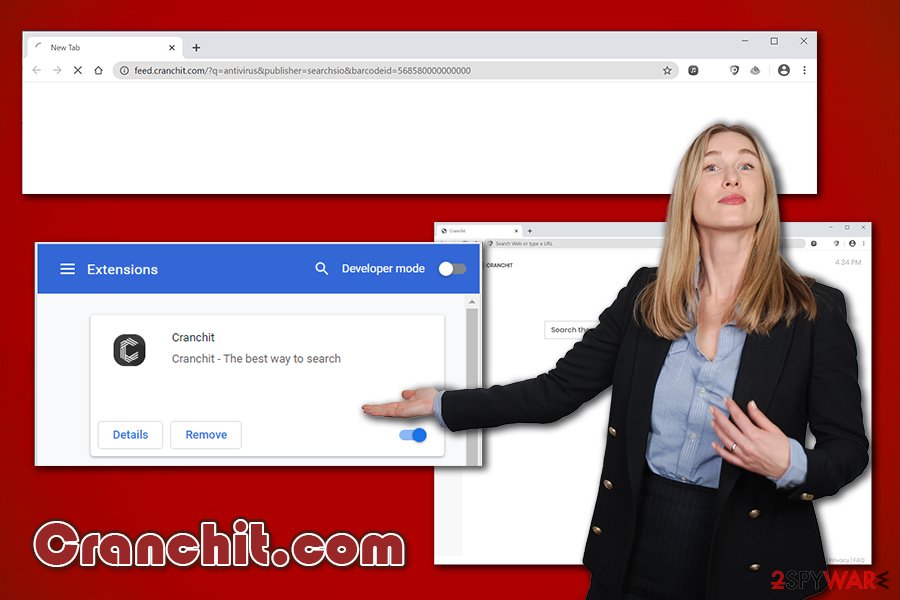
Cranchit.com is a browser hijacker that redirects all search results to Yahoo and shows sponsored ads
Another issue with Cranchit.com is information gathering principles. While many services, including Google, gathers information about users, the IT giant needs it for various purposes, such as interconnecting multiple devices via a single account. On the other hand, those who want privacy and opt for privacy-focused browsers, such as Brave, MS Edge, or Tor.
That being said, trusting more unknown companies with your information is not a good thing, and you should be aware of that. When looking at Cranchit.com Privacy Policy, it is claimed that both personal and non-personal data is being gathered about users:
The Non-Personal Information which is being collected may include technical information automatically transmitted by the user’s device (for example, type of browser, the type of the user’s device and technical information pertaining to the user’s device, language preferences, time stamps, clicks and visited pages, search logs, the operating system, utilized internet service provider and other similar information.
Additionally, the personal data includes the IP address, as well as the contact information, if such is provided. The data is tracked and collected with the help of cookies[3] and similar tracking technologies. Due to this reason, it is important to clear cookies or reset web browsers after Cranchit.com removal.
Speaking of which, you should uninstall Cranchit extension and then check for other installed applications – we provide the instructions on how to do that below. Nevertheless, it is always advisable to also perform a scan with such tools as Reimage Reimage Cleaner Intego to ensure the stable operation of your machine.
Ways to avoid unwanted applications on your computer
While many potentially unwanted programs are installed on the computer unintentionally through software bundles, many times, users also install them intentionally as well. This happens because many PUPs are presented as useful additions to users’ libraries due to their functionality. Seemingly, they can help them with finding relevant forms, convert files, access popular websites quickly, etc. However, in many cases, these functions either fail to work completely, or they do not work as intended.
Thus, it is best to recognize a shady app before it gets to your computer, and the best way of doing that is by choosing official sources for downloads. If possible, opt for such channels like Chrome web store, Amazon, App Store, and similar instead of picking third-party sites like Softonic. Also, you should stay away from torrent and warez websites altogether.
If you still want to download applications from third-parties, you should watch out for the following:
- Ensure that the application you are about to install is not shady/malicious by checking reviews and blog posts online;
- Install security software with PUP detection function;
- When prompted, always choose Advanced/Custom mode instead of Recommended/Quick one;
- Watch out for pre-ticked boxes, fine print text, misleading offers, misplaced buttons, and similar tricks;
- Quickly check through ToS/Privacy Policy.
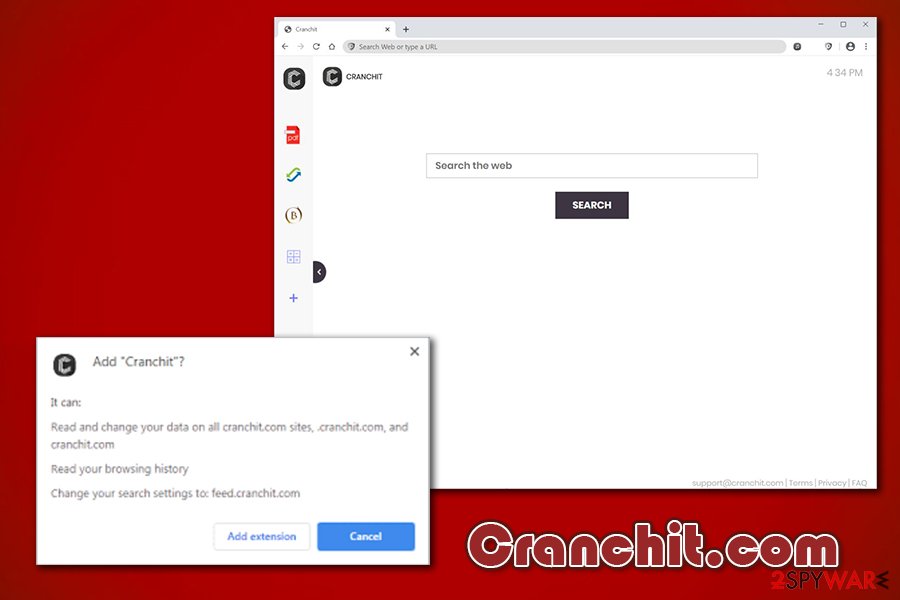
Cranchit.com hijack usually occurs due to Cranchit New Tab Search browser extension
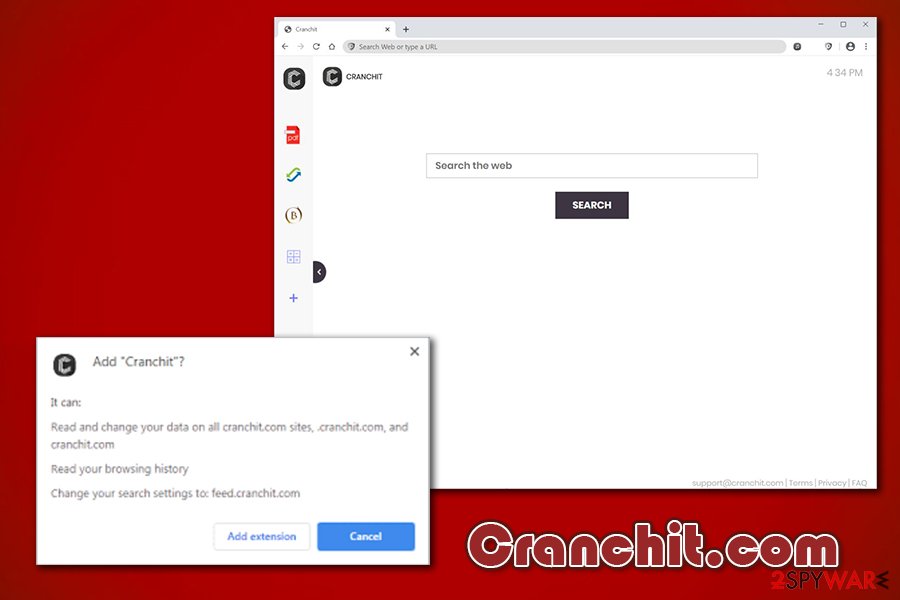
Cranchit.com hijack usually occurs due to Cranchit New Tab Search browser extension
Get rid of Cranchit.com browser hijacker and other potentially dangerous programs
The so-called Cranchit virus is not the only potentially unwanted program that might be installed on your system. The truth is, if you are not accustomed to careful software installation techniques and safe browsing, you are highly likely to have PUPs or even malware installed on your system. Thus, besides Cranchit.com removal, you might also have to find and eliminate other programs that might be redirecting you to suspicious sites and showing malicious ads.
To remove Cranchit.com from your web browser, right-click on the extension and select “Remove from Chrome.” Next, you should access the install application list and check for anything suspicious – we provide the instructions on how to do that below (for macOS and Windows platforms). Finally, you should also scan your machine with a comprehensive anti-malware software to check for malicious programs.
As mentioned above, since Cranchit uses various tracking technologies within browsers like cookies, you should reset the installed browsers or clear browsing data to prevent further unwanted activities.
You may remove virus damage with a help of Reimage Reimage Cleaner Intego. SpyHunter 5Combo Cleaner and Malwarebytes are recommended to detect potentially unwanted programs and viruses with all their files and registry entries that are related to them.

