Cloud1.pw is a push notification scam that can lead to intrusive ads even with Google Chrome, Mozilla Firefox, or another browser switched off
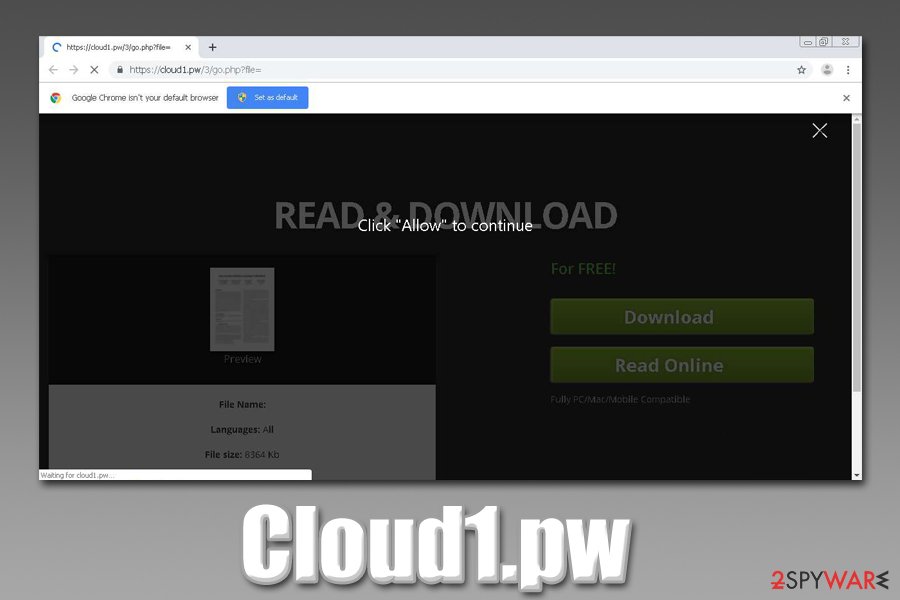
Cloud1.pw is a malicious site that asks users to subscribe to its notifications by using phishing
Cloud1.pw is a malicious website that employs social engineering[1] techniques in order to make users download files of unknown origin, collect their personal information and subscribe to notifications that would appear directly on users’ desktops even if the web browser is not in use. Additionally, some users claimed that they encountered Cloud1.pw on Android phones and that persistent redirects led them to known websites.
Cloud1.pw ads and pop-ups can originate from two different sources: either the machine is infected with an adware[2] program that sneaked in without asking for direct permission, or that the notifications were accepted by pressing “Allow” on the site prompt. As a result, users might be spammed with pop-ups, deals, offers, banners, coupons, and other intrusive advertisements on Google Chrome, Safari, Mozilla Firefox, MS Edge, or another web browser. Some of the browser extensions, such as “Cloud Browser,” have been found connected to the unwanted background activity. In any case, we will explain Cloud1.pw removal methods in the bottom section below.
| Name | Cloud1.pw |
|---|---|
| Type | Adware, push notification virus |
| Infiltration | Adware is generally known to be spread along with other freeware apps from third-party sources or via fake updates; unwanted Cloud1.pw desktop notifications can be present as a result of allowing them via the browser prompt |
| Related | Cloud Browser extension |
| Symptoms | Advertisement banners appear on all websites that |
| Dangers | Infiltration of potentially unwanted software and malware, personal data disclosure to unknown parties/cybercriminals, loss of money due to frequently encountered scams, etc. |
| Termination | You can get rid of unwanted desktop notification by accessing settings panel of your browser; if a computer infection is involved, you need to terminate the adware or another PUP from your device by following the provided instructions below |
| System fix | Adware and malware can sometimes impact the computer system in a negative way – so much so that the OS would start crashing and being unstable. If that is the case, we suggest you use Reimage Reimage Cleaner to fix the damage done by the virus and bring your computer back to normal |
Adware is based on the monetization form – it uses advertisements that are shown to thousands of users and gain revenue for each click or redirect to a particular site. Therefore, it is in the best interest of PUP developers to expose users to as much ad content as possible, and also for as many users as possible. That is where software bundling comes in, as it is a primary distribution method of adware programs like Cloud1.pw.
Once installed, a potentially unwanted program might change web browser settings without permission and start its advertising activities. While ads can be a great business model for app developers, they always contain risks, as there are plenty of shady advertising networks. As a result, the installed PUP may lead users to websites like tech support scams,[3] phishing, hacked, and other sites, including Cloud1.pw.
To make matters worse, the instantaneous Cloud1.pw notification prompt tries to convince users to enable ads by pressing the “Allow” button. Those who do, simply allow this dubious site to proliferate more advertisement content, although it is not showed within browsers anymore, but rather as desktop notifications. Unfortunately, many users don’t know how to remove Cloud1.pw notifications from their desktops once they are enabled.
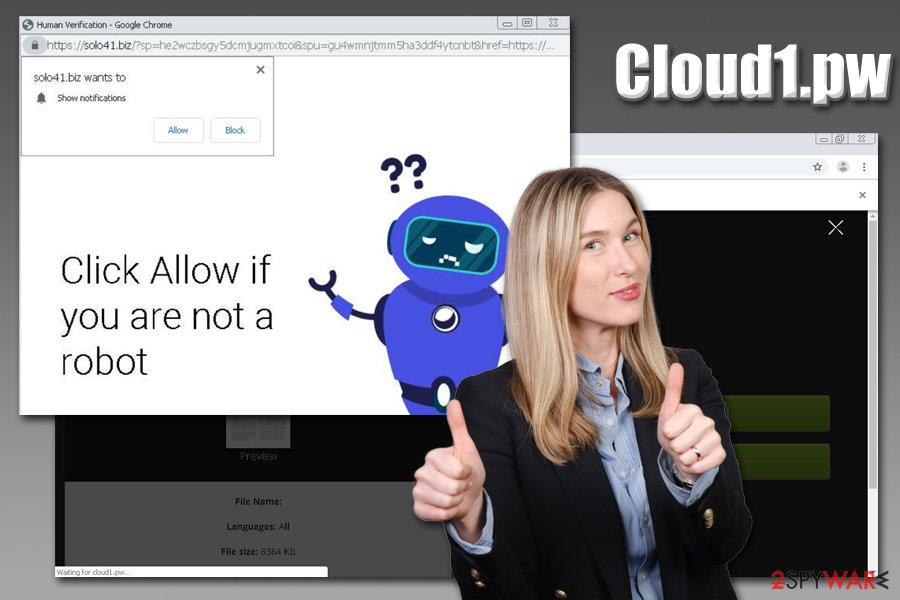
Cloud1.pw is a push notification virus that spams users with pop-ups, deals, offers, and other type of ads
To make users click on “Allow,” malicious actors come up with various scam messages – such a well known “Click here if you are not a robot” verification method. To put it simply, Cloud1.pw combines two legitimate features to make users view ads constantly and bring money to its developers.
All in all, the reason you see redirects to Cloud1.pw might be due to adware infection, although desktop notifications might not be related to it all and be a result of allowing them via the browser prompt after accessing the site. To get rid of the Cloud1.pw virus, you should scan your machine with anti-malware software or follow a detailed guide below.
Note that resetting browsers will also stop the annoying Cloud1.pw notifications immediately. However, if you found adware on your machine, remove it as soon as possible. Also, for best results, experts recommend using Reimage Reimage Cleaner repair tool.
Ways to avoid bundled software tricks
Many users are relatively surprised when they discover that the cause for ads, redirects, and other intrusive browsers behavior is actually a potentially unwanted program that is residing within their machines. In most cases, they will simply shake their heads and say that they never installed such applications themselves, and have no clue how it got there. The truth is, software bundling is to blame – a successful marketing campaign that incorporates several components within standalone installers.
While it is not illegal to offer users applications for free, the very controversial step of this process is the way it is done. In most cases, the optional components are suggested to users in a way that they are often missed, and most don’t even notice that they were there in the first place. For that, several tricks are used, including pre-ticked boxes, misleading deals/offers, misplaced “Skip” or ‘Next” buttons, fine print text, etc.
Therefore, during the installation of free software acquired from third-party sites, it is important to follow the process carefully and never skip steps. Saving a few minutes of the time can cause a major headache later, as malware can also be proliferated with the help of software bundling – previously, one of the uTorrent clients was found installation a cryptojacker on users’ systems.[4]
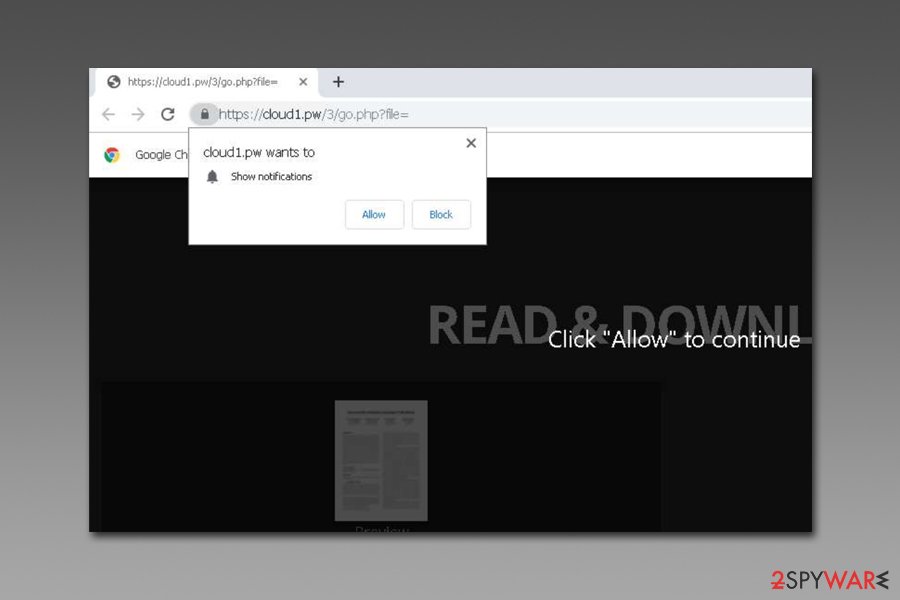
TO get rid of Cloud1.pw notifications, you have to access your web browsers’ settings
Without a doubt, having a powerful anti-malware program installed on the machine is mandatory, as it can stop various parasites from entering in the first place. However, AV is no longer enough, and users should practice safe web browsing, downloading apps, opening emails, and other online behavior.
Cloud1.pw ads removal instructions
If you are seeing Cloud1.pw virus ads on your device, you most likely allowed the notifications from a suspicious website. Luckily, this can be fixed by entering your web browser settings and getting rid of the site’s entry under the “Allowed notifications” field (note that resetting all the installed browsers as per instructions below would also remove Cloud1.pw pop-ups from your desktop). Here’s how to do it:
Google Chrome
- Pick Menu and select Settings
- Click Advanced
- Under Privacy and security, click on Site Settings
- Choose Notifications
- Under Allow section, you should see Cloud1.p
- Select More Actions and click on Block
Mozilla Firefox:
- Select Menu and then Options
- Click on Privacy & Security and then go for Notifications
- Go to Settings – you should see Cloud1.pw entry
- Click on the the drop-down menu and select Block
- Click Save Changes
MS Edge:
- Go to More and pick Settings
- Select View advanced settings and then pick Advanced
- Go to Manage permissions
- Find Cloud1.pw and turn off notifications
If you are suffering from the same problem on your Android phone you can stop Cloud1.pw virus ads as follows:
- Tap on the three dots at the top-right corner of Chrome browser
- Select Settings
- Go to Site settings or/and Notifications
- Select which sites are [not] allowed to show you notifications
However, if you suspect the cause of unwanted browser behavior is adware, Cloud1.pw removal will require you to find a potentially unwanted program and delete it either manually or automatically. If you choose the first option, proceed with the instructions below. If you want a quick solution, download and install security software that has a PUP detection feature and perform a full system scan.
You may remove virus damage with a help of Reimage Reimage Cleaner . SpyHunter 5Combo Cleaner and Malwarebytes are recommended to detect potentially unwanted programs and viruses with all their files and registry entries that are related to them.

