Android virus is the group of numerous malware infections that exclusively target Android devices

Android virus is a type of cyber infection that only targets Android tablets and phones.

Android virus is a type of cyber infection that only targets Android tablets and phones.
Android virus is a term used to describe a group of malicious applications targeting Android smartphones and tablets. While mild type of infections might display intrusive ads or redirect to suspicious sites, the more severe threats like trojans, info stealers and DNS hijackers can take over the device completely, gain root access, download other malware and prevent its removal altogether. Having in mind how the infection rate keeps growing (researchers recorded 116.5 million infections in 2019 alone), how to remove adware from Android is becoming an important topic.[1]
The biggest issue is that the official stores can still be misused by hackers to hide fraudulent apps inside them and infect users. Besides the regular Android viruses created by malicious actors, Google Play store has been used to spread potentially unwanted programs like Xender, Amber Weather Widget, Touchpal, Kitty Play, Z Camera, ES file explorer, etc.
| SUMMARY | |
| Name | Android virus |
| Types of malware | Ransomware, Screen locker, Spyware, Adware, Trojan, Rootkit, Rogue apps |
| Danger level | High. Most of the Android virus versions are capable of locking the screen, stealing personal data and causing money loss |
| Symptoms | Locked screen, pushy ads, encrypted files, unusual system’s behavior, significant slowdown, increased telephone bill |
| Distribution method | Trojanized apps, text messages, Google Play store apps, file-sharing websites, malicious links |
| Malware list | Com.google.provision, Com.android.system.ui, Com.android.gesture.builder, Lastacloud virus, NotCompatiblev virus, Mazar malware, Smart cars-hacking Android malware, Gooligan malware, Ghost Push virus, HummingWhale virus, HummingBad virus, e, GhostCtrl virus, Invisible Man, LokiBot virus, Marcher Android Trojan, Tizi Android virus, Android Police Virus, Android ransomware, Android ransomware, Lockdroid ransomware, LeakerLocker ransomware, DoubleLocker ransomware, Matcher Trojan, Tizi spyware, vGhostCtrl, ExoBot, Xavier, 10001_1.jar, Rabbitfiles, Funnwebs.com, JavaTcmdHelper, Android ads on Lock Screen, Fake Virus Warning Android |
In some cases, Android virus removal is as simple as cleaning devices’ cache on Google Chrome or other installed browsers. Another more drastic option would be performing a full system reset, which would, unfortunately, delete all personal files like photos, music, videos, and other data located on the Android phone or tablet.
However, there is an easier way how to remove adware from Android, and it is security software. While some malware is so persistent that it gets rooted into the device and is impossible to terminate, most of the wide-spread threats can be shut down by anti-malware tools.
Nevertheless, ransomware can also penetrate Androids, and one of the best examples is AnubisCrypt ransomware. Not only does it lock all personal files and demands ransom for their return, but it also locks up the screen of the phone, making it impossible to access.
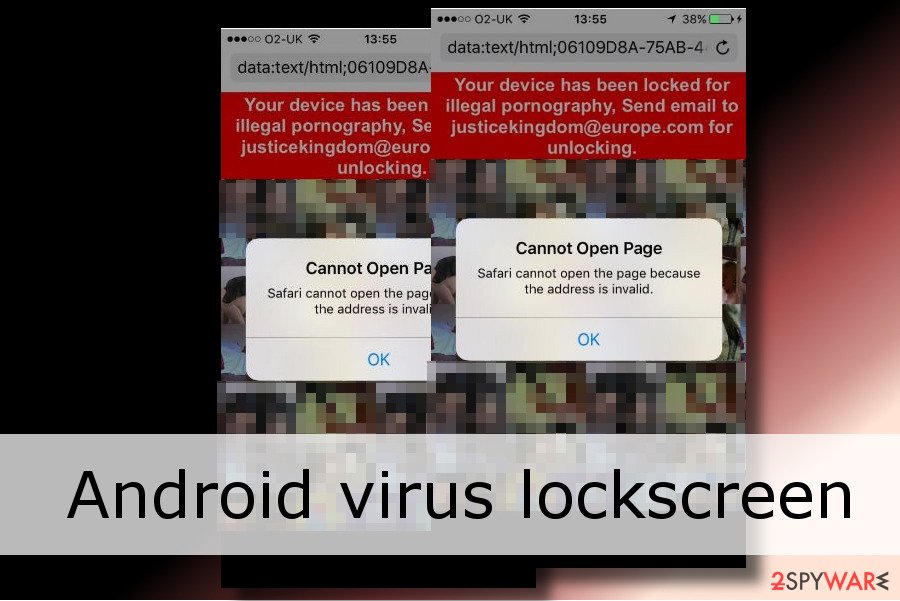
Malware’s lock-screen capability prevents users not only from operating their devices by even accessing its normal functions.
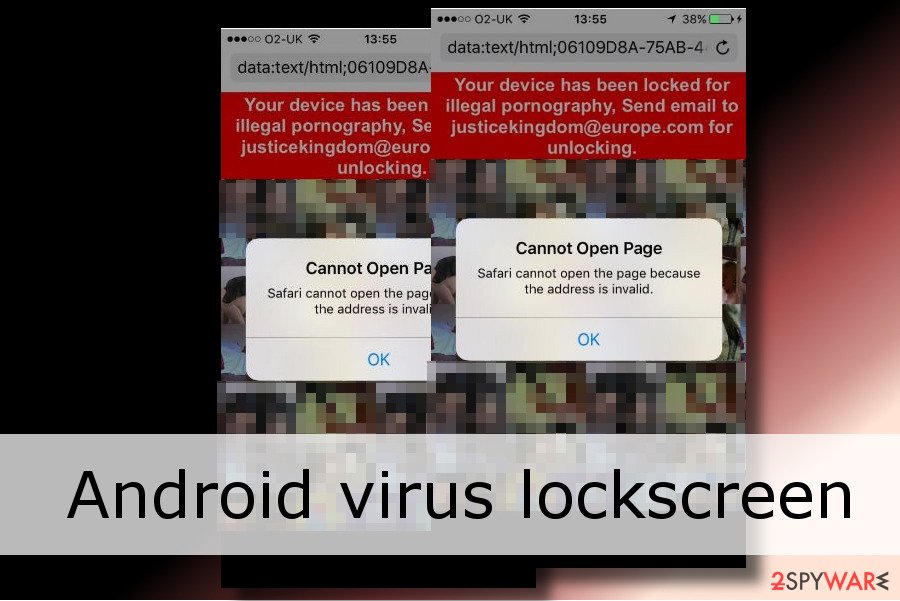
Malware’s lock-screen capability prevents users not only from operating their devices by even accessing its normal functions.
Main symptoms of the Android virus include constant freezes
Getting infected with Android virus is surely a frustrating experience. Pushy ads signal that there’s something wrong with your Android device. Security researchers highly recommend avoiding lottery-themed and similar ads that can start interrupting you once you start using your device.
Besides, you should pay attention to such signs as constant freezes on your device. If your phone or other Android-based device has started freezing up and stopping from functioning while you are browsing the Internet, you should install Android antivirus to check it.
Also, pay attention to your telephone bill and track the numbers. If you have started receiving an increased telephone bill, you should double-check your month’s report. There is a high possibility that the infection has signed you up for some premium service. To save the money, you have to take care of Android virus removal on your device.
To prevent such threats, you should think about Android antivirus software.[2] However, some experts claim that the prevention of such malware does not require security apps because Android is safer than other operating systems, but they also agree that you need to think about prevention techniques to save yourself from such viruses.[3]
Android virus has already infected millions of devices
Android malware has been spreading around since 2015, but it seems that they won’t stop doing that in 2019 and further. Two of the most widespread members of Android virus group showed up in November 2017. They are known as Matcher Trojan[4] and Tizi spyware[5]. The latter was found in 2015 and has been used to steal personal information from social media apps.
Among other recently discovered cyber threats, there is also DoubleLocker ransomware that emerged in October.[6] It not only encrypts files on the targeted Android device but changes the phone’s PIN. What is more, malware might also steal money from the victim’s bank or PayPal account.
Beware that Android adware and other types of viruses can now bypass Google’s security and pretend to be a useful app in the Play Store. That was revealed when one of its variants, LeakerLocker, was spotted spreading using this technique. Other versions, such as vGhostCtrl[7], can open the system’s backdoor and allow attackers to record victim’s audio/video files or steal important data. You should also beware of the Invisible Man app which is used to steal banking app data and other sensitive data.

Android virus is a deceptive software designed for Android operating system. There are many variants of the malware that targets smartphones, tablets and other devices running this OS. Typically, the virus locks the device and asks to pay money or call scammers for “help.”

Android virus is a deceptive software designed for Android operating system. There are many variants of the malware that targets smartphones, tablets and other devices running this OS. Typically, the virus locks the device and asks to pay money or call scammers for “help.”
There is no doubt that Android users should pay attention to the security of their device. In fact, almost all Android viruses are interested in getting personally identifiable information about the victim. Most often, this information includes credit card details, logins, and passwords.
Some variants, however, are focused on different things, such as:
- sharing victim’s contact list;
- recording conversations;
- delivering unwanted pop-up ads;
- initiating redirects to various websites;
- infecting the device with other malware.
According to cybersecurity research related to Android virus which was held at the beginning of 2019, numerous apps distributed on Google Play Store can be infected with intrusive ads, which can be used for spreading more severe infections.
You should also be careful with ES file explorer app, which claims to be able to boost Android’s battery life. Instead of being useful, this application may lock the screen and display disruptive Android ads that refuse to go away. As a result, you will be forced to reset your device to its factory settings to remove adware from Android.
Besides, if you noticed that your tablet or phone is behaving oddly, you should not ignore these symptoms of the possible infection. If you have been dealing with slowdowns, suspicious alerts, redirects or received an increased telephone bill, you should check your device for malware because they are the main signs showing that you are infected.[8] To remove Android virus, you can use the mobile antivirus. You can find the best free Android tools in this Fossbytes review.
ExoBot was titled one of the most dangerous Android viruses of 2020
Marcher Android Trojan, also known as ExoBot, is a banking malware that is known at least since 2013. Researchers reported about virus comeback in 2018 and 2019. The updated version is using three hazardous components in one campaign: malware, credential phishing, and banking data theft. Security experts warn that this version of Android malware is more complicated and difficult.[9]
Previously, Marcher malware was spread via SMS or MMS messages.[10] However, crooks changed distribution method and sent a shortened link to a phishing site via email in order to avoid detection. The recent campaign has been targeting customers of Austrian banks.
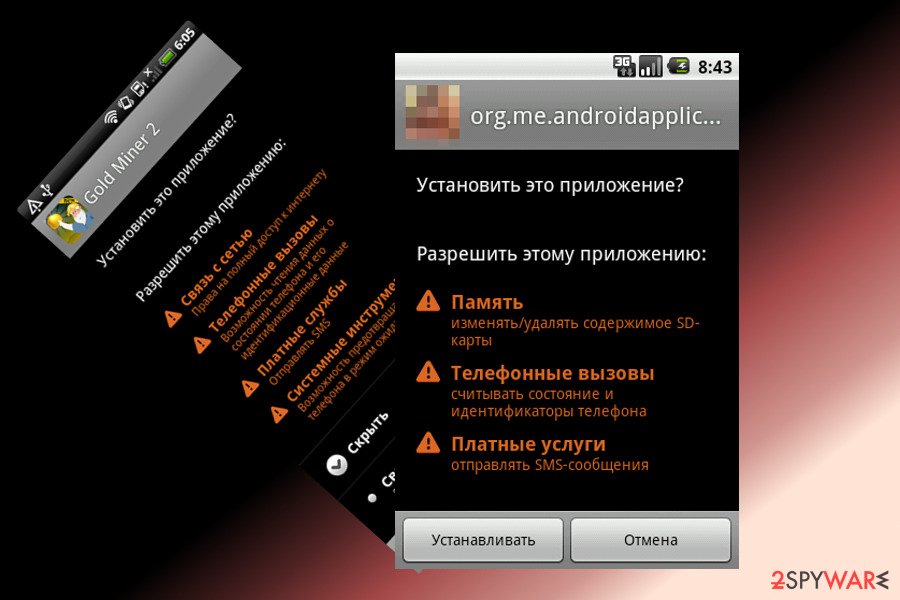
Android virus might start showing fraudulent alerts which claim that particular software must be downloaded in order to clean it.
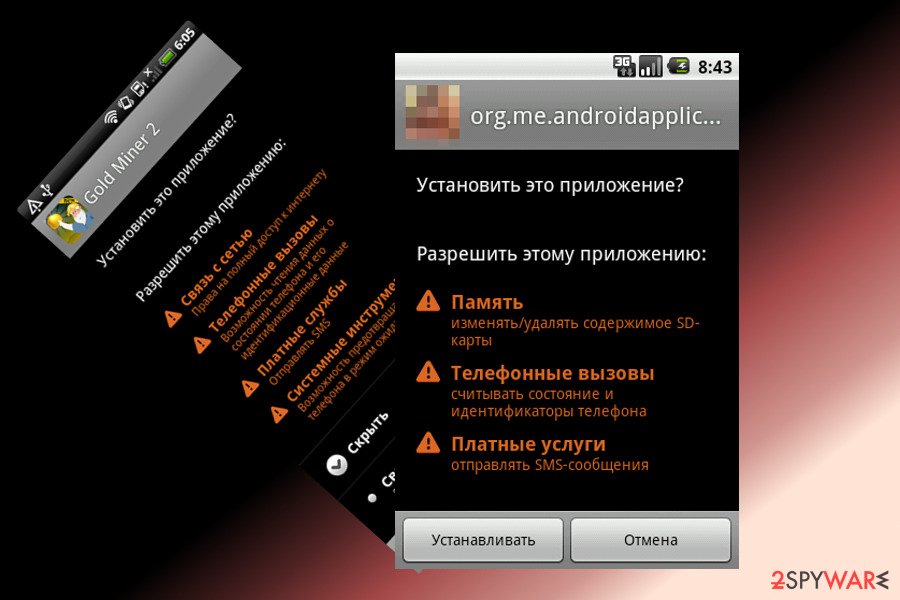
Android virus might start showing fraudulent alerts which claim that particular software must be downloaded in order to clean it.
The malicious email includes a link to a fake Bank Austria website where users have to log in and enter their email address and phone number. Ten attackers send a victim a warning that he or she does not have the “Bank Austria Security App” installed on the phone and asks to download it from the provided link.
However, the installation of the malicious app requires altering security settings to download it from an unauthorized source. The malware requires lots of permissions that get attackers full access to the smartphone.
Once installed, a malicious app creates a legit-looking icon on the home screen that looks similar to Bank Austria. After installing the Marcher virus, victims are asked to enter their credit card information or other personally identifiable details whenever they open any applications.
According to research, about 20,000 Android users may have suffered from this scam and installed ExoBot on their devices.
2019: Google’s security firewall can still be bypassed
Most of the Android viruses can be downloaded from the Google Play store, together with safely-looking apps. No matter how much effort Google puts while trying to protect users and prevent these malicious apps from bypassing their security, viruses find a way to this store.
In February 2016, one of the variants was noticed spreading via text messages.[11] Once inside the system, it enabled illegal connections. In 2017, security experts reported a list of over 75 applications infected with Xavier Android virus found on Google Play Store. However, it’s not the only way how Android virus can infect the device.
In 2018, security experts reported about several variants of this malware using sophisticated social engineering techniques to infiltrate the device via trojanized apps. Therefore, you should be careful when installing third-party apps because they can be infected with the 10001_1.jar virus.
You can also get Rabbitfiles virus or similar malware from the third-party or file-sharing websites. Besides, Whatsapp ads and similar notifications can also result in problems related to your Android phone. It’s clear that 2019 means a new era for Android viruses. If in 2018 one in ten apps was infected, after several years this number continues growing.
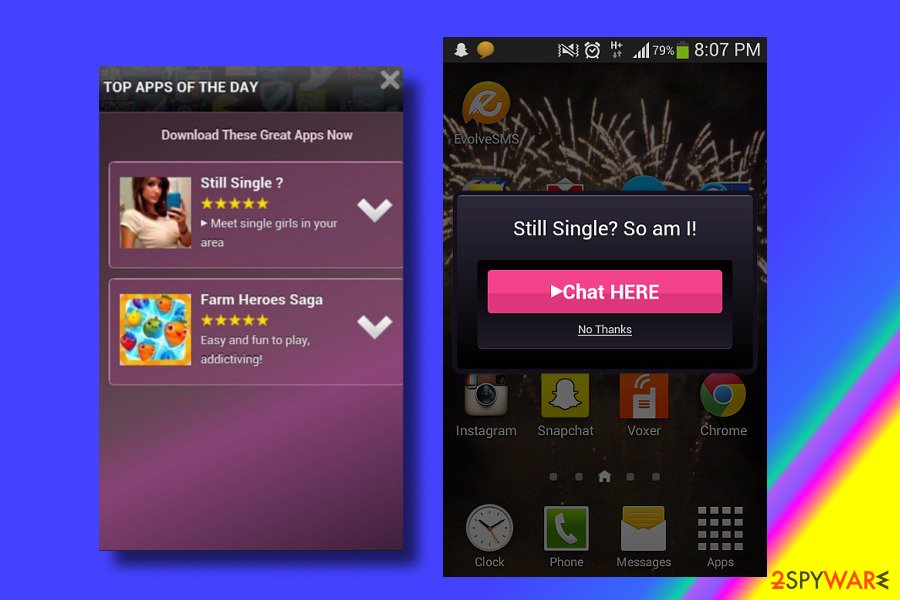
Android virus apps might pop-up at any time, even if the browser is not used at the time.
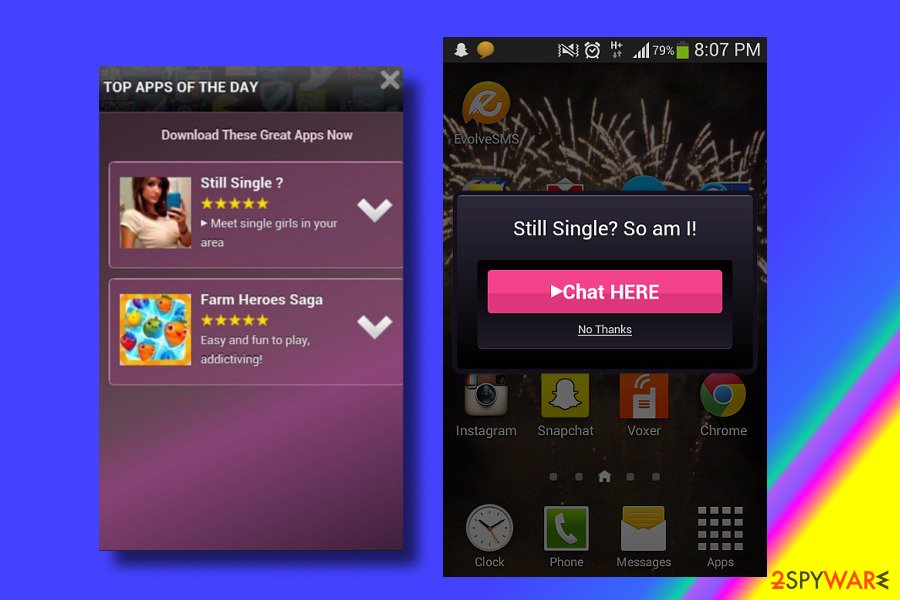
Android virus apps might pop-up at any time, even if the browser is not used at the time.
The list of infected Android apps (malware list)
JavaTcmdHelper virus
JavaTcmdHelper virus is one of the applications that cause issues on Android phones and can often be detected as dangerous by antivirus programs.
This application doesn’t show up on the phone or even in the Settings or Application sections. However, users have reported about system messages stating that Javatcmdhelper is possibly dangerous. The message may also state about the app that behaves unusually or has privacy risks.
Java tcmd helper virus can be detected by your anti-malware tool or security app but the name depends on a particular virus database and may differ from program to program.
The most common heuristic name is Artemis!7123f6c80769 or Artemis!f580cadc3dc1. Because of this, it gets called Artemis/JavaTcmdHelper virus by various users.
Funnwebs.com
Funnwebs.com is yet another adware-type program that targets Android phone users. This intruder lures people using social engineering tactics to subscribe for notifications this website delivers to your screen.
Unfortunately, like many other adware-type programs this threat also creates tons of commercial content that fills up the screen of your phone. It also redirects to commercial sites, affiliated pages or delivers your traffic to links like reward3977.xzprize43.life.
Various notifications about the possible threat can be caused by this website itself or related programs that expose the user to possibly malicious content.
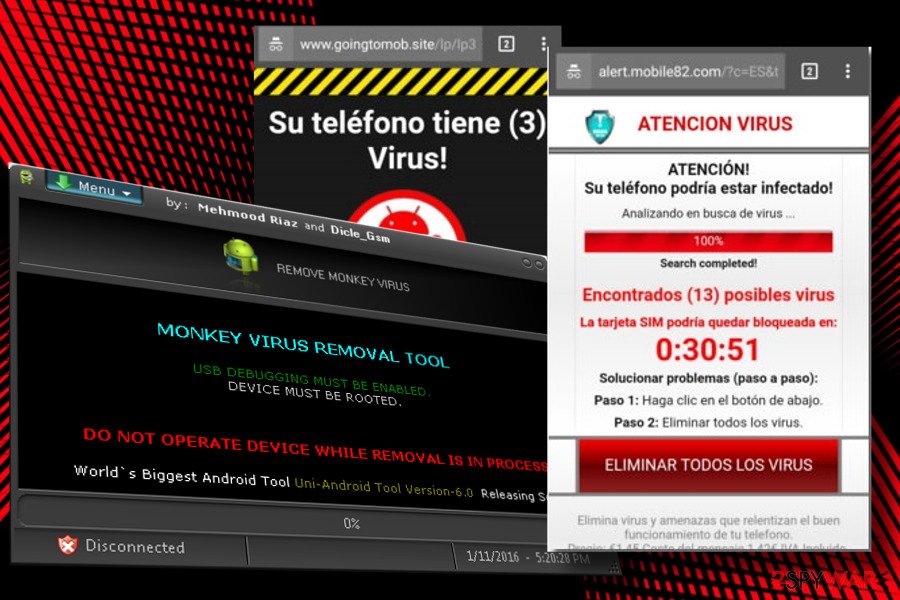
Android viruses, especially adware, might redirect users to tech support and similar scamming sites where sensitive information might be exposed to crooks.
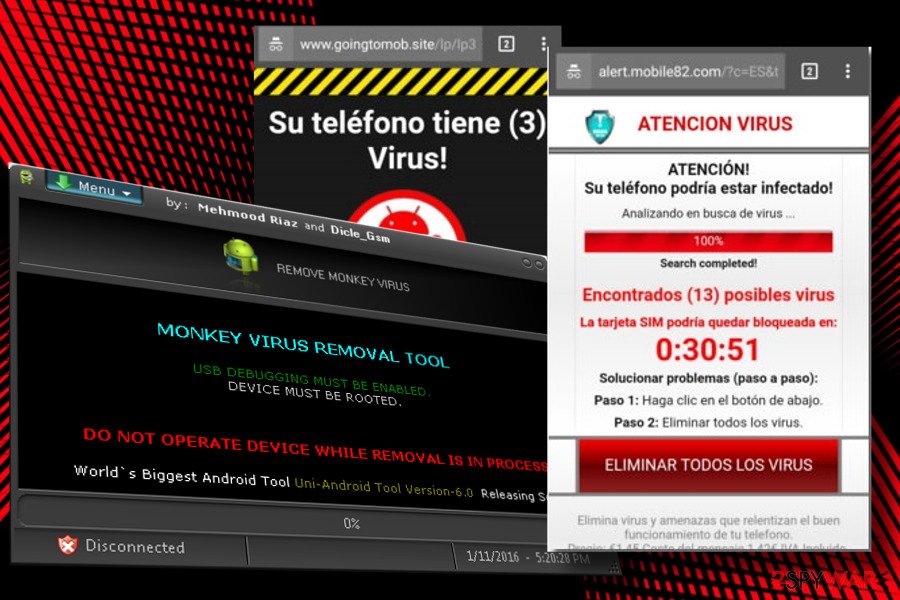
Android viruses, especially adware, might redirect users to tech support and similar scamming sites where sensitive information might be exposed to crooks.
Com.google.provision
Com.google.provision virus operates as the malicious script which downloads and installs unknown applications into Android system. Unfortunately, the infection does not target Android users but has its variations occupying PC and tablet devices.
Since the introduction of the Device Administration tool on Android 2.2, this Android malware has more chances to rampage on the system. It is very hard to detect it on your own, so we don’t recommend that.
At the moment, the only trustworthy method to delete the virus is to install a mobile version of the malware elimination tool and eradicate it. Unfortunately, factory settings reset does not help terminate infection, but you can try.
Com.android.system.ui
Com.android.system.ui malware is another version of Android virus which was seeking to mislead users into visiting insecure websites and shady applications. Most usually, it manifests a tendency to install unwanted software into a device as well. Scan the device with malware elimination tool and check the list of system apps.
Com.android.gesture.builder
Com.android.gesture.builder virus is also programmed to install potentially malicious apps on the systems. Be wary of the content and apps you download other than the Google Play store. On the other hand, past incidents reveal that it is not safe to download even apps from the mentioned store. Therefore, having a malware elimination tool becomes more relevant than ever before.
NotCompatible virus
NotCompatible virus is a dangerous Android virus that acts as a proxy. As soon as it gets into its target system, it connects to its server and waits for specific commands. There have been many speculations that this malware is capable of connecting affected devices into a botnet and then turning them into spam machines.
Some part of security experts has warned that NotCompatible malware can easily be used to steal personal information from the phone or similar device. To protect yourself from these issues, we highly recommend you to download mobile antivirus. It will help you to prevent the infiltration of such and similar threats.
Lastacloud virus
Lastacloud virus is a trojan horse also known as Android.Lastacloud. It has been actively spread as updates for WhatsApp and Android Browser that present themselves as Updatecom.whatsapp.update and com.androidbrowser.update. Once inside the device, this threat seeks to steal personal information, such as contact list, accounts that are assessed through the device by the victim, the internal and external storage, and similar data.
It can also try to infect the system with other cyber threats. Almost each of the reputable Android antivirus programs can help you to remove Lastacloud virus from the system. Please, do NOT postpone its removal because this virus can lead you to serious problems.
Android Police virus
Android Police Virus is a newly-designed version of FBI virus, which is capable of infecting Android OS. Today, it is the most dangerous example of Android virus because it can block the entire system and encrypt each of the files that are installed on it.
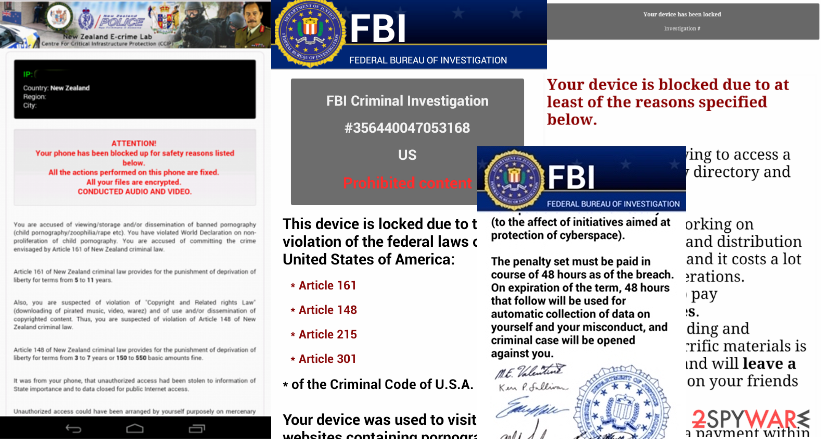
In this picture, you can see messages displayed by FBI virus for Android users.
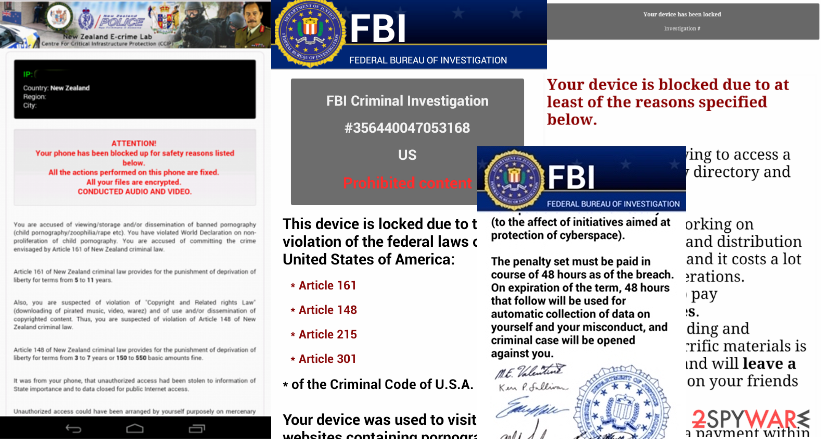
In this picture, you can see messages displayed by FBI virus for Android users.
Also, it can cause warning messages and redirects to malicious websites seeking to make people pay the ransom for its developers. It is hard not to notice the infiltration of this virus. If you are infected, you should avoid visiting websites that require adding your logins and passwords. Of course, you need to remove Android malware ASAP.
Android ransomware
Android ransomware is a malicious mobile phone threat that uses a clickjacking technique to get admin rights on the victimized Android device. However, it can also infiltrate the device through malicious apps, such as Porn ‘O’ Mania. To avoid infected apps, you should use only official stores, such as Google Play and Appstore.
Once Android ransomware infects the system, it encrypts the victim’s files and locks it down. It also threatens the user and claims to share the victim’s data and browsing history with the people on the contacts list. This virus must be removed immediately.
Svpeng virus
Svpeng virus is Android ransomware which was introduced in 2014. However, it seems that it is still active – in 2018 Android users are still stuck on this virus which can cause serious problems on their phones and tablets. What does this malware cause?
It is a typical “lockscreen” parasite that blocks the screen of the phone with a fake warning message from the FBI. In reality, people who are working behind Svpeng ransomware do not have any connections to the FBI. They are seeking just to trick their victims into paying the fake ransom. Please, do NOT fall for these claims. You need to remove Svpeng from the system by resetting your Android device to factory settings.
Mazar malware
Mazar malware is not a traditional version of an Android virus. This threat spreads via text messages that are filled with infected links. Once the victim clicks such a seemingly-legitimate link, Android OS gets infected with the malicious software that starts running dangerous activities behind your back.
Typically, it starts monitoring the phone or another Android device, changes its settings according to its needs, sends SMS to premium numbers, and initiates illegal connections via the Internet. Those who are connected to are granted with administrator rights, so they can do whatever they want. There is no doubt that you must remove Mazar virus from your device. Otherwise, you can lose your banking data and similar information.
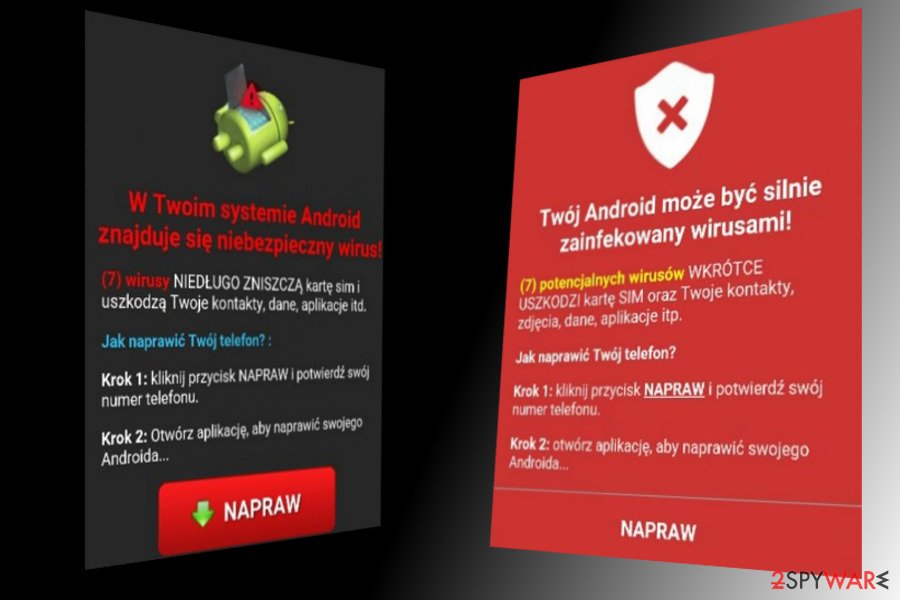
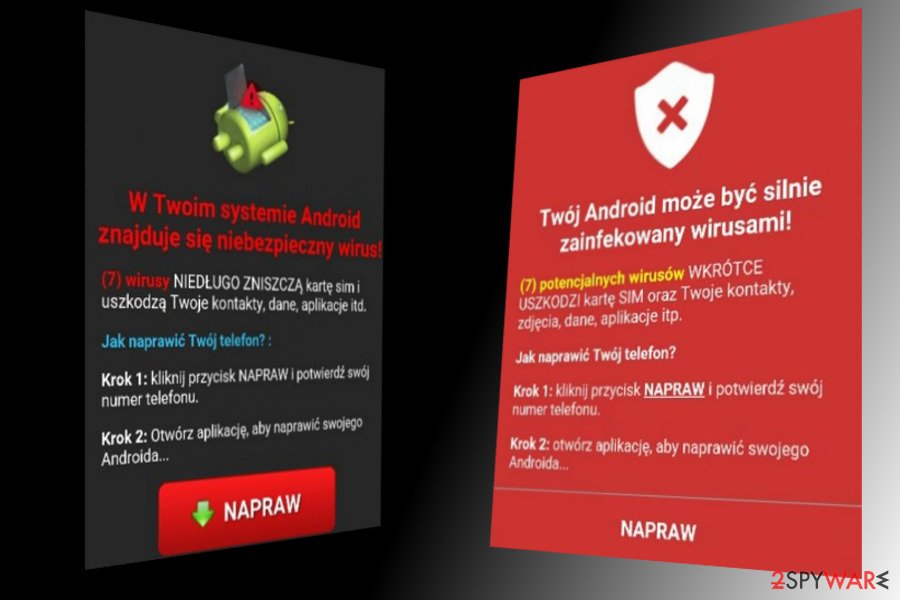
Smart cars-hacking Android malware
Smart cars-hacking Android malware was introduced by virus researchers at the end of November 2016. According to the company which is known as Promon, it was used by them to hack into the official Android application of Tesla that allows finding the car, opening its door and starting the engine.[12]
To perform these commands, Android malware modifies the source code of the official Tesla app at first. Then, it shares the victim’s username and password with the attackers and helps them steal the car. However, the virus, which was tested by Promon researchers, does not rely on any security vulnerabilities of the Tesla app. According to the company, it has to be installed manually with the help of social engineering and similar techniques.
However, the virus, which was tested by Promon researchers, does not rely on any security vulnerabilities of the Tesla app. According to the company, it has to be installed manually with the help of social engineering and similar techniques.
Ghost Push virus
Ghost Push virus is a notorious Android malware that is capable of infecting all Android devices that are using versions below Nougat (V7). The malicious actor functions as a rootkit – it is capable of performing various malicious activities without users’ permission. For example, the most prevalent symptom of the infection is the downloading and installation of other malicious applications and spamming ads non-stop. The advertisement gains revenue for hackers, and it believed that they earn around $4.05 million a day.[13]
Unfortunately, getting rid of Ghost Push is almost impossible, even factory reset does not do the job, and reflashing firmware would be the only choice for users. However, the good news is that those who are using Nougat, Oreo, and Pie should feel relatively safe, as those versions of the Android OS are protected from this type of malware. Nevertheless, it does not mean that hackers will not create new variants that would defeat protection measures in the latest versions of Android.
Gooligan malware
Gooligan malware has corrupted over 86 applications, such as Youtube Downloader, Kiss Browser, Memory booster, Demo, Perfect Cleaner, Battery Monitor, System Booster, etc.[14] It seems that all system performance and browser-related programs and gaming, as well as pornographic applications, risk becoming the carriers of Gooligan. Over 74% of all Android phones might be vulnerable to this new version of the virus.
After the infection process is complete, the malware roots the device and enables full access to install more malicious elements. Such activity is done for the sole purpose of stealing your personal information such as login data to banking accounts.
Interestingly, Ghost Push virus, which hit the stage last year, provided a foundation for the current malware. Needless to say, the improved version is much more treacherous.
HummingWhale virus
HummingWhale virus – this malicious virus is an updated copy of HummingBad malware which is known for its massive attacks against Android users. Back in 2016[15], this virus managed to wreak havoc on approximately 10 million Android devices. Recently, HummingBad appeared in a new form and a new name, and this time it is dubbed HummingWhale malware.
HummingWhale malware was apparently available on Google Play Store for a while in the form of 20 various applications, most of them being called [random word] Camera. Examples include Rainbow Camera, Whale Camera, Ice Camera, Hot Camera, and similar applications.
The malware used to set up a virtual machine on the infected device, stealthily install extra applications on the device and serve annoying advertisements for the user. Once the user closed an ad, the malware uploaded already installed the shady program to the virtual machine to create a fake referrer ID, which is used to generate revenue.
HummingBad virus
HummingBad virus. First discovered in February 2016, malware has already infected more than 10 million Android users. The malware had been spreading via “drive-by download attacks, ” and users got infected after visiting particular malicious websites. In January 2017, malware has been spotted actively spreading again on Google Play store as HummingWhale application.
After infiltration, HummingBad malware gets access to the core of the smartphone’s operating system. Then, it starts delivering misleading ads and displaying alerts about necessary system updates. When users click on these advertisements, developers of the application generate revenue. However, it’s not the main problem.
Malware also gets full access to the infected device and can steal users’ private information, such as contacts, logins, credit card or banking information. For this reason, it’s crucial to remove HummingBad as soon as it shows up on the device.
Lockdroid ransomware
Lockdroid ransomware, also known as Android.Lockdroid.E, spreads as a pornography app “Porn ‘O’ Mania”. The virus uses social engineering techniques to get the admin rights of the infected device. It aims to achieve this goal by using a fake package installation. As soon as the installation is completed, Lockdroid virus gets full access to the device and encrypts data.
What is more, it can change the PIN and lock the device. In this way, malware elimination might become difficult. Malware uses the clickjacking technique and attacks smartphones and tablets with Android 5.0 or newer versions of the OS. According to the Google[16], this malicious app cannot be downloaded from the Google Play Store.
GhostCtrl virus
GhostCtrl virus exploits an Android vulnerability to help its owners to get control over the device. It showed up in the middle of 2017 when it was found attacking Israeli hospitals, but it is not considered a new virus. However, according to some of
However, according to some of the security experts, malware is not going to stop – soon it can become a ransomware-type threat as this virus has also been found to have some locking capability as well.
It spreads presenting itself as a legitimate app, such as WhatsApp and Pokemon Go. Once inside the system, GhostCtrl malware drops a malicious Android application package (APK) and opens the backdoor of the system to provide full access to the victim’s personal information, videos and audios. It can also reset passwords and call or send texts to the victim’s contacts.

There are multiple fake anti-virus engines that are, in fact, malware themselves, while others are completely ineffective. Make sure you pick reputable anti-virus tool that does not spam you with bogus alerts.

There are multiple fake anti-virus engines that are, in fact, malware themselves, while others are completely ineffective. Make sure you pick reputable anti-virus tool that does not spam you with bogus alerts.
Invisible Man
In July 2017, security experts discovered an updated and improved variant of Svpeng attacking banking app users in 23 countries and dubbed it Invisible Man.[17] The virus spreads as a fake Flash Player app in the suspicious and insecure download websites. Fortunately, malware hasn’t made it to the Google Play Store.
However, when users install this malicious app, they give administrator rights to the device. As a result, cybercriminals can control it via the Command and Control server.
The malicious program works a key-logger and collects credentials when a user logs in to the bank via a mobile app. Besides, Invisible Man malware can send and read messages, make and listen to phone calls, open phishing URLs, and collect various information. It also prevents victims from removing its administrative rights, so it’s removal becomes complicated.
LeakerLocker ransomware virus
LeakerLocker ransomware virus. In the middle of August 2017, malware researchers discovered LeakerLocker spreading via two apps available on Google Play Store. The malicious application was hiding under Wallpapers Blur HD” and “Booster & Cleaner Pro” apps.
One user’s installed one of these programs, malware locks the device’s screen with a threatening message. According to it, this version of Android malware gained access to sensitive data. If the victim does not pay the ransom within 72 hours, all the information will be leaked.
However, security experts doubt that malware can cause such damage and recommend eliminating LeakerLocker from the device with security software.
DoubleLocker ransomware virus
DoubleLocker ransomware virus. In September 2017, malware researchers spotted a new version of mobile malware. It spreads as a fake Adobe Flash update. After the attack, it locks the device by replacing the PIN. Then it launches data encryption and demands to pay 0.0130 Bitcoins to unlock the device and recover files.
Additionally, malware might also steal money from PayPal and banking accounts. Therefore, removal of the virus should be performed ASAP. However, non-routed device owners might need to factory-reset infected phones to unlock it. Routed device users can use the Android Debug Bridge (ADB) tool. Further, DoubleLocker removal has to be completed with security software.
LokiBot virus
Infostealer.Lokibot is a malicious application designed for Android smartphones. Once it gets on the victim’s device, it becomes capable of sending SMS messages and replying to them, use mobile browsers, address particular URLs and install the SOCKS5 proxy.
As a result, the victim’s outgoing traffic can be redirected. The virus can also compose and display fake notifications for the user, prompting the victim to open a bank account. As soon as the victim does so, the virus loads a fake overlay of the login page and collects all login details that the victim enters into the provided fields.
The extent of this Trojan virus is growing rapidly, because it is being sold on dark web forums for approximately $2000, meaning that any wannabe-criminal can buy it and distribute it.
In October 2017, LokiBot malware became capable of becoming a ransomware virus. However, this feature becomes active only in case the victim detects Infostealer.LokiBot and attempts to delete it. The malicious app fails to apply encryption on the victim’s files but displays a screen-locking message anyway. The “Go_Crypt” function doesn’t encrypt data but renames them anyway.
The screen-locking message says “Your phone is locked for viewing child p0rnography,” and demands a payment of $100 within 48 hours. Otherwise, according to the virus, the case “will be handed over to the police.”
Marcher Android Trojan
Alternatively known as ExoBot, the virus is known since 2013. However, in November 2017, researchers reported on a massive campaign that started in January of the same year. The virus aims at Bank Austria users and tricks them into installing fake “Bank Austria Security App.” The recent version of the Marcher virus uses clever social engineering techniques to steal sensitive users’ information, including banking credentials, date of birth, name, and other personally identifiable information.
Marcher distribution campaign is complicated. It brings malware to the smartphone, tries phishing credentials and stealing banking information, and finally emptying the victim’s bank account. The biggest trick is that attackers use original Bank Austria design and interface. Users are advised to stay away from suspicious emails or SMS messages from this bank and check necessary information directly from the bank’s website without clicking provided links in the phishing email.
Tizi Android virus
Google reported about Tizi Android virus in November 2017. The virus works as spyware and is designed to steal personal information from social media apps, including Facebook, LinkedIn, Skype, WhatsApp, etc. Malware might also record calls, access SMS, take pictures and complete many other tasks that put Android user’s privacy at risk.
Tizi virus might also get root access by exploiting system vulnerabilities or tricking a user into giving such permission during the installation of a malicious app. Some of the infected apps were available on the Google Play Store in 2015. However, the majority of them are spreading via third-party apps. At the moment, Google reports that about 1.300 Android devices were infected with spyware.
Android ads on Lock Screen
Android ads on Lock Screen are something phone manufacturers or operating system developers never include in the package when you purchase your device. Additionally, Google bans[18] apps that display ads on lock screens unless it is a lock screen replacement app.
Therefore, if your Android ads on Lock Screen appear every time you enter it, it is the potentially unwanted application that is causing the issue. Therefore, if you installed lock screen replacements recently, make sure you uninstall them to remove Android ads on the lock screen.
Known applications that can cause Android ads on the lock screen include:
- UC Browser
- VideoShow video editor
- Photo Editor Pro
- Solo Launcher
- Z Camera
- HiFont
- Battery Doctor
- Xender, etc.
Unfortunately, it sometimes not be very clear which app is compromising your lock screen, especially if many of them are installed. To find out which application is causing the unwanted activity and remove adware from Android, check the download list, as well as a section in your system settings which displays what permissions are granted to which apps.
Anubiscrypt ransomware
Anubiscrypt ransomware first showed up in April 2019 when ESET security researcher spotted the virus on Google Play.[19] The threat is not only capable of encrypting all pictures, videos, music, and other personal files, but also permanently locking the phone screen, preventing its access.
Besides that, Anubis malware is also can perform the following on the host device:
- Steal victims’ PayPal, eBay, Amazon, and other credentials;
- Intercept SMS;
- Log all keystrokes;
- Grant remote access to hackers.
If that would be not impressive enough, Anubiscrypt ransomware uses motion-based evasion techniques, making its detection and removal an extremely complicated task. Nevertheless, security software should be able to perform it without too many difficulties, as long is it is fully updated to its most recent version.
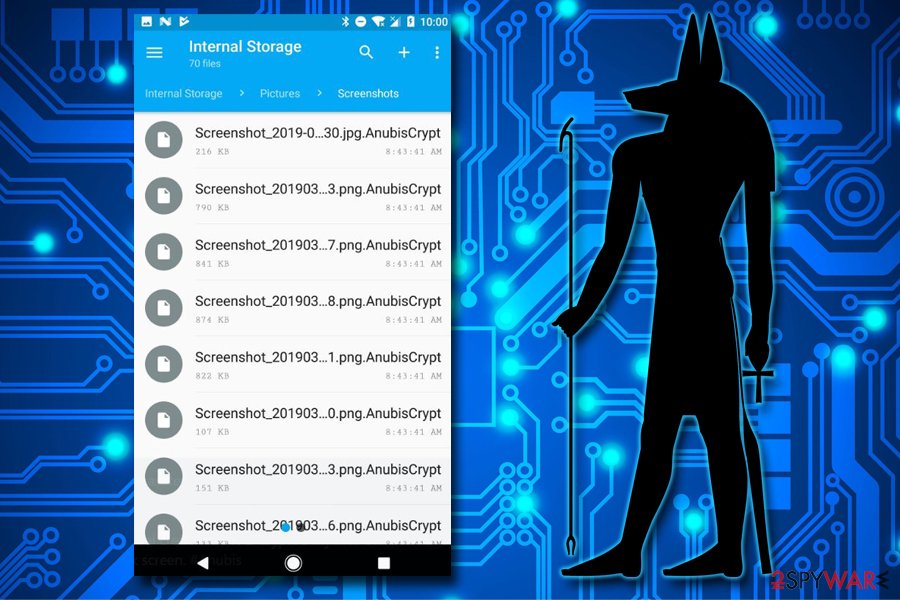
Anubiscrypt ransomware is one of the most dangerous Android malware’s around, as you might be able to lose all access to your photos, videos, and other important data stored on the device.
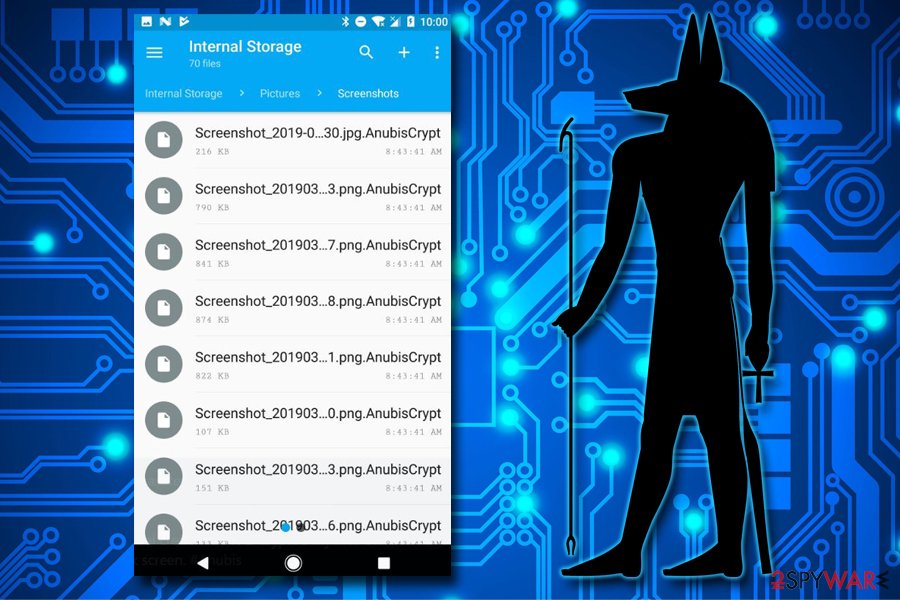
Anubiscrypt ransomware is one of the most dangerous Android malware’s around, as you might be able to lose all access to your photos, videos, and other important data stored on the device.
Agent Smith virus
Another version of the Android virus has reached the surface recently. This cyber threat was discovered at the start of July, 2019. Experts found out that this new malware string aims to attack Android devices by planting fake copies of legal applications.[20] The main goal of this activity appears to be related to advertising campaigns.
The number of victims has already reached 25 million! Users are easily tricked the legitimate-lookings of popular games and apps when truly the Agent Smith malicious component is hidden in them. This threat has good skills in hiding itself by appearance as a legal product from Google, e.g. Google Updater, and similar.
The main thing that allows skipping app security measures is the Janus vulnerability[21] which is misused by Agent Smith. Even though this threat is mostly used for ad distribution, it can relate in swindle of personal information or banking credentials, so users need to be extremely careful if they have spotted the malware in their devices. The virus can be found in applications such as:
- com.whatsapp
- com.lenovo.anyshare.gps
- com.mxtech.videoplayer.ad
- com.jio.jioplay.tv
- com.jio.media.jiobeats
- com.jiochat.jiochatapp
- com.jio.join
- com.good.gamecollection
- com.opera.mini.native
- in.startv.hotstar
- com.meitu.beautyplusme
- com.domobile.applock
- com.touchtype.swiftkey
- com.flipkart.android
- cn.xender
- com.eterno
- com.truecaller
Fake virus warning Android
Fake virus warning Android is a rather generic term used to highlight particular pop-up, alert, notification, or another type of ad which claims that Android device is riddled with malware. While in some cases, users can encounter fake virus alerts on a malicious site by accident, Google Chrome, Mozilla Firefox, or another web browser redirects to such domains might indicate an infection or that notifications were enabled from a shady website.
To remove Fake virus warning from Android, you should first check your phone or tablet for unwanted applications that you might have installed unintentionally. However, some apps might be relatively deceptive, and determining which one is the culprit is relatively hard, especially if you download them from unofficial sources. Therefore, malicious and unwanted apps can be easily detected by anti-malware software designed for Android devices, so we recommend performing a full system scan in such a case.
As mentioned previously, another reason for Fake virus warning Android messages might be the enabled notifications via a particular site. Even if you believe you never did, in some cases, these buttons can be disguised and, as soon as clicked, subscribe to a user to receive notifications. Since users are not that familiar with the feature, they are unsure how to stop the pesky pop-ups. If you are using Google Chrome on your Android phone, follow these steps to remove fake virus warnings:
- At the top-right corner of the browser, tap on three vertical dots
- Select Settings
- Now go to Notifications
- At the bottom, you will find a list of websites that notifications are enabled for
- Deselect everything you do not recognize
- Unwanted notifications should be gone!
Keep in mind that you should never click on Fake virus warning Android alerts, as you might be tricked into downloading malicious software, disclosing your sensitive details, or subscribing for a useless service that you will be automatically charged for.
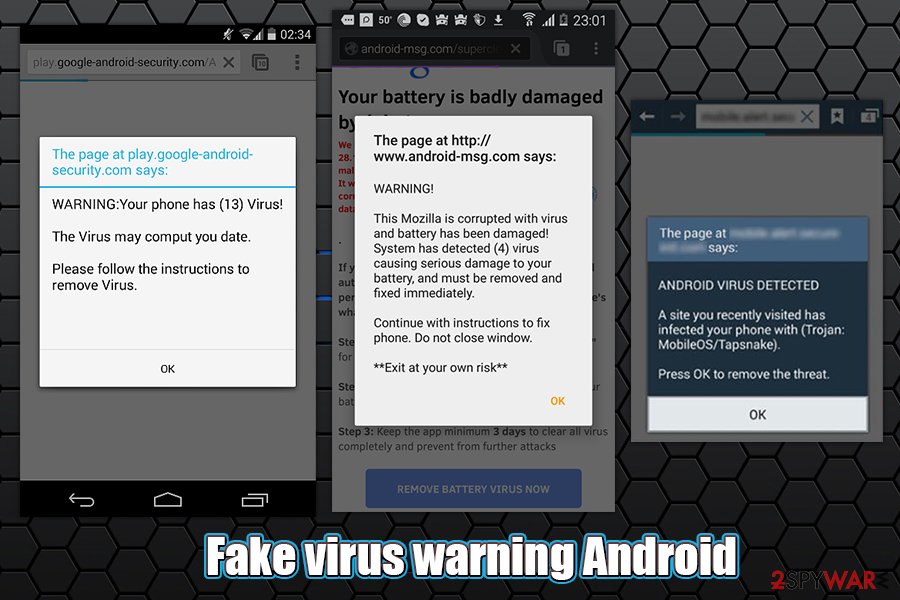
Fake virus warning Android often encourages users to download malicious applications
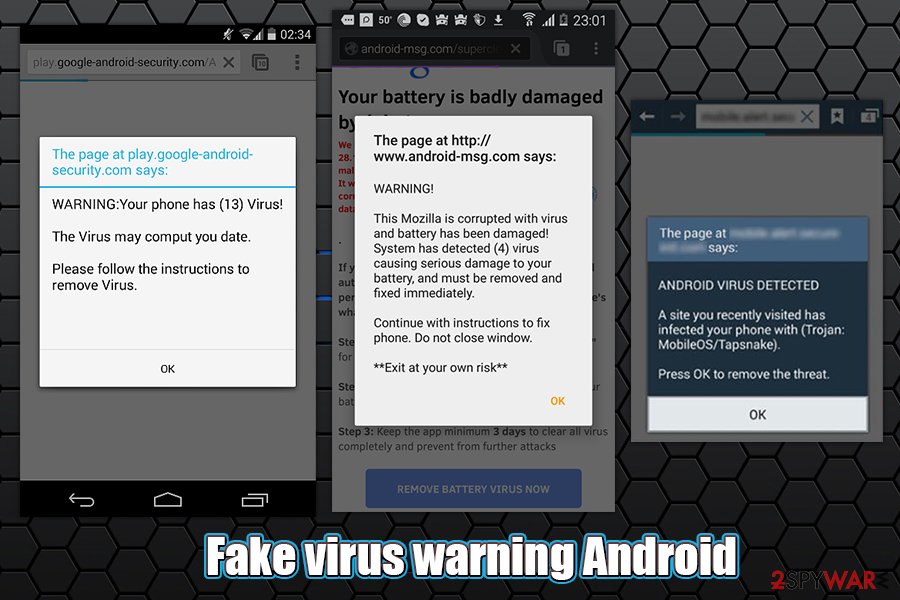
Fake virus warning Android often encourages users to download malicious applications
Mobile viruses mostly spread via free third-party app stores
Android virus has been actively spread via third-party apps that have to be installed on the phone manually. However, new methods used for distributing this threat have started spreading around, and today you can get infected with this virus by clicking on the malicious link as well.
In most of the cases, people download this threat to their devices in a bundle with unlicensed or experimental apps that are actively promoted on Google Play store and similar locations.
To avoid this, we highly recommend you to download your apps only from legitimate app stores that check every program before they start promoting it. Google Play Store, Amazon and Samsung can be trusted in this case. Besides, even if you select any of these app stores, you should still double-check the app before downloading it to your device because you can never know what kind of malware is hiding in it.
If you are interested in cybersecurity, you must have already heard about hackers who managed to add their malicious app to the Google Play store and collected more than 10.000 downloads before it was revealed.[22] Also, it has been reported about affected websites that can download an infected app to your phone automatically.[23]
To keep your device clean and ensure protection against the Android virus, you should stop visiting suspicious/illegal sites and never click links that may show up for you while visiting them. Finally, we believe that it is time to think about mobile antivirus that could help people prevent the installation of malicious apps, including Android malware.
General Android virus removal guide
If your device is infected with Android virus, you can run into these problems:
- The loss of sensitive information. Malicious apps that are used to infect Android OS can collect different kinds of data. Such information includes contacts, logins, e-mail addresses and similar information that is important for attackers.
- Money loss. The most Android viruses are capable of sending messages to premium-rate numbers or subscribing users to premium services. This can lead you to money loss and similar issues.
- Infiltration of malware. The android virus can try to take over your device and infect it with other malware. It can also cause annoying ads, pop-up alerts, and fake warning messages.
- Performance-related issues. When infected with such a threat, you may notice system instability problems, slowdowns, and similar problems.
If you think that your device is infected, we highly recommend you scan it with Android virus cleaner. There are plenty of security programs available on the Google Play store. It will help you detect malicious files and other fraudulent components on your device. Sometimes viruses block security software in order to avoid their elimination. If that is the case, you should reboot your Android device into Safe Mode before launching your Android antivirus to disable third-party apps (and malware as well) from running:
- Find the power button and press it for a couple of seconds until you see a menu. Tap the Power off.
- Once you see a dialog window that offers you to reboot your Android to Safe Mode, select this option and OK.
If this failed to work for you, just turn off your device and then turn it on. Once it becomes active, try pressing and holding Menu, Volume Down, Volume Up or Volume Down and Volume Up together to see Safe Mode. If that doesn’t work, then search the phrase “How to put into Safe mode” and add your phone’s model. Then, follow the instructions.
You can also try to perform Android virus removal manually by uninstalling the malicious app yourself. However, you should be very careful when trying to do so because you may remove useful files and apps from your device. For manual Android virus removal, please follow these steps:
- Reboot your device into Safe Mode with the help of steps that are given above.
- When in Safe Mode, go to Settings. Once there, click on Apps or Application manager (this may differ depending on your device).
- Here, look malicious app(s) and uninstall all of them.
We also recommend turning off the option that allows installing apps that belong to unknown sources. For that, go to Settings -> Security. Once there, turn off this option.
The factory reset might be needed to remove Android malware
If nothing helps you remove Android malware from your phone or tablet, you should reset it to its factory settings. For that, you need to perform these steps:
- Click the Settings icon on your device. You can find it among other apps.
- Select Privacy (or Personal) and Factory reset (you can also find it as Factory data reset, Backup & reset, etc.). We recommend selecting Back up my data to protect it from the loss.
- Click Reset device to remove Android virus and other storage from your device.
This entry was posted on 2020-04-10 at 02:20 and is filed under Malware, Viruses.

