“Ads not by this site” – adware that can interrupt browsing sessions with notifications while visiting places such as Facebook, Wikipedia, Google
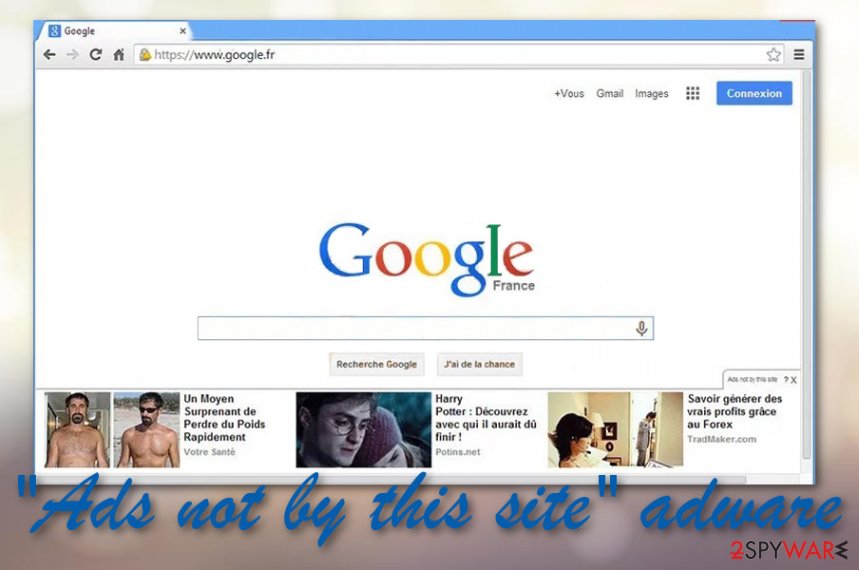
“Ads not by this site” is an adware program that travels in freeware or shareware packages
“Ads not by this site” is an adware[1] app that shows annoying pop-ups mostly due to the Vid-Saver extension. Intrusive advertisements can start appearing when you are visiting popular sources such as Google, Wikipedia, Facebook, and others. Such activity can occur on any type of web browser app, including Google Chrome, Mozilla Firefox, Internet Explorer, Microsoft Edge, and Safari. “Ads not by this site” virus can force redirects to other affiliate sources that are filled with attractive-looking deals and are placed there to attract the visitor’s attention. However, this is not all of the activities that the adware is capable of. If you want to learn more about this PUP, keep reading the article.
| Name | “Ads not by this site” |
|---|---|
| Type/category | Adware/potentially unwanted program |
| Browsers affected | This suspicious product can appear on any type of web browser, including Google Chrome, Mozilla Firefox, Internet Explorer, Microsoft Edge, and Safari |
| Activities | The adware can change browser settings such as the homepage and new tab URL, start displaying advertising content during browsing sessions, redirecting the user to affiliate sources, collect browsing-related information, infiltrate other PUPs |
| Removal | You can get rid of the potentially unwanted app with the help of automatical software or by completing the manual guide that has been added to the end of this page |
| Repair | If your system has experienced some type of compromisation, try repairing things with Reimage Reimage Cleaner |
“Ads not by this site” is an untrusted application that infiltrates computer systems through unprotected sources. The adware mostly uses a deceptive technique known as software bundling. The developers target users who have weak computer protection and fill regular software packages with adware that ends up on the computer system unnoticed.
Once “Ads not by this site” appears on the machine, it will start showing some symptoms sooner or later. First of all, you might spot unexpected changes in the web browser’s settings such as the homepage and new tab URL. Afterward, you might see that your browsers are filled with questionable extensions, add-ons, and plug-ins.
Continuously, you will likely see an increased amount of advertising when you are browsing the Internet via popular sources. The ads will come marked as “Ads not by this site” and you will be able to recognize the ad-supported application from this specific mark. As time flies, the advertising will only increase if you do not deal with the PUP as soon as possible.
Besides, “Ads not by this site” pop-up ads might provide you with suspicious deals and offers that are placed to benefit only the developers but not the user. These people can offer you to buy some rogue security products or other services for a big price. You should decline any suggestions and deals that come from this app.

“Ads not by this site” is adware that can redirect the user to affiliate websites some of which might distribute malware
To add, “Ads not by this site” virus can provide you with various surveys and questionnaires that seek to capture personal information. If you are asked to fill in your credentials or any personally-identifiable details in order to claim some type of a prize, do not do that as there truly is no reward and you are likely to get scammed.
Furthermore, “Ads not by this site” will likely start redirecting you to affiliate sources where additional offers and deals might be provided to you. However, there is one thing potentially dangerous about the redirecting sessions. This type of activity might force you to land on malware-laden locations and result in an infection on your computer.
Additionally, there is something else you should know about “Ads not by this site” and its tasks. This adware might start collecting your browsing data and online activity history by injecting HTTP cookies, beacons, and pixels into your web browsers. Later on, the developers can share the data with third-parties for receiving income.
If all of these activities increase from time to time, “Ads not by this site” might start eating your computer’s resources, including the GPU and CPU power. Later on, you will likely find your web browser struggling to complete even simple actions and also your software loading slower, computer system freezing or crashing.
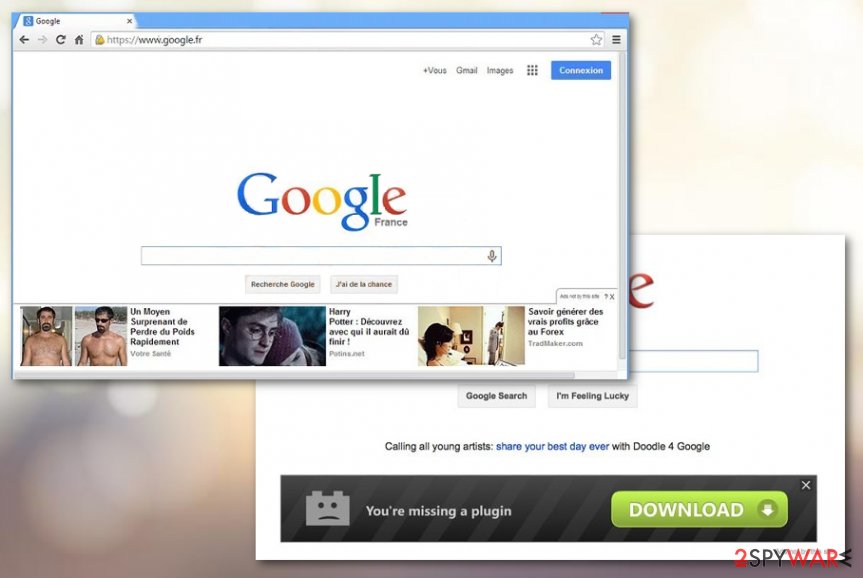
You should remove “Ads not by this site” virus from your Windows or macOS computer system to avoid all of the mentioned activities and risks. The process can be completed by employing reliable antimalware software or by using manual step-by-step guidelines. Also, try using Reimage Reimage Cleaner if you find any machine corruption or compromisation.
Another reason to perform the “Ads not by this site” removal from your machine is the risk that this adware will not end up alone on your computer system. Often, ad-supported applications carry other adware, browser hijackers, tech support scams, and rogue security software that end up causing more computer and browsing interruption.
The appearance of adware programs
Beware that you can get infected with ad-supported applications through various free programs that are involved in the distribution of such apps in exchange for money. That is why you should be very careful when downloading shareware and freeware,[2] like movies, games, and other software from websites such as cnet.com, softonic.com, and download.com.
According to security experts from ZonderVirus.nl,[3] you should select only Custom or Advanced installation when downloading freeware to your computer as this way you will get the chance of protecting your incoming downloads. You will be able to view the whole list of pending objects and opt-out of those products that look suspicious to you.
Continuously, adware programs can camouflage as fake flash player updates and appear to you while browsing on third-party websites. Before downloading any type of update that you are offered on the Internet, you should check if there is any official release of it. Also, you should have an antivirus tool operating as it will also inform you about suspicious objects.
The removal process of “Ads not by this site” virus
“Ads not by this site” virus removal can be completed with the help of automatical software. Employing this type of product is a good idea as it allows you to get rid of the threat within a few minutes of time and ensures that all suspicious objects have been eliminated together.
However, you can also remove “Ads not by this site” with the help of the manual step-by-step guidelines that have been added to the end of this article. These steps require more of the user’s attention and effort. There you will learn how to clean both your computer’s operating system and web browser applications such as Google Chrome, Mozilla Firefox, Microsoft Edge, Internet Explorer, and Safari.
You may remove virus damage with a help of Reimage Reimage Cleaner . SpyHunter 5Combo Cleaner and Malwarebytes are recommended to detect potentially unwanted programs and viruses with all their files and registry entries that are related to them.

