DriverXYZ is a potentially unwanted program that might get into your PC without permission

DriverXYZ is potentially unwanted application that might show outdated drivers in a deceptive way in order to make users purchase a full version of the program

DriverXYZ is potentially unwanted application that might show outdated drivers in a deceptive way in order to make users purchase a full version of the program
DriverXYZ – yet another application that claims it can keep the system at its best by applying driver updates regularly automatically. However, it most commonly spreads via software bundles, fake updates, or deceptive advertisements, which typically result in the unintentional installation of software. Once inside, the app will immediately perform a scan and claim that some drivers are updated. DriverXYZ will proceed on claiming that the found issues need to be fixed immediately; otherwise, users can face serious performance and stability issues.
DriverXYZ is not a trustworthy application that should be used for the driver updating process since it is considered to be a potentially unwanted program. The app will constantly remind users that they need to purchase its full version and use deceptive tactics to make users believe that outdated drivers are critical to system performance.
| Name | DriverXYZ |
| Type | Driver updated, potentially unwanted program |
| Distribution | PUPs can be distributed in a variety of methods (ads, official sites, torrents, etc.), although most commonly get installed via software bundle packages downloaded from third-party websites |
| Symptoms | As soon as the app is installed on the system, it performs a full system scan, claiming that drivers are out of date. If the full version of the software is not purchased, the PUP will show popups which urge users on buying the license |
| Dangers | Potentially unwanted programs such as DriverXYZ might install incorrect drivers on a Windows computer, which could result in serious performance, stability, and operational issues. Besides, users who purchase a full version of the app would lose money since the app’s usefulness is highly questionable |
| Elimination | You can uninstall programs by following our step-by-step guide below or scanning the machine with anti-malware software that recognizes PUPs |
| System fix | In case a potentially unwanted program meddled with your Windows settings in a way that it is now being unstable (crashes, lags, returns BSODs,[1] etc.), perform a scan with a repair tool such as Reimage Reimage Cleaner Intego |
There are many misconceptions about drivers, as most Windows computer users are not even aware of what they do and why they are needed. Due to this, apps like DriverXYZ are quick to tell that a computer that uses outdated drivers is almost unusable, which is most certainly not the case (in most cases, at least).
Drivers are integral components of any Windows operating system, as it allows all the hardware components to work well with the software. Since PC parts are manufactured by different companies, drivers are needed so that a computer, once assembled, would work well as a whole. If you purchase a workstation with an operating system already installed, you will have the most essential drivers by default, and your system will startup with no problems.
Apps like DriverXYZ exist in order to mislead users into believing that they continuously need to update drivers, or otherwise, they would face serious PC issues. However, this is far from the truth, as drivers are rarely needed by regular users, and are mandatory for those who perform specific work on machines, for example, playing high-end video games or use graphic design applications.
In most cases, driver updates are there to fix bugs that occur in very limited circumstances. Thus, generally speaking, DriverXYZ will not benefit your computer as much as it claims, and all you get from purchasing its full version is stopping the unwanted pop-ups that constantly remind you to buy the license.
It is also important to note that DriverXYZ tends to exaggerate the importance of the drivers by calling them “ancient” and using typical red colors in order to make users alert (various online scams often use this social engineering trick).

DriverXYZ is a driver updater that might install wrong system components and corrupt Windows OS

DriverXYZ is a driver updater that might install wrong system components and corrupt Windows OS
All in all, we suggest you remove DriverXYZ from your machine and instead use reputable applications that could help you download the most essential drivers in those rare cases when you need them, e.g., GeForce Experience use by Nvidia GPUs. In all other cases, the most essential drivers will be downloaded with Windows updates automatically, so if everything is working fine for you, stay away from drivers in the first place.
In other words, do not try to fix something that is not broken,[2], and proceed with DriverXYZ removal, as we explain below. If you believe that your system could use a performance boost, driver updates can rarely grant you that; so we recommend using repair software such as Reimage Reimage Cleaner Intego instead.
Do not clutter your PC with useless programs that could cause you problems
Users who are less experienced in an IT field often fall victim to malware or potentially unwanted programs. While malware often uses malicious techniques to invade a computer, PUPs are generally installed by users intentionally. However, in many cases, they are tricked into installing such apps in the first place. Security experts from novirus.uk[3] have provided excellent advice on how to keep your computer clutter-free and avoid unwanted apps/malware in the future.
- Install a powerful anti-malware. Anti-malware tools are now sophisticated and are well advanced in order to detect not only malicious software but also scamware, scareware,[4] fake system optimizers, and other potentially unwanted apps.
- Do not believe fake alerts on various websites. The most commonly used tactic to deceive users into installing suspicious apps is fake notifications that can be encountered on various websites. Most commonly, it is claimed that something is missing or that there is a virus within the users’ system that needs to be eliminated. Do not listen to these claims, and immediately close down such scams.
- Pay close attention to software downloads. If possible, always download new apps from official sources instead of third-parties. Always opt for Advanced/Custom settings instead of Recommended/Quick ones and eliminate the apps next to the pre-ticked boxes.
- Research unknown apps. Before installing an app you have never heard of, read about it online – forum posts, blogs, and other reviews can usually easily help you decide whether the program is trustworthy.
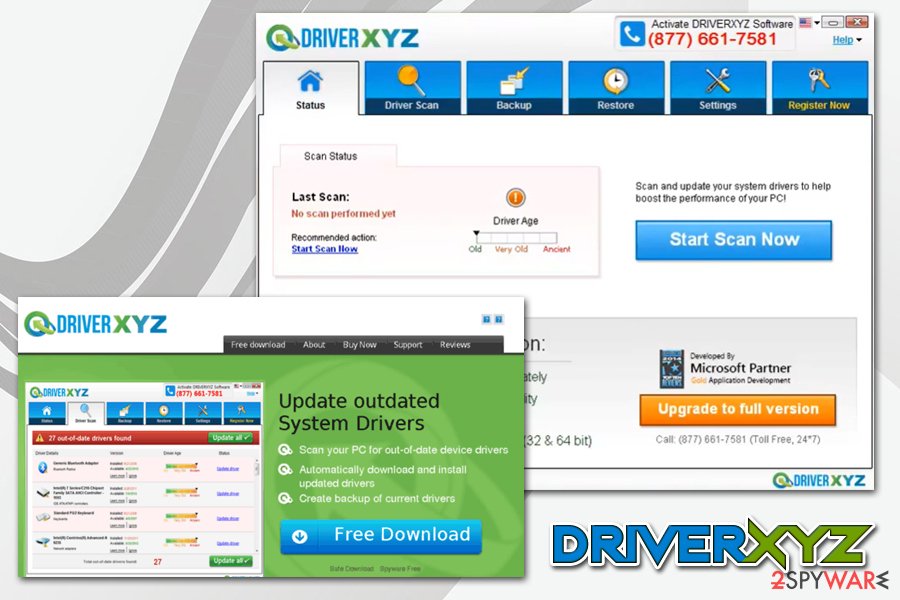
DriverXYZ virus is a term that users use to describe a deceptive app that showed up on their computers seemingly out of nowhere
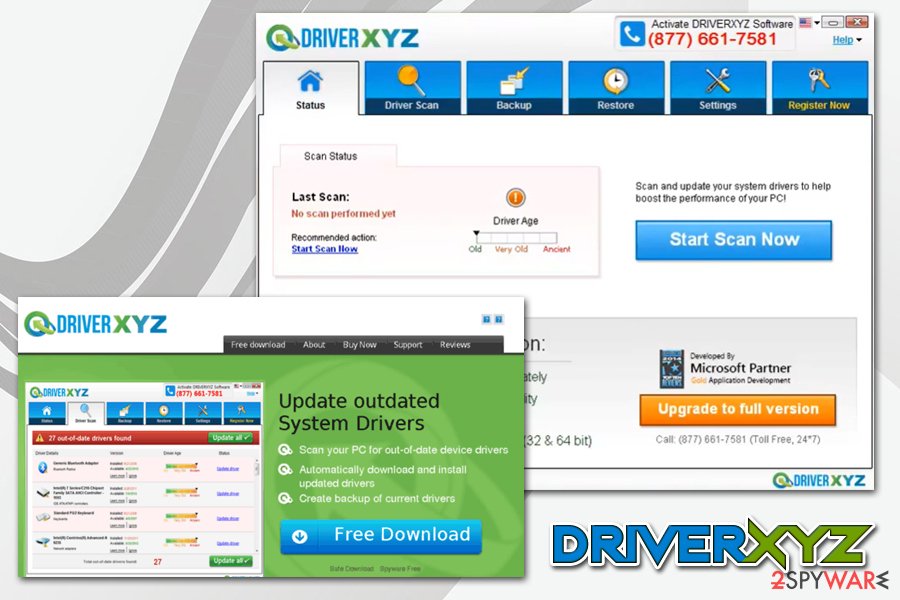
DriverXYZ virus is a term that users use to describe a deceptive app that showed up on their computers seemingly out of nowhere
DriverXYZ uninstall guide
By now, it should be clear to you that DriverXYZ removal should not be delayed due to its questionable and unreliable nature. There are plenty of alternatives that would ensure that the most necessary and critical driver updates are applied on time. In other words, you should ensure that you have Windows updates being installed automatically on your system, and you should hardly have any problems with drivers.
To remove DriverXYZ virus from your machine, you can perform a full system scan with anti-malware software for automatic elimination, or rely on your instructions provided below. Generally, manual termination should not cause you any issues with the process. Still, in case you can not find DriverXYZ on the installed application list or an uninstaller is missing, you should rather employ anti-malware to remove it permanently.
You may remove virus damage with a help of Reimage Reimage Cleaner Intego. SpyHunter 5Combo Cleaner and Malwarebytes are recommended to detect potentially unwanted programs and viruses with all their files and registry entries that are related to them.
The government has many issues in regards to tracking users’ data and spying on citizens, so you should take this into consideration and learn more about shady information gathering practices. Avoid any unwanted government tracking or spying by going totally anonymous on the internet.
You can choose a different location when you go online and access any material you want without particular content restrictions. You can easily enjoy internet connection without any risks of being hacked by using Private Internet Access VPN.
Control the information that can be accessed by government any other unwanted party and surf online without being spied on. Even if you are not involved in illegal activities or trust your selection of services, platforms, be suspicious for your own security and take precautionary measures by using the VPN service.
Computer users can suffer various losses due to cyber infections or their own faulty doings. Software issues created by malware or direct data loss due to encryption can lead to problems with your device or permanent damage. When you have proper up-to-date backups, you can easily recover after such an incident and get back to work.
It is crucial to create updates to your backups after any changes on the device, so you can get back to the point you were working on when malware changes anything or issues with the device causes data or performance corruption. Rely on such behavior and make file backup your daily or weekly habit.
When you have the previous version of every important document or project you can avoid frustration and breakdowns. It comes in handy when malware occurs out of nowhere. Use Data Recovery Pro for the system restoring purpose.
This entry was posted on 2020-07-20 at 05:41 and is filed under System tools, Viruses.

